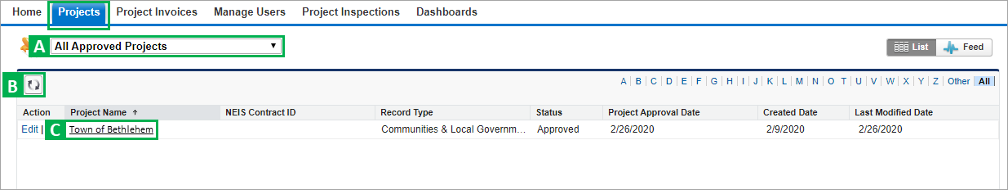Introduction
This page reviews how to use the Navigation Menu options to locate projects in your community.
Instructions
Once logged into the NYSERDA Portal, click the Projects tab at the top of the screen. If your community has more than one Project with NYSERDA that uses Salesforce, you may see multiple Projects on this page.