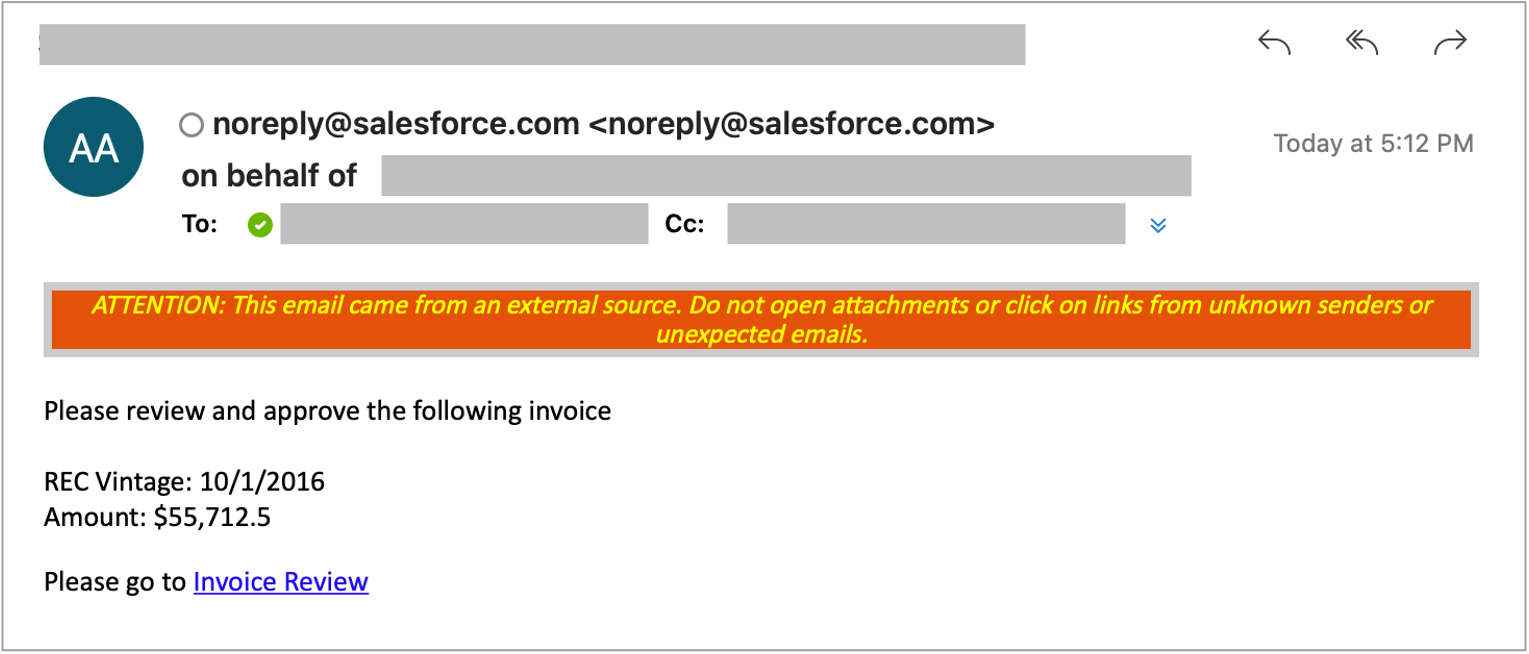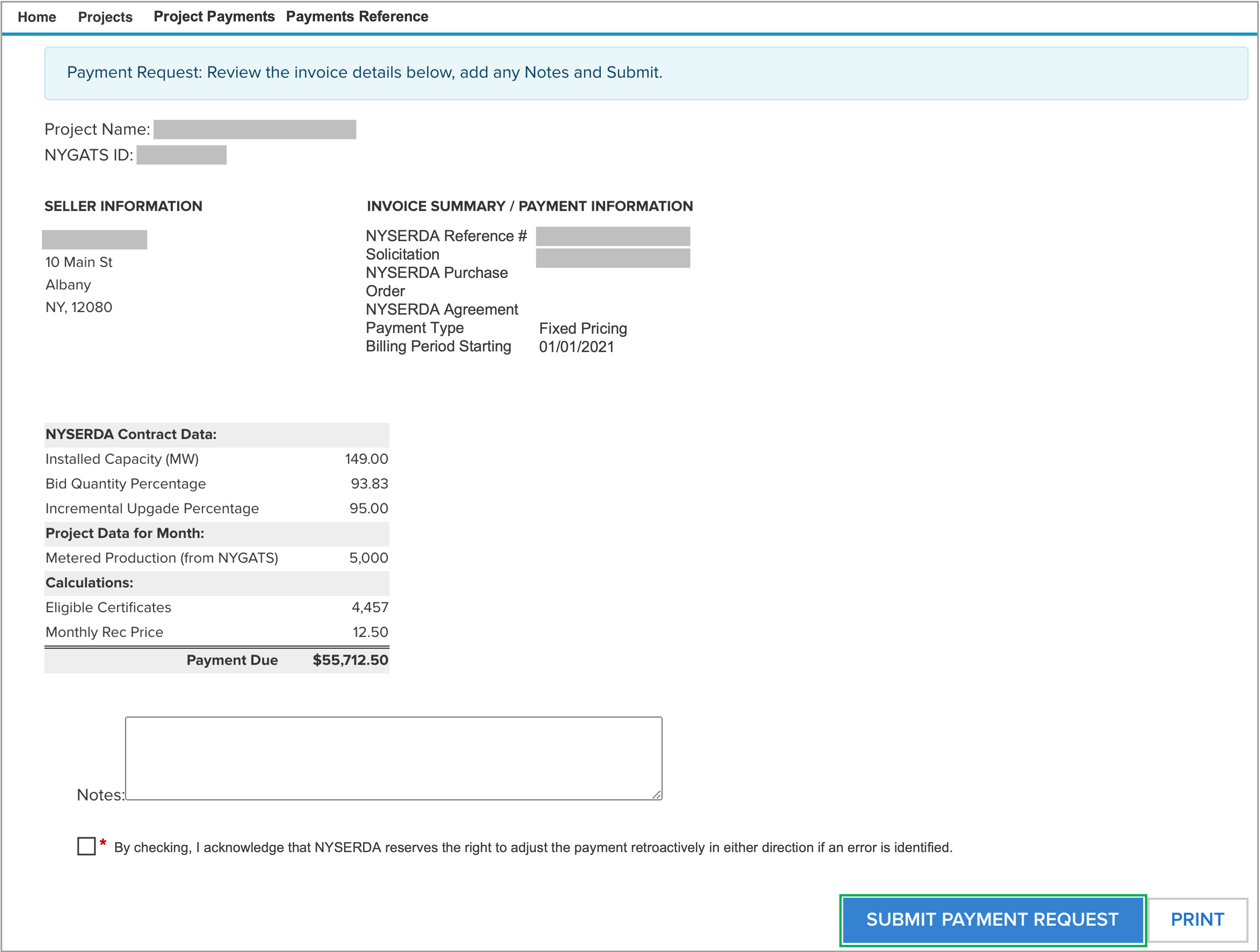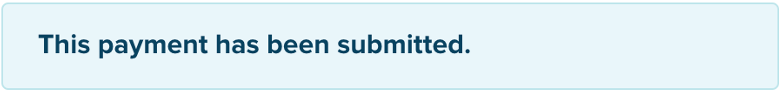Introduction
This page outlines how to review and approve Invoice Payments submitted through Salesforce.
Instructions
When an Invoice Payment has been submitted through Salesforce, the Billing Contact associated with the Project Record will receive an automated email requesting review and approval. This email will contain a link that will navigate the Billing Contact to the appropriate screen in the Salesforce Portal.
Click the link within the email. You'll be directed to log into the Salesforce Portal.
Once logged in, you'll be presented with the Invoice Payment review and approval page. Review the payment information, using the Notes section on the bottom to document any notes you may have. Then click the Submit Payment Request button.
The page will refresh and display a banner along the top of the page stating This payment has been submitted.
The Invoice Payment will proceed to the NYSERDA Finance Team to be paid out.