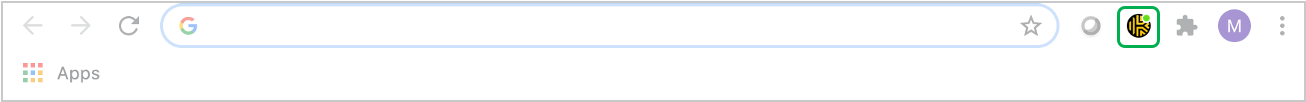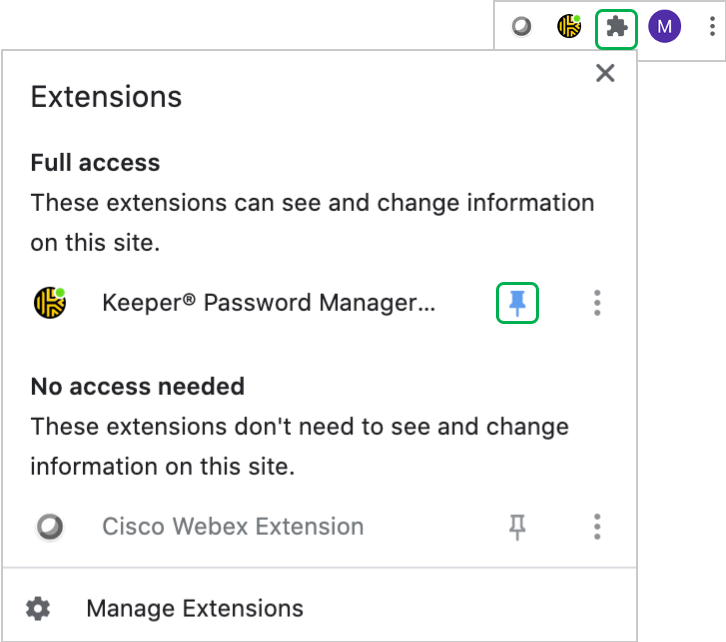Introduction
The Keeper Security Browser Extension is a powerful tool that integrates with your internet browser, allowing KeeperFill to auto launch and/or auto-fill Usernames and Passwords for websites. The Browser Extension provides can also be used to access your Vault and can be used to save and store website Usernames and Passwords.
Keeper Security Browser Extension
You should have installed the Browser Extension as part of the enrollment process. However, if you need to install the Browser Extension on an alternate browser, access the Keeper Security: Settings > KeeperFill Settings > KeeperFill Browser Extension to install it.
Accessing the Browser Extensions depend on the browser you are currently using:
| Browser | Location of Browser Extensions |
|---|---|
| Google Chrome | The KeeperFill Browser Extension should auto-pin to the browser upon installation. If the KeeperFill Browser Extension does not auto pin however:
|
| Microsoft Edge | |
| Microsoft IE |
|
| Safari |
|
| FireFox |