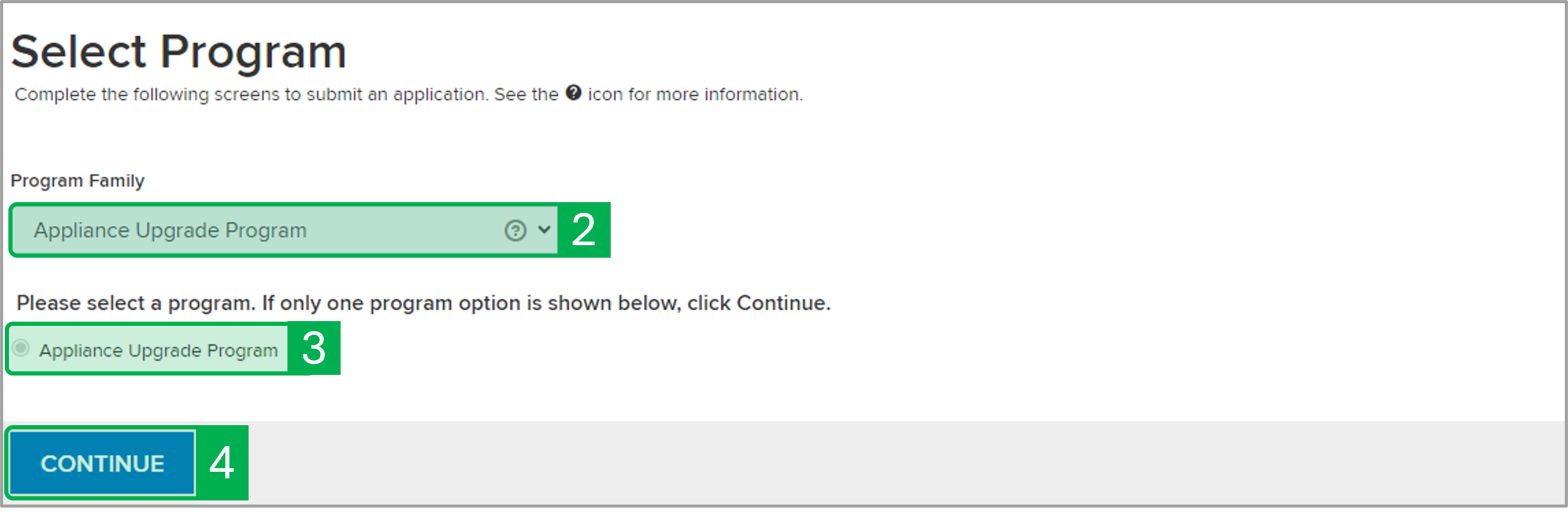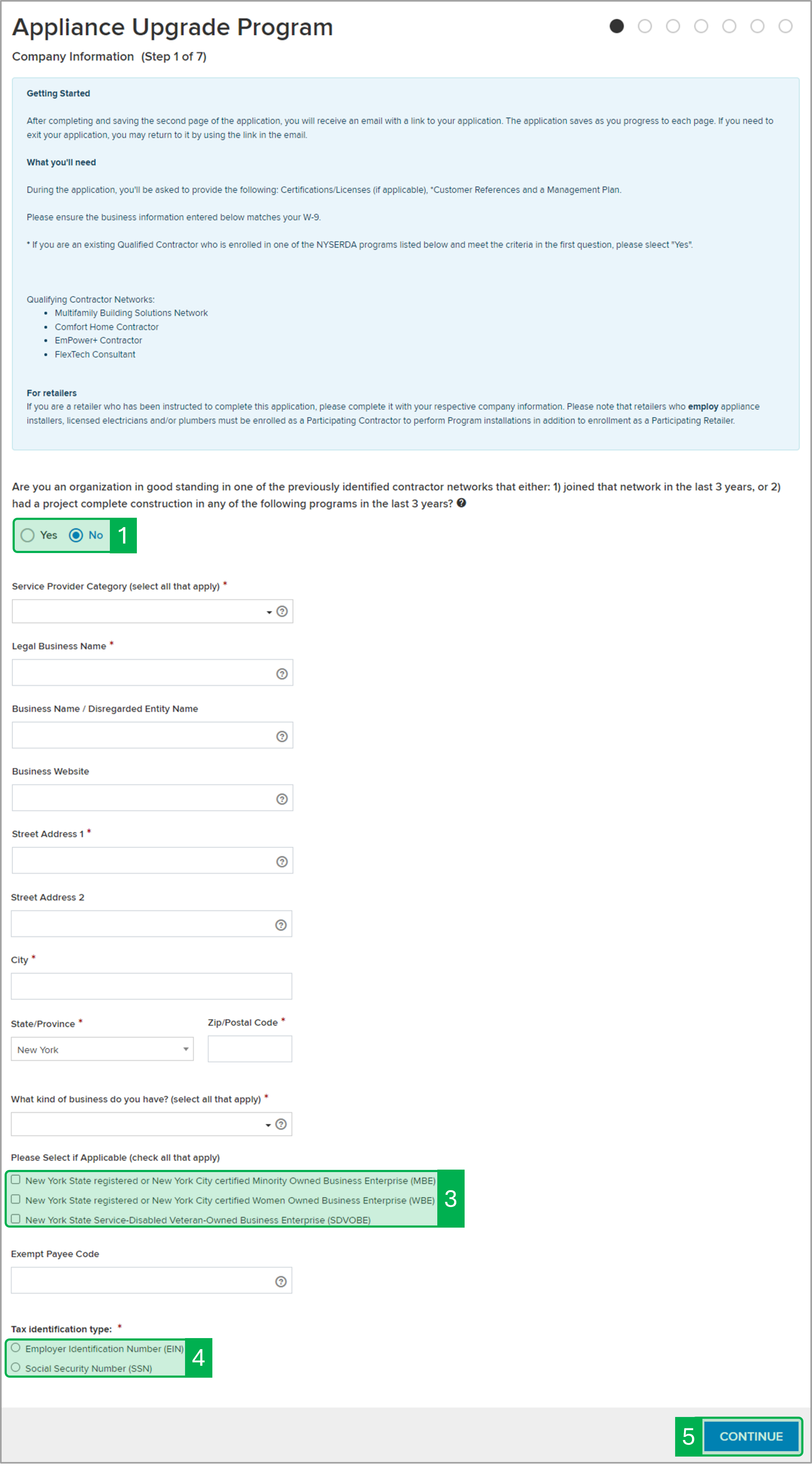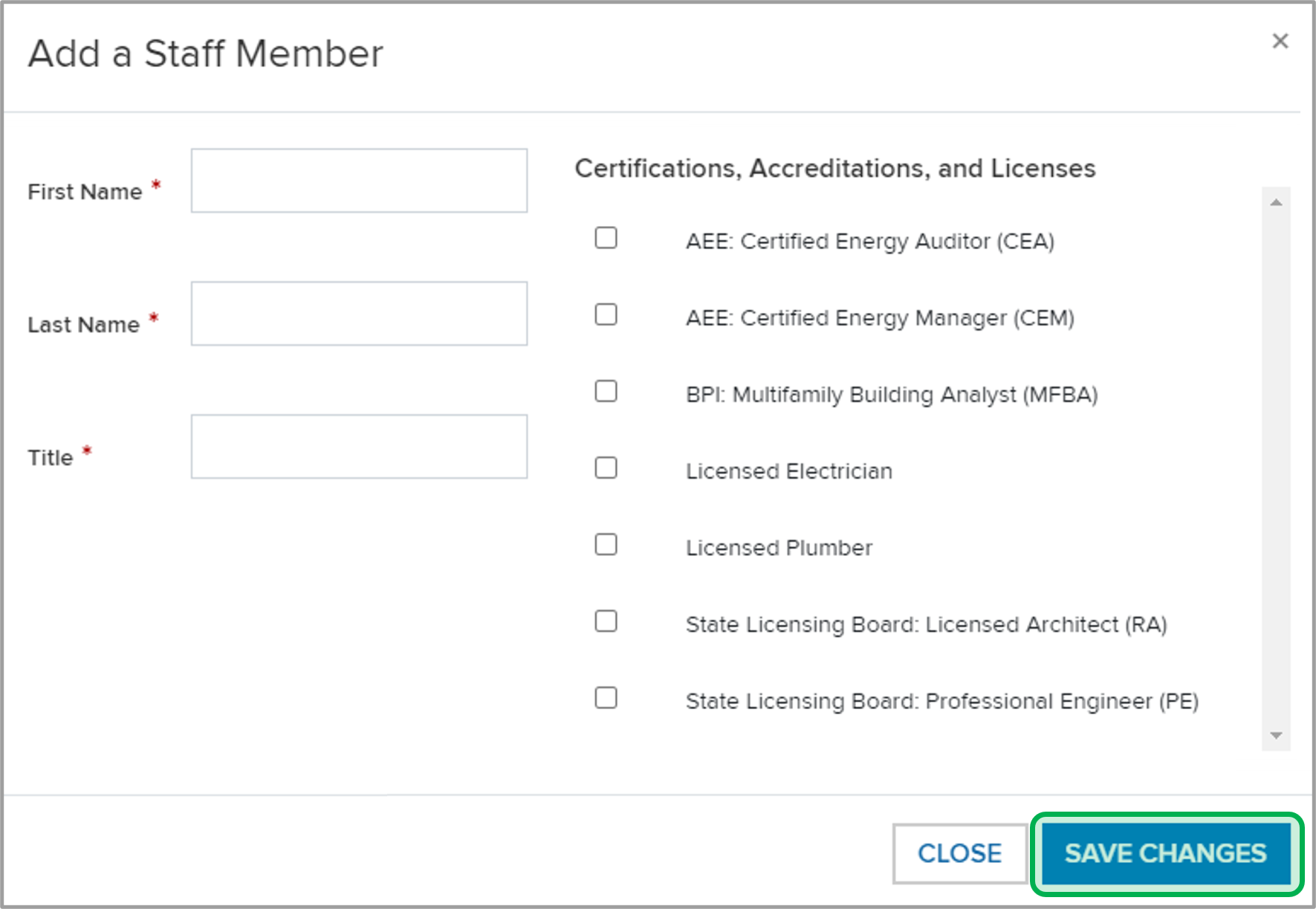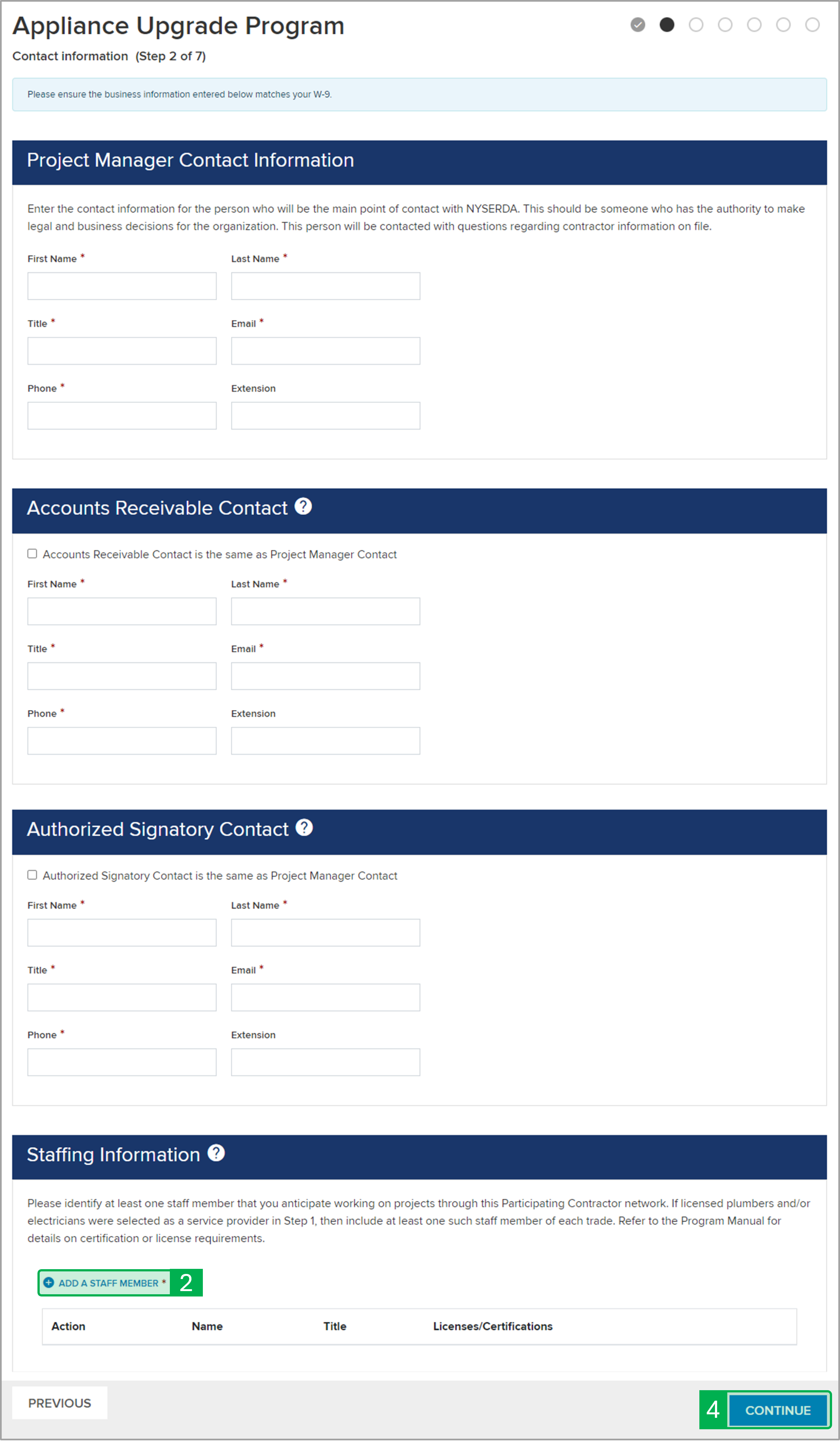Appliance Upgrade Program: Contractor Application
Contractor navigates to the Appliance Upgrade Program Contractor Application.
Choose the Appliance Upgrade Program option from the dropdown.
Select your program.
Click Continue.
Select Yes or No depending on if your organization is in good standing in one of the previously identified contractor networks that either Joined that network in the last 3 years or had a project complete construction in any of the following programs in the last 3 years:
- Multifamily Performance Program
- Affordable Multifamily Energy Efficiency Program
- Weatherization Assistance Program
Fill out the required fields with a red asterisk ( * ).
If any of the business type checkboxes are selected, additional required fields will display.
Once all required fields are complete, click Continue.
Fill out the Contact Information for the following:
- Project manager
- Accounts Receivable
- Authorized Signatory
Scroll down to Staffing Information section and click the Add a Staff Member hyperlink to add a new staff.
Fill in the required fields and select at least 1 Certification, Accreditation, or License and click Save Changes once complete.
Click Continue.
Under Building Systems Select the systems that you service.
Scroll down to Geographic Coverage section and click the Add a Region hyperlink to add a new region.
Click Save Changes once the required fields are complete.
Click Continue.
Fill out all required fields for the two Residential References.
Click Continue.
Review all the required questions and select an answer for each.
Review the Terms and Conditions document by clicking on the hyperlink and Click the checkbox once the document is reviewed.
Then provide signature for the terms and conditions Electronically or Printing and signing by hand.
Back on Step 5, scroll down and click Continue.
To complete the application, click Choose File to upload the following required documents:
- Signed Application
- Certificate of Insurance
- Certifications / Licenses
Under Optional Documents click Add Another Document to Upload relevant documents such as:
- Team Member Resume
- Additional Team Member Resume
- Supplemental Customer Reference Documents
- Any Additional Relevant Documents
Click Continue.
Once you have reviewed the application and ready to submit, click Submit.
Once you click Submit, the window will update with the Your application has been submitted successfully prompt.