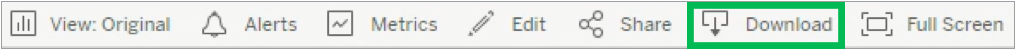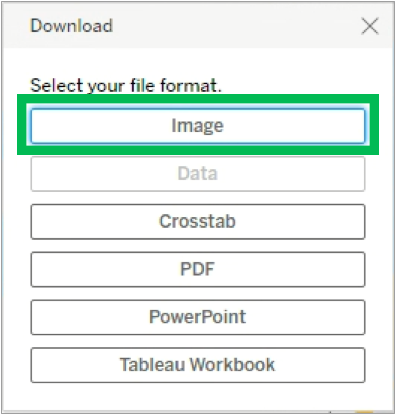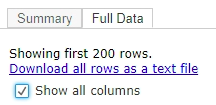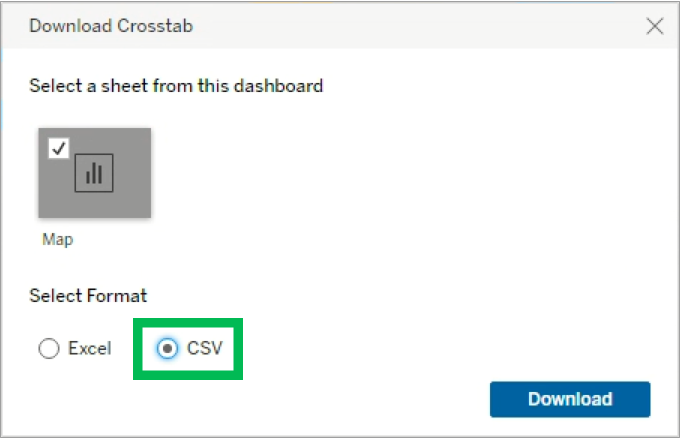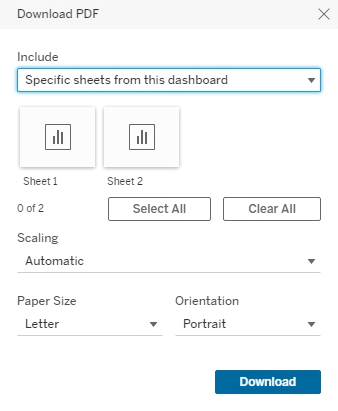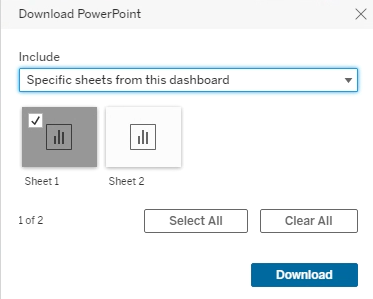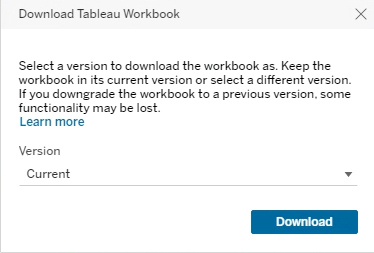The content in this space is currently being migrated to the cloud. Any content edits must be made by a Knowledge Base admin until migration is complete.
To request content edits, please submit a request to the Strategic Operations Training Team![]() and include the page URL and details on required edits.
and include the page URL and details on required edits.
A member of the Strategic Operations Training Team will reach out for clarity if needed.
Tableau: Downloading Tableau Data
Select the Download option, located on the Tool Bar. The Tool Bar is displayed at either the top or bottom of the screen.
Select the file format for the data export. Refer to the additional instructions below for each specific file format.
The additional instructions in the table below vary based on the option selected in the step above.
File Format | Output | Additional Steps |
| Image | Png. image file of the selected visualization. | N/A |
| Data | Underlying data in the Tableau workbook as a CSV file. |
|
| Crosstab | Allows for the export of a particular Tableau visual to an Excel or CSV file. |
|
| Visual(s) will be opened in a PDF file. |
| |
| PowerPoint | Visual(s) will be opened in a PowerPoint file. Each visual selected will have a separate slide. |
|
| Tableau Workbook | Entire Tableau Workbook will be downloaded. |
|