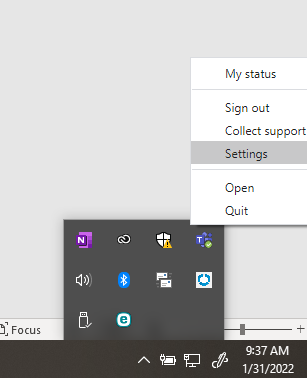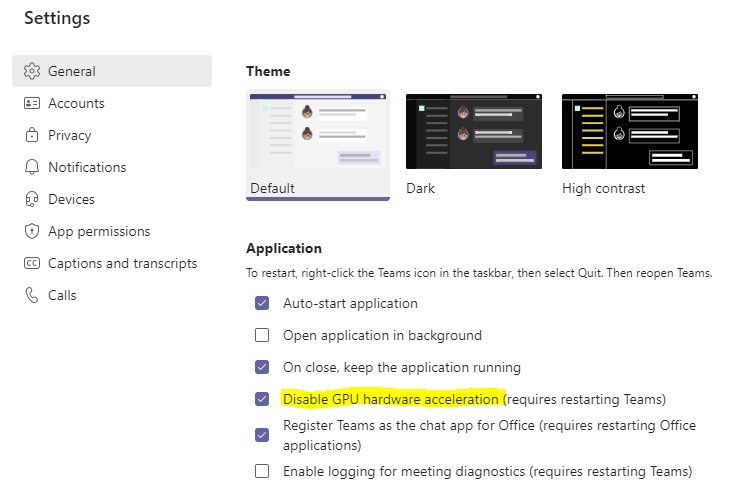Important Notice
The content in this space is currently being migrated to the cloud. Any content edits must be made by a Knowledge Base admin until migration is complete.
To request content edits, please submit a request to the Strategic Operations Training Team![]() and include the page URL and details on required edits.
and include the page URL and details on required edits.
A member of the Strategic Operations Training Team will reach out for clarity if needed.
Teams: Improving Teams performance by disabling GPU hardware acceleration
Right click on the teams icon in your system tray and go to settings.
Under General check the box next to Disable GPU hardware acceleration.
Restart Teams.
Overview
Content Tools