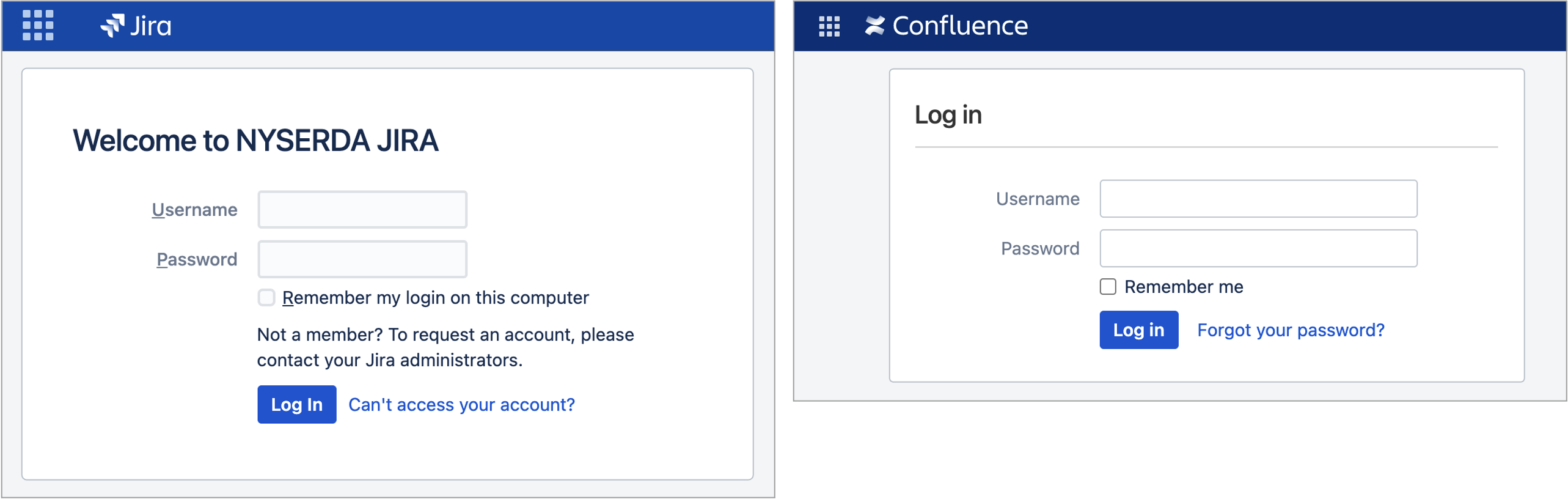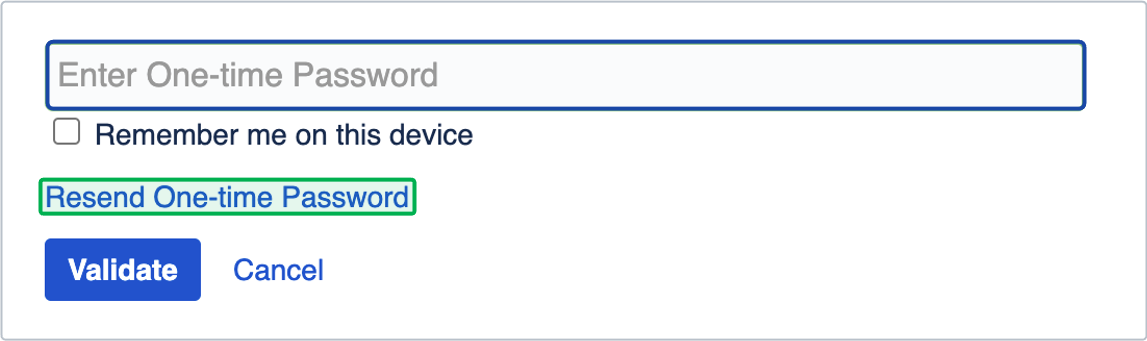System Instructions
Introduction
The Atlassian Applications: JIRA (the Service Desk) and Confluence (the NYSERDA Knowledge Base) require Multi-Factor Authentication when accessing from outside of the VM. This page provides instructions for these new requirements.
Instructions
Access either application from outside of your VM using the below links:
- Confluence (the NYSERDA Knowledge Base): https://knowledge.nyserda.ny.gov/login.action?nosso
- JIRA (the Service Desk): https://servicedesk.nyserda.ny.gov/login.jsp?nosso
Enter your login credentials on the initial login screen, then click the login button. Once the login button is clicked an automated process is initiated that will send a One Time Password to your Outlook email address within the next several minutes.
A new screen will appear asking you to enter in the One Time Password you received through your Outlook email account. Enter in this One Time Password, then click the Validate button.
- It may take up to several minutes before you receive the One Time Password through email.
- The One Time Password will expire after 24 hours and will only work for the current login attempt.
- Checking the Remember me on this device box deactivates the Multi-Factor Authentication for 24 hours.
If you did not receive the One Time Password, click the Resend One-Time Password link just above the Validate button to have the application re-send the One Time Password.