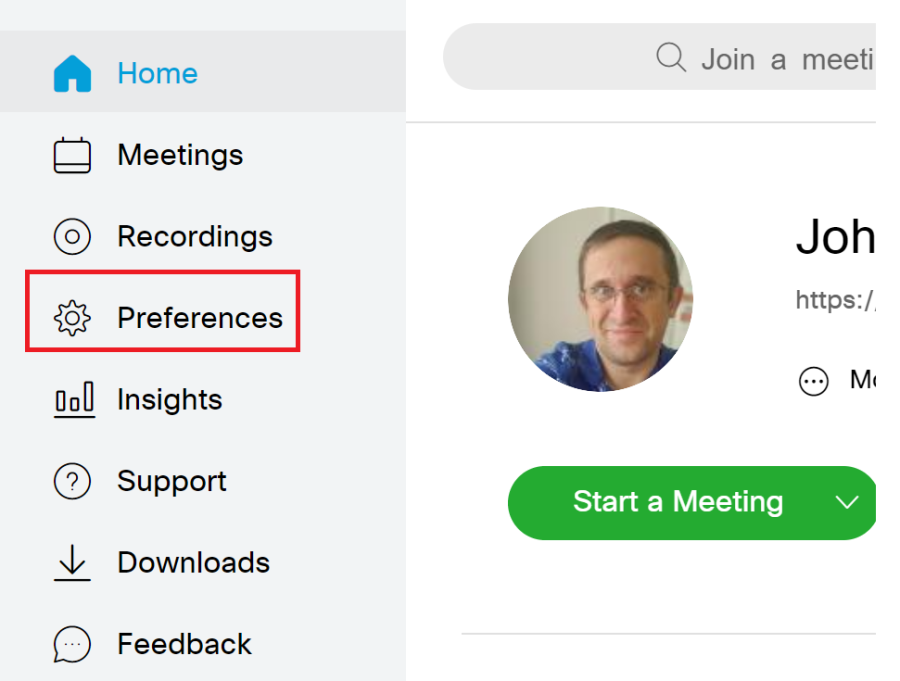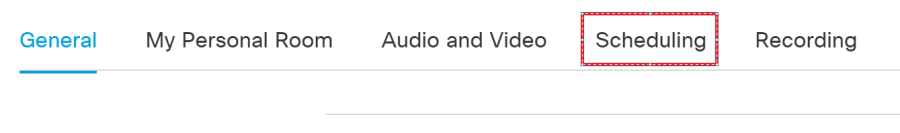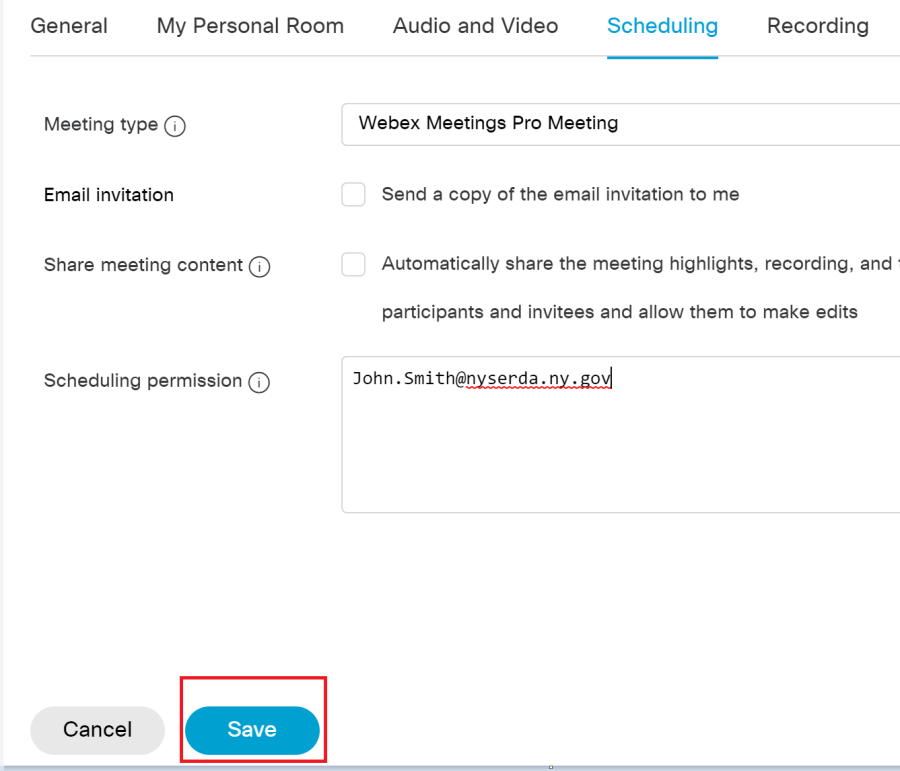Setting up delegates in Webex
- This will give you the ability to allow someone else to schedule and even start meetings in your webex personal room.
- Navigate to NYSERDA's WebEx at: https://nyserdany.webex.com/
- Login with your credentials
- Once logged in go to preferences in the left hand menu
- Go to scheduling in the next menu
- Finally add whoever you want to give delegate rights to and save
Overview
Content Tools