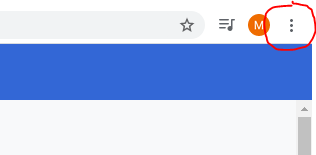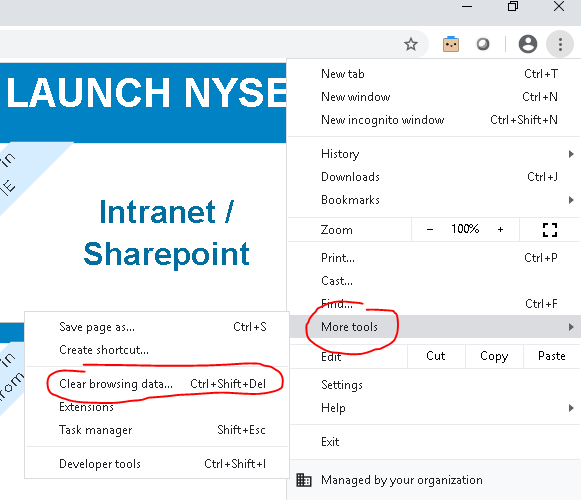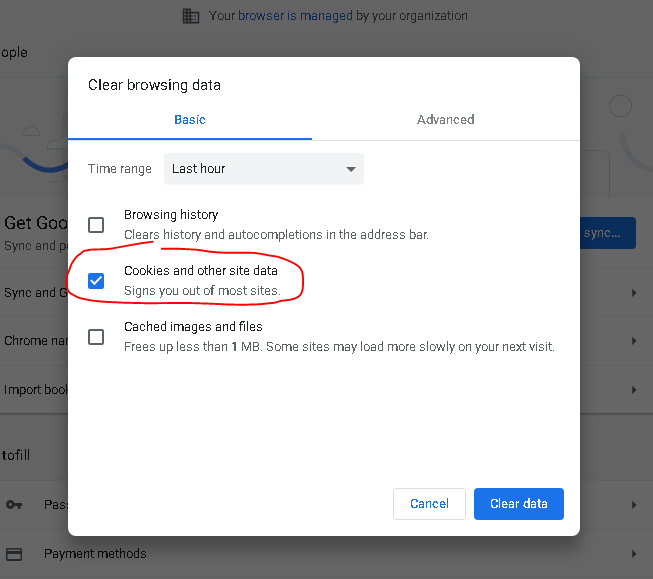Chrome: Clearing Cookies
On the top right hand portion of Chrome, click the three vertical dots:
Select More tools & then "Clear browsing data"
On the new window that comes up uncheck "Browsing history" & "Cached Images and files" so that "Cookies and other site data" is the only box checked.
Close out and reopen Chrome to complete.
Overview
Content Tools