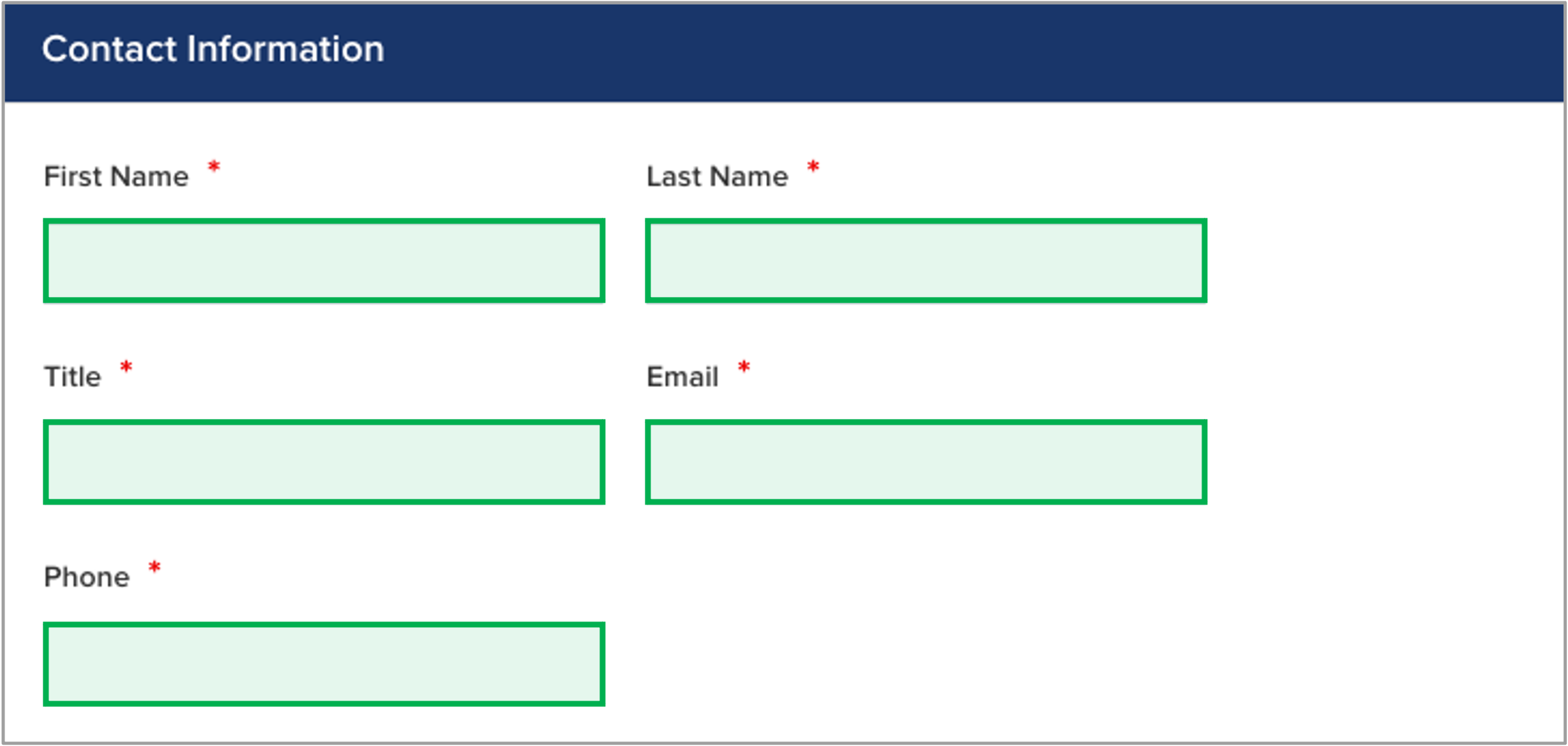You are viewing an old version of this page. View the current version.
Compare with Current
View Page History
« Previous
Version 2
Next »
School Bus: Charging Incentive
To register a new Salesforce Portal account, follow the instructions below.
Learn More
Complete the Company Information section, being sure to populate all required fields (shown with a red asterisk * )
Complete the Contact Information section, being sure to populate all required fields (shown with a red asterisk * )
Click Create at the bottom of the registration form.
The email address you provide in the Contact Information section of the registration page will receive an email notification. Within the email notification, click the Hyperlink to finalize the registration process by choosing a password.
Once you complete the registration and set your password, you can log into the Salesforce Portal at any time using this link: Salesforce Portal.
To complete and submit a Project Application, follow the instructions below.