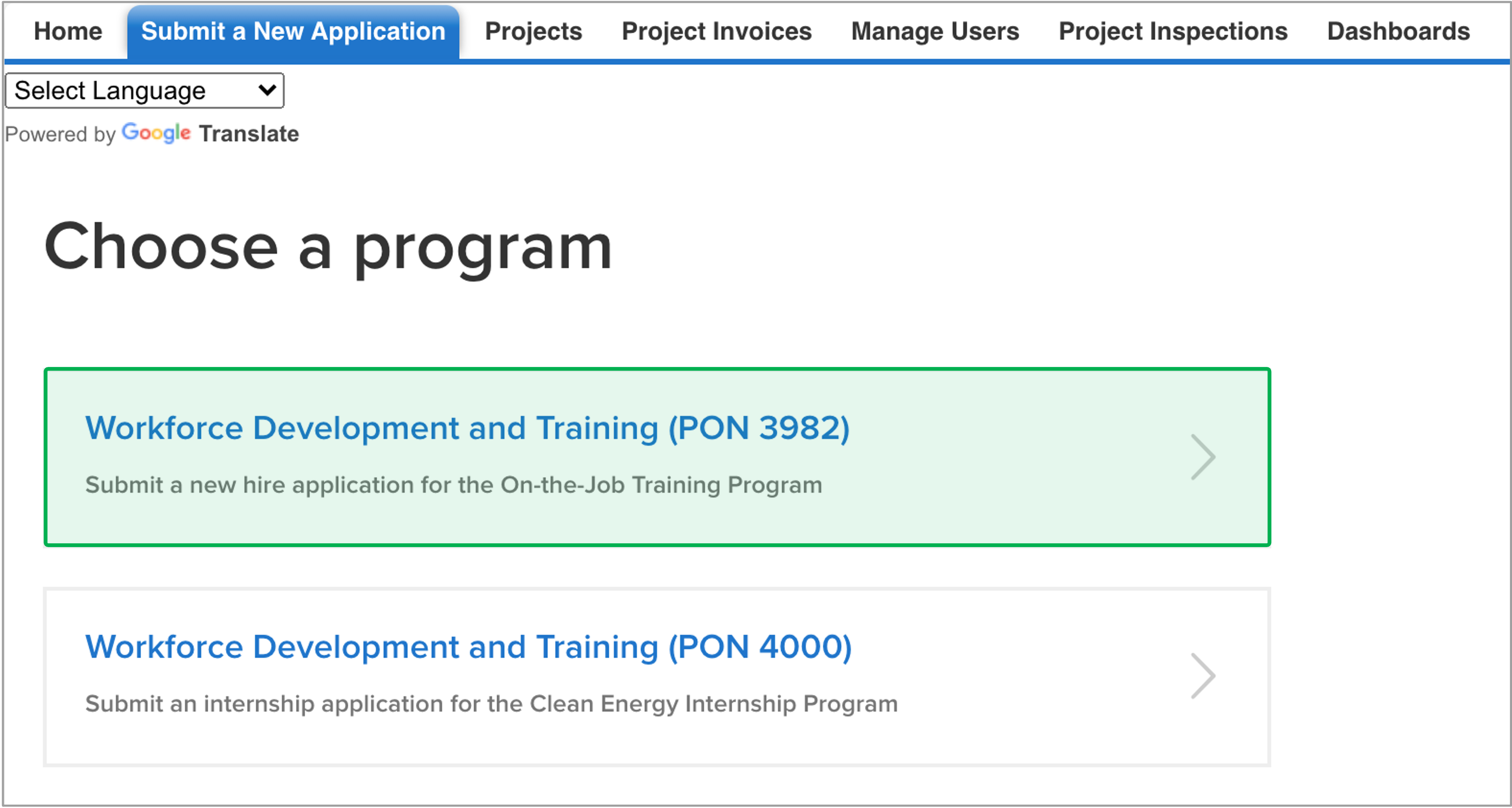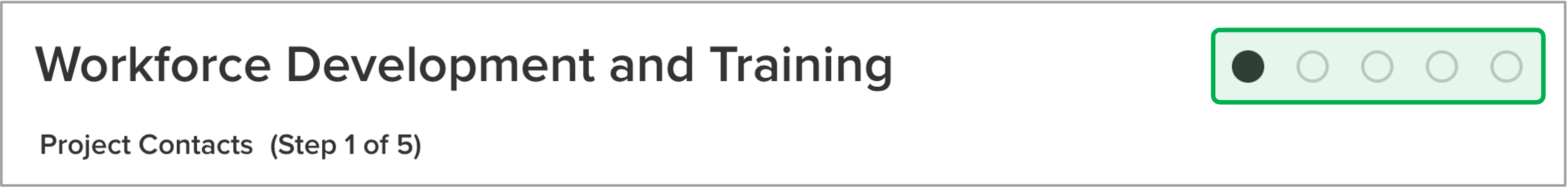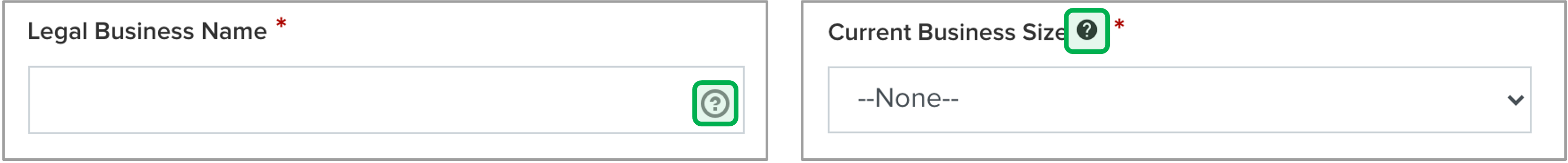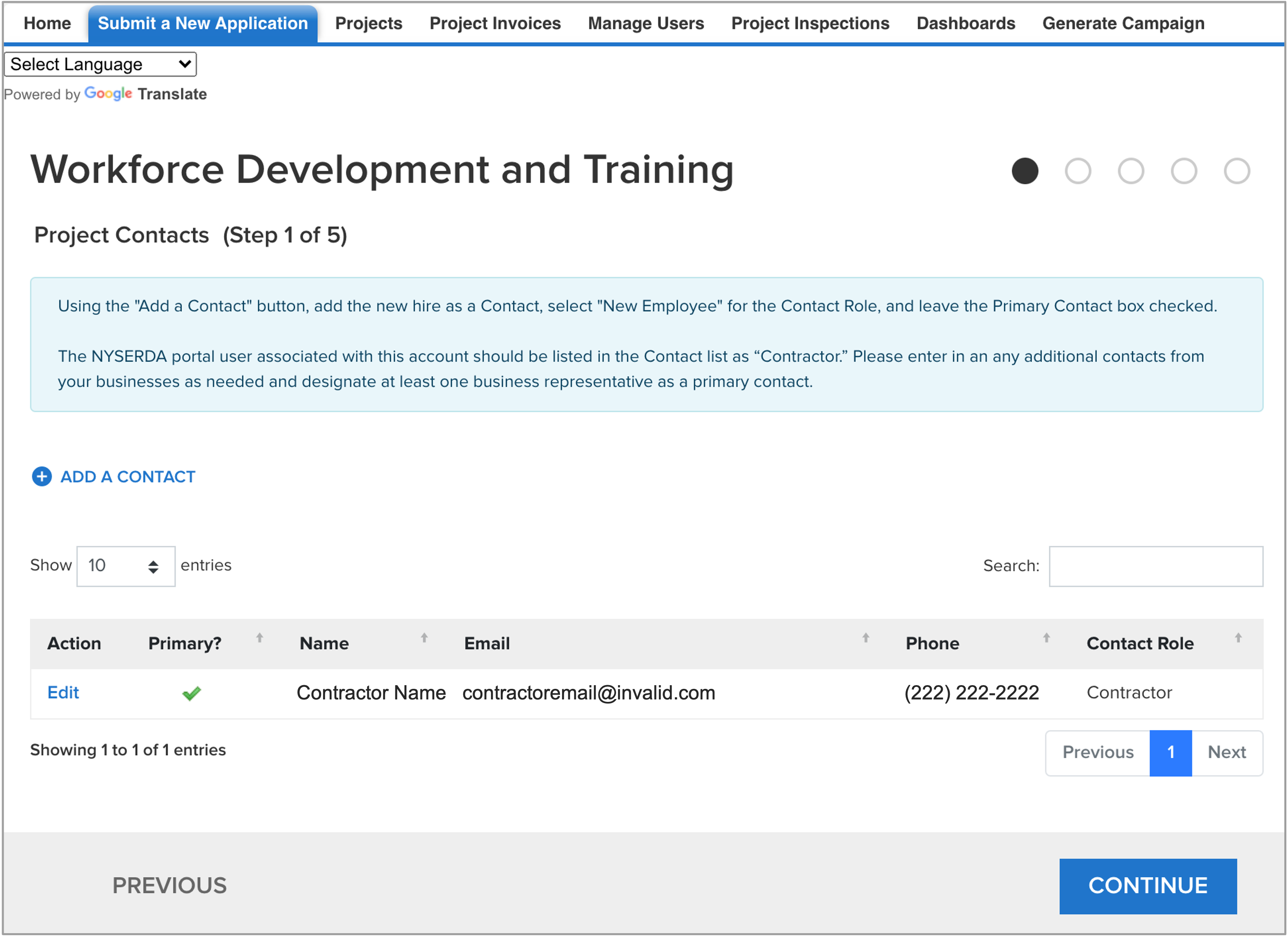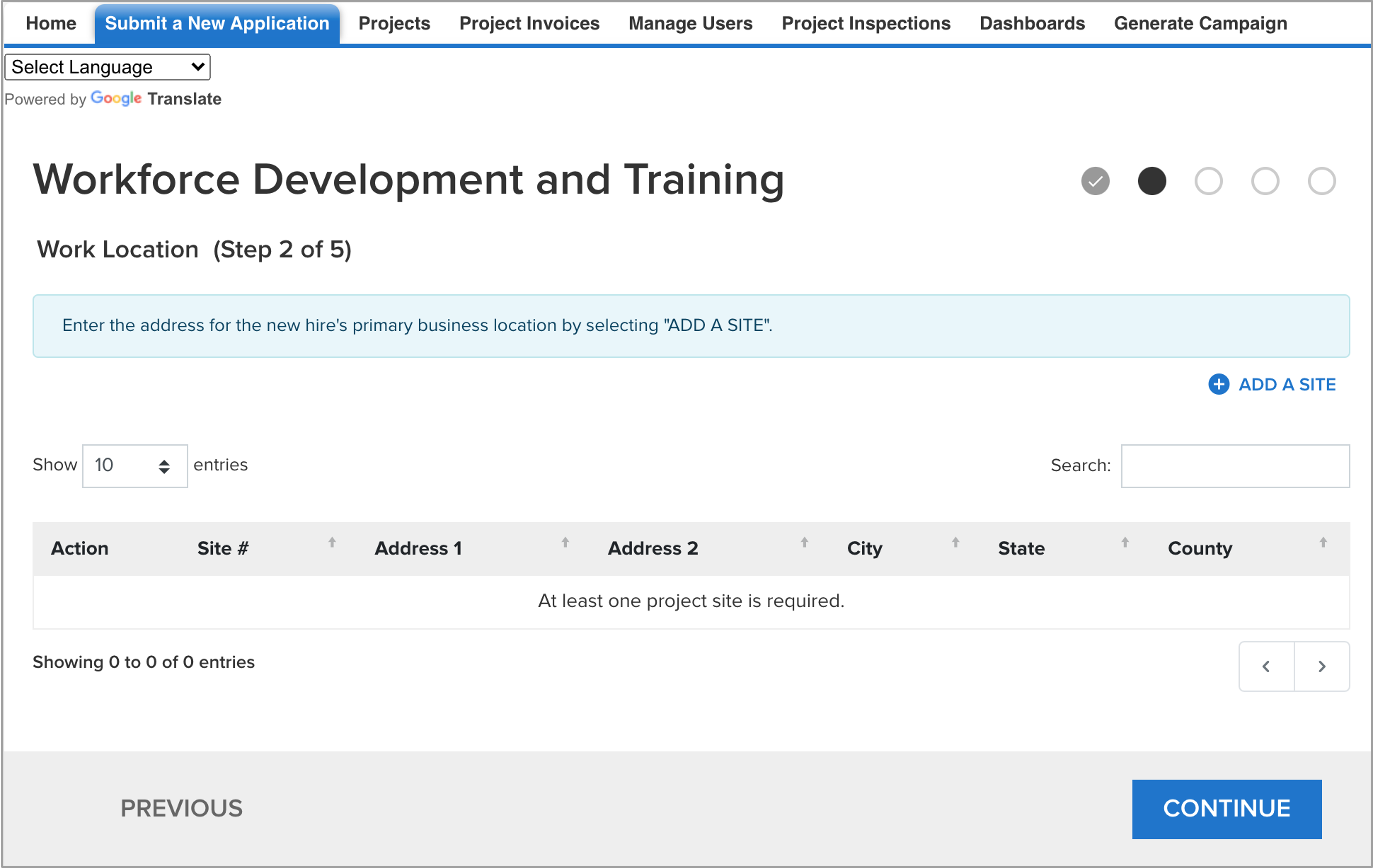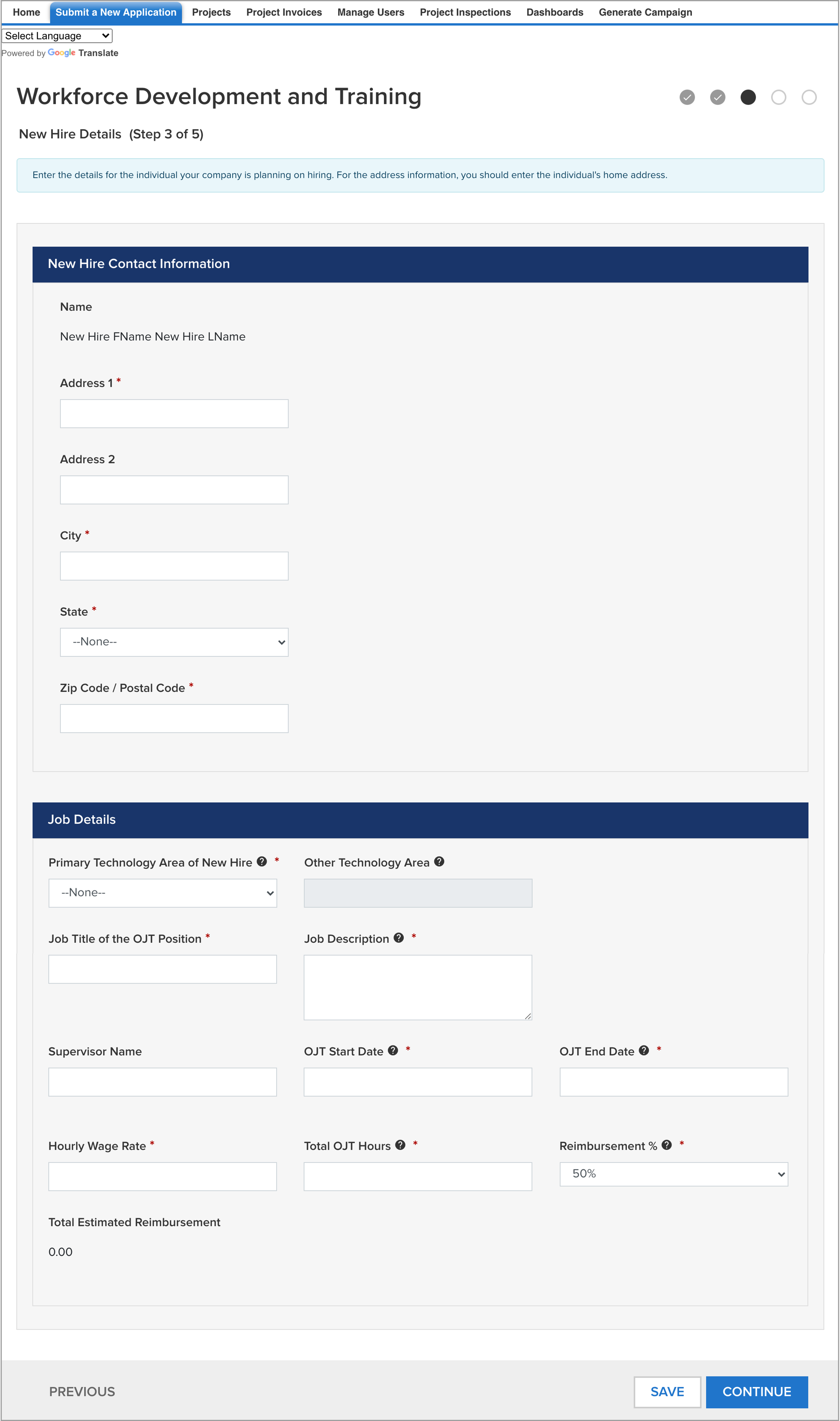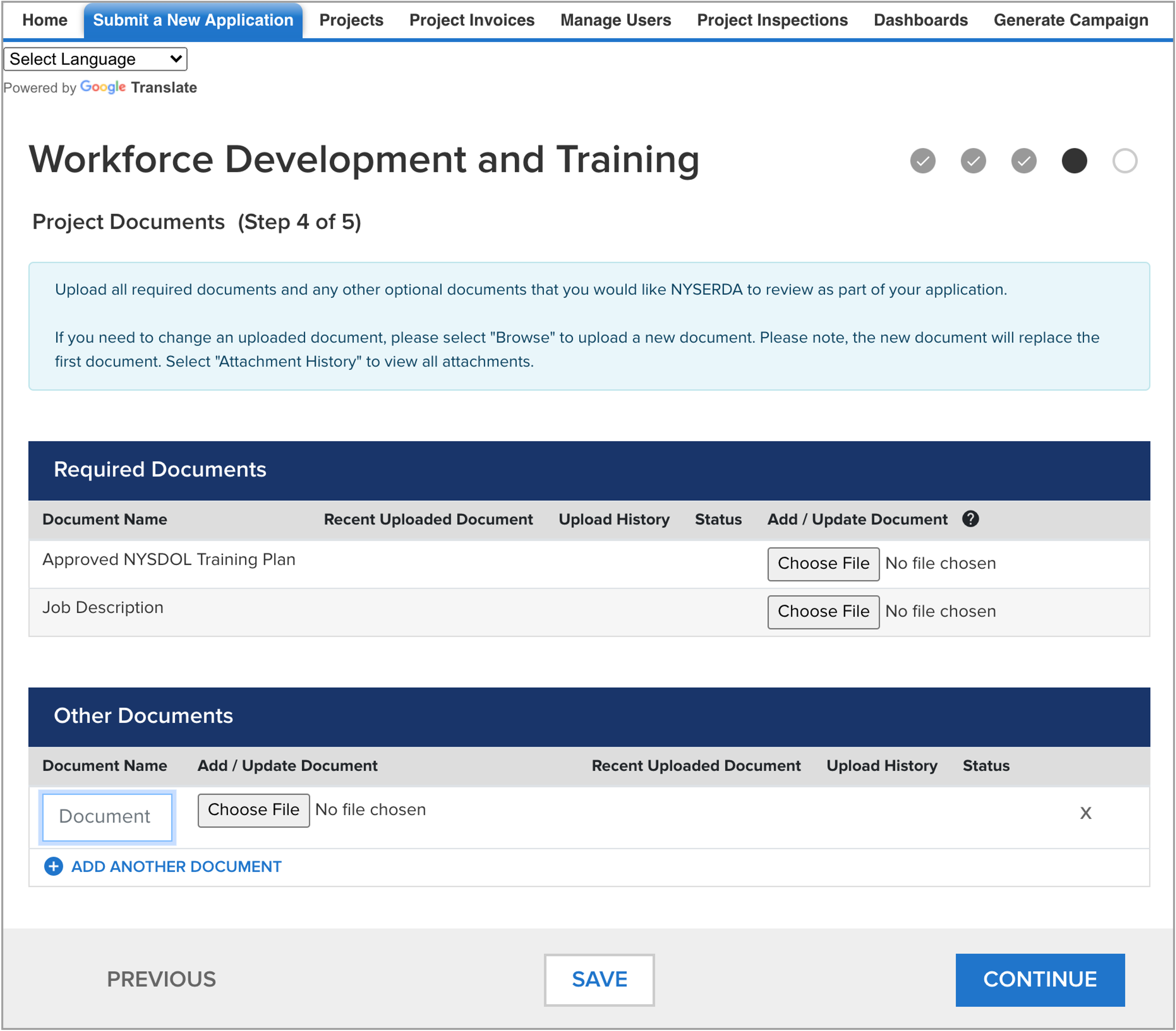The PON 3982: Placeholder
Pre-requisites: Before proceeding with the below steps to submit an On-the-Job Training Application, a business must first have their Business Application to participate in the Clean Energy On-the-Job Training Program approved and must have received a Salesforce Portal login.
The content below provides guidance when beginning, and navigating through, the online application. Please review the following and then continue with the Application Instruction tabs to the left.
Accessing the Application
Checking Your Application Progress
Application Field Tips and Information
Navigating the Application
Special Notes
The first page of the application requires you to select the Intern you expect to hire.
The second page establishes the application Contacts. Should NYSERDA require additional information for the application, the Primary Contact in the Contractor role will be contacted.
The third page establishes the Project Site, the location where the new Intern will be working. If the intern is working remotely from a residence, enter that residential address as the Internship Location.
The fourth page of the application requires applicants to document the Internship details. All required fields on this page are marked with a *.
The last page provides an opportunity for the Business to review all submitted information before submitting the application.
Review all information provided in the application for accuracy. If any aspects of the application need to be updated, use the Previous button or the Grey Check Circles at the top-right of the page to navigate to previous pages in the application. After making an updated, return to the last page of the application.
This page also contains a Certification Statement that the Business should read through. This includes reviewing the Terms and Conditions for the PON 4000: Clean Energy Internship Program with the link provided in the Certification Statement.
Then, check the I agree to the terms and conditions stated above check box. This box must be checked off before the application can be submitted.
The Business can click Print to save and/or print a PDF version of the completed application if desired. Click Submit to submit the application. Once submitted, the page will refresh and display a green Application Status message confirming successful submittal.
Now that you have submitted your application:
- You will receive a confirmation email indicating that NYSERDA has received your application and that it is under review.
- You can expect to receive an email within 10 days after application submission regarding the outcome of the application review and, if applicable, and next steps.
- You may view the status of your application at any time by logging into the NYSERDA Portal and selecting the Project tab.
The submission of an Internship Application does not commit NYSERDA to award funding or make payments related to the application.