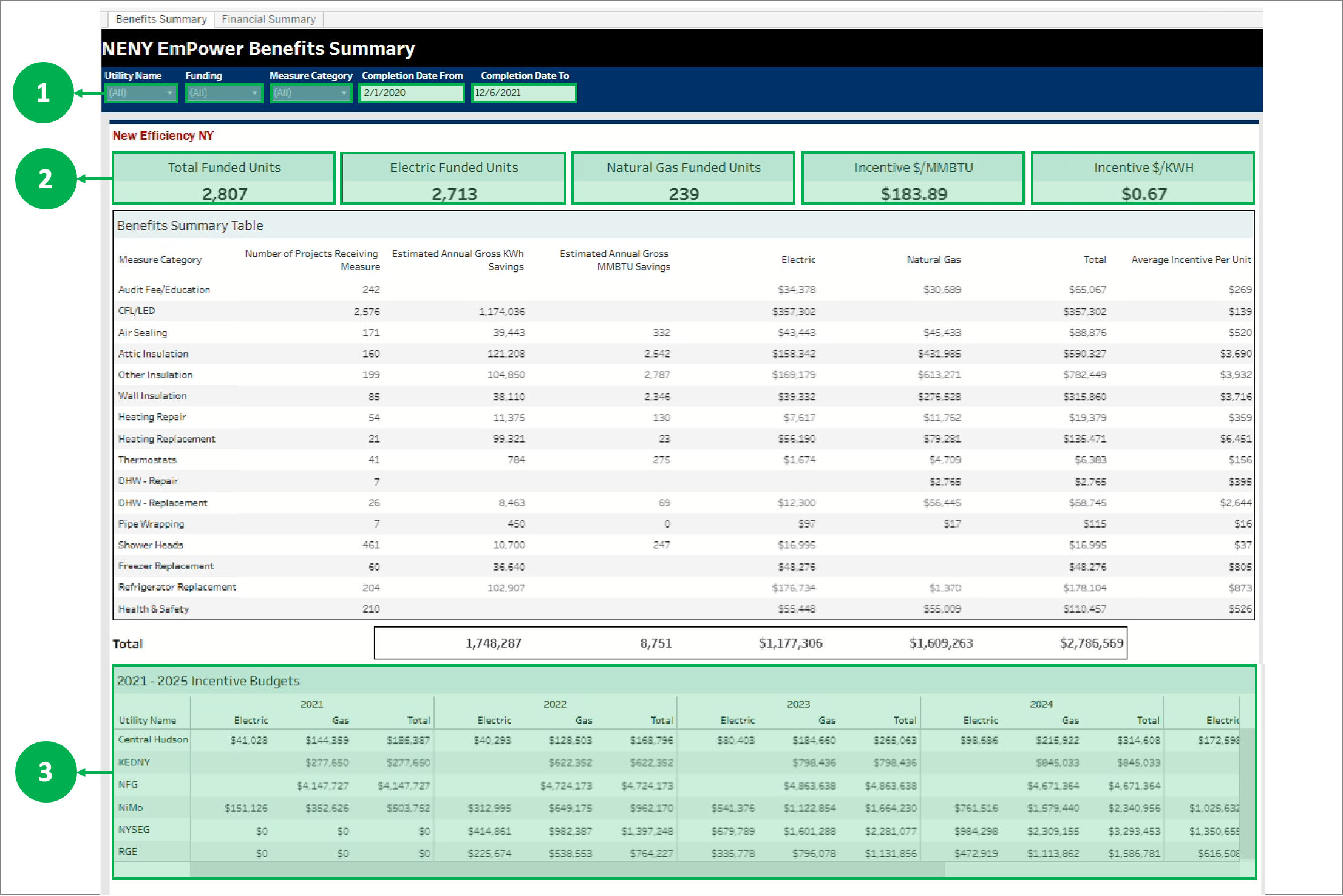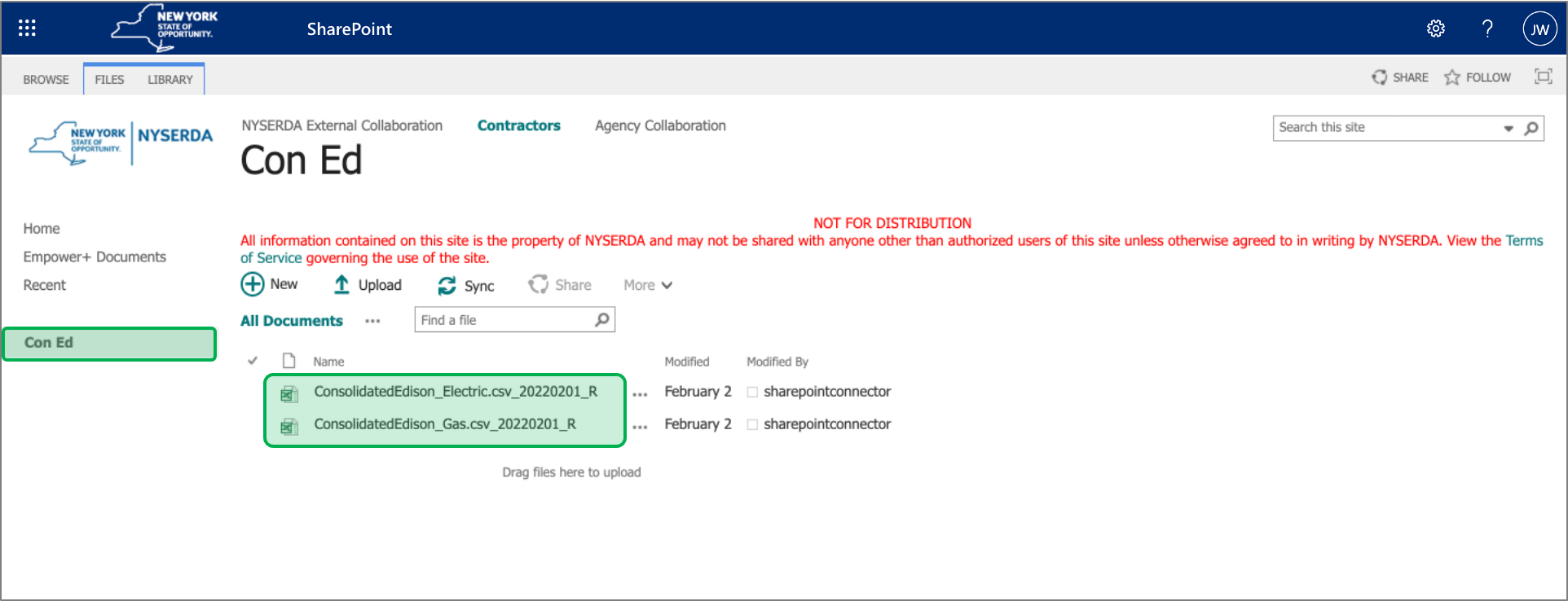| Aura - Tab |
|---|
|
| Panel |
|---|
| borderColor | #002D72 |
|---|
| bgColor | #F3F4F9 |
|---|
| titleColor | #ffffff |
|---|
| borderWidth | 1 |
|---|
| titleBGColor | #002D72 |
|---|
| borderStyle | none |
|---|
| title | EmPower Tableau Report |
|---|
|
|
| Aura - Panel |
|---|
| tab | 1 |
|---|
| styles | {"body":{"text":{"color":"#002d72","textAlign":"left","fontWeight":"normal","fontSize":14}},"header":{"backgroundColor":{"color":"#002d72#1d428a"}},"headline":{"alignment":{"horizontal":"start"},"text":{"text":"Benefits Summary","color":"#ffffff","textAlign":"left","fontWeight":"bold","fontSize":18}},"base":{"backgroundColor":{"color":"#ffffff"},"borderRadius":{"radius":4},"boxShadow":{"shadows":[{"color":"rgba(0, 0, 0, 0.08)","x":0,"y":1,"blur":1,"spread":0},{"color":"rgba(0, 0, 0, 0.16)","x":0,"y":1,"blur":3,"spread":1}]}}} |
|---|
| body | <p><br /></p> |
|---|
|
| Info |
|---|
The Benefits Summary table is an overnight batch process that holds data from the Project Management Database for completed work. |
| Expand |
|---|
|
| Section |
|---|
| Column |
|---|
|
| UI Steps |
|---|
|
| UI Step |
|---|
The filters allows Utility to further filter and look at specific measures. | Tip |
|---|
The Completion Date From filter allows user to chose only year, month, or specific date. The filter however, may not be saved. |
|
| UI Step |
|---|
Utility can see an overview of the funding at a high level to see where the New Efficiency NY funding is being used. |
| UI Step |
|---|
The Incentive Budgets information is pulled from NEIS(incentive only), it provides a snapshot of what the expenditures are for a particular utility. | Tip |
|---|
Even if the top part of the page is filtered, the Incentive Budgets table does not get filtered. |
|
|
|
| Column |
|---|
| 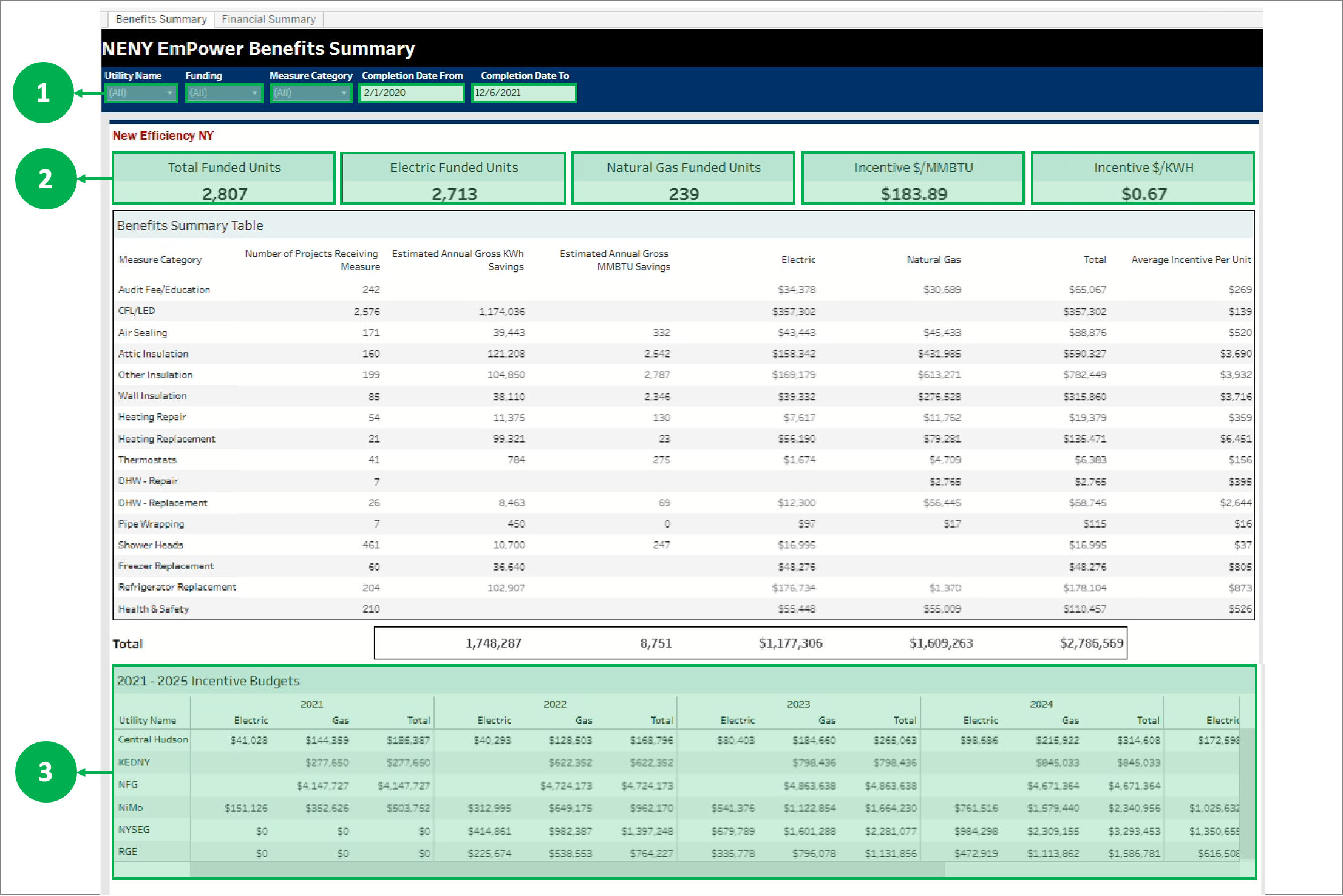 Image Added Image Added
|
|
|
|
| Aura - Panel |
|---|
| tab | 1 |
|---|
| styles | {"body":{"text":{"color":"#002d72","textAlign":"left","fontWeight":"normal","fontSize":14}},"header":{"backgroundColor":{"color":"#002d72#6787b7"}},"headline":{"alignment":{"horizontal":"start"},"text":{"text":"Financial Summary","color":"#ffffff","textAlign":"left","fontWeight":"bold","fontSize":18}},"base":{"backgroundColor":{"color":"#ffffff"},"borderRadius":{"radius":4},"boxShadow":{"shadows":[{"color":"rgba(0, 0, 0, 0.08)","x":0,"y":1,"blur":1,"spread":0},{"color":"rgba(0, 0, 0, 0.16)","x":0,"y":1,"blur":3,"spread":1}]}}} |
|---|
| body | <p><br /></p> |
|---|
|
|
|
| Aura - Tab |
|---|
|
| Panel |
|---|
| borderColor | #002D72 |
|---|
| bgColor | #F3F4F9 |
|---|
| titleColor | #ffffff |
|---|
| borderWidth | 1 |
|---|
| titleBGColor | #002D72 |
|---|
| borderStyle | none |
|---|
| title | EmPower SharePoint Site |
|---|
|
|
| Section |
|---|
| Column |
|---|
|
| UI Steps |
|---|
|
| UI Step |
|---|
Access the EmPower SharePoint site here: | Aura - Button |
|---|
| elevation | flat |
|---|
| color | #FFFFFF |
|---|
| icon | faExternalLinkAlt |
|---|
| label | EmPower |
|---|
| outlined | regular |
|---|
| borderRadius | 10 |
|---|
| size | small |
|---|
| background | #0073a4 |
|---|
| iconPosition | right |
|---|
| hrefTarget | _self |
|---|
| hrefType | link |
|---|
| href | https://tableau-qa.nyserda.org/#/site/Residential/views/NewEfficiencyNewYorkNENYEmPowerSummary/BenefitsSummary?:iid=1 |
|---|
| alignment | left |
|---|
|
|
| UI Step |
|---|
On the SharePoint site, click the applicable tab on the left navigation bar to access the associated documents. |
|
|
| Column |
|---|
| 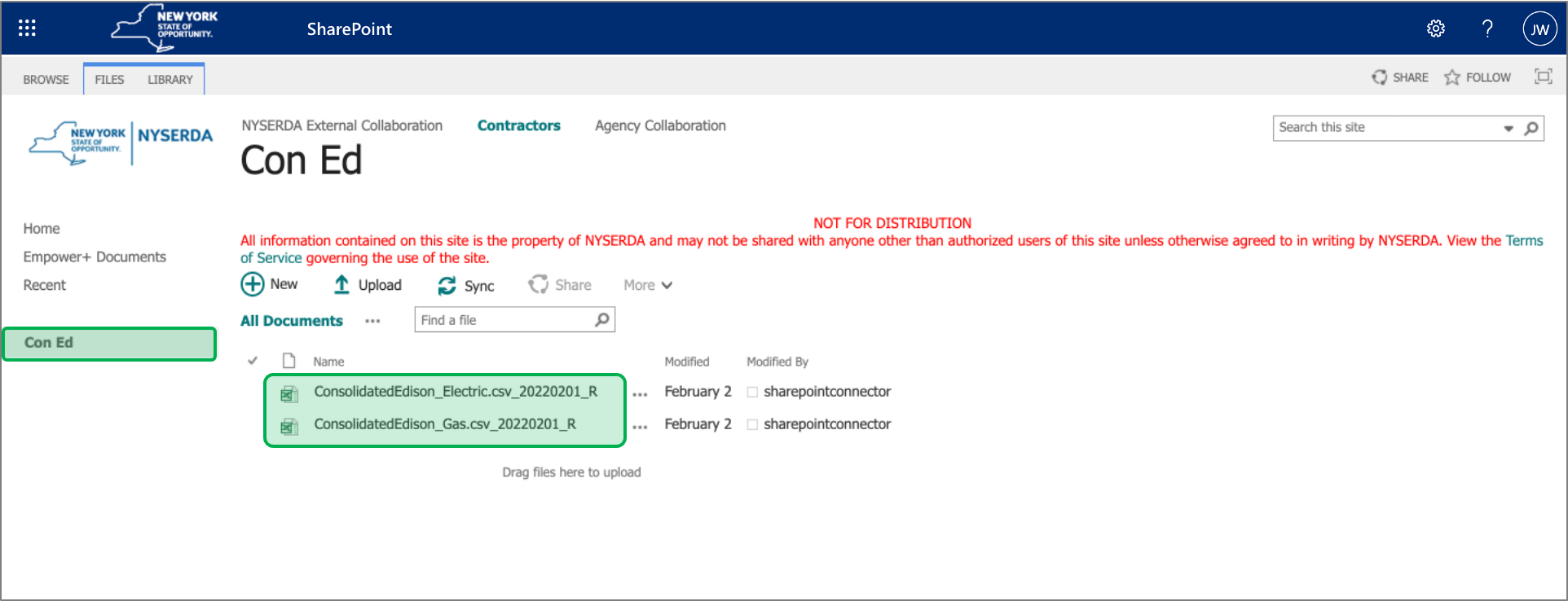
|
|
|
|