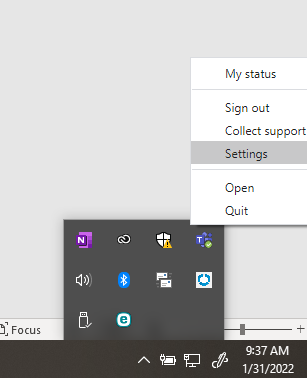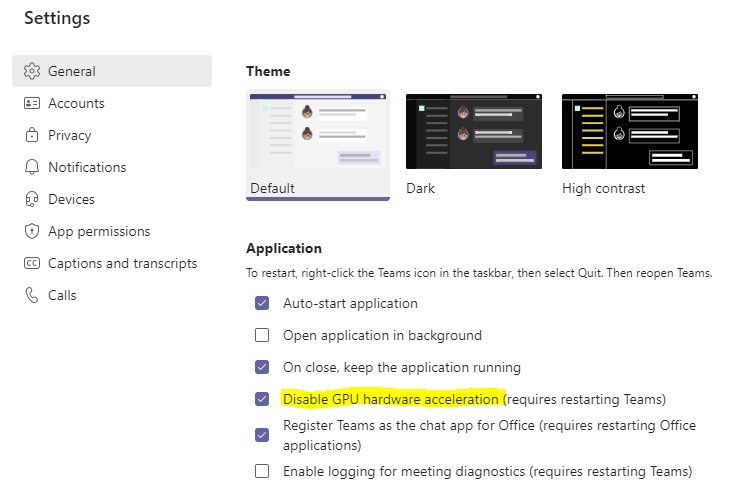Page History
Improving Teams performance by disabling GPU hardware acceleration
- Right click on the teams icon in your system tray and go to settings
2. Under General check the box next to Disable GPU hardware acceleration
3. Restart Teams
Overview
Content Tools