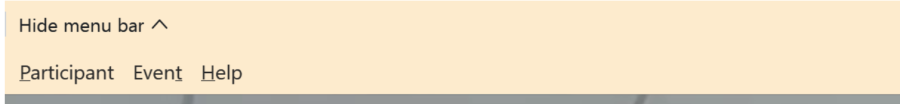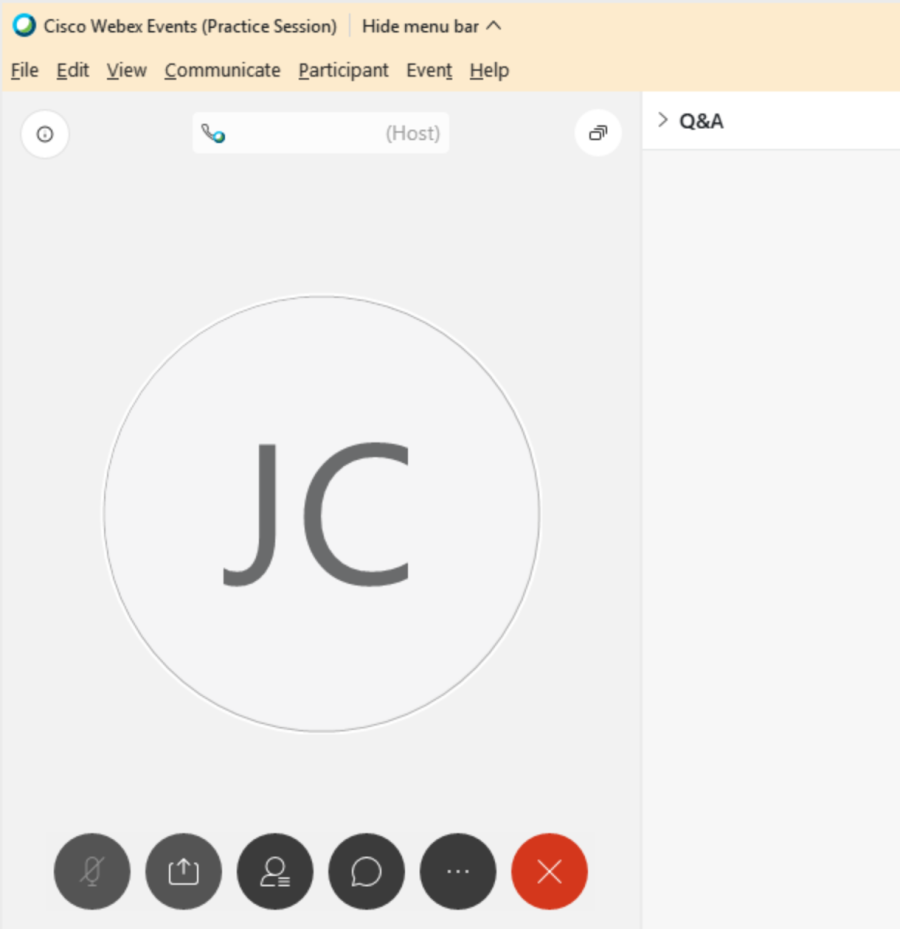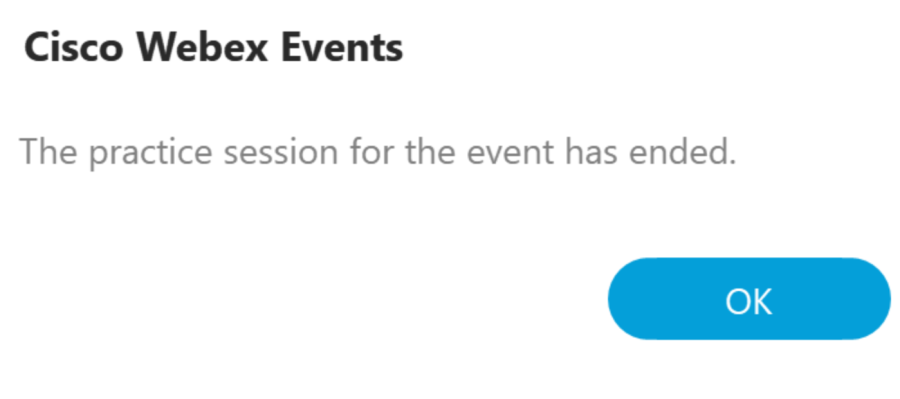Page History
Webex Events Event webinars come with a feature called a practice session. Practice sessions allow the host, presenter, and
| Anchor | ||||
|---|---|---|---|---|
|
...
3. You will be able to tell when you are in Practice session because the menu bar will be highlighted yellow as well as state practice session. In this mode all audio and presentation are restricted to the 'production team'; host, presenter and panelists.
4. In Practice session when attendee join they will also have the yellow tool bar but will not be able to hear what is going on from the production team. They will still be able to communicate with the panelists via Q&A if necessary.
5. When you are ready to go live you can end the practice session by going to Event->End Practice session
...
a. Once it is ended it will once again prompt you about the change you have made
6. Please note that cisco webex meetings Cisco Webex Meetings mobile attendees will see the following screen when they join a webinar in practice session
...