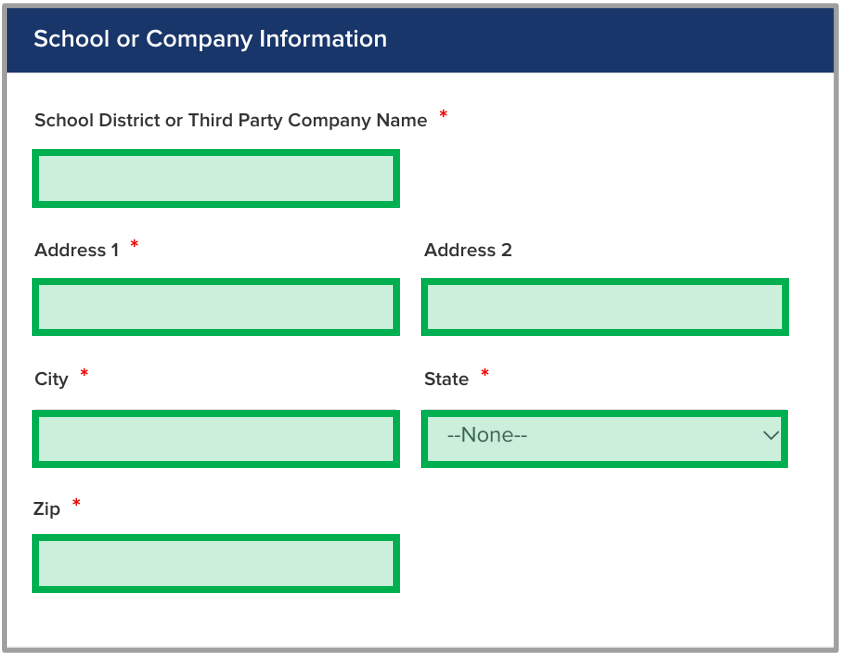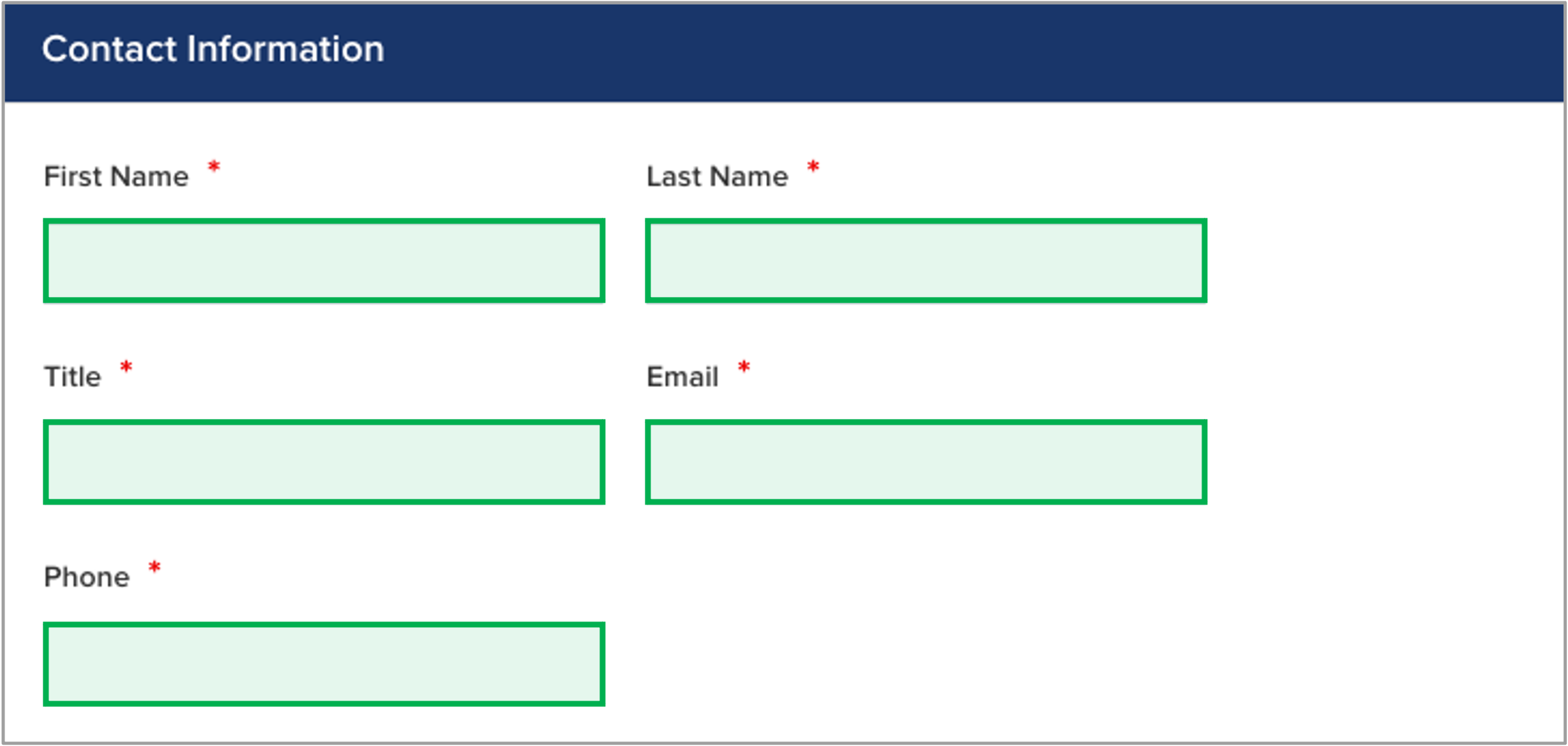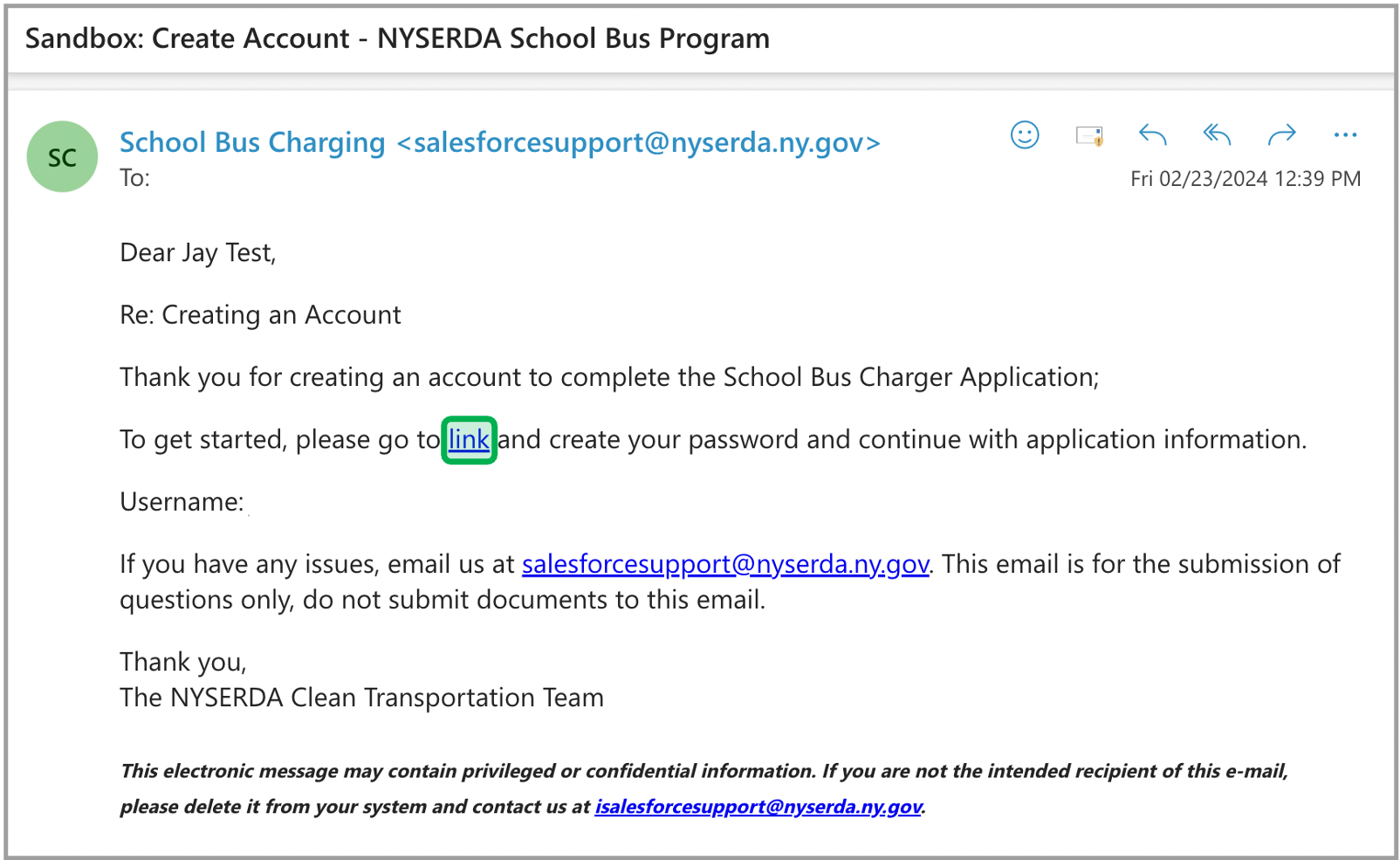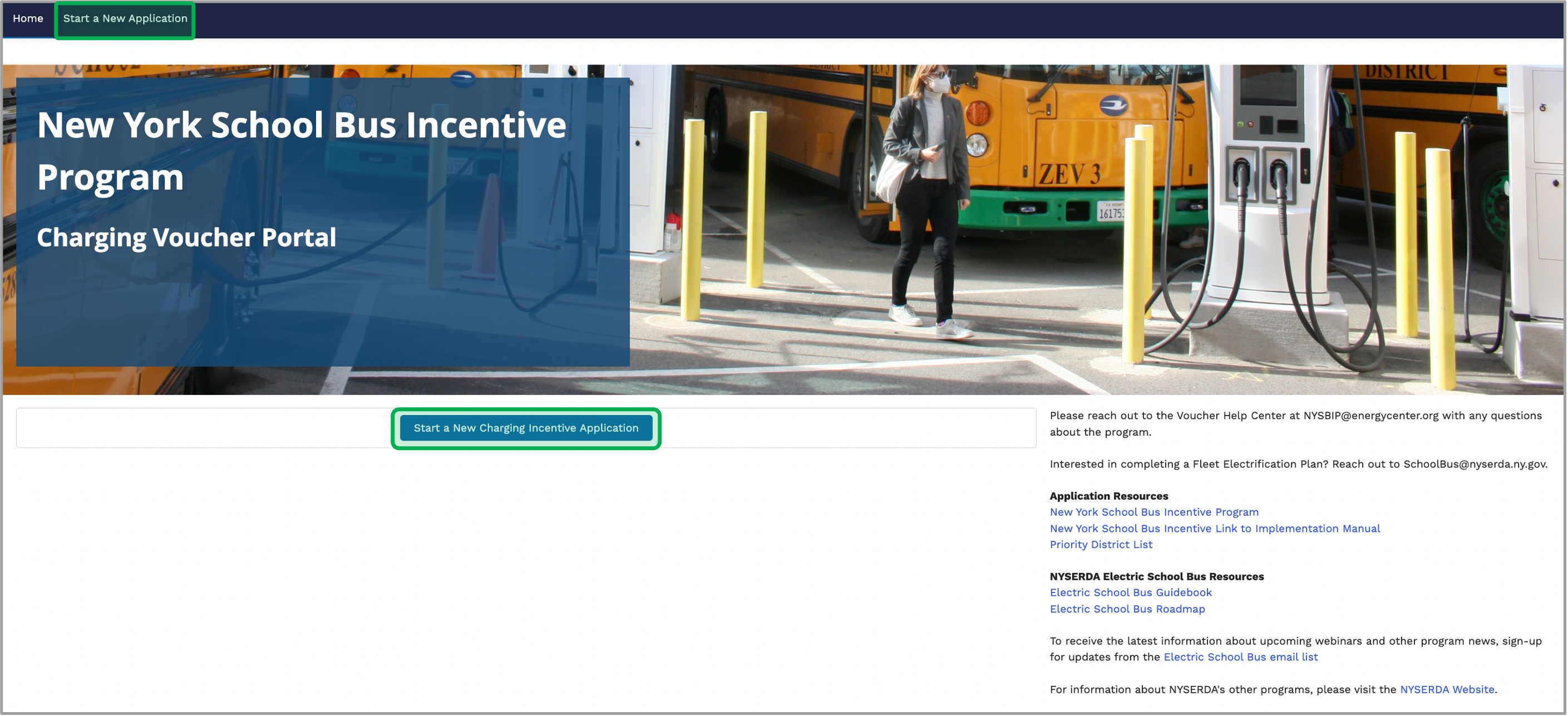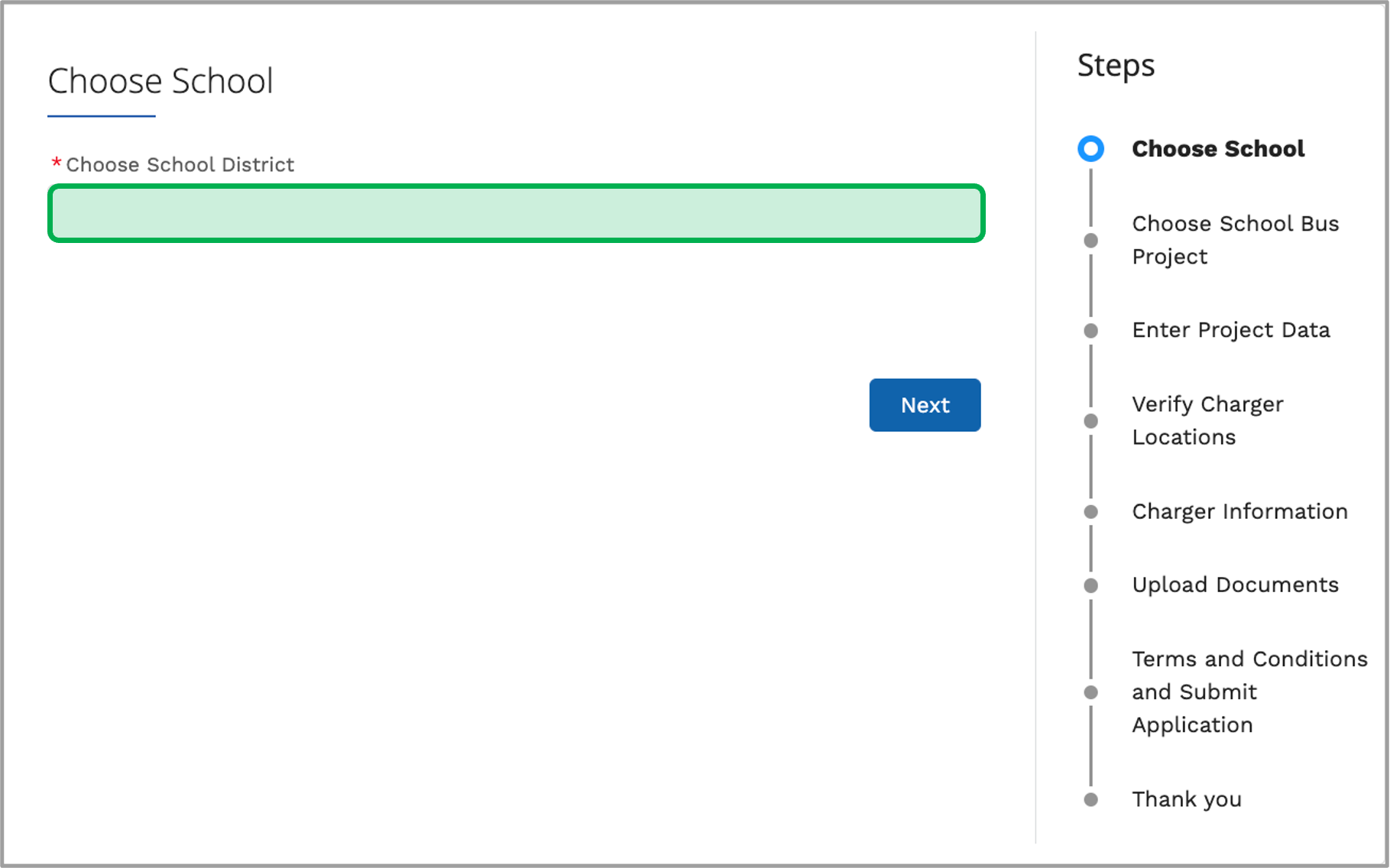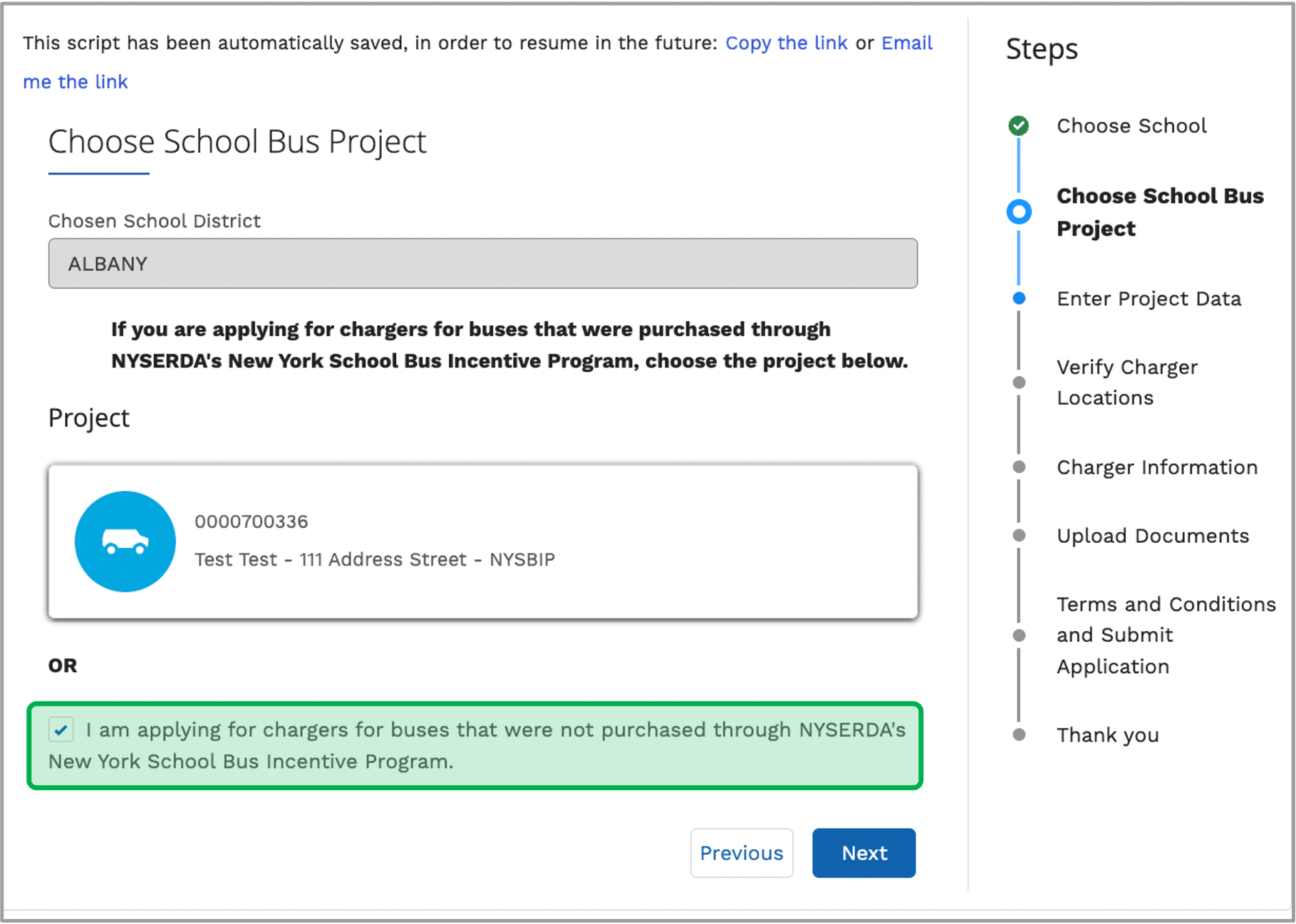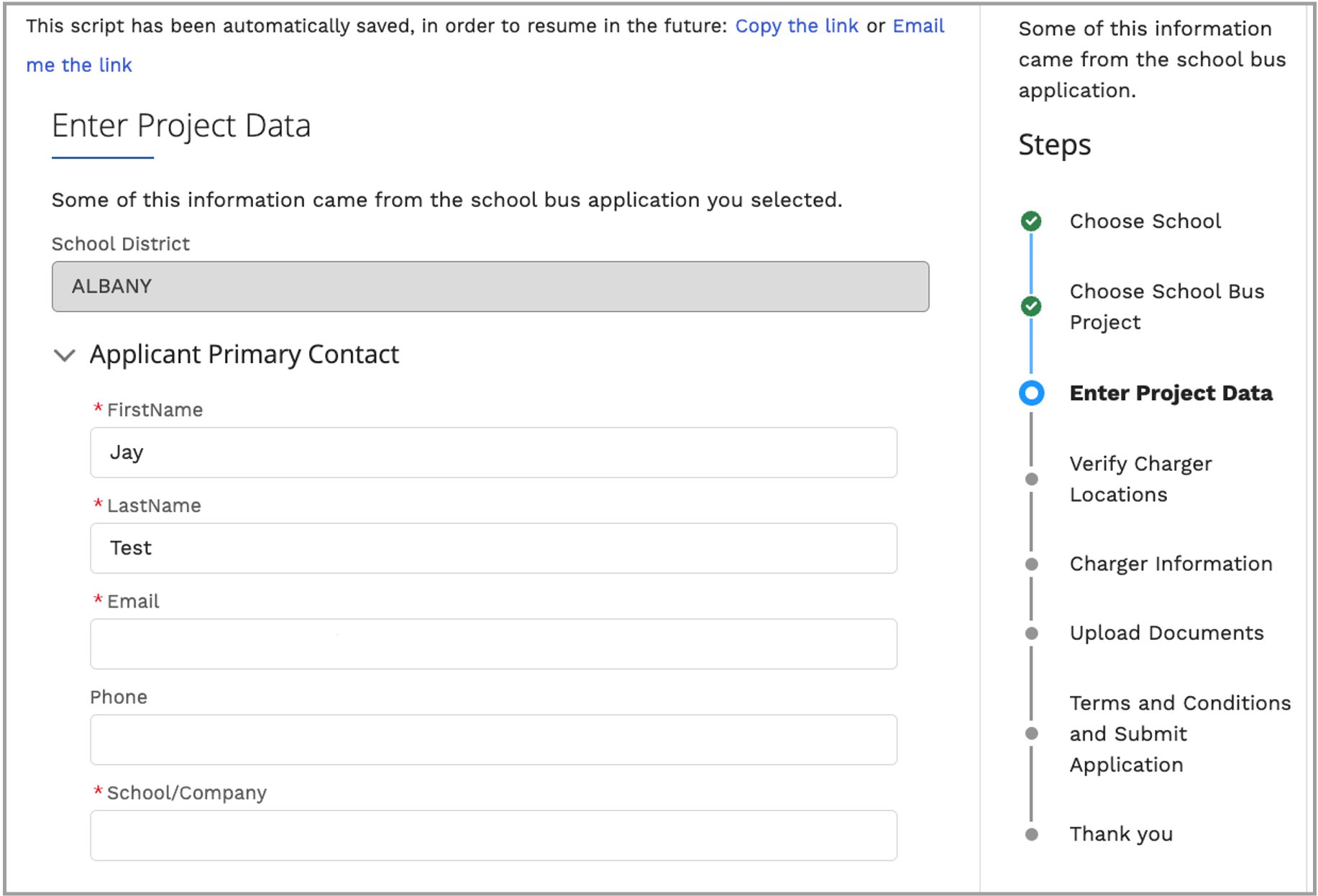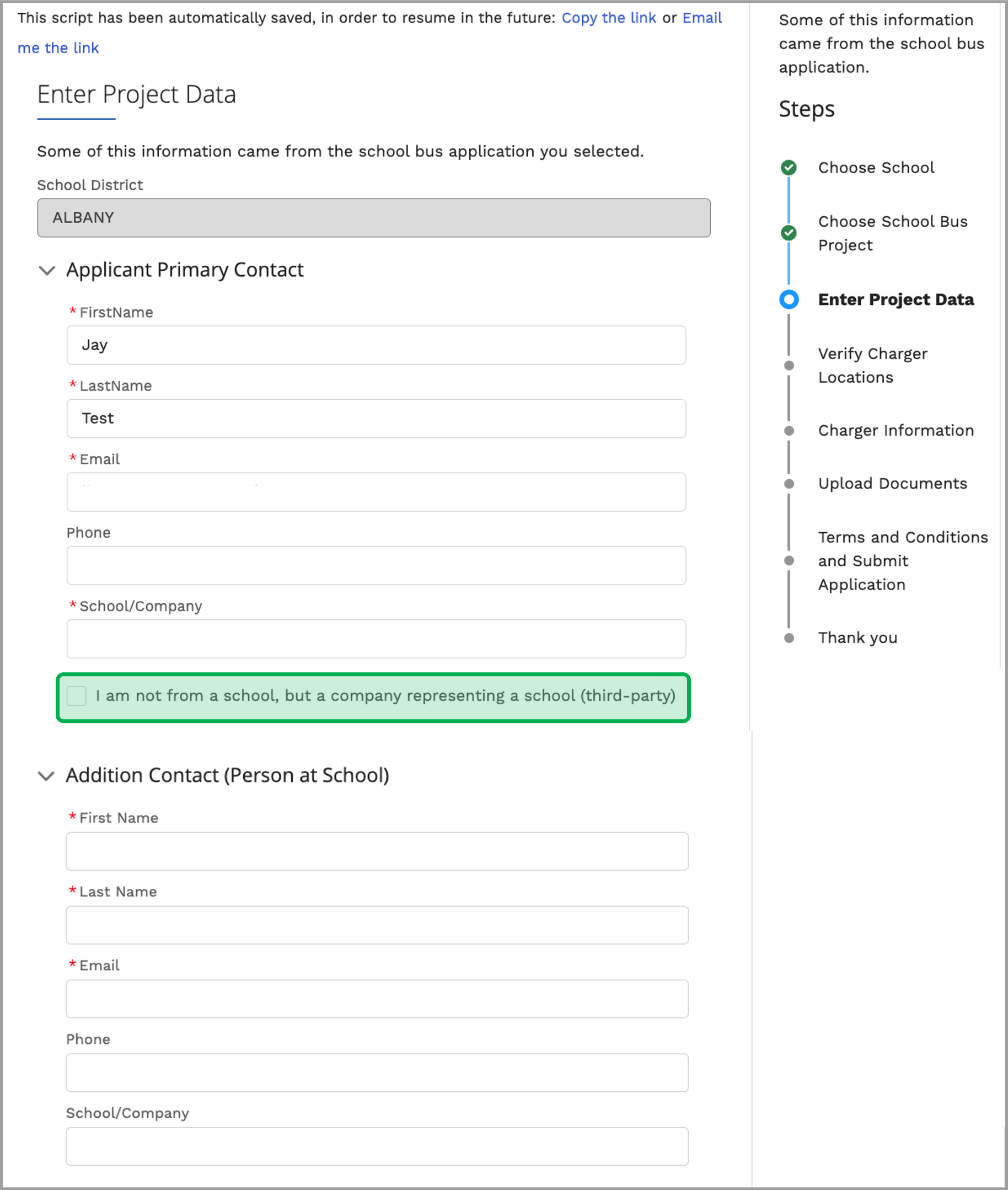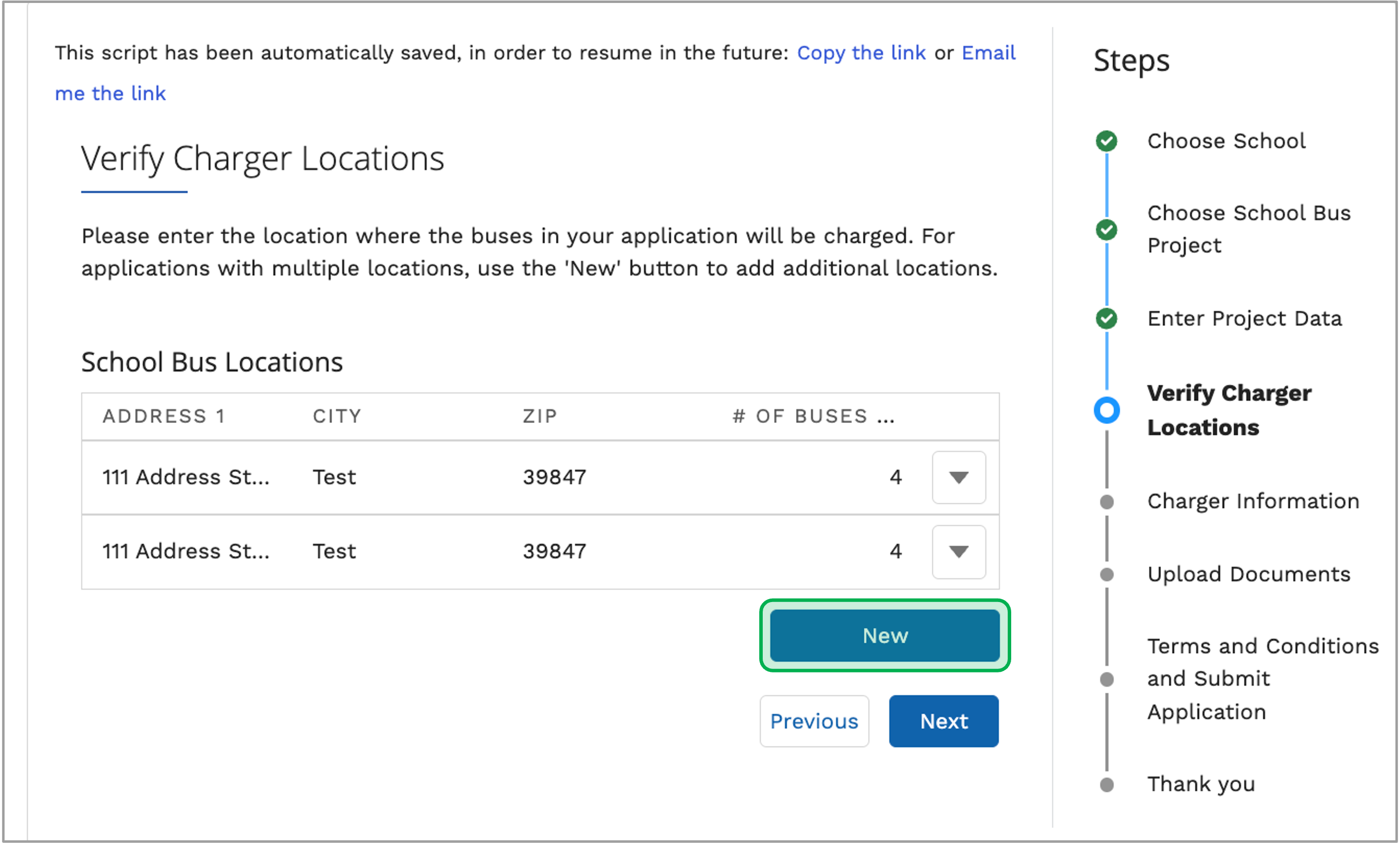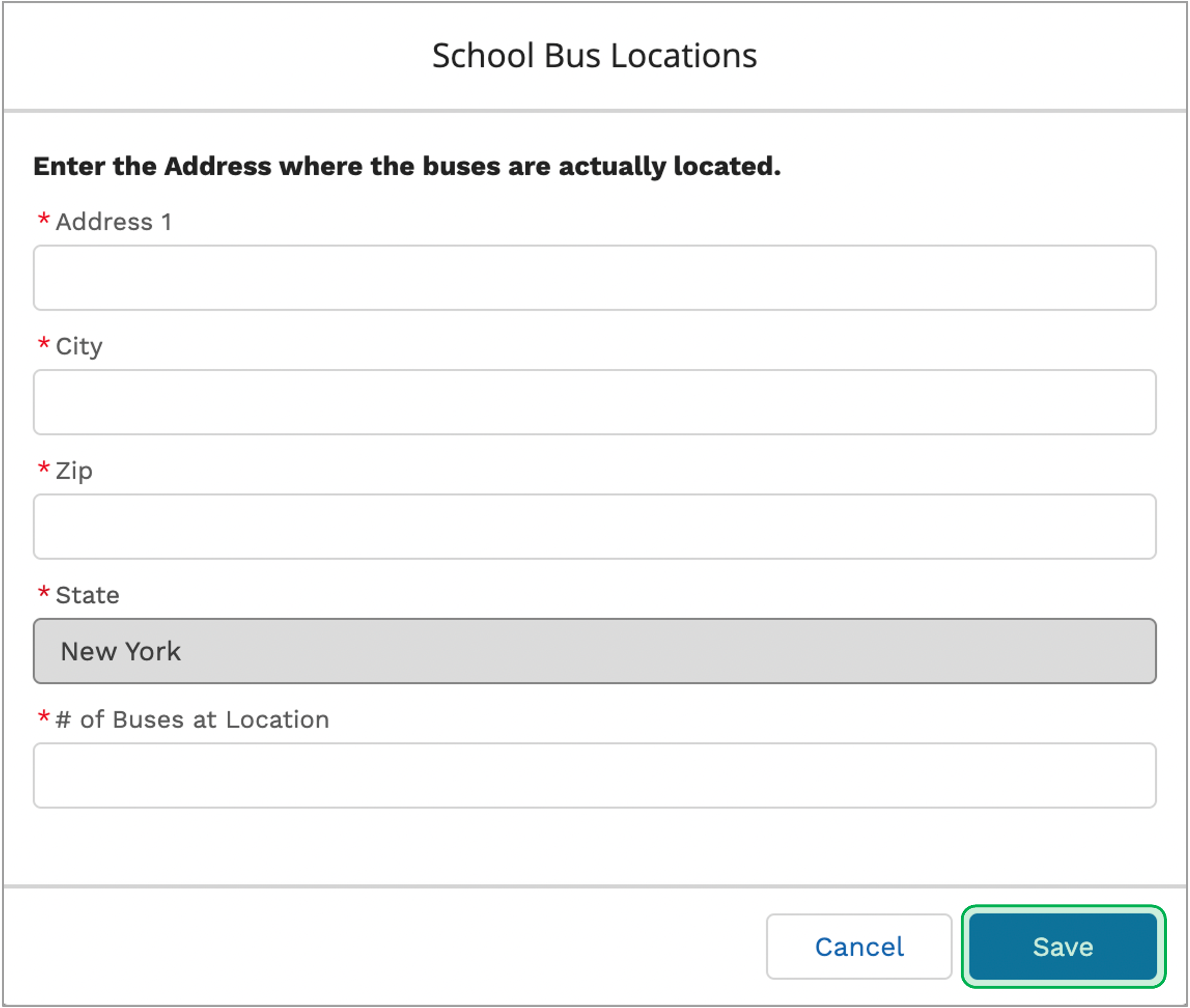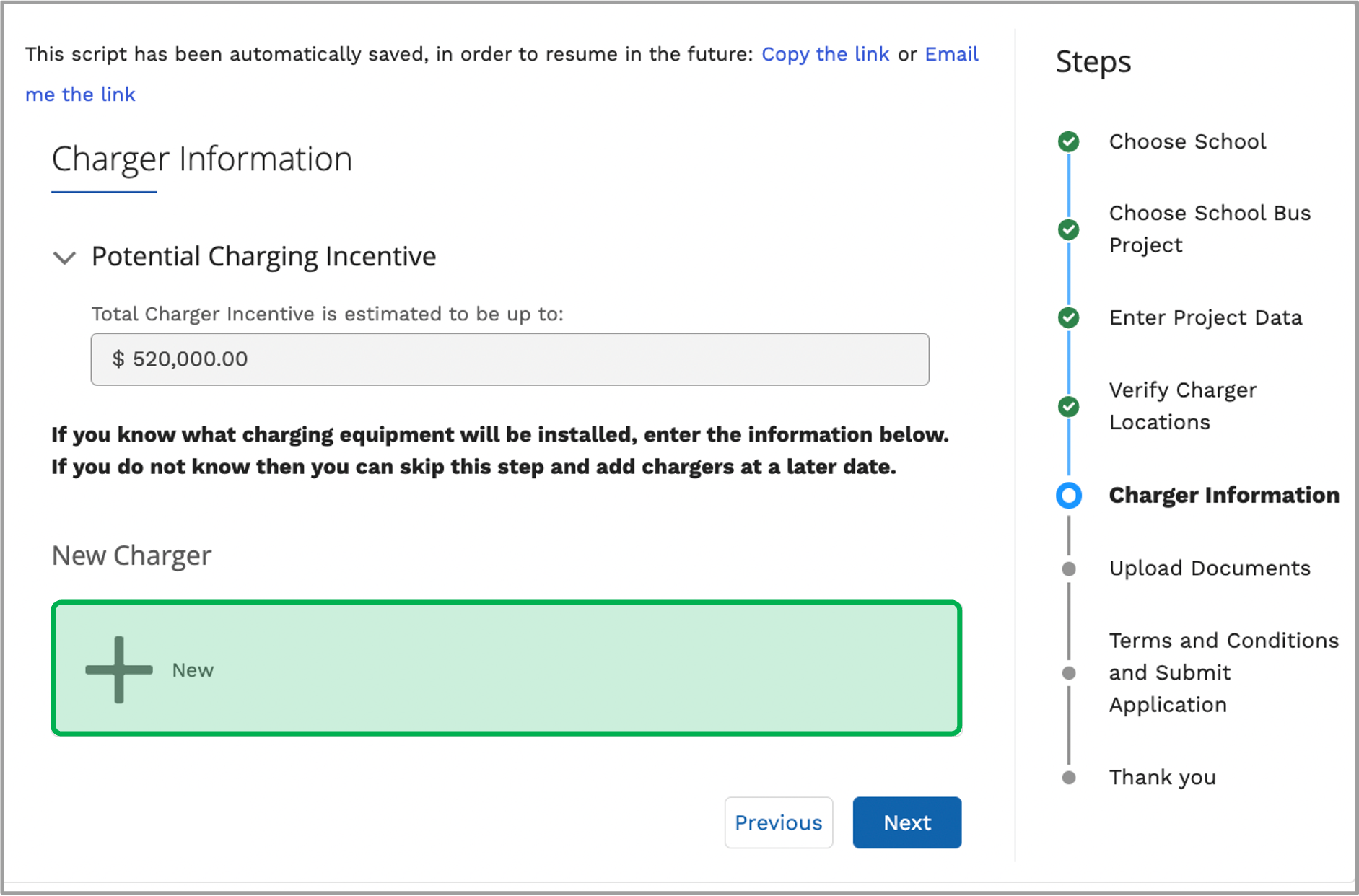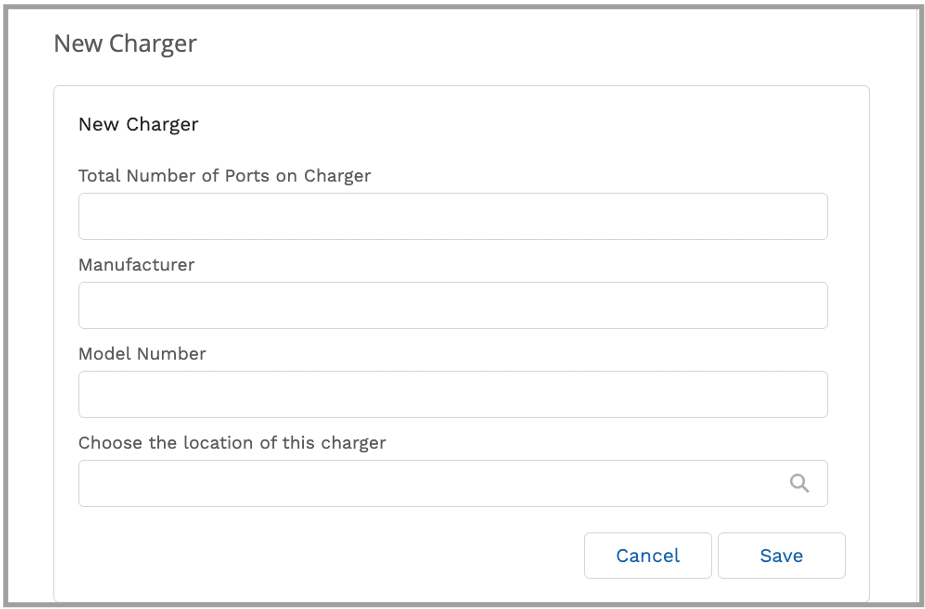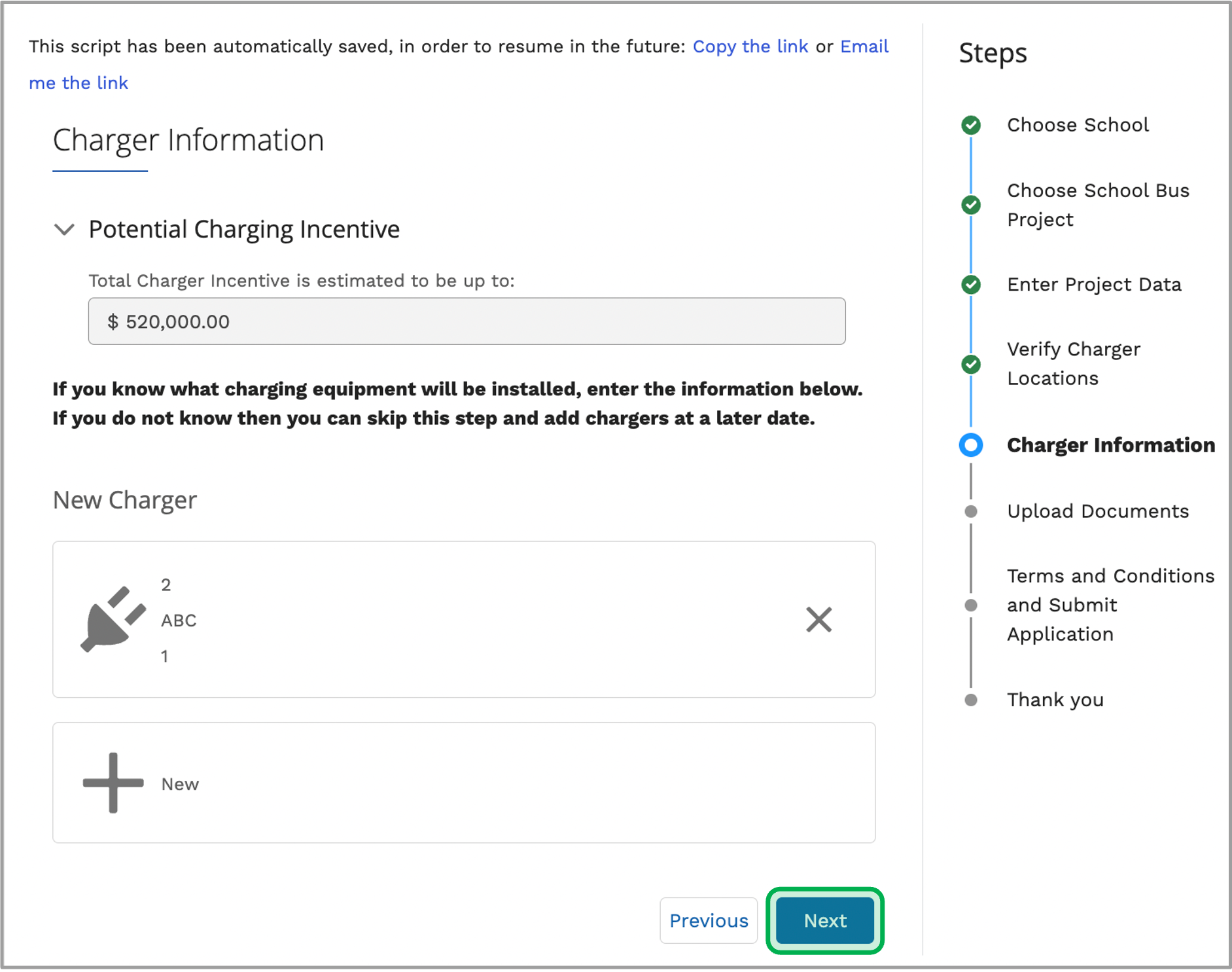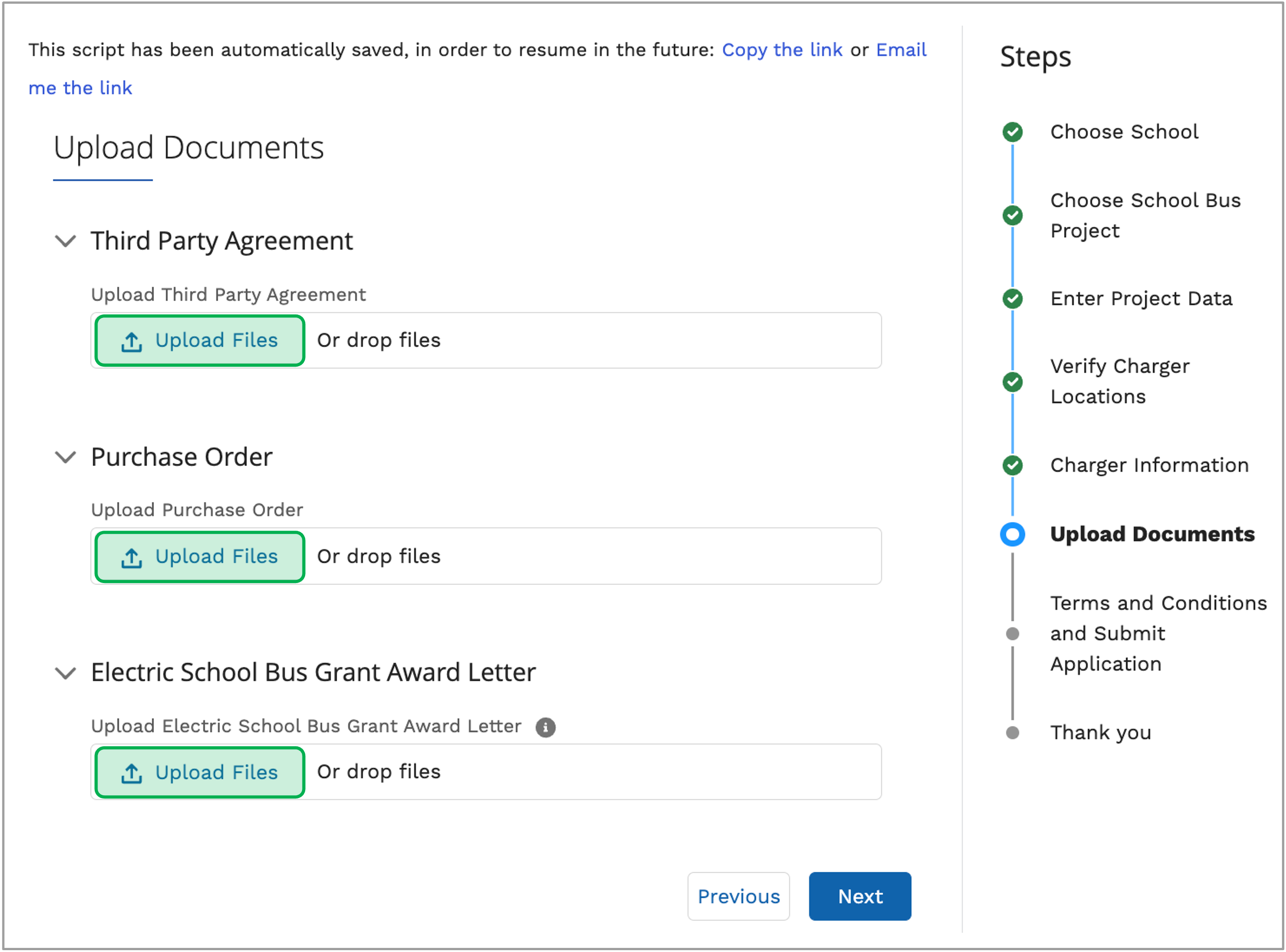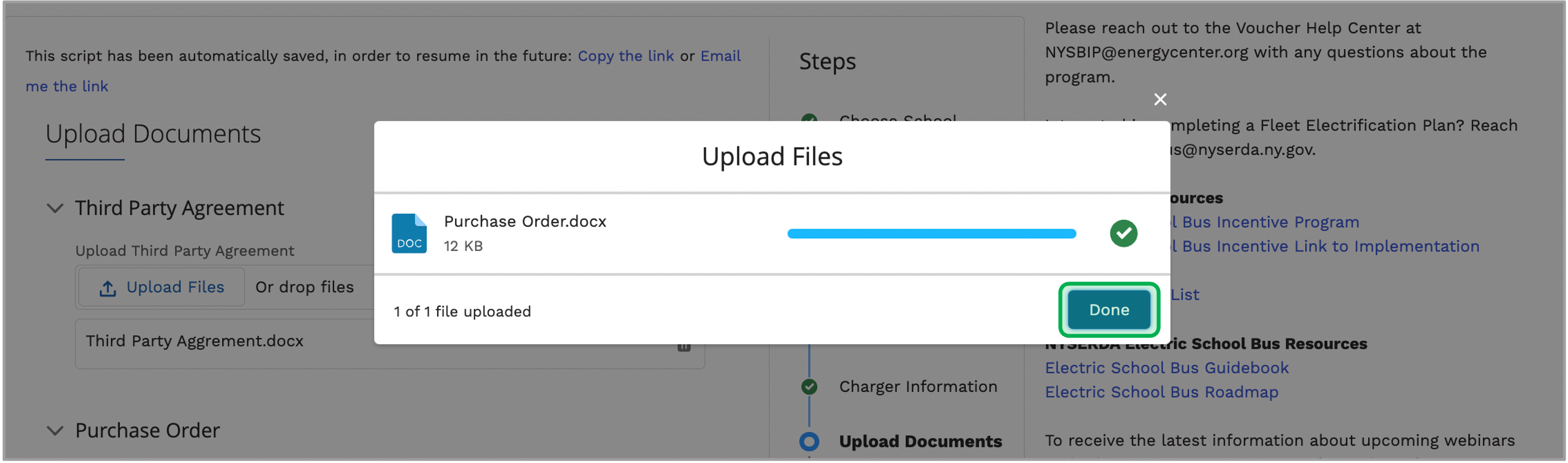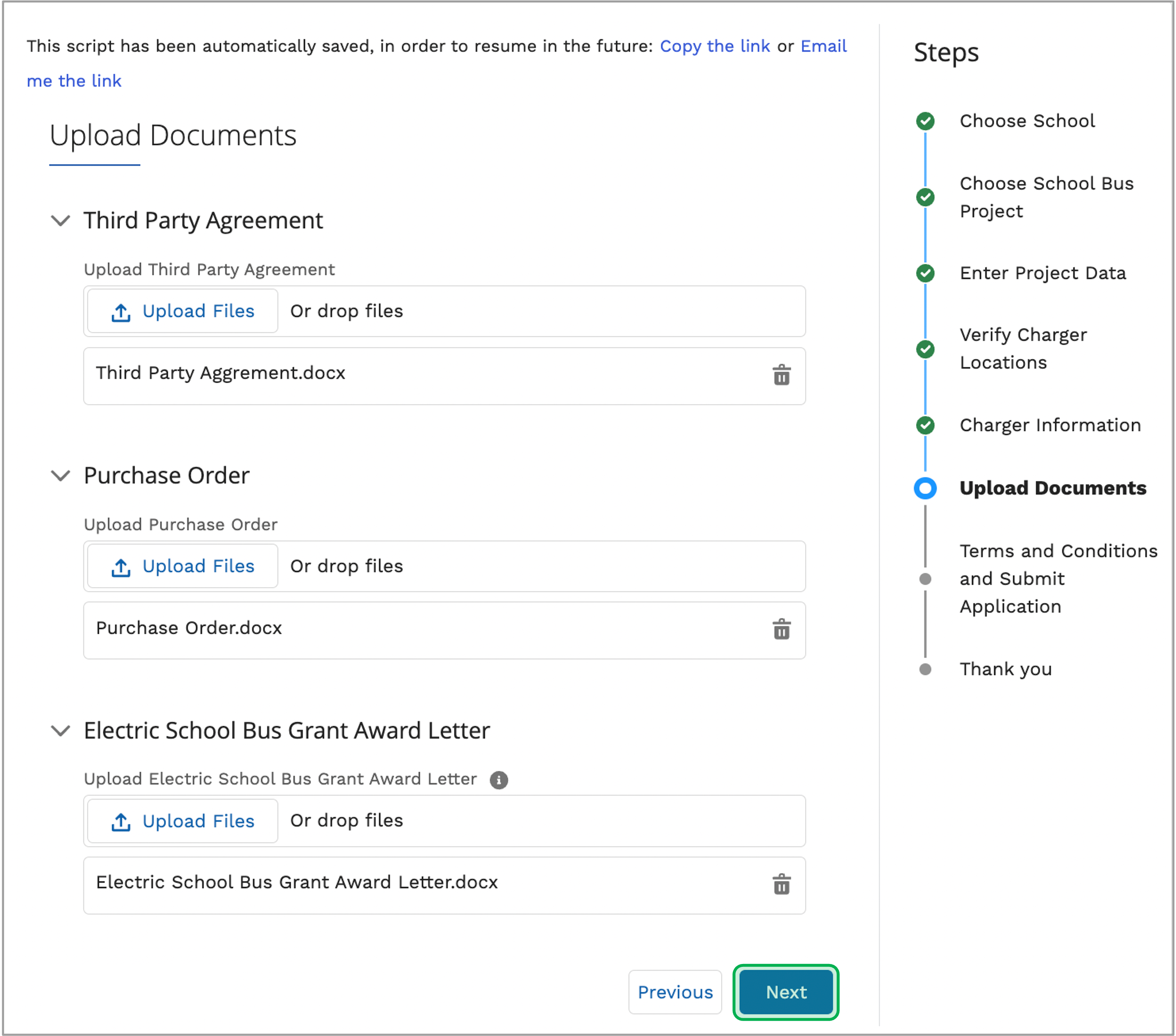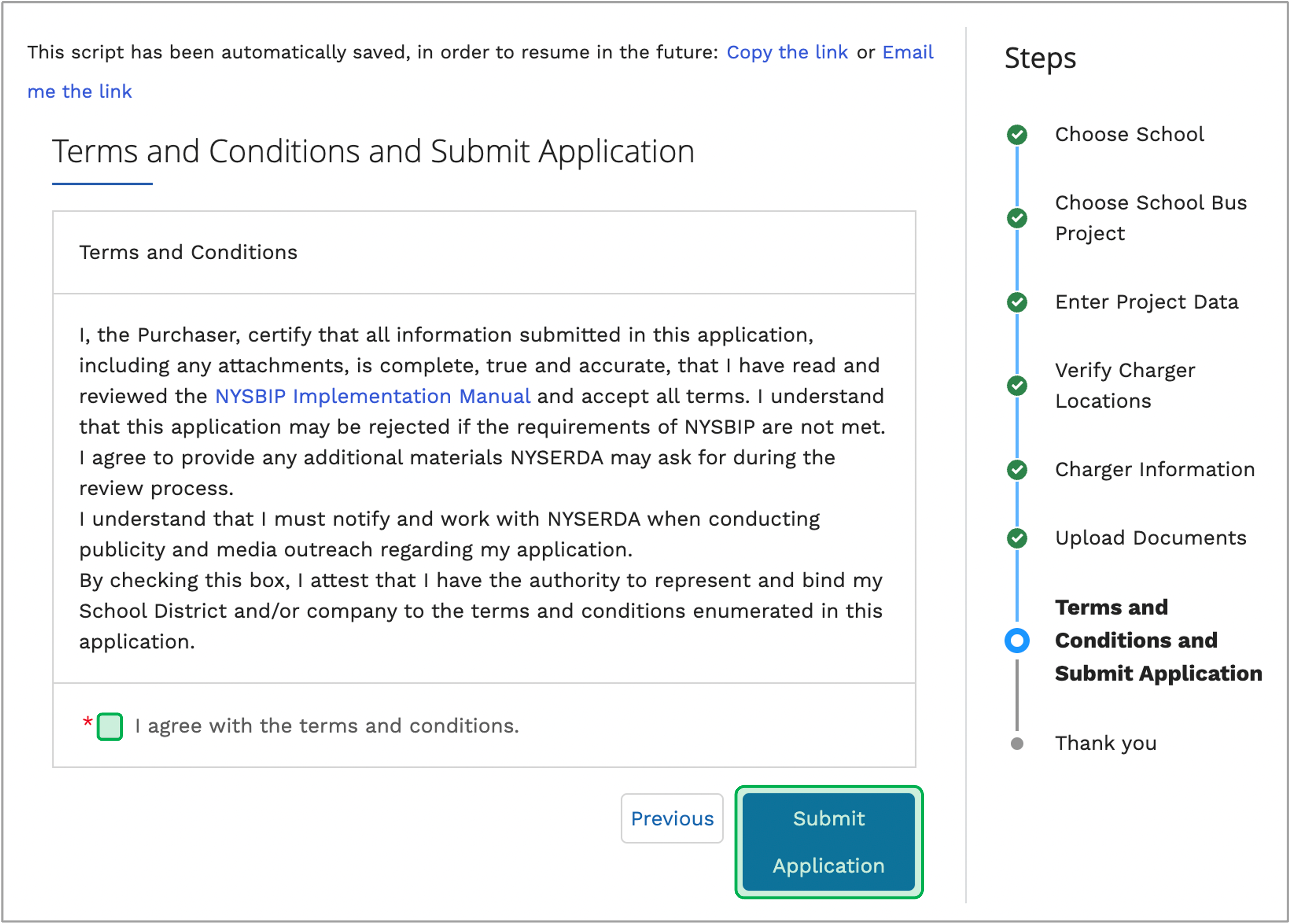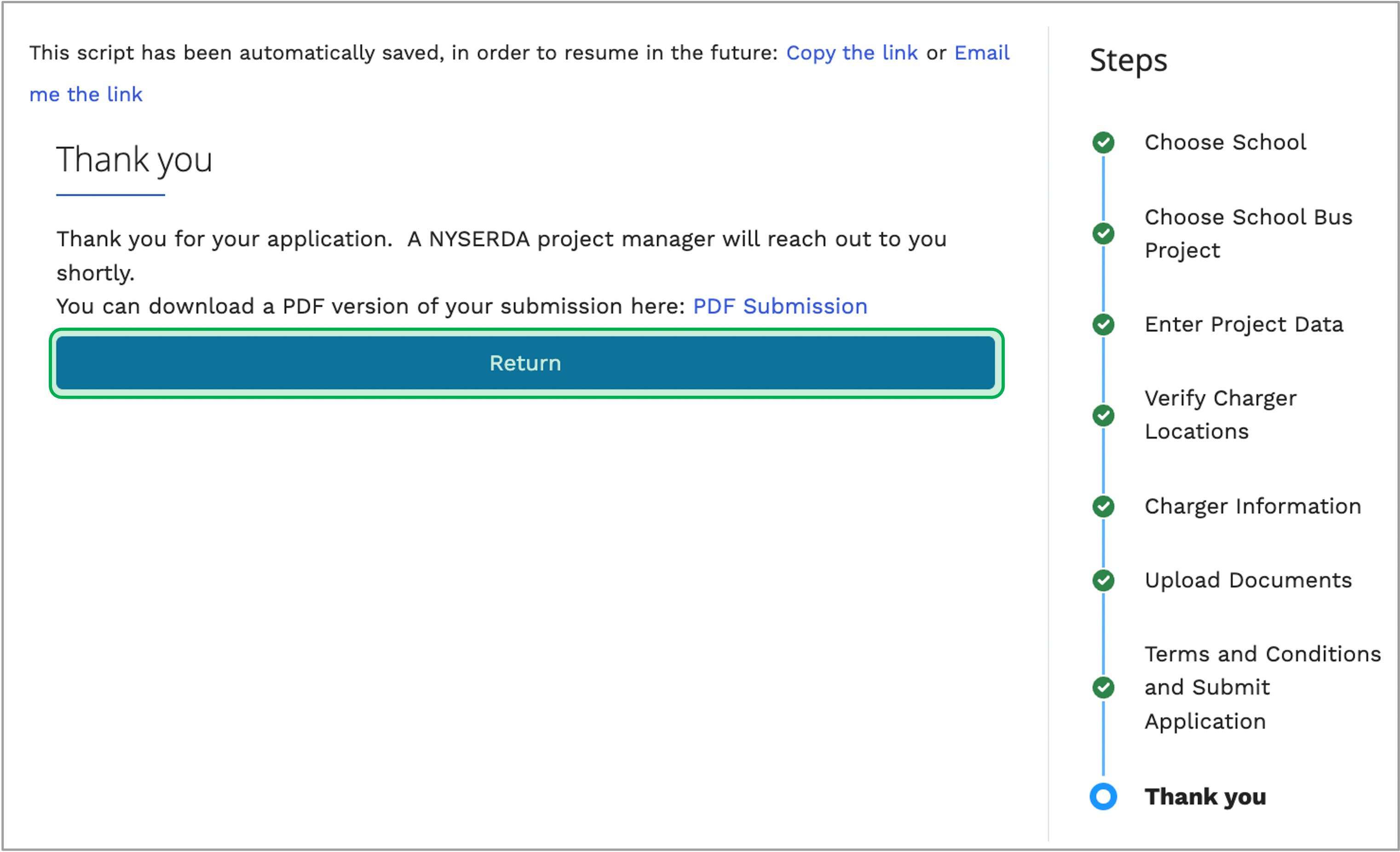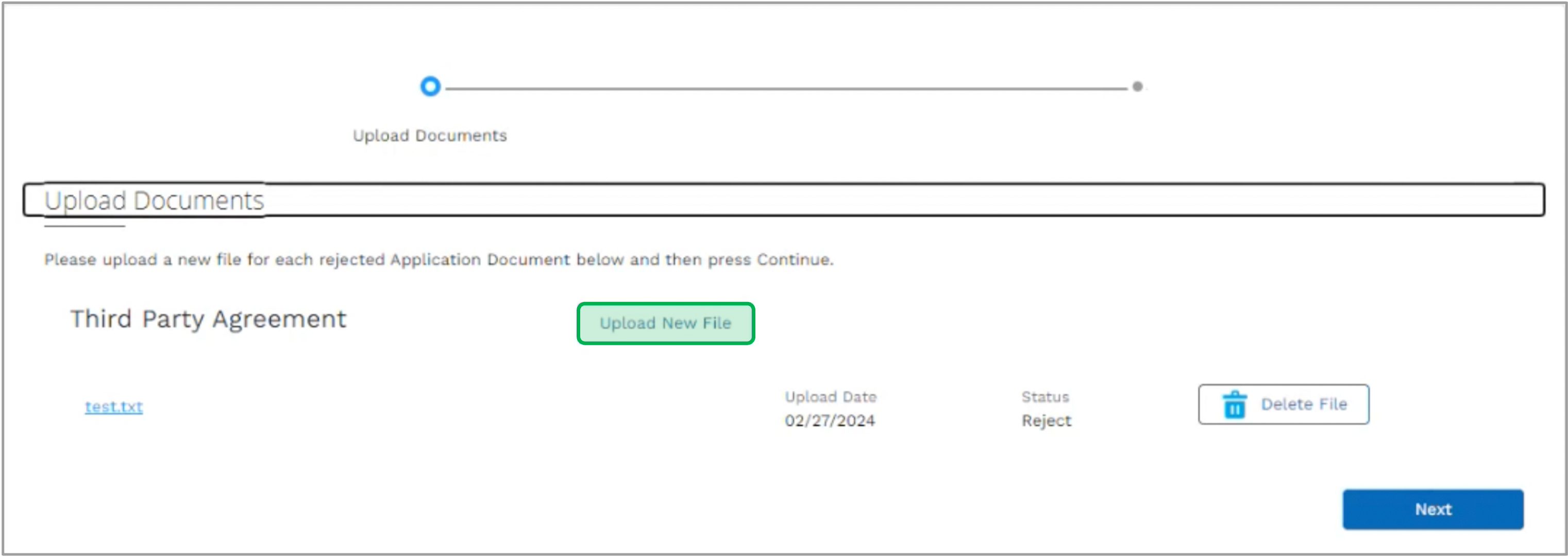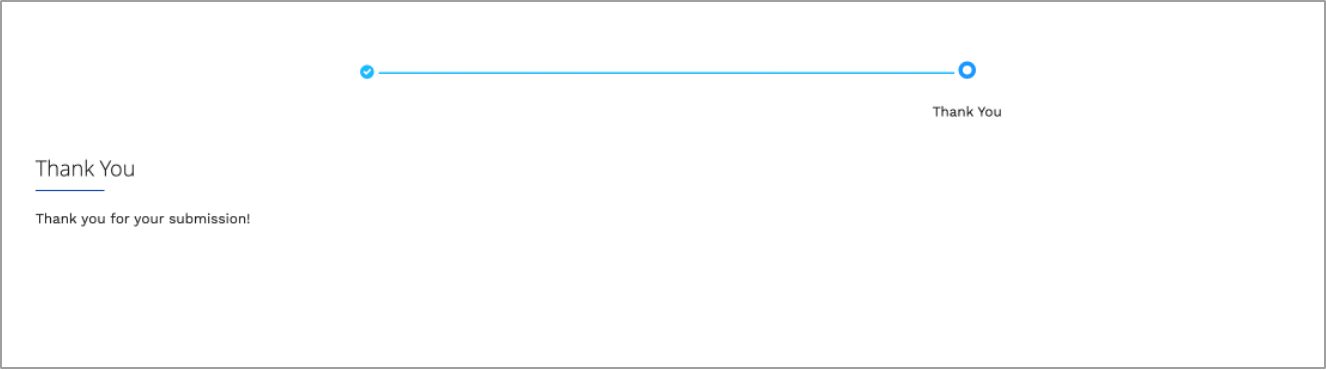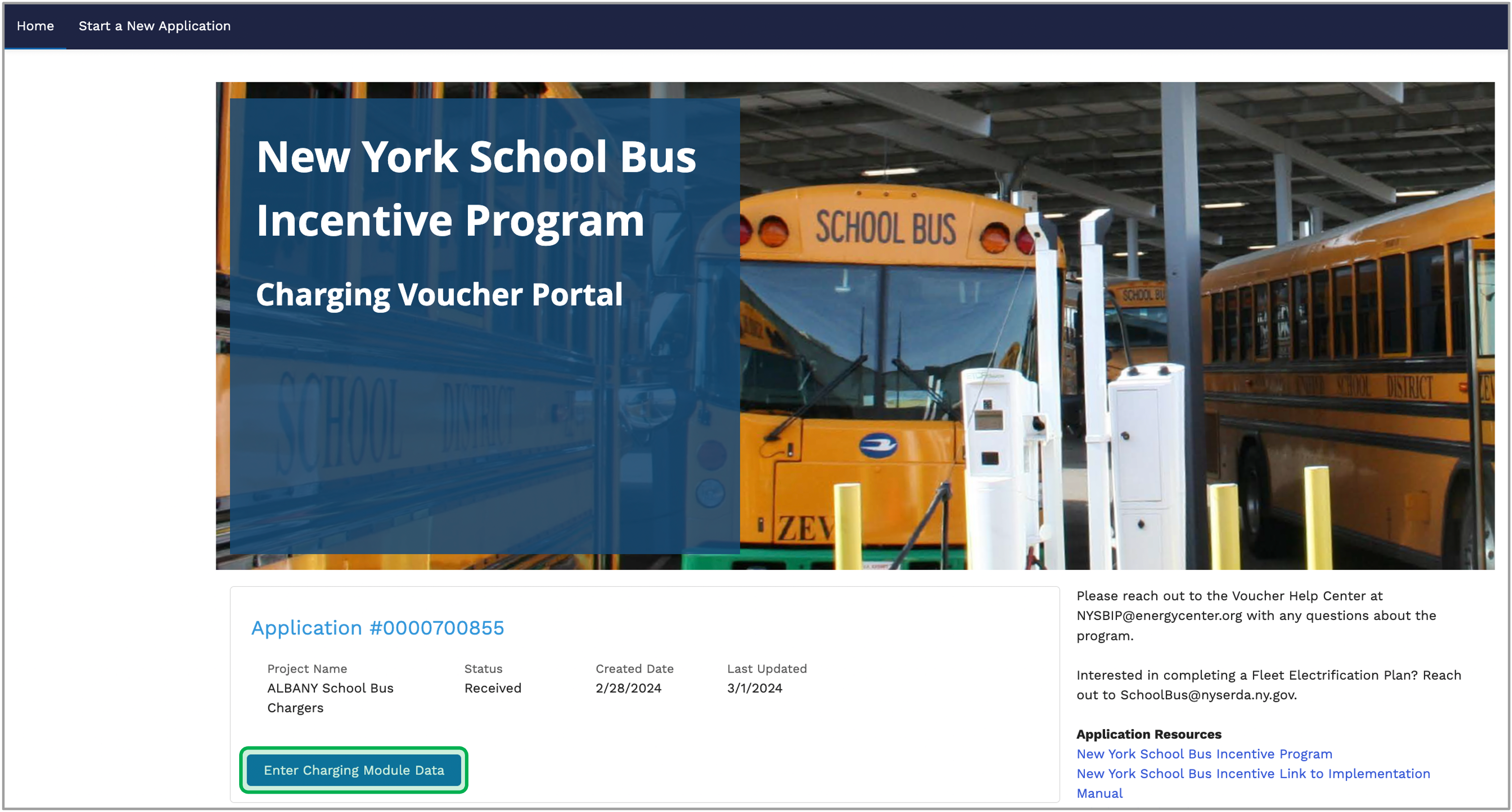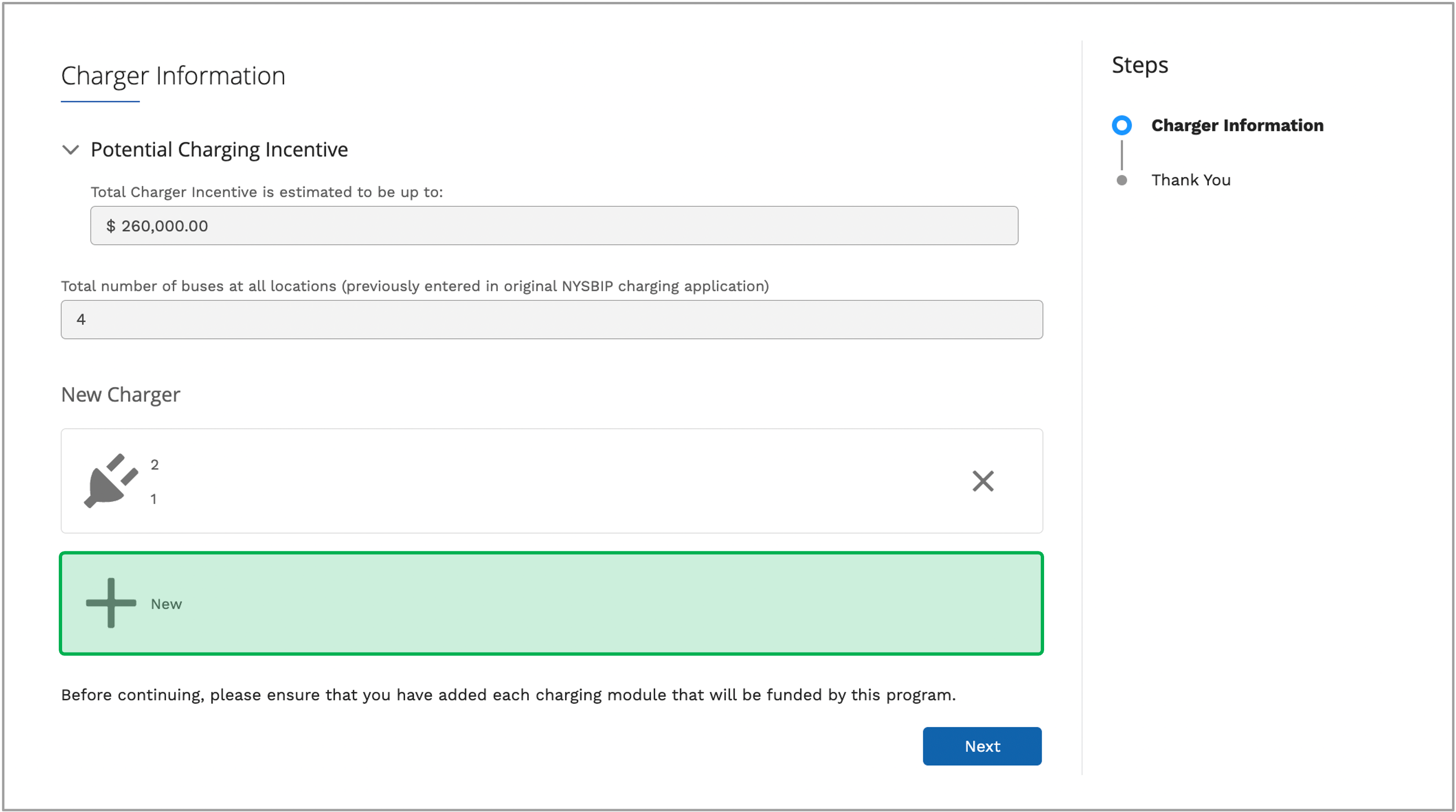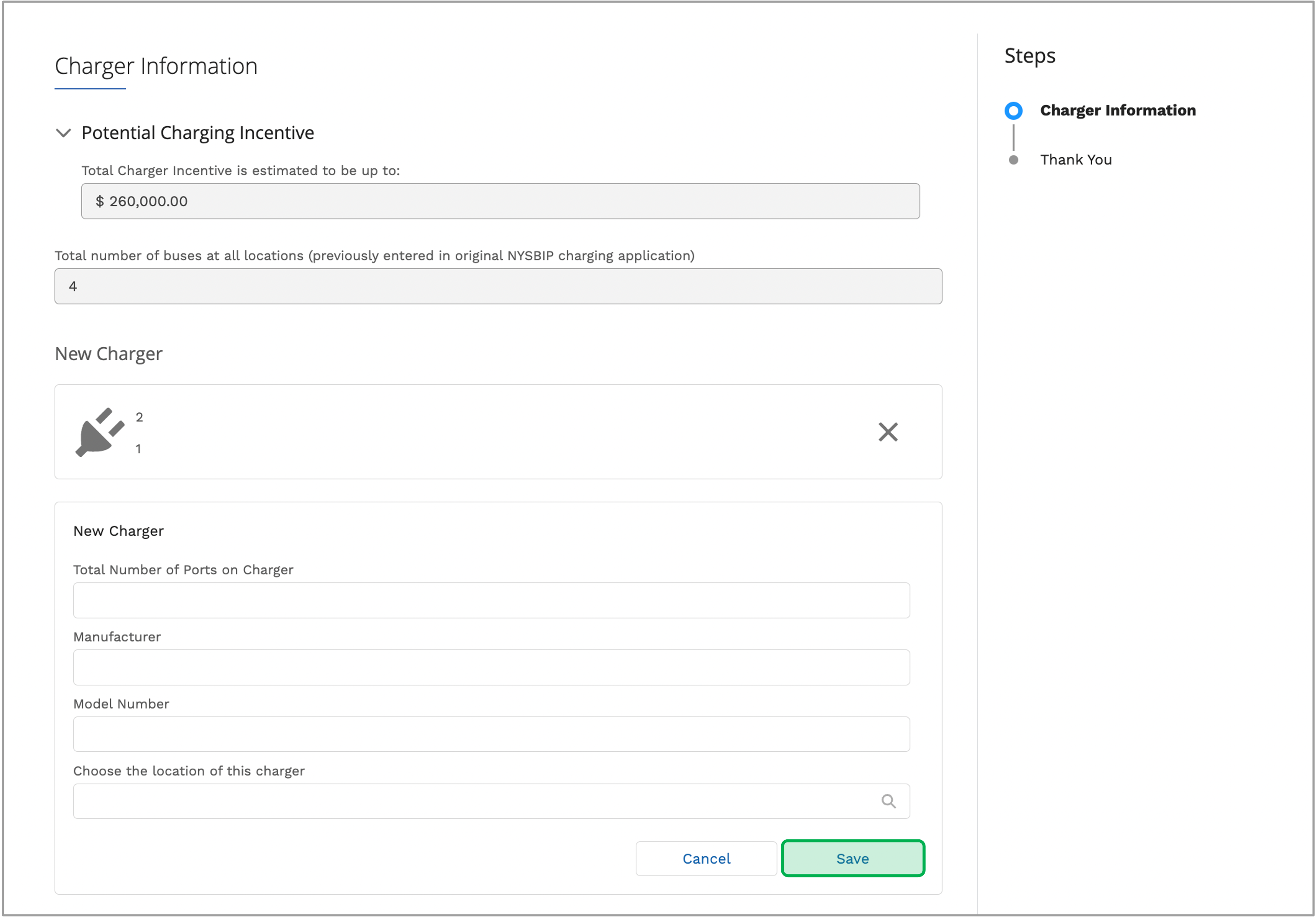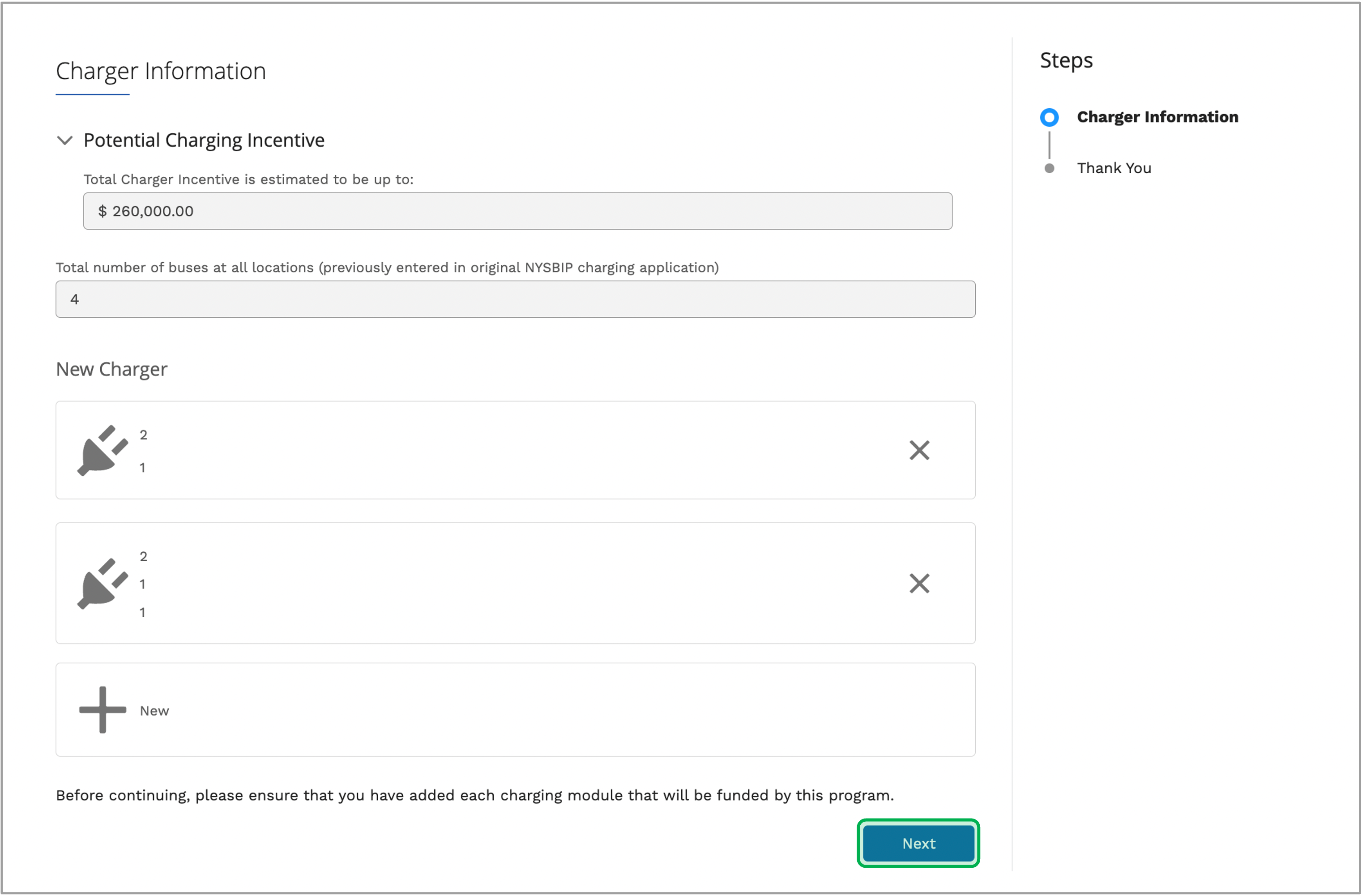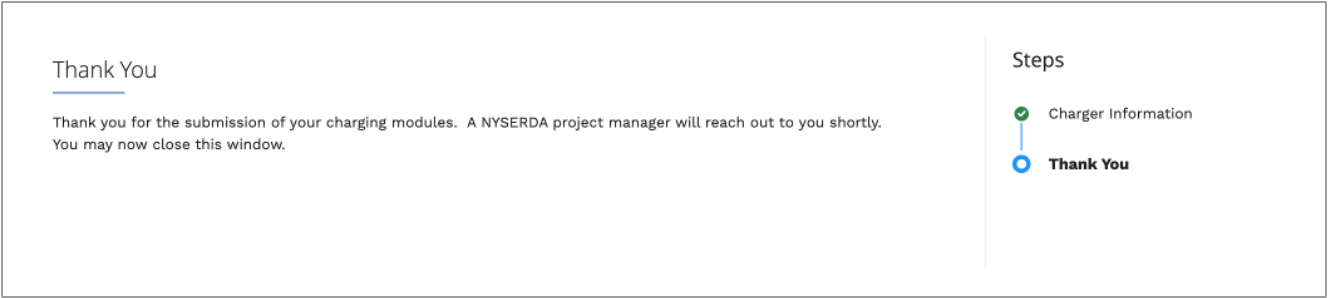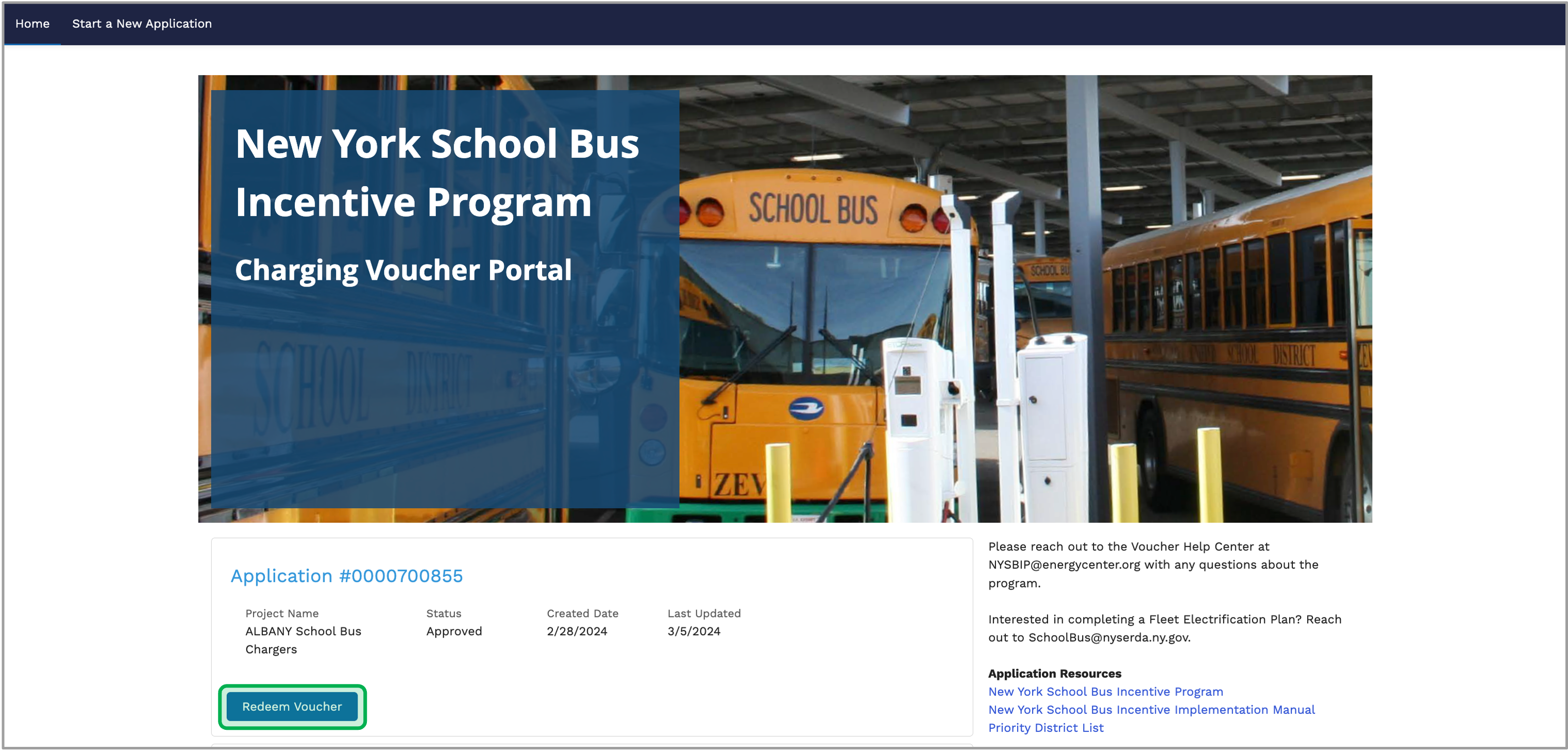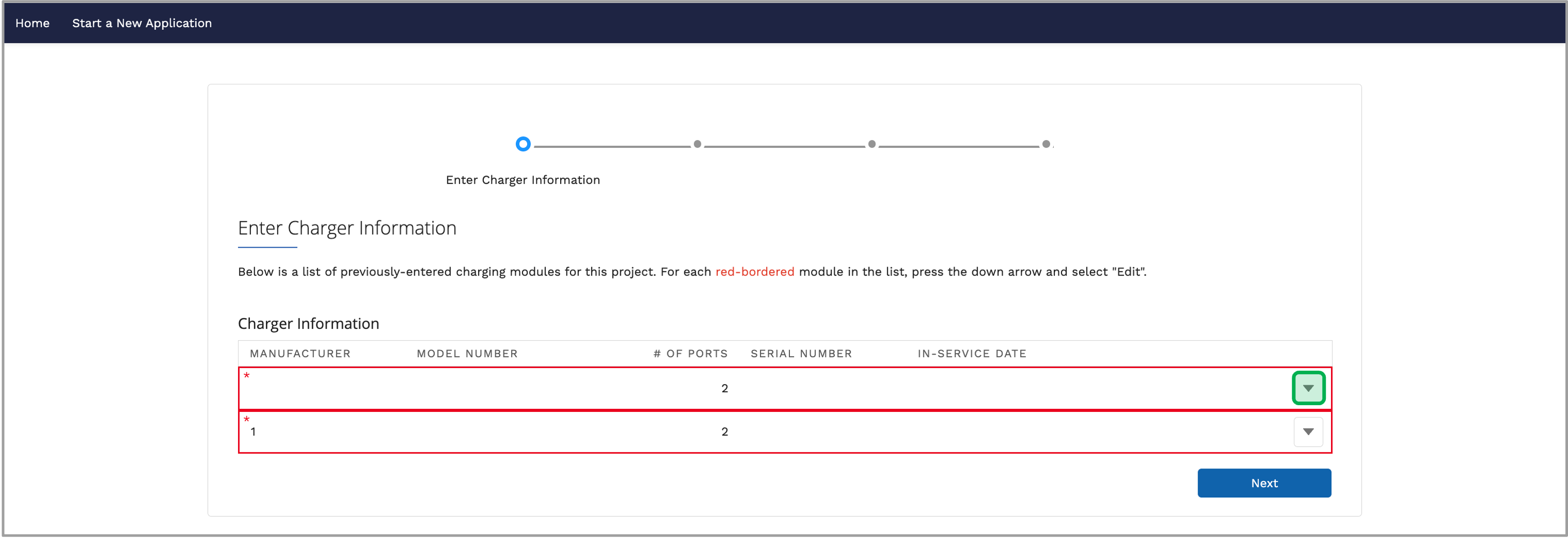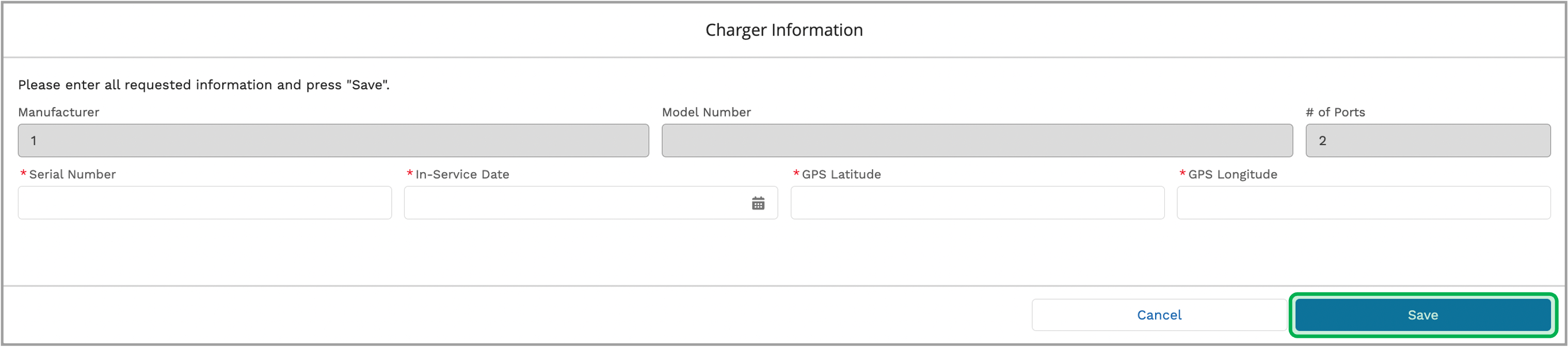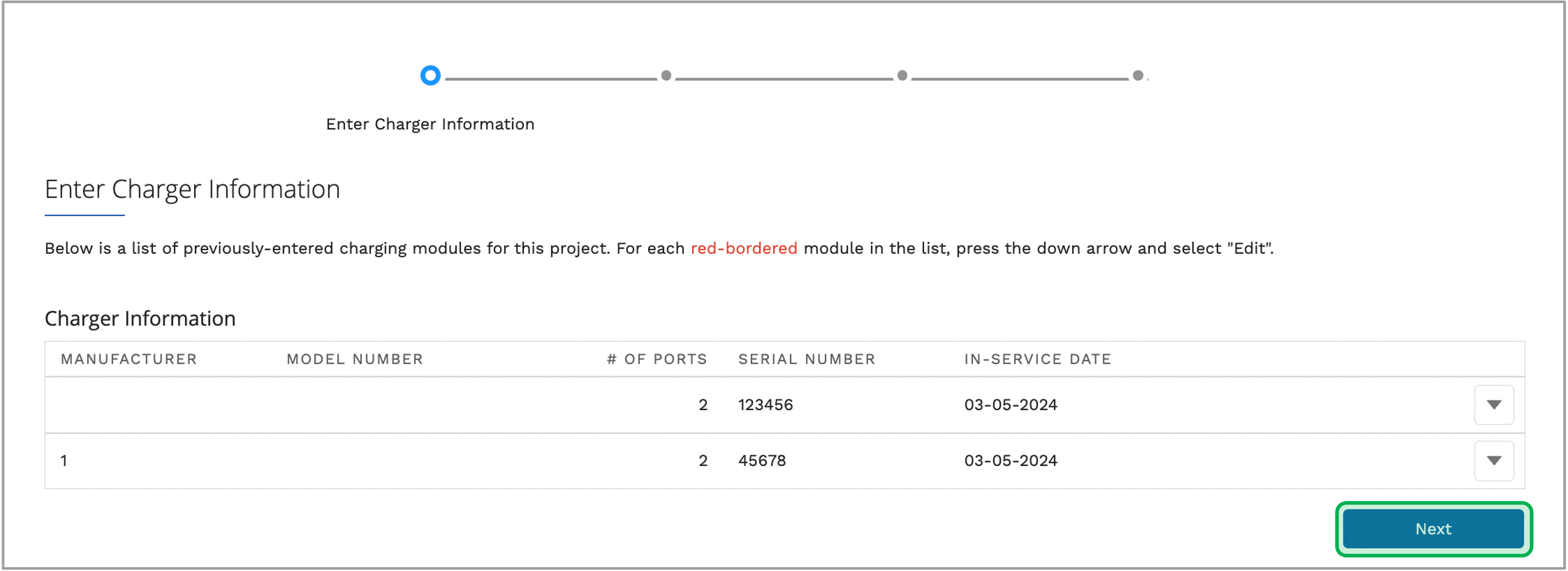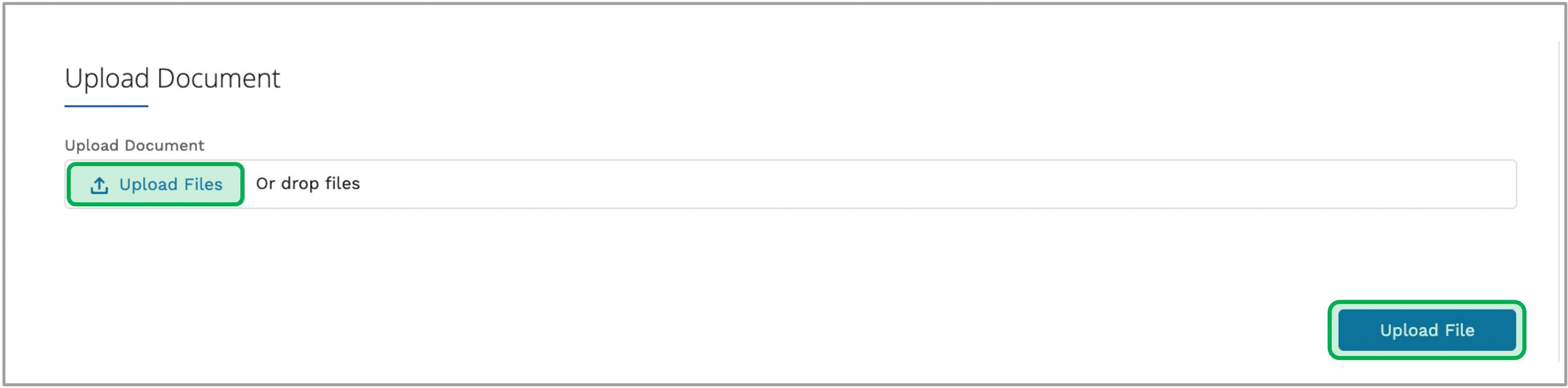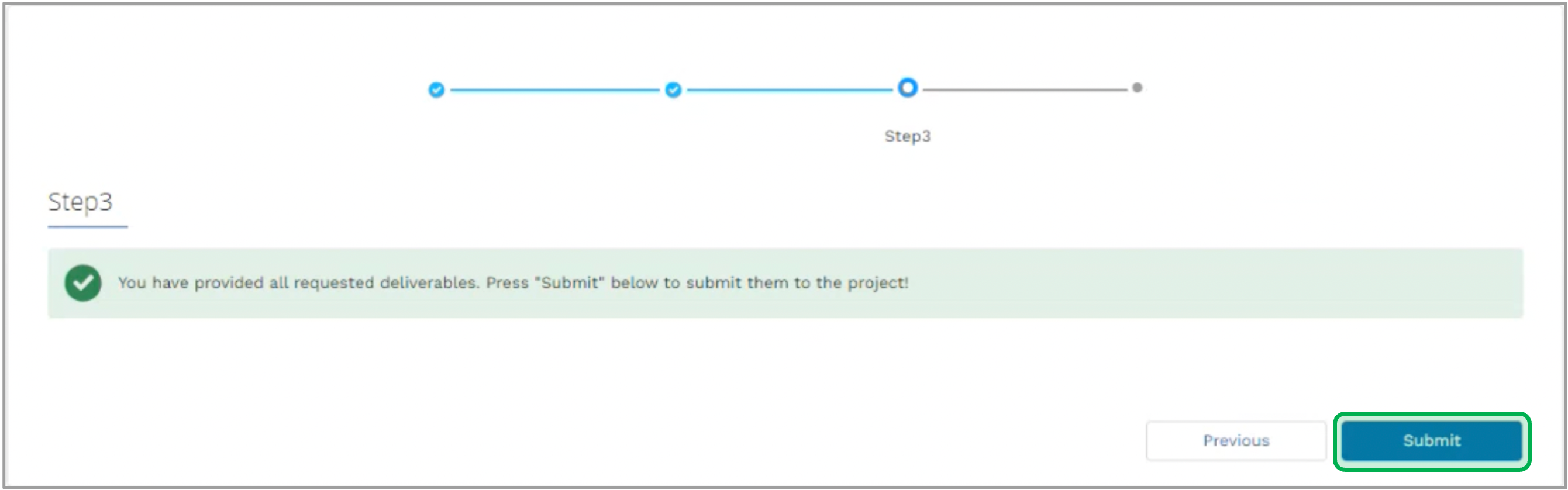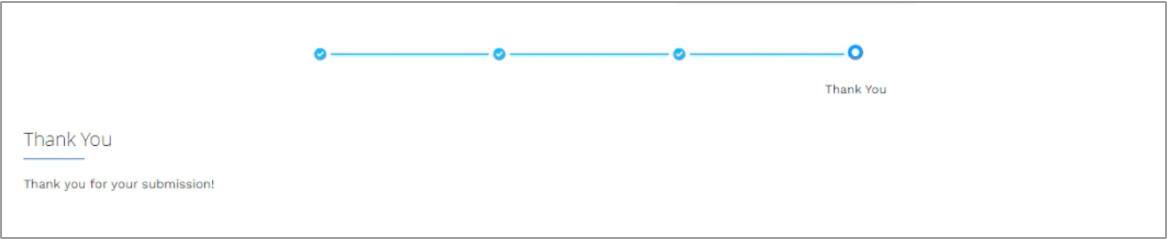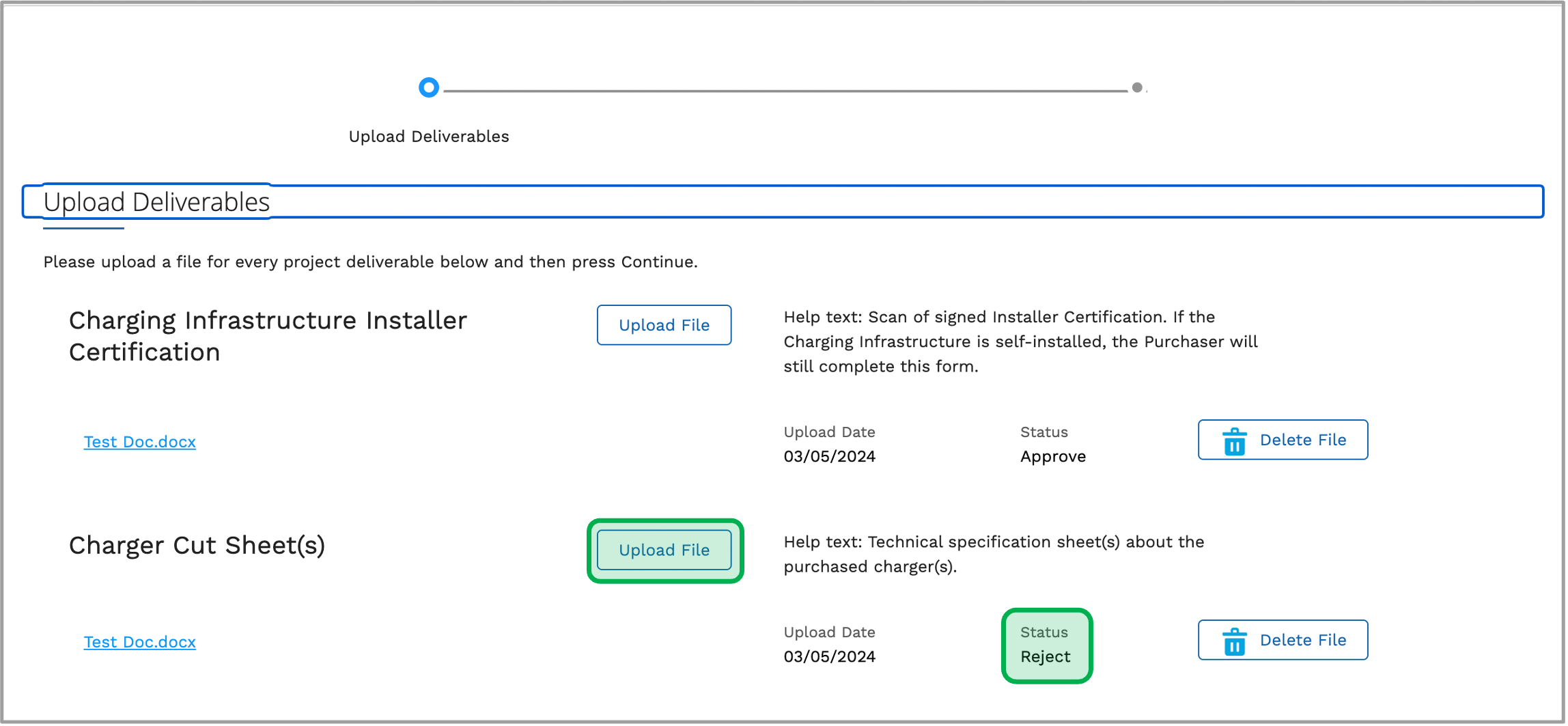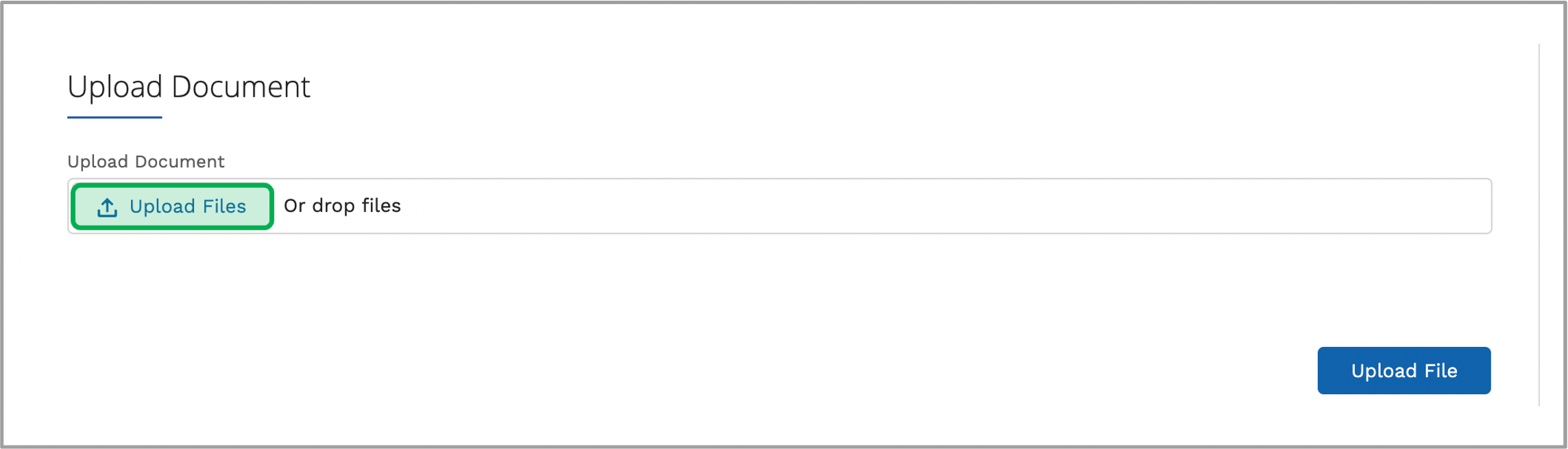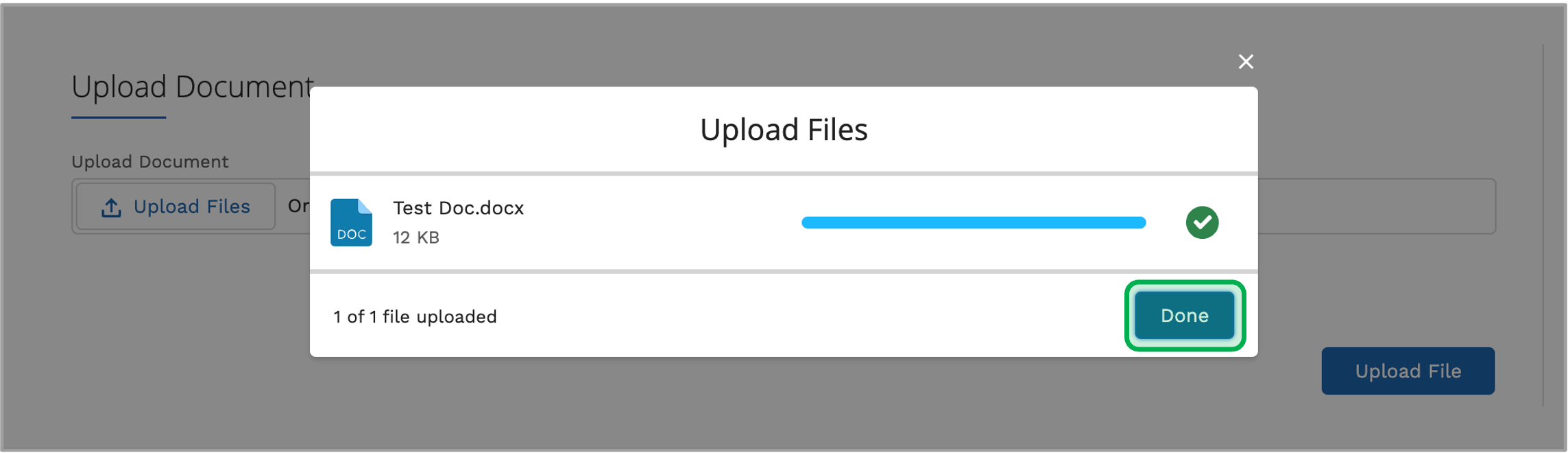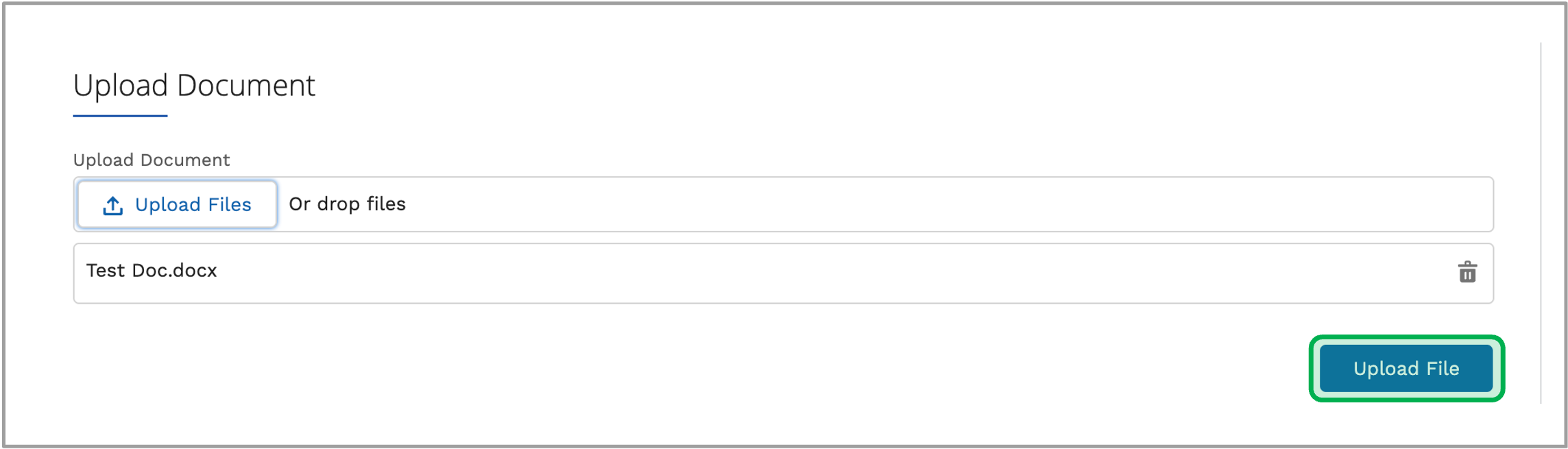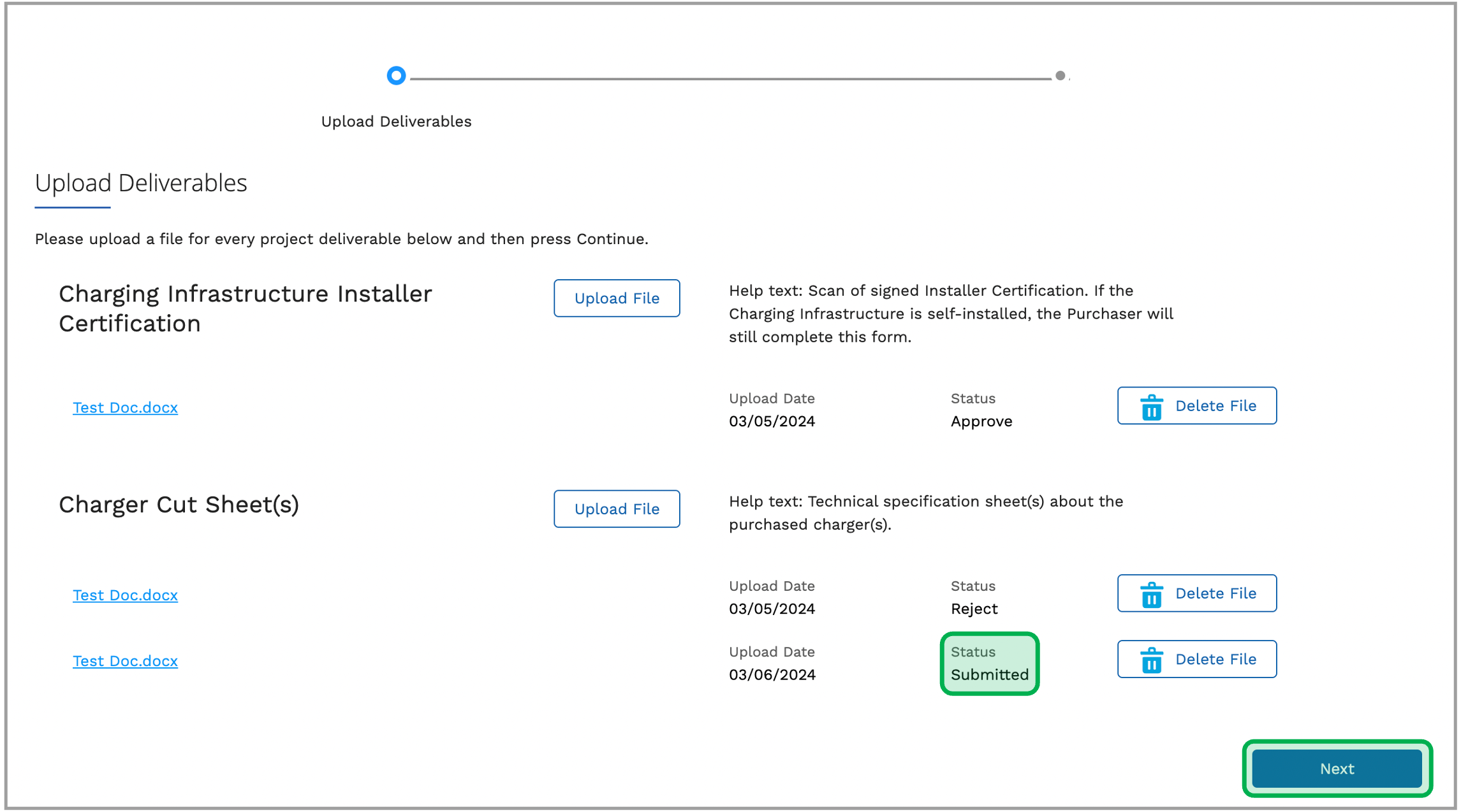| Aura - Tab |
|---|
| | Panel |
|---|
| borderColor | #002D72 |
|---|
| bgColor | #F3F4F9 |
|---|
| titleColor | #ffffff |
|---|
| borderWidth | 1 |
|---|
| titleBGColor | #002D72 |
|---|
| borderStyle | none |
|---|
| title | Choose School |
|---|
|
|
| UI Steps |
|---|
| | UI Step |
|---|
On the NYSBIP Charging Voucher Portal home page, click Start a New Charging Incentive Application or the Start a New Application button at the top left. | Expand |
|---|
| 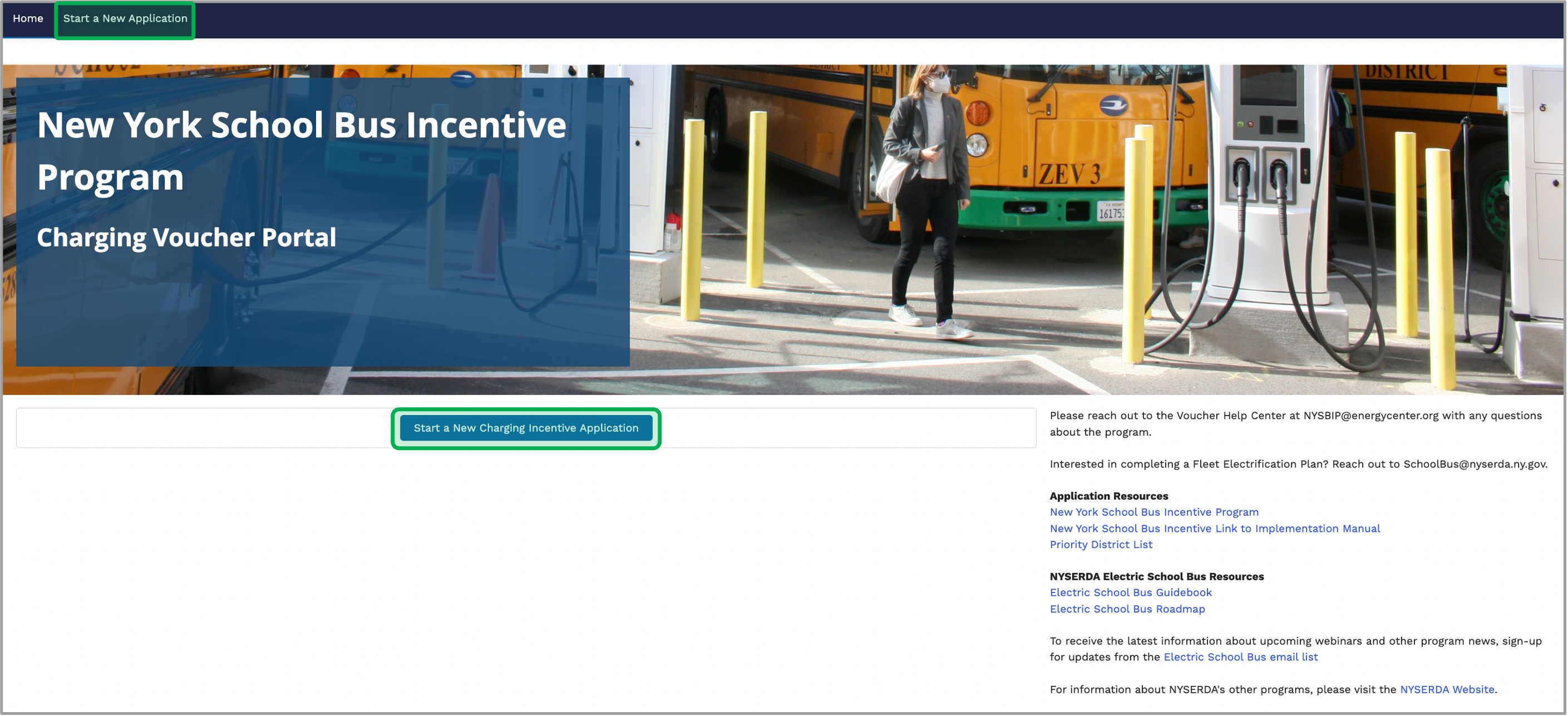
|
|
| UI Step |
|---|
Type in the School District in the Choose School District field and click Next. | Expand |
|---|
| 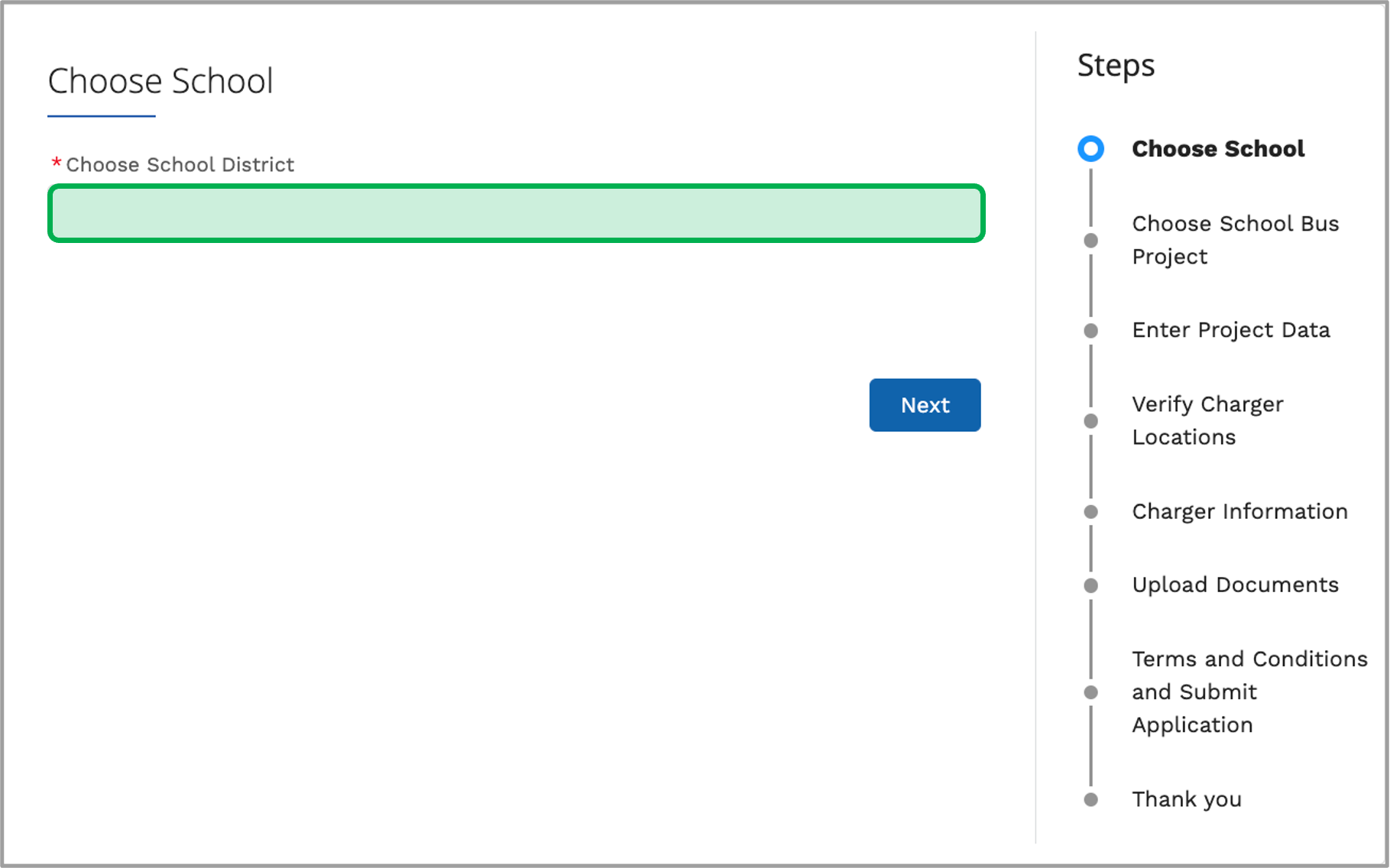 |
|
|
|
| Aura - Tab |
|---|
| | Panel |
|---|
| borderColor | #002D72 |
|---|
| bgColor | #F3F4F9 |
|---|
| titleColor | #ffffff |
|---|
| borderWidth | 1 |
|---|
| titleBGColor | #002D72 |
|---|
| borderStyle | none |
|---|
| title | Choose School Bus Project |
|---|
|
|
| UI Steps |
|---|
| | UI Step |
|---|
If you are applying for chargers for buses that were purchased through NYSERDA's New York School Bus Incentive Program, choose the project under the Project section then click Next, otherwise follow the guidance in step 2 below. | Tip |
|---|
| The project will only show up if the school bus district has previously applied for a NYSBIP School Bus Voucher. |
|
| UI Step |
|---|
If you are applying for chargers for buses that were NOT purchased through NYSERDA's New York School Bus Incentive Program, check off the box below then click Next. | Expand |
|---|
| 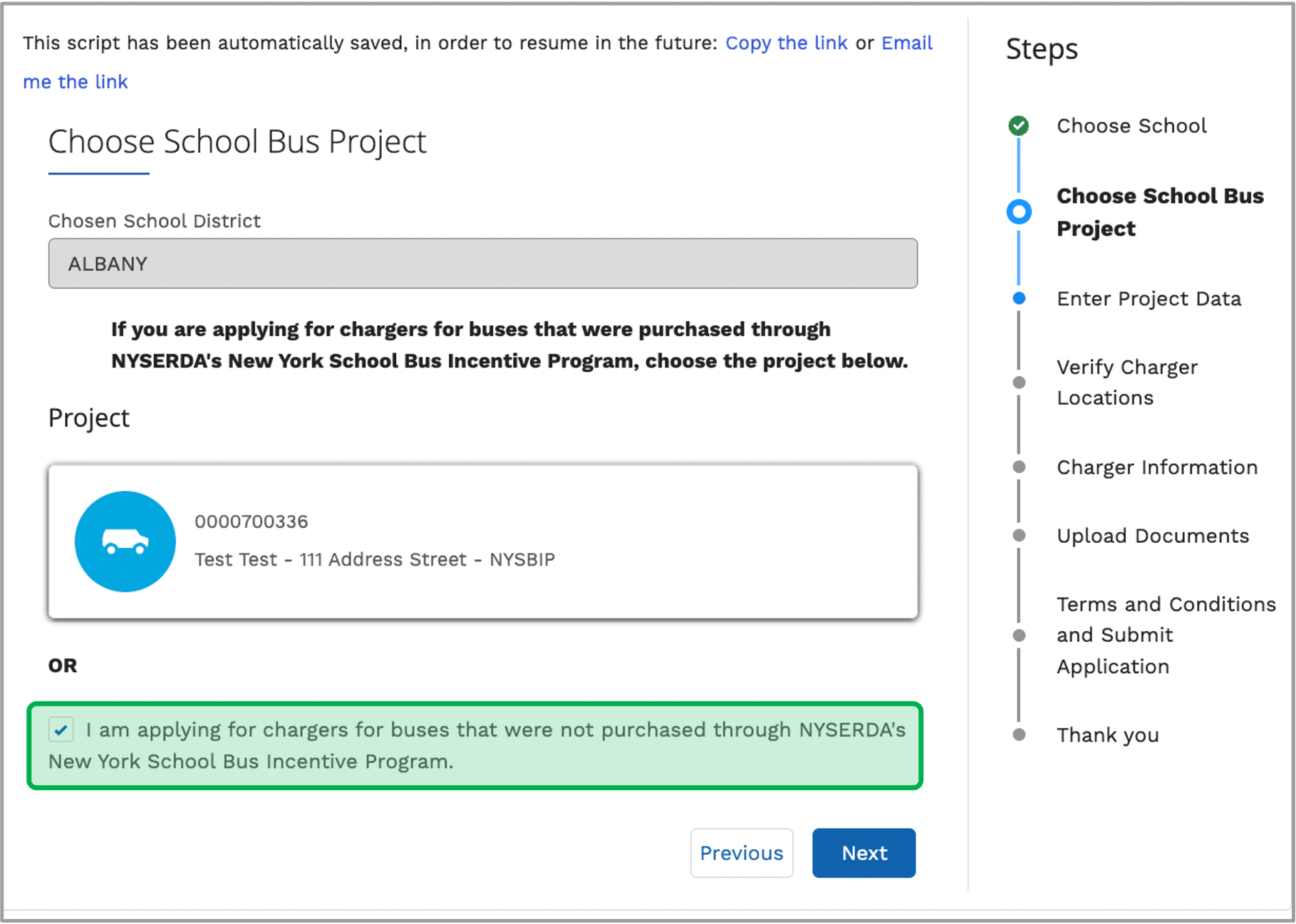
|
|
|
|
| Aura - Tab |
|---|
| | Panel |
|---|
| borderColor | #002D72 |
|---|
| bgColor | #F3F4F9 |
|---|
| titleColor | #ffffff |
|---|
| borderWidth | 1 |
|---|
| titleBGColor | #002D72 |
|---|
| borderStyle | none |
|---|
| title | Enter Project Data |
|---|
|
|
| Info |
|---|
| Depending on who is completing the application or qualification for the Fleet Electrification Plan bonus, additional information may be required. Once all required sections are complete, click Next. |
| UI Steps |
|---|
| | UI Step |
|---|
Applicant Primary Contact Fill in the information in all required fields. | Expand |
|---|
| 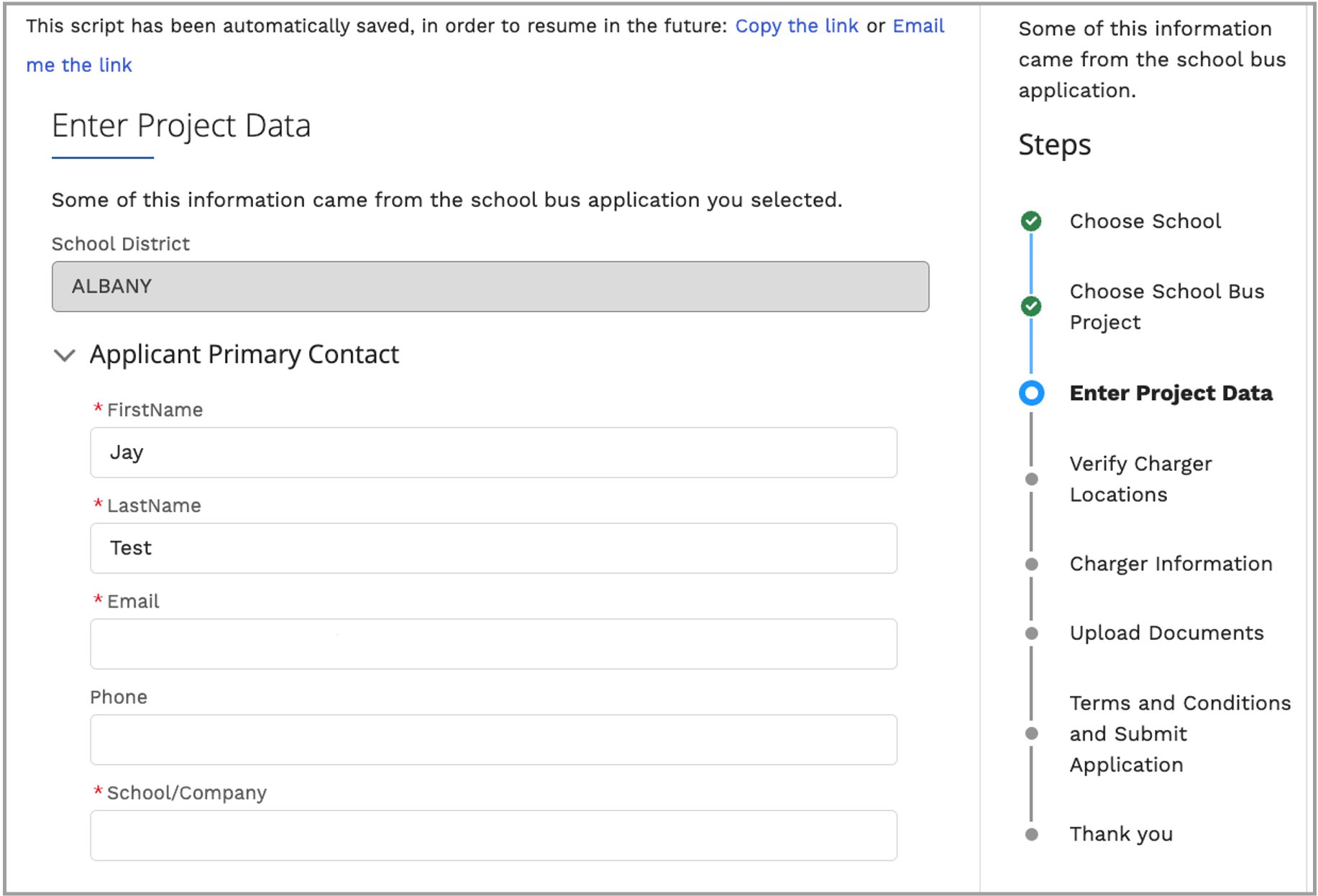
|
|
| UI Step |
|---|
Addition Contact (Person at School) If you are not from a school, but a Third-Party Operator (company representing a school), check off the box and fill in the information in all required fields. | Expand |
|---|
| 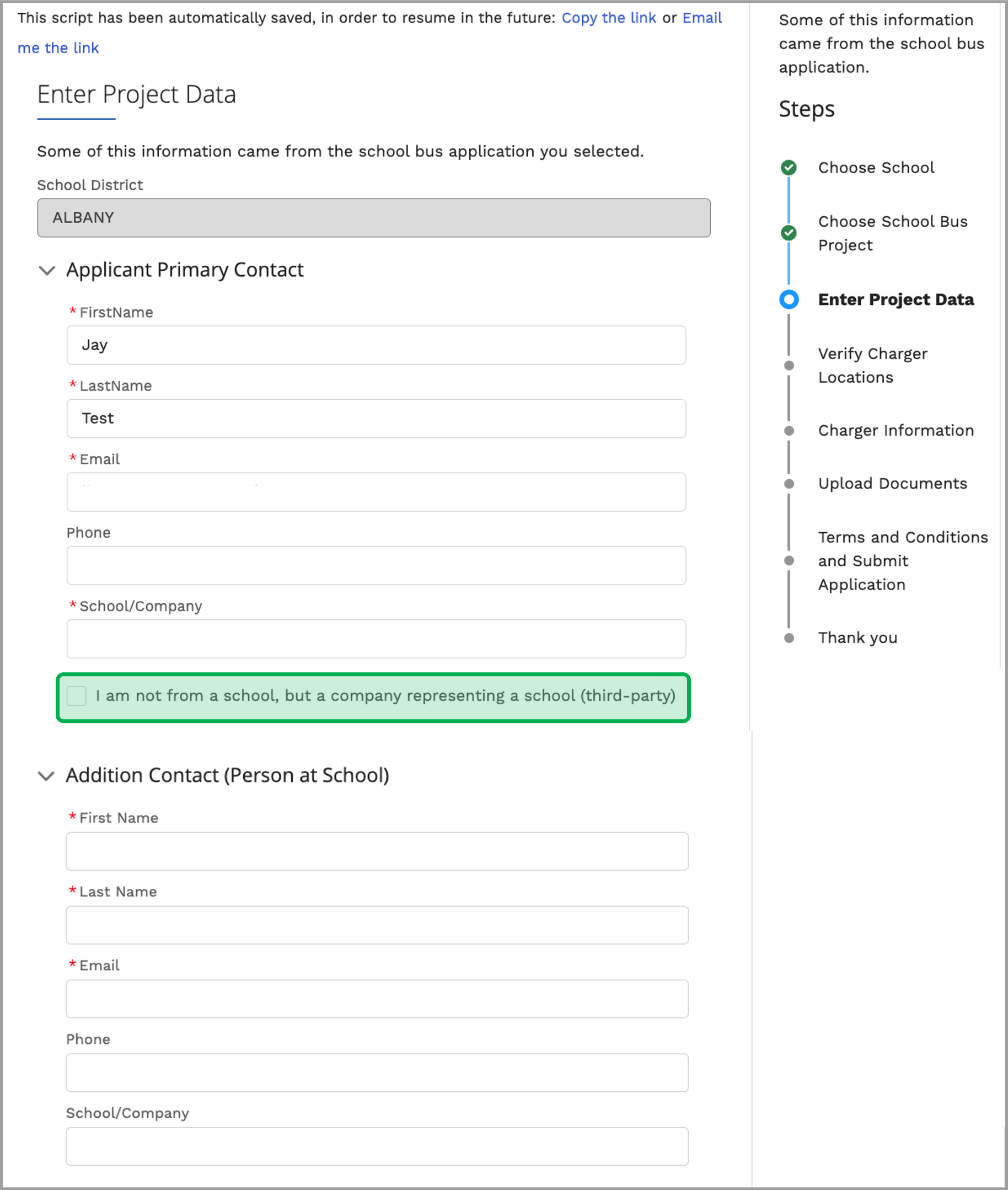
|
|
| UI Step |
|---|
Incentive Information If you qualify for the Fleet Electrification Plan bonus, answer the following questions: - Is the Fleet Electrification Plan complete?
- If not, Is the Fleet Electrification Plan through NYSERDA?
- If yes, please provide the Electrification Plan Contract #.
- If not, please email [email protected] to provide information and an expected date of completion for the electrification plan.
| Tip |
|---|
| If your Fleet Electrification Plan is not complete, you will have 180 days from pre-approval to submit your completed Fleet Electrification Plan. |
|
|
|
| Aura - Tab |
|---|
| | Panel |
|---|
| borderColor | #002D72 |
|---|
| bgColor | #F3F4F9 |
|---|
| titleColor | #ffffff |
|---|
| borderWidth | 1 |
|---|
| titleBGColor | #002D72 |
|---|
| borderStyle | none |
|---|
| title | Verify Charger Locations |
|---|
|
|
| UI Steps |
|---|
| | UI Step |
|---|
For applications with multiple locations, click the New button to add additional locations. | Expand |
|---|
| 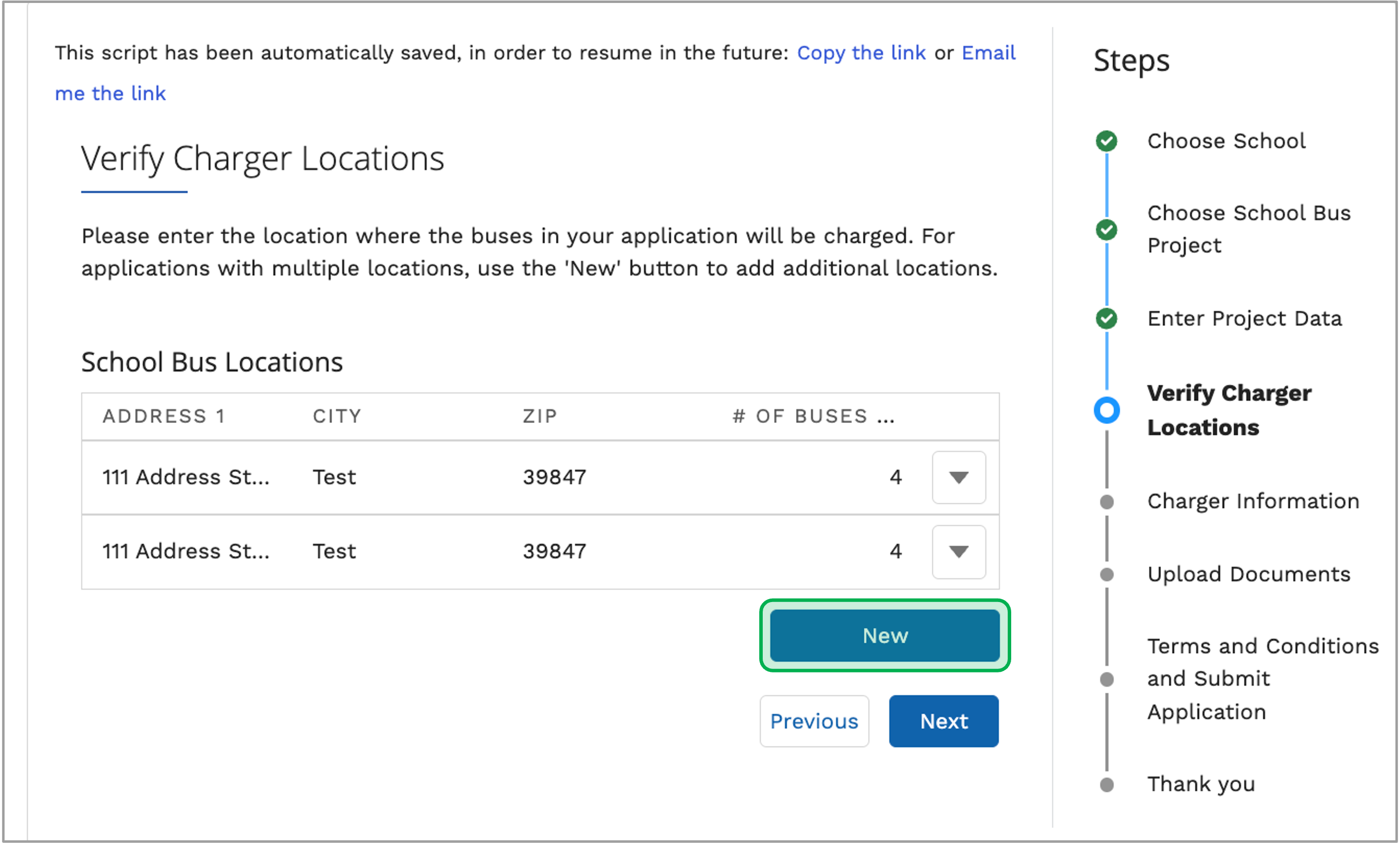
|
|
| UI Step |
|---|
Fill in the required fields then click Save. | Expand |
|---|
| 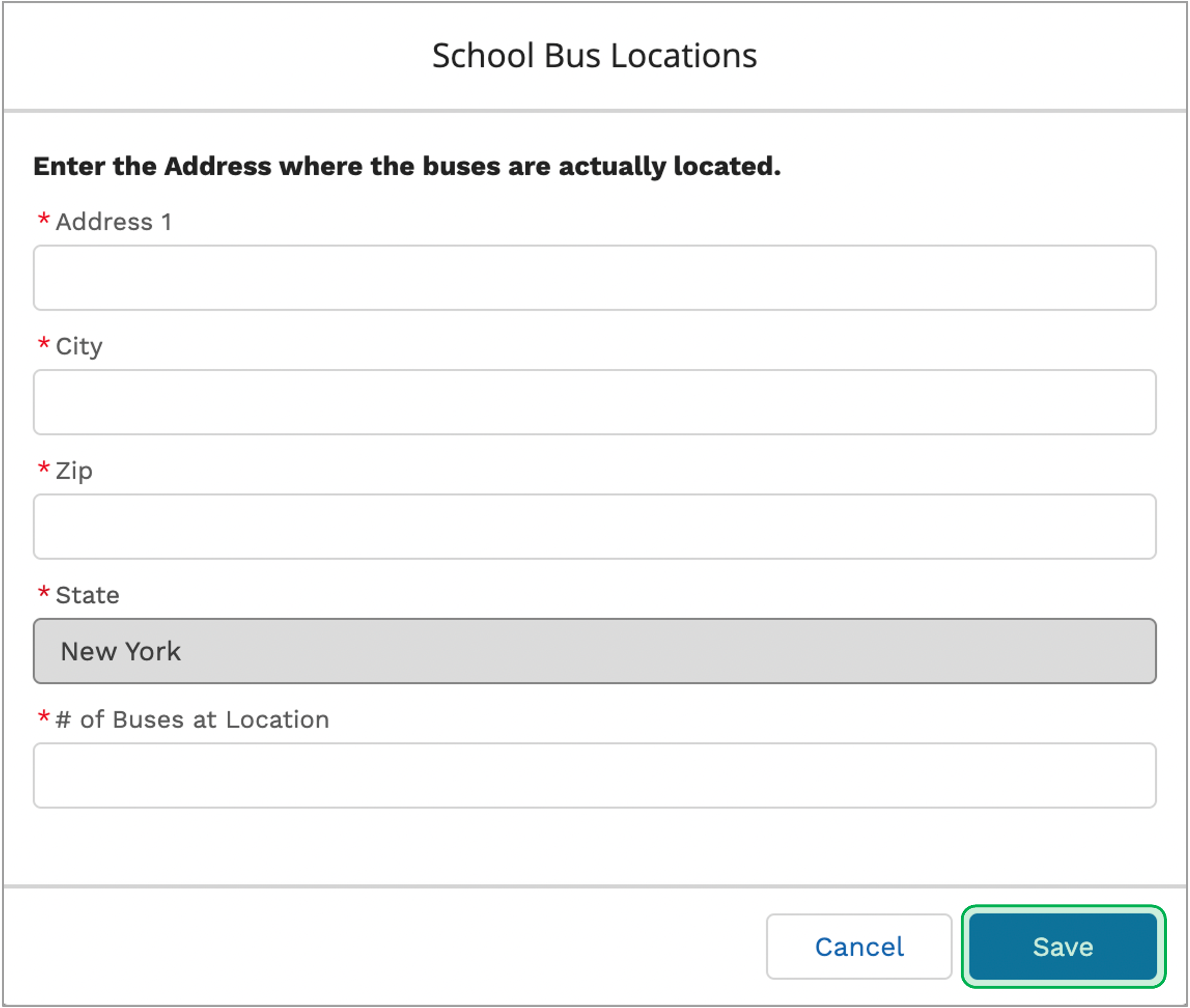
|
|
| UI Step |
|---|
Once all locations for where the chargers, to charge the buses, will be installed, click Next. |
|
|
| Aura - Tab |
|---|
| | Panel |
|---|
| borderColor | #002D72 |
|---|
| bgColor | #F3F4F9 |
|---|
| titleColor | #ffffff |
|---|
| borderWidth | 1 |
|---|
| titleBGColor | #002D72 |
|---|
| borderStyle | none |
|---|
| title | Charger Information |
|---|
|
|
| Info |
|---|
| If you do not yet know the details of the charging equipment that will be installed, you can skip the instructions in this Charging Information tab and proceed directly to the next tab: Upload Documents. Once you know the charging equipment details, you can return to this application and enter in the related details at a later date. Charging equipment details must be submitted within 60 days of pre-approval if you are not completing a Fleet Electrification Plan, and 180 days if you are completing a Fleet Electrification Plan. |
| UI Steps |
|---|
| | UI Step |
|---|
If you know what charging equipment will be installed, click New and enter the information. | Expand |
|---|
| 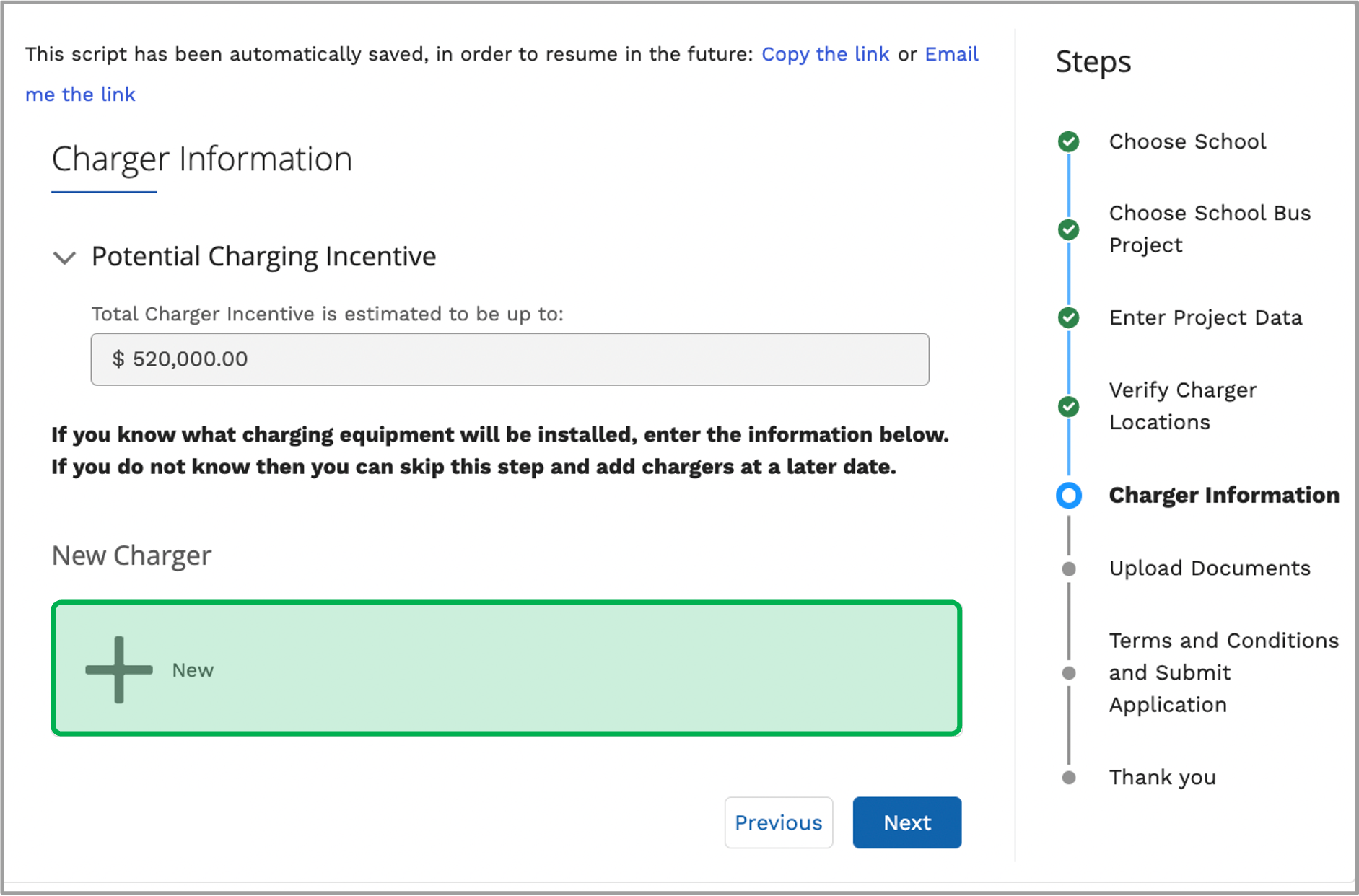
|
|
| UI Step |
|---|
Enter information in all fields then click Save. | Tip |
|---|
| Total Number of Ports on Charger must be either 1 or 2 (Single or Dual-port charger). |
| Expand |
|---|
| 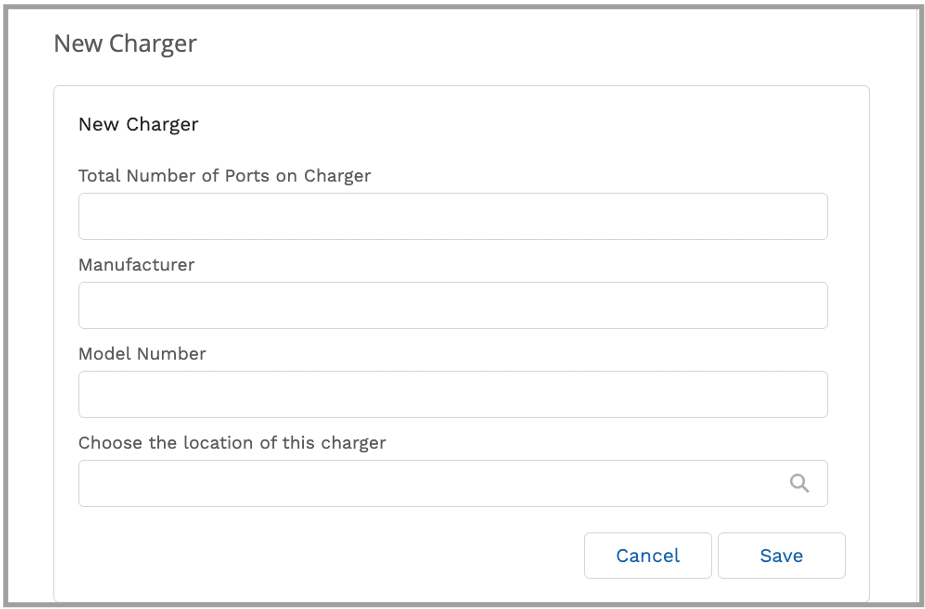 |
|
| UI Step |
|---|
Once all Charger(s) are added, click Next. | Expand |
|---|
| 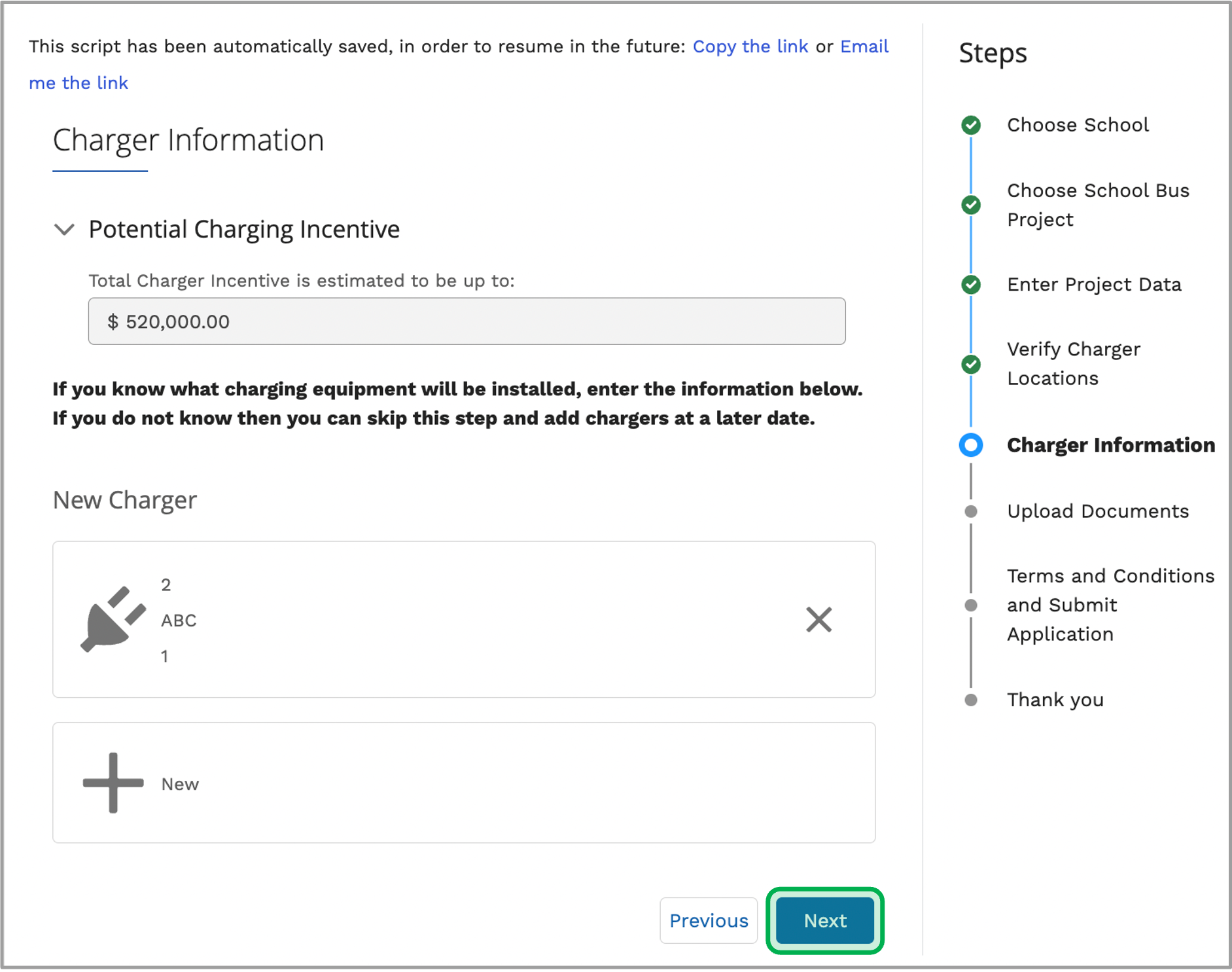 |
|
|
|
| Aura - Tab |
|---|
| | Panel |
|---|
| borderColor | #002D72 |
|---|
| bgColor | #F3F4F9 |
|---|
| titleColor | #ffffff |
|---|
| borderWidth | 1 |
|---|
| titleBGColor | #002D72 |
|---|
| borderStyle | none |
|---|
| title | Upload Documents |
|---|
|
|
| Info |
|---|
| The information below provides guidance on when specific documents are required to be uploaded as part of the application. Charging Voucher Purchaser Participation Agreement | Upload is required for all applications. |
|---|
Electrification Plan | Upload is required when the user marks that they will be submitting an Electrification Plan and that it is complete. |
|---|
| Electric School Bus Grant Award Letter | Upload is required when the user marks that they are receiving external grants from the EPA, etc. |
|---|
| School Bus Purchase Order | Upload is required immediately when the user marks that there is no NYSBIP School Bus application that the Charging application will be associated with. (Otherwise uploaded later on) |
|---|
| Third Party Agreement | Upload is required when the user marks that they are a Third Party Operator representing a school district. |
|---|
|
| UI Steps |
|---|
| | UI Step |
|---|
Upload all required documents listed by clicking on Upload Files. | Expand |
|---|
| 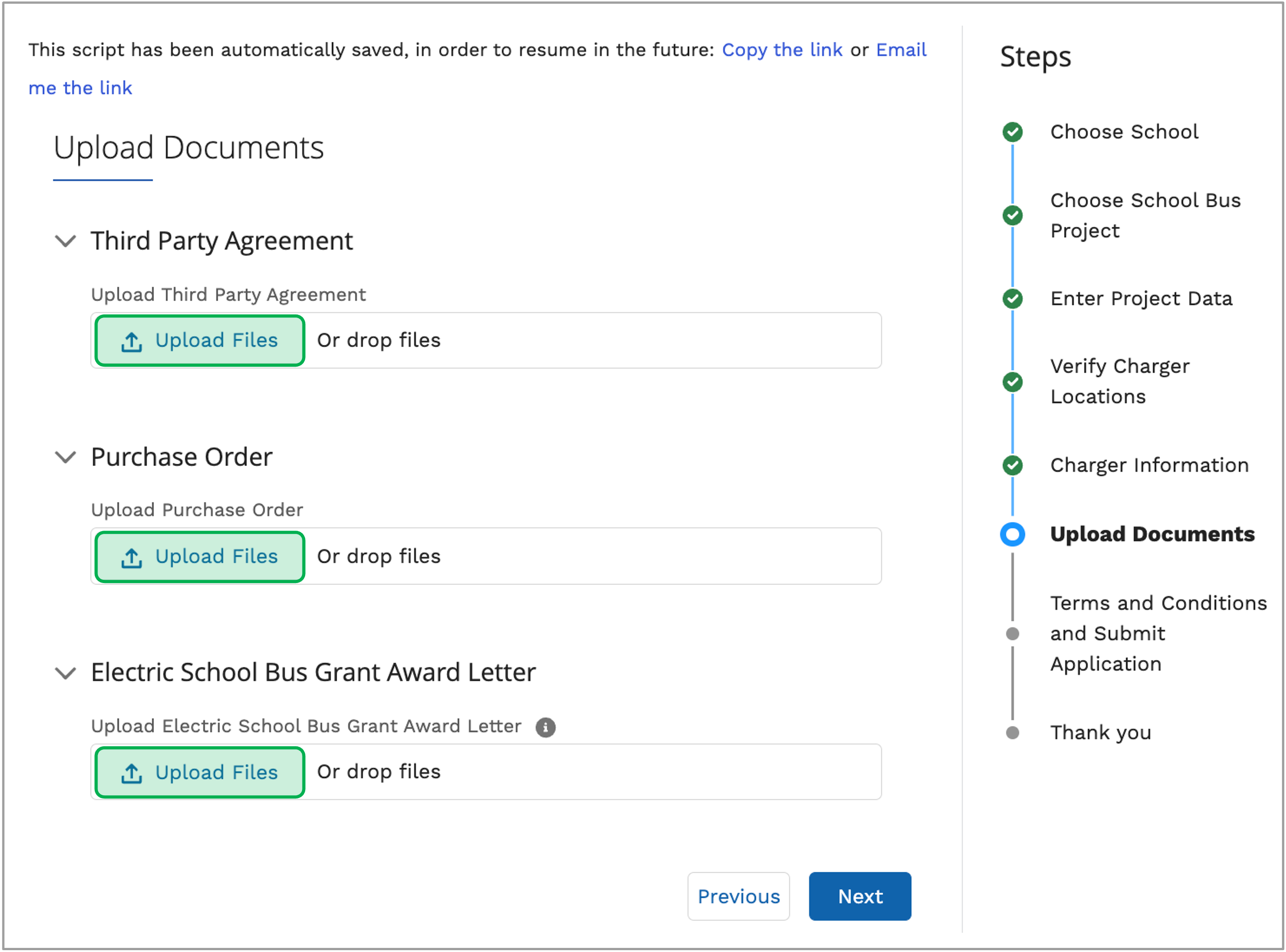
|
|
| UI Step |
|---|
Click Done when the file finishes uploading. | Expand |
|---|
| 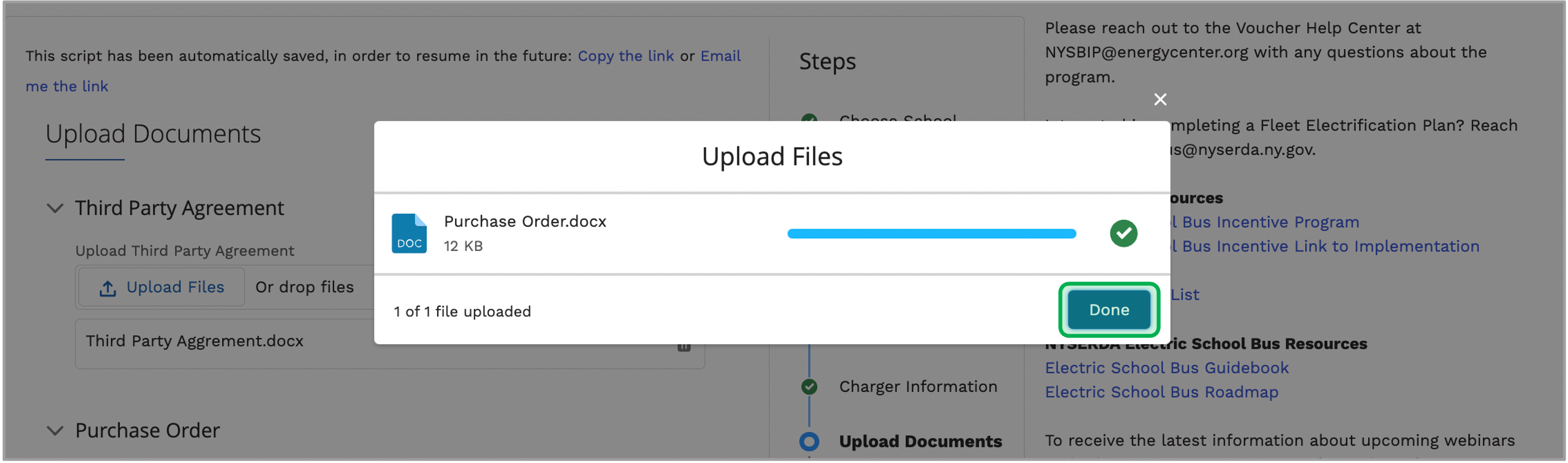
|
|
| UI Step |
|---|
Once all required documents are uploaded, click Next. | Expand |
|---|
| 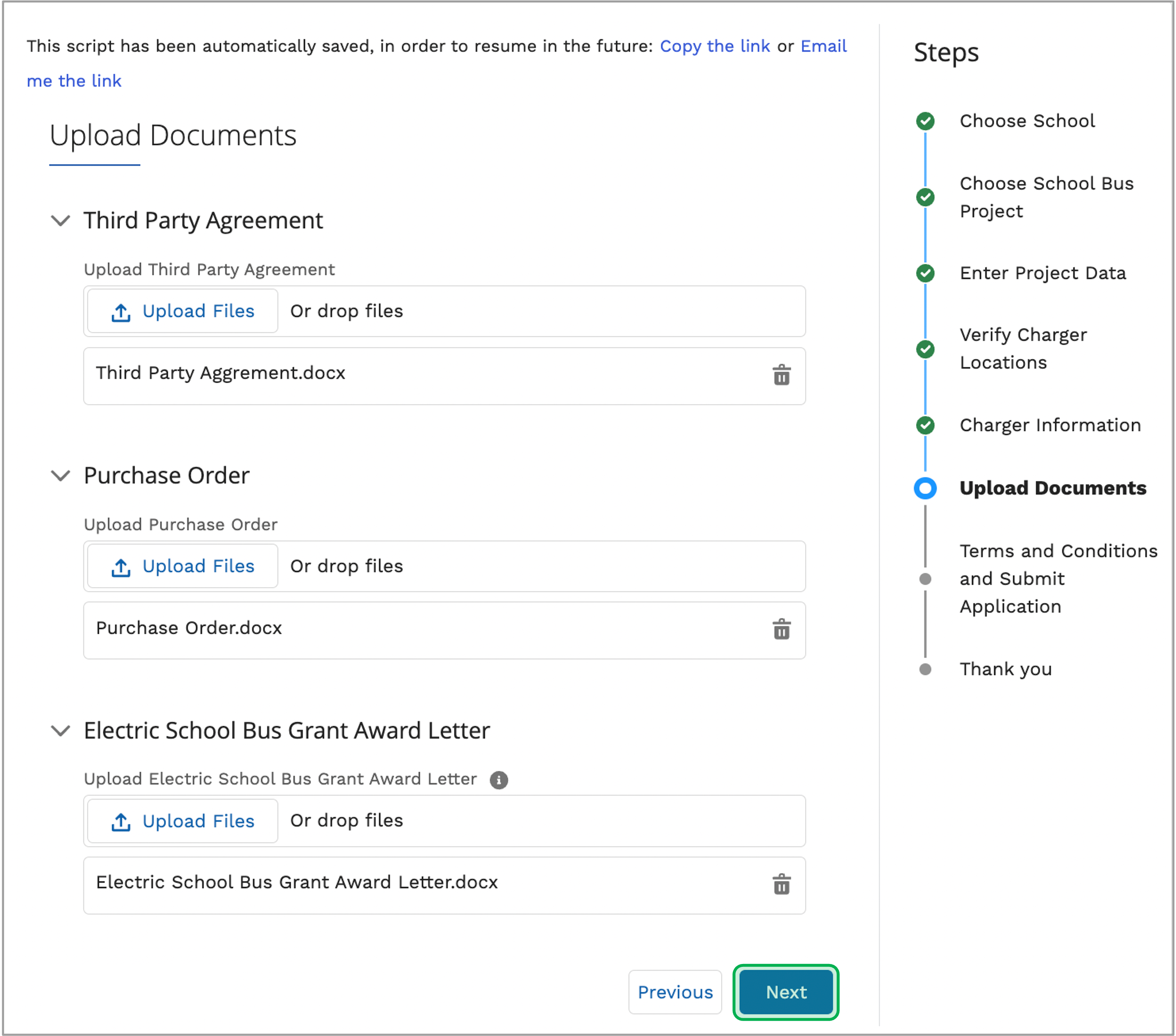
|
|
|
|
| Aura - Tab |
|---|
| | Panel |
|---|
| borderColor | #002D72 |
|---|
| bgColor | #F3F4F9 |
|---|
| titleColor | #ffffff |
|---|
| borderWidth | 1 |
|---|
| titleBGColor | #002D72 |
|---|
| borderStyle | none |
|---|
| title | Terms and Conditions and Submit Application |
|---|
|
|
| UI Steps |
|---|
| | UI Step |
|---|
Review the Terms and Conditions then check off the Checkbox and click Submit Application. | Expand |
|---|
| 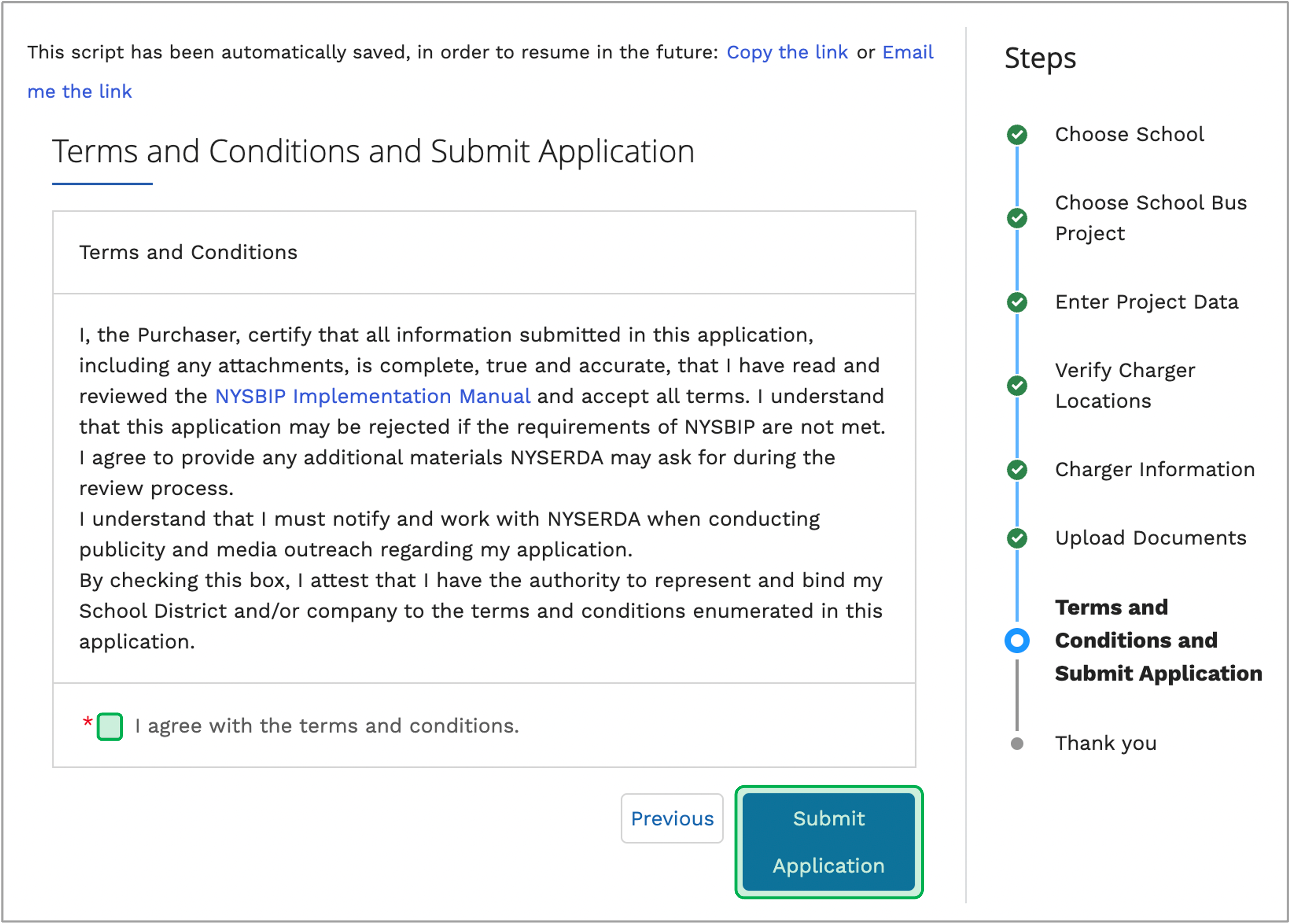
|
|
|
|
| Aura - Tab |
|---|
| | Panel |
|---|
| borderColor | #002D72 |
|---|
| bgColor | #F3F4F9 |
|---|
| titleColor | #ffffff |
|---|
| borderWidth | 1 |
|---|
| titleBGColor | #002D72 |
|---|
| borderStyle | none |
|---|
| title | Thank you |
|---|
|
|
| UI Steps |
|---|
| | UI Step |
|---|
Once the application is complete, click on Return to check current application status. | Expand |
|---|
| 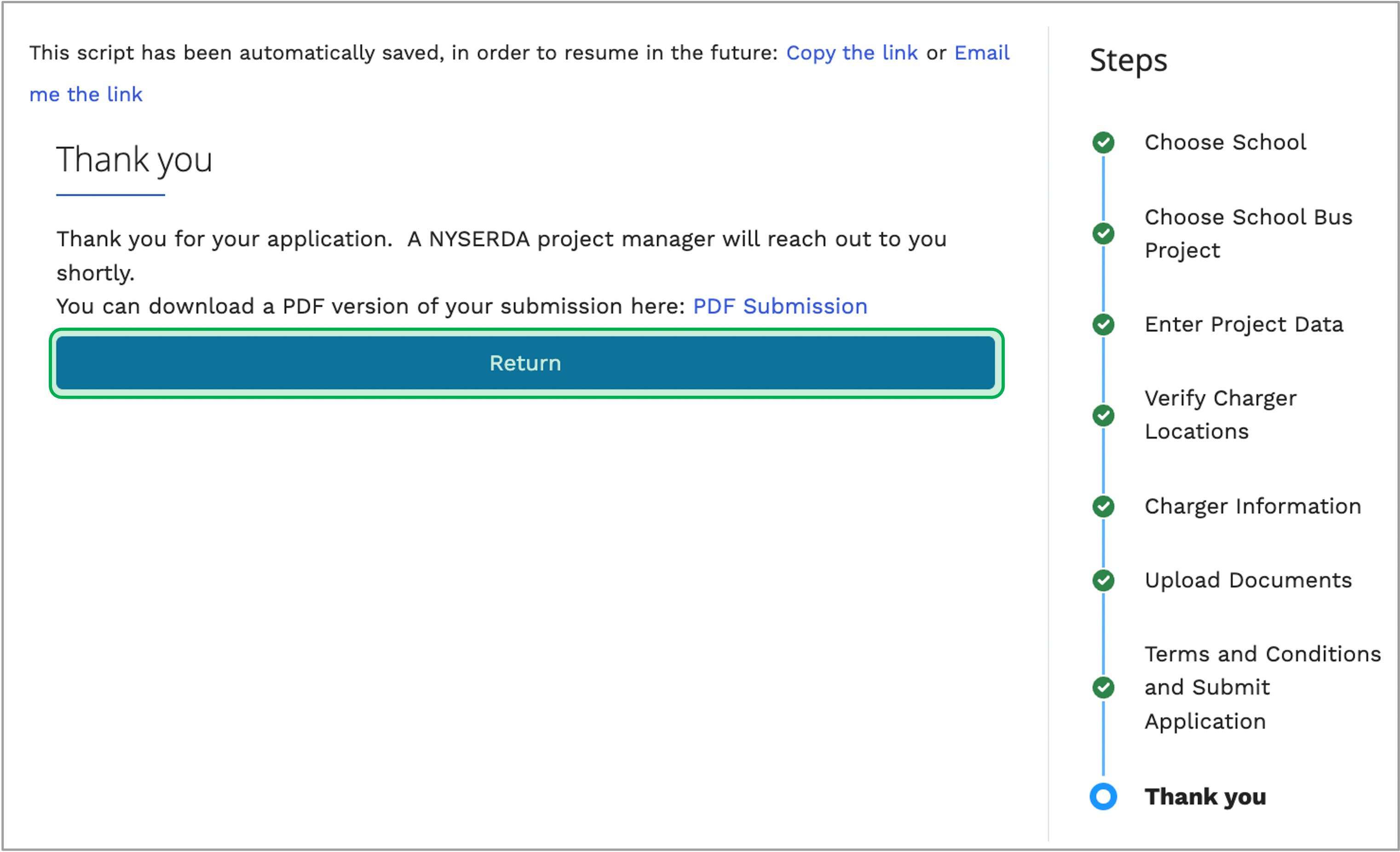
|
|
|
|
| Aura - Tab |
|---|
| | Panel |
|---|
| borderColor | #002D72 |
|---|
| bgColor | #F3F4F9 |
|---|
| titleColor | #ffffff |
|---|
| borderWidth | 1 |
|---|
| titleBGColor | #002D72 |
|---|
| borderStyle | none |
|---|
| title | Next Steps |
|---|
|
|
| UI Expand |
|---|
| title | Submission Verification |
|---|
| | Info |
|---|
| You will receive the following email communication upon successful submission of your Project Application. Be on the lookout for future email communications regarding the status of your application and follow any of the instructions sets below to learn how to address any issues that may arise. Dear Test, Re: Application # Thank you for submitting the initial information for your charging voucher application. You have 60 days to upload the charger information in your application or your application will be canceled, and the incentive funds will be returned to the funding pool. To add your charger information, sign-into the portal and select the application # Please contact NYSBIP@energycenter.org with any questions or concerns. To sign up for Electronic Transfer of Funds, visit: https://nyserda.seamlessdocs.com/f/EFTForm Thank you. NY School Bus Incentive Program Team
866-595-7917
NYSBIP@energycenter.org This electronic message may contain privileged or confidential information. If you are not the intended recipient of this e-mail, please delete it from your system and advise the sender. |
|
| UI Expand |
|---|
| | Info |
|---|
| NYSERDA program staff will review all submitted documents to ensure they meet program requirements. Documents that do not meet program requirements will need to be re-submitted. Follow the guidance in the email notification you receive for rejected documents and use the instructions below to re-upload a required document once you have addressed the issues outlined in the email communication. You can expect the following communication via email if any document is rejected: | Expand |
|---|
| title | Document Rejection Email |
|---|
| Dear Test, Re: Application # Thank you for submitting a charging voucher application through the NY School Bus Incentive Program (NYSBIP). The supporting documents contain the following issue(s): 1 a) Document Name - test
b) File Name - test
c) Notes - test You must provide the required information within 15 calendar days of this notice or your application will be rejected. Upload the revised documents directly to the project record by logging into the user portal: portal link If you have any questions, please email NYSBIP@energycenter.org. Thank you, The NY School Bus Incentive Program (NYSBIP) Team
866-595-7917
NYSBIP@energycenter.org This electronic message may contain privileged or confidential information. If you are not the intended recipient of this e-mail, please delete it from your system and advise the sender. |
|
| UI Steps |
|---|
| | UI Step |
|---|
If you receive a Document Rejection Email, click on the Hyperlink in the email to resubmit your document. |
| UI Step |
|---|
Click on Upload New File to upload then click Next. | Expand |
|---|
| 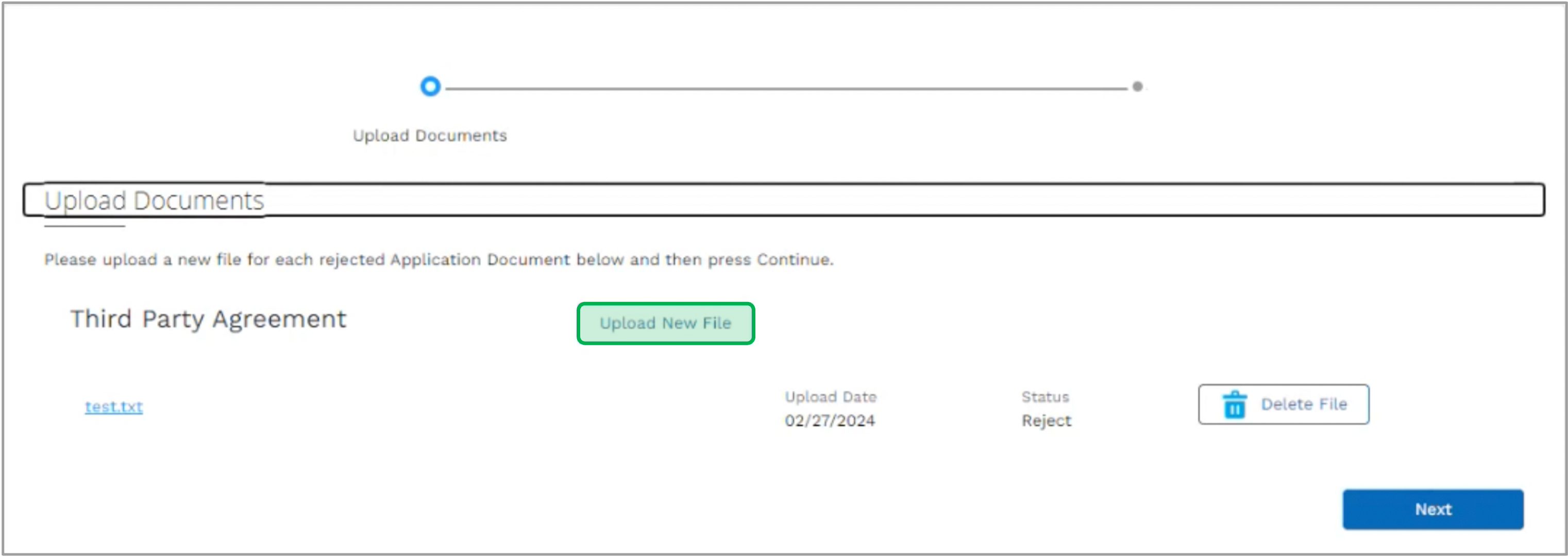 |
|
| UI Step |
|---|
Once the document is uploaded successfully, a thank you message will display. Close the window and wait for the application approval email. | Expand |
|---|
| 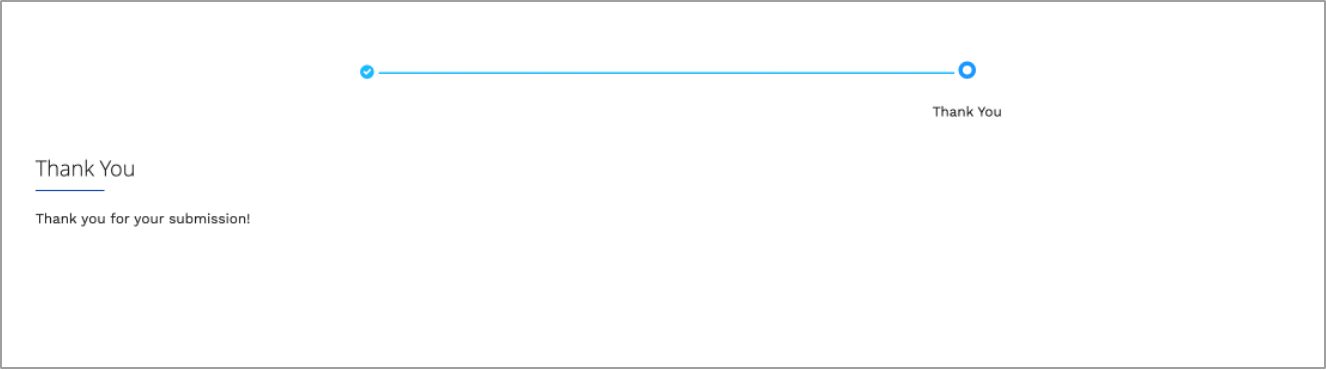 |
|
|
|
| UI Expand |
|---|
| title | Application Received |
|---|
| | Info |
|---|
| If you did not include the Charging Module Data during the initial application submission or you did not submit the completed Fleet Electrification Plan (if applicable), once your application status is updated to Received, you will be able to return to the application and add the charging data or Fleet Electrification Plan. Follow the steps below for instructions on the process. |
| UI Steps |
|---|
| | UI Step |
|---|
Back on the Salesforce Portal home page, click on Enter Charging Module Date. | Expand |
|---|
| 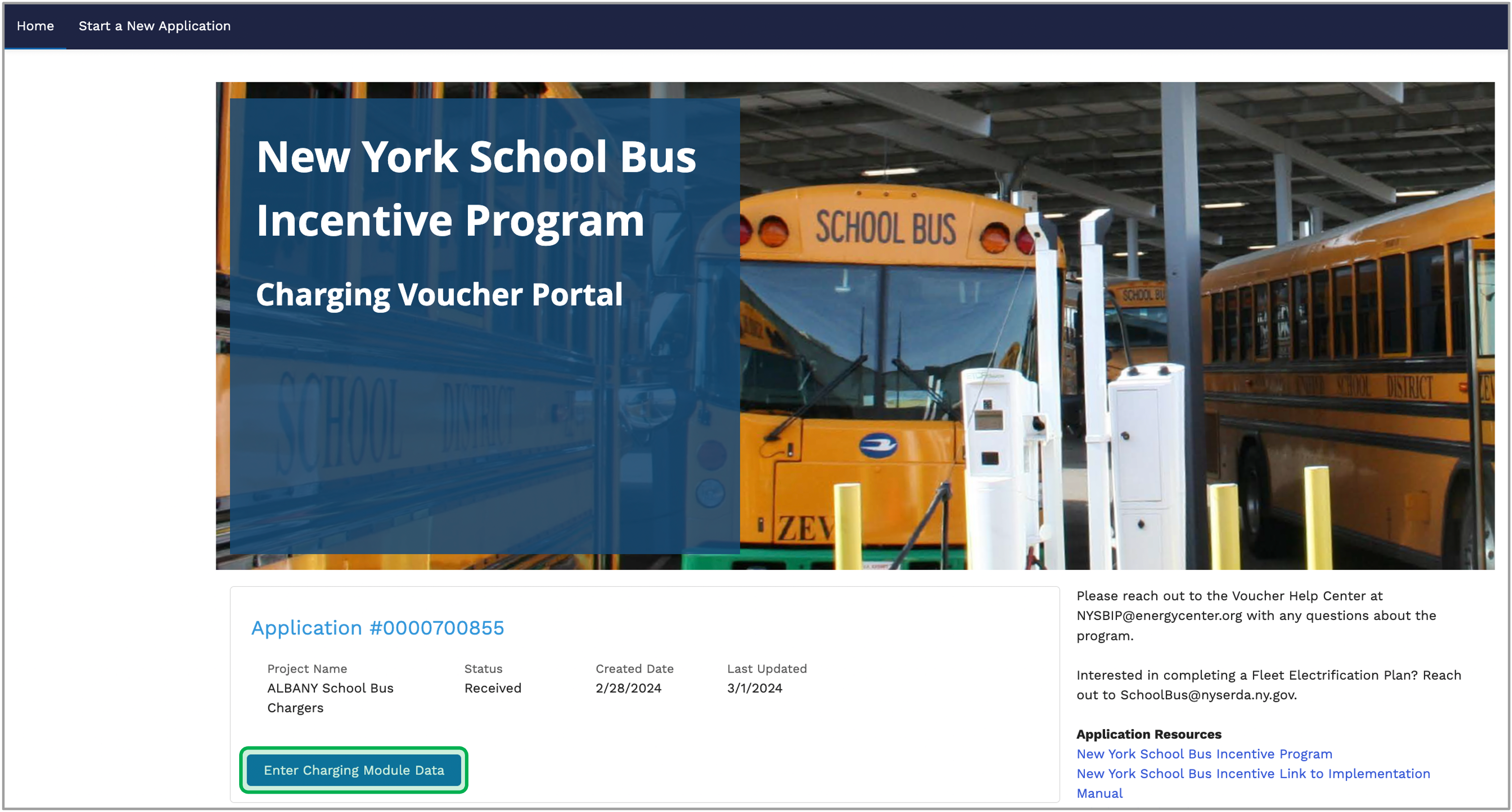 |
|
| UI Step |
|---|
Click on the button then click on New under the New Charger section. | Expand |
|---|
| 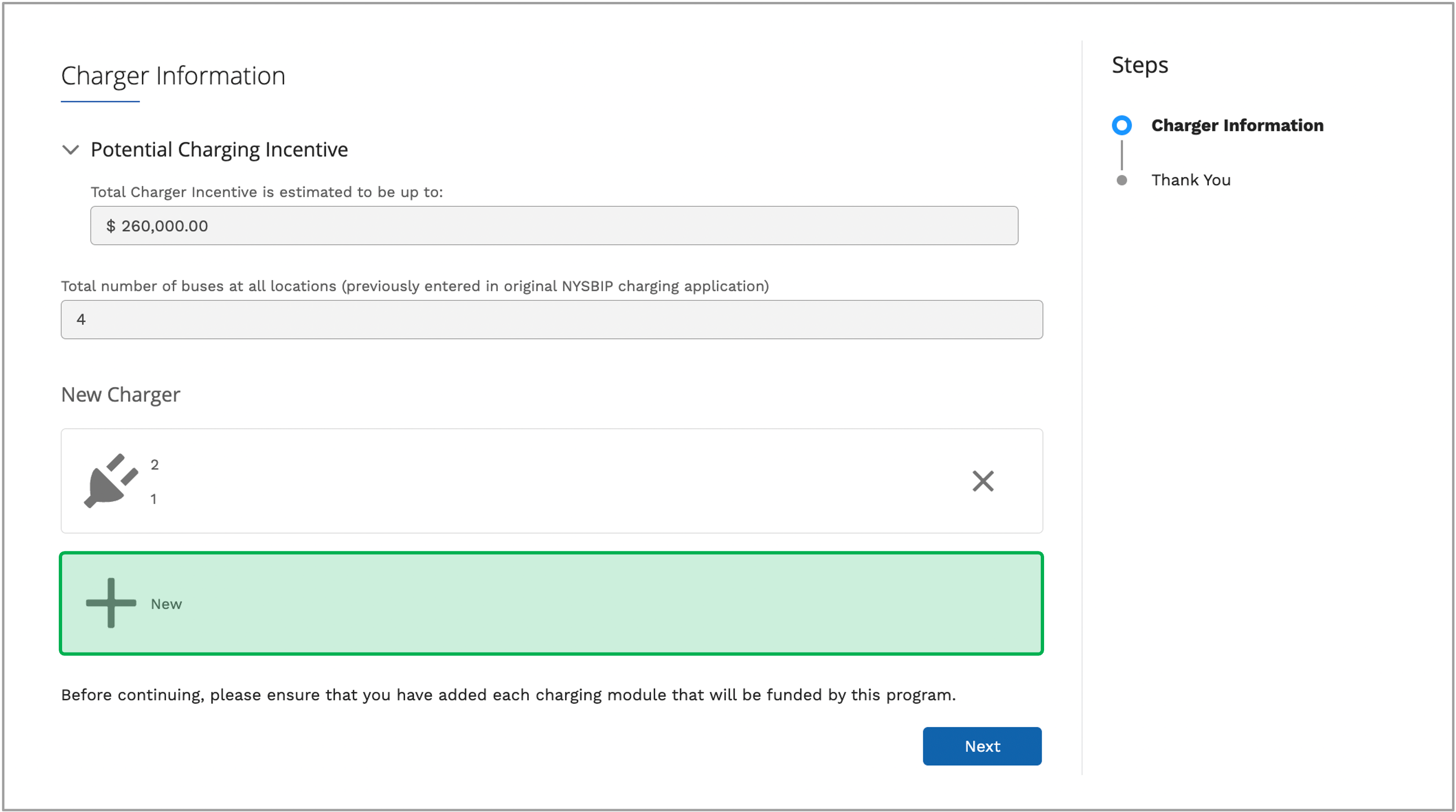 |
|
| UI Step |
|---|
Enter the information for the charger then click Save. | Expand |
|---|
| 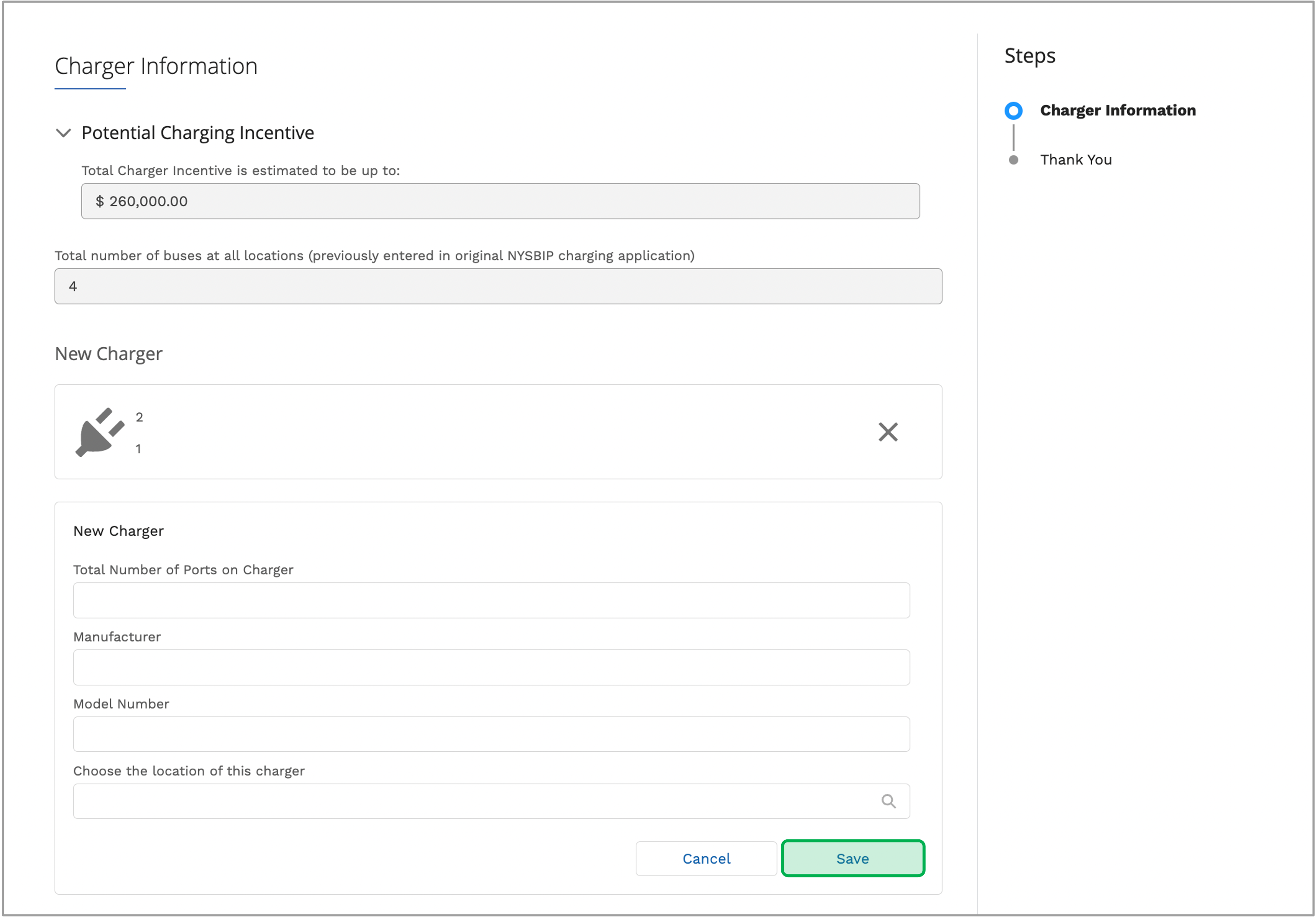 |
|
| UI Step |
|---|
Once all of the chargers are added, click Next. | Expand |
|---|
| 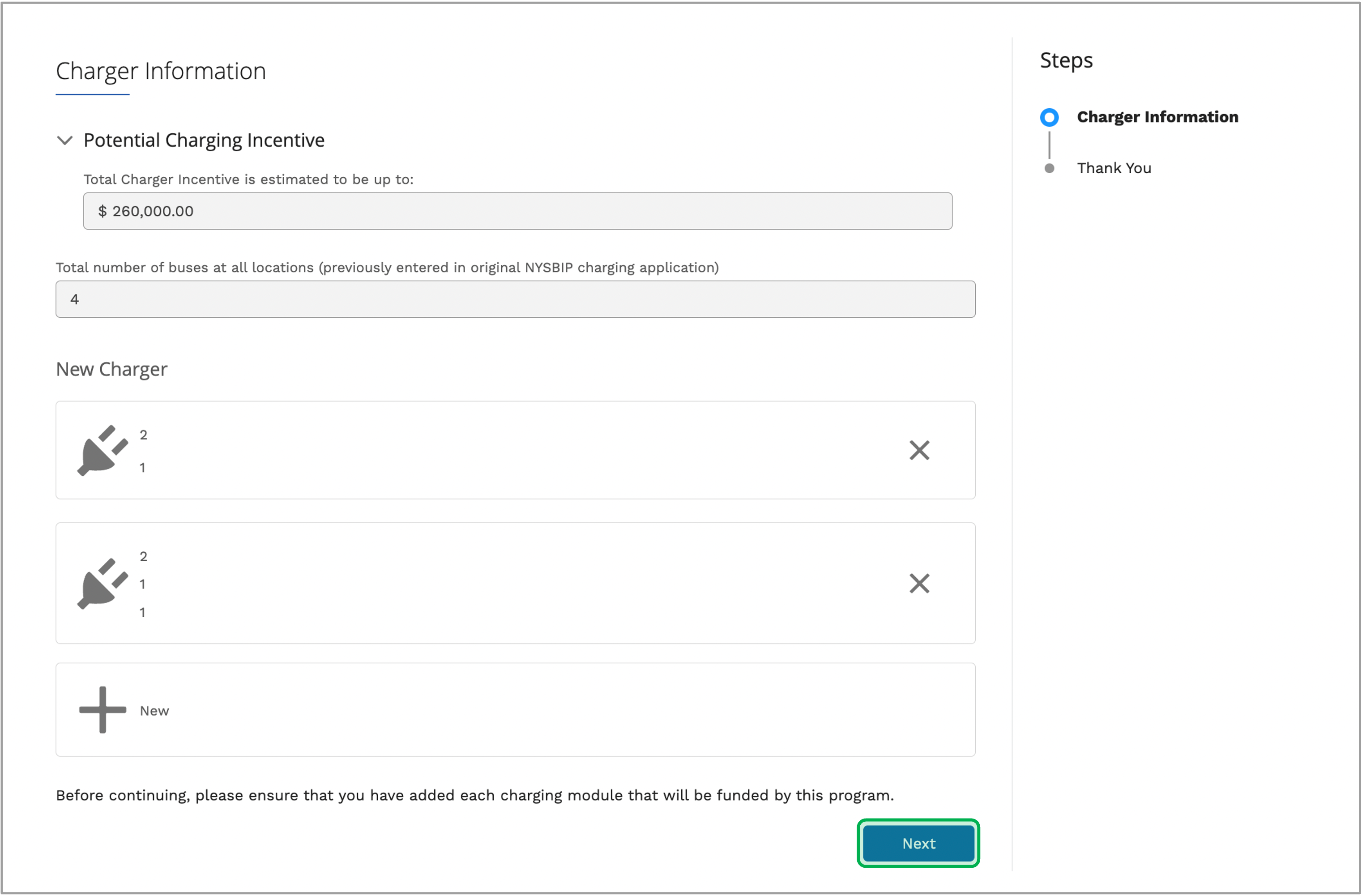
|
|
| UI Step |
|---|
Once the charger information is added successfully, a thank you message will display. Close the window and wait for a communication from a NYSERDA Project Manager. | Expand |
|---|
| 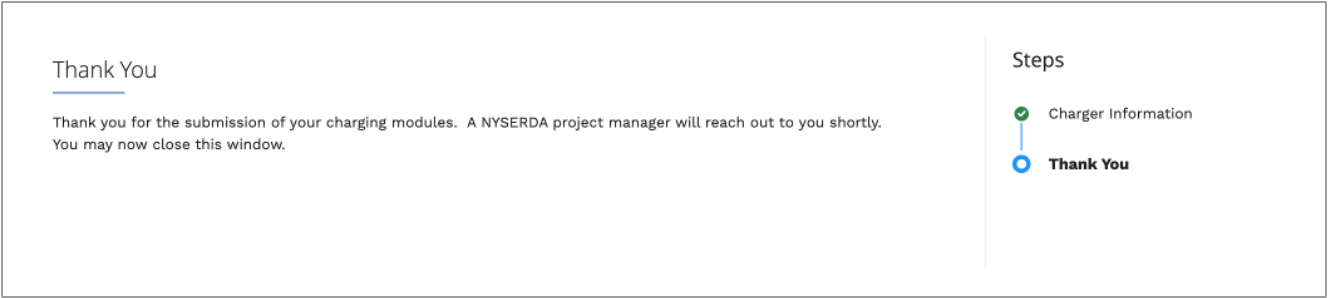
|
|
|
|
| UI Expand |
|---|
| title | Application Approval/Voucher Redemption |
|---|
| | Info |
|---|
| Follow the steps below for the Voucher Redemption process once you have received email notification of application approval. You can expect the following communication via email once your application is approved: | Expand |
|---|
| title | Application Approval Email |
|---|
| Dear Test, Re: Application # Congratulations! The charging voucher for the above referenced NYSERDA NY School Bus Incentive Program application has been approved. 260000 has been reserved for fifteen months. You must submit the required delivery information and documents before or your application will be canceled, and the incentive funds will be returned to the funding pool. Prior to the 15 month deadline, you can apply for up to a six-month extension which will be approved or denied solely at NYSERDA’s discretion. No payments will be made until NYSERDA has received and approved all documents required in the Program Implementation Manual. Remember, you MUST notify and collaborate with NYSERDA before issuing any press releases or conducting any media outreach regarding this charging infrastructure. If you have any questions, please email NYSBIP@energycenter.org. Thank you, The NY School Bus Incentive Program (NYSBIP) Team
866-595-7917
NYSBIP@energycenter.org This electronic message may contain privileged or confidential information. If you are not the intended recipient of this e-mail, please delete it from your system and advise the sender |
|
| UI Steps |
|---|
| | UI Step |
|---|
Once you have received email notification of application approval, re-access the NYSBIP Charging Voucher Portal and click on the Redeem Voucher option on the home page. | Expand |
|---|
| 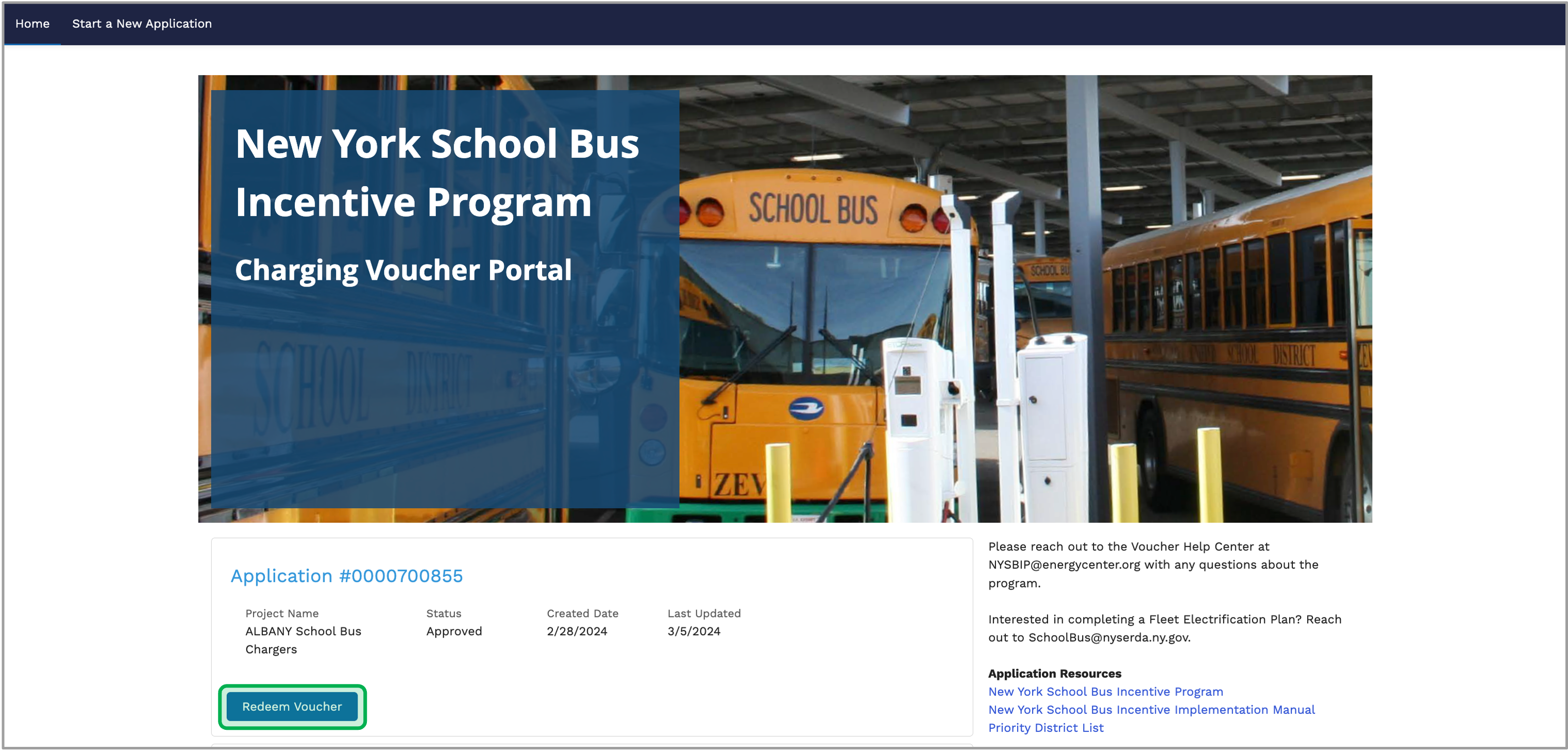
|
|
| UI Step |
|---|
On the new window, click on the Down Arrow button then click Edit. | Warning |
|---|
| The charger information is required for each red-bordered module in the list. |
| Expand |
|---|
| 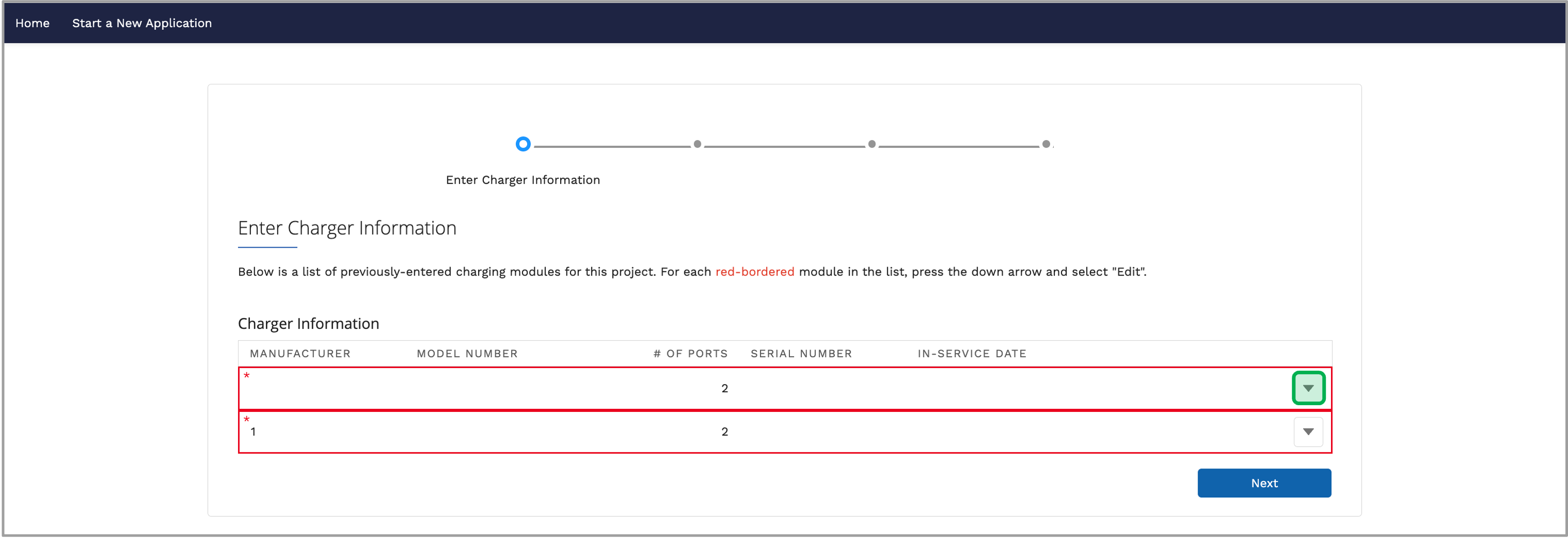
|
|
| UI Step |
|---|
Fill in each required fields then click Save. | Expand |
|---|
| 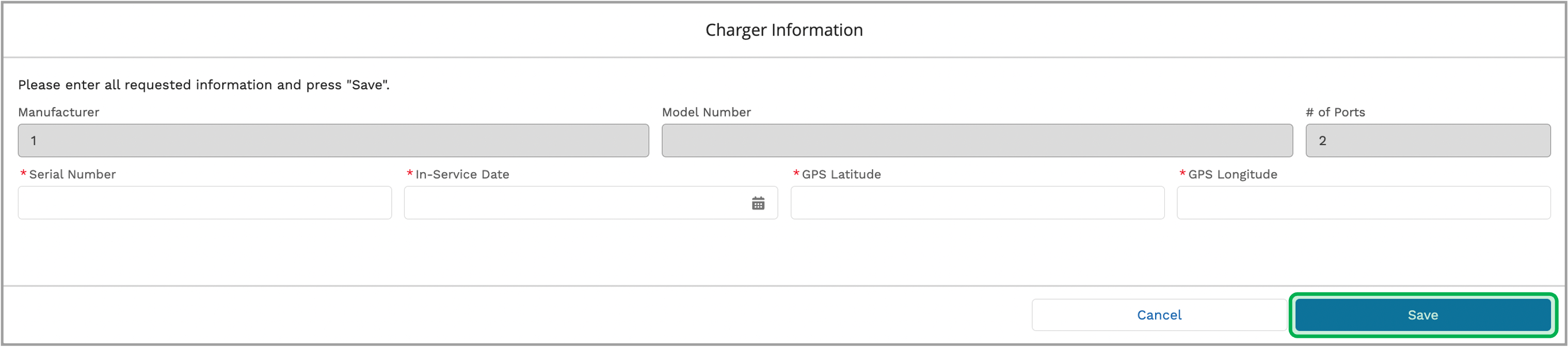
|
|
| UI Step |
|---|
Once all charger information is added, click Next. | Expand |
|---|
| 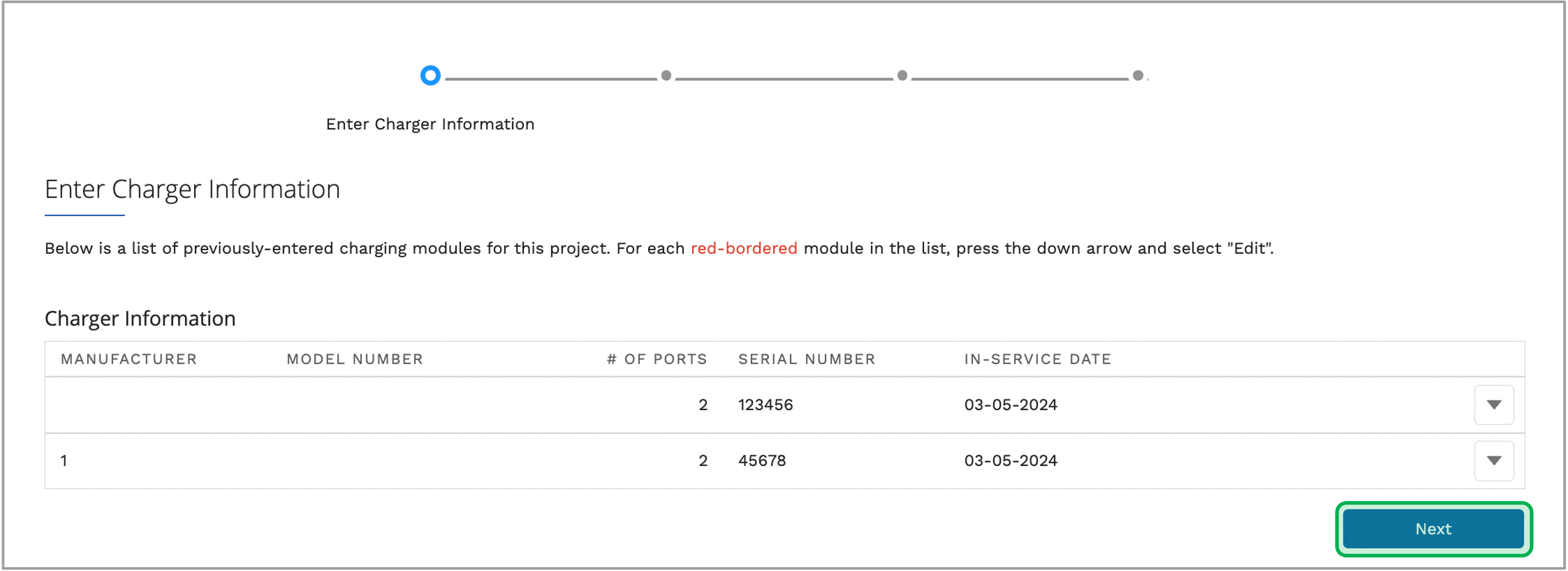
|
|
| UI Step |
|---|
Upload a file for every project deliverable listed by clicking on Upload File. | Expand |
|---|
| title | project deliverable list |
|---|
| - Charging Infrastructure Installer Certification
- Charger Cut Sheet(s)
- Site Host Agreement
- Copy of Permit
- Itemized Invoice for Charging Infrastructure
- Final Purchase Order
- Installed Site Photo
- Serial Number Photo
- Final School Bus Purchase Order - with delivery date confirmation
|
|
| UI Step |
|---|
On the pop-up window, click on Upload Files to add your document then click on Upload File once document is uploaded successfully. | Expand |
|---|
| 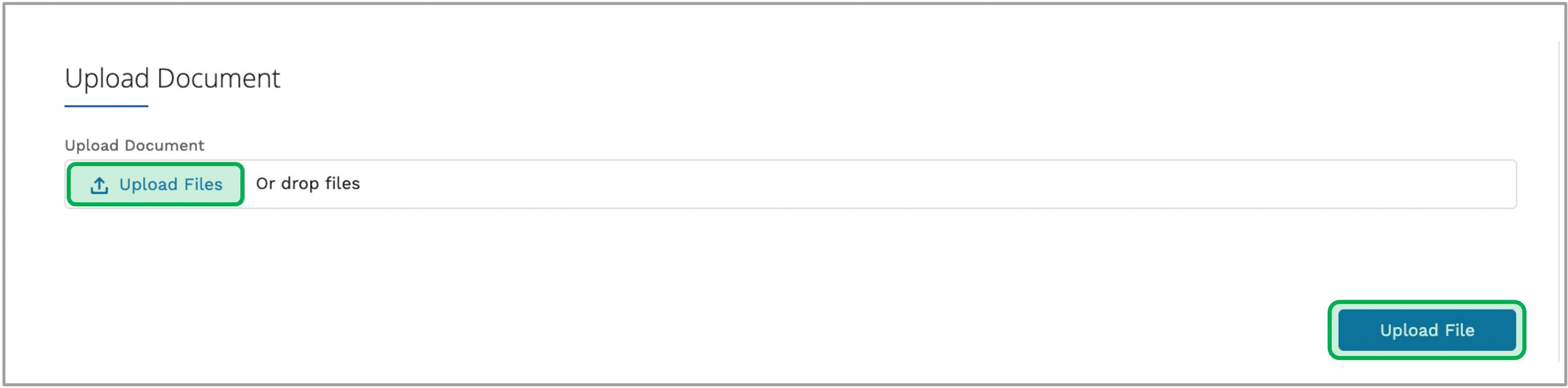
|
|
| UI Step |
|---|
Once all required documents are uploaded, click Next. |
| UI Step |
|---|
Click Submit if the window shows a green check mark. | Expand |
|---|
| 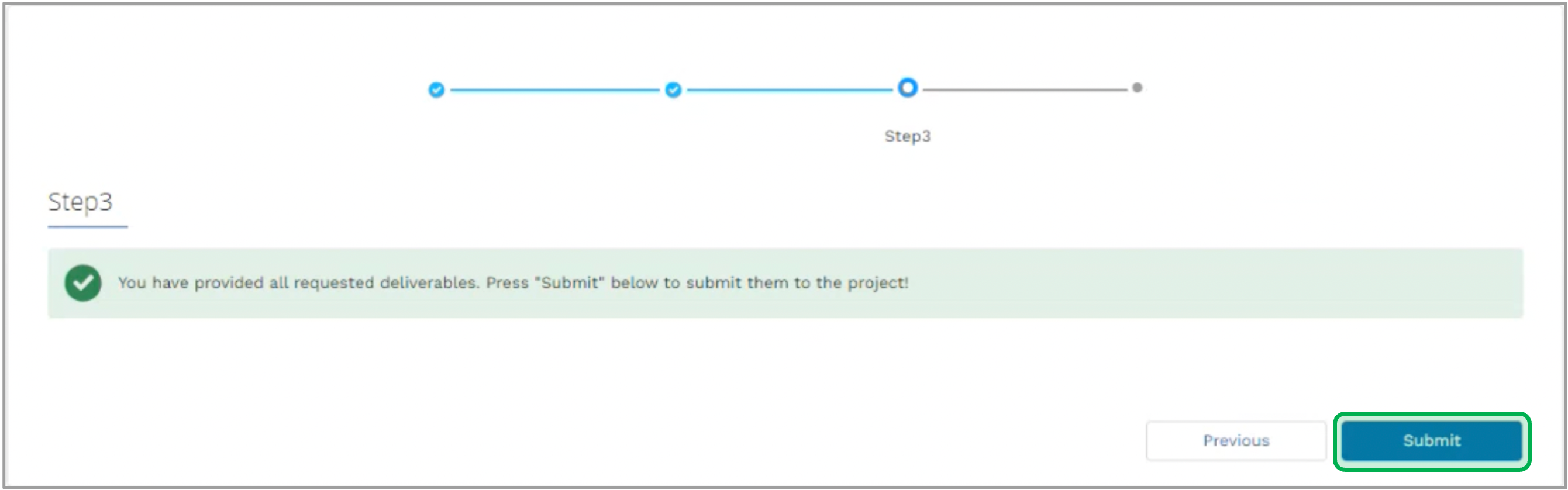
|
|
| UI Step |
|---|
Once the requested deliverables are uploaded successfully, a thank you message will display. Close the window and wait for the status update. | Expand |
|---|
| 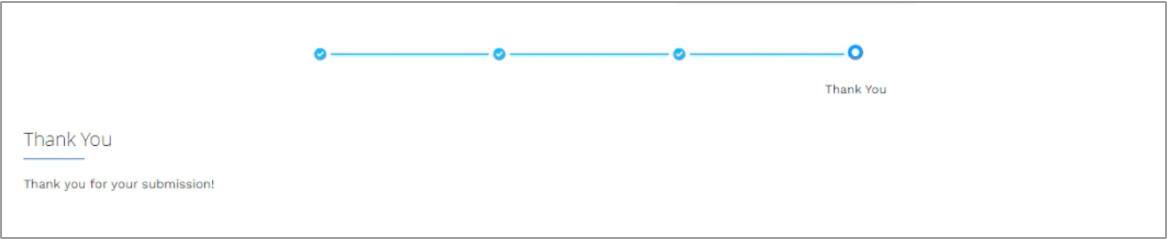
|
|
|
|
| UI Expand |
|---|
| title | Resubmit Deliverable Document(s) |
|---|
| | Info |
|---|
| NYSERDA program staff will review all submitted deliverables to ensure they meet program requirements. Deliverables that do not meet program requirements will need to be re-submitted. Follow the guidance in the email notification you receive for rejected deliverables and use the instructions below to re-upload a required deliverable once you have addressed the issues outlined in the email communication. You can expect the following communication via email if any deliverable is rejected: | Expand |
|---|
| title | Deliverable Resubmission Email |
|---|
| Dear test, Re: Application # Thank you for submitting an application to NYSERDA’s School Bus Charger program. While reviewing your application we noticed the following issues and/or require additional information: - Item 1
- Item 2 Please open this link to access the project deliverable resubmission page and provide the requested information within ten business days or the application may be rejected: portal link Please contact NYTVIP@energycenter.org with any questions or concerns. Thank you. NY School Bus Incentive Program Team
866-595-7917
NYTVIP@energycenter.org This electronic message may contain privileged or confidential information. If you are not the intended recipient of this e-mail, please delete it from your system and advise the sender. |
|
| UI Steps |
|---|
| | UI Step |
|---|
If you receive a Deliverable Resubmission Email, click on the Hyperlink in the email to resubmit your document. |
| UI Step |
|---|
Locate the deliverable with Rejected status and click on Upload File to re-upload. | Expand |
|---|
| 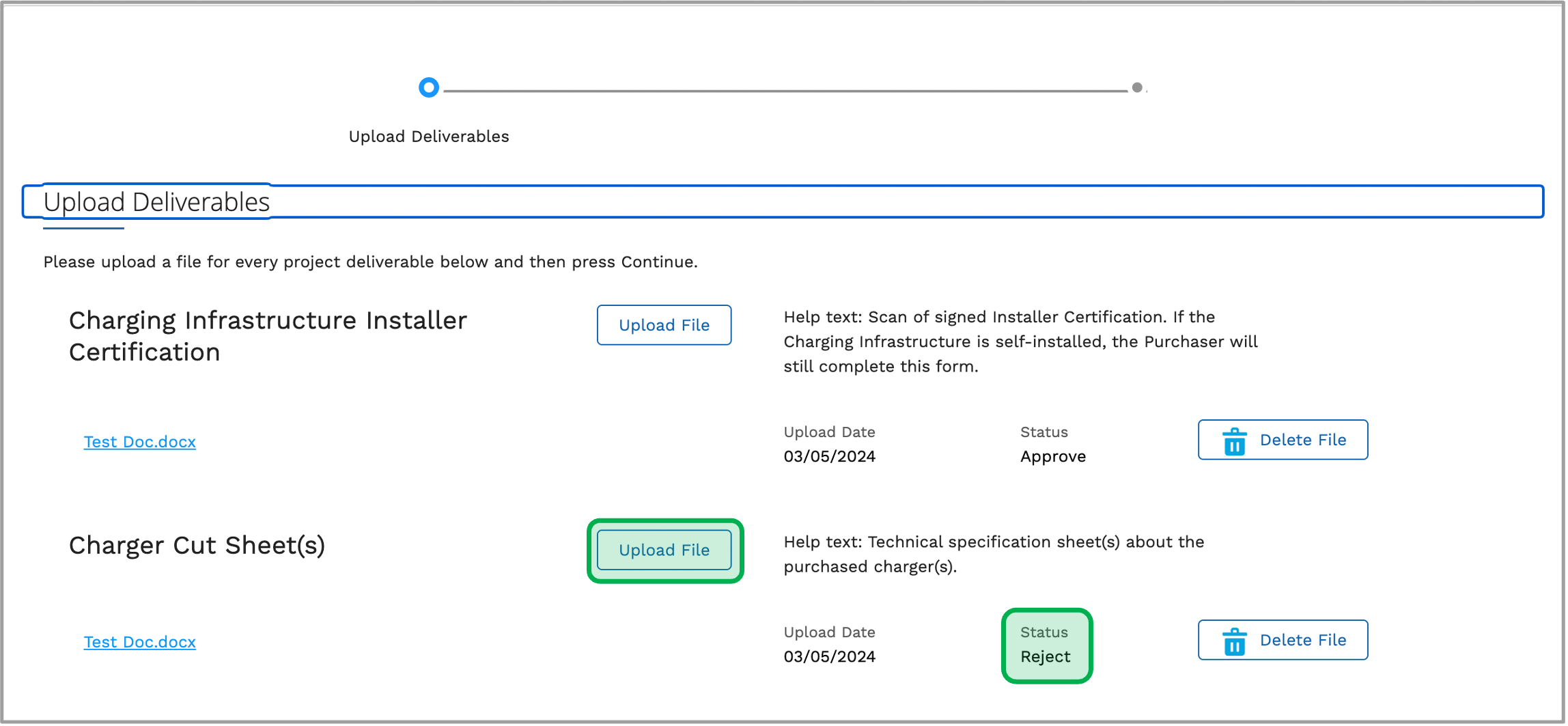
|
|
| UI Step |
|---|
Click Upload Files and locate your new document. | Expand |
|---|
| 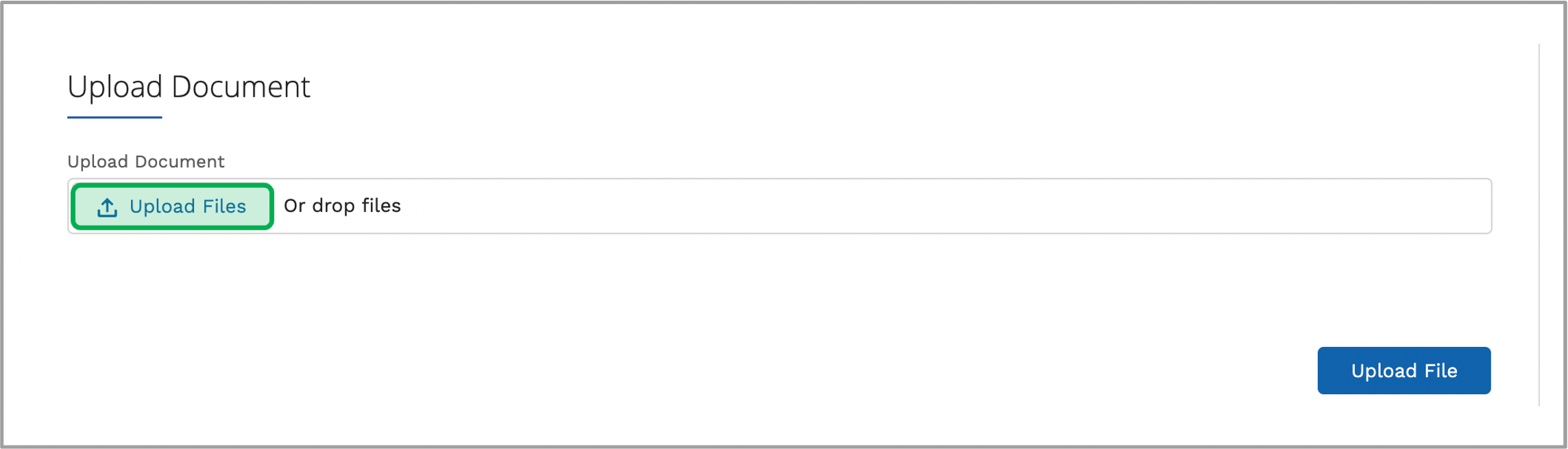 |
|
| UI Step |
|---|
Click Done when upload is complete. | Expand |
|---|
| 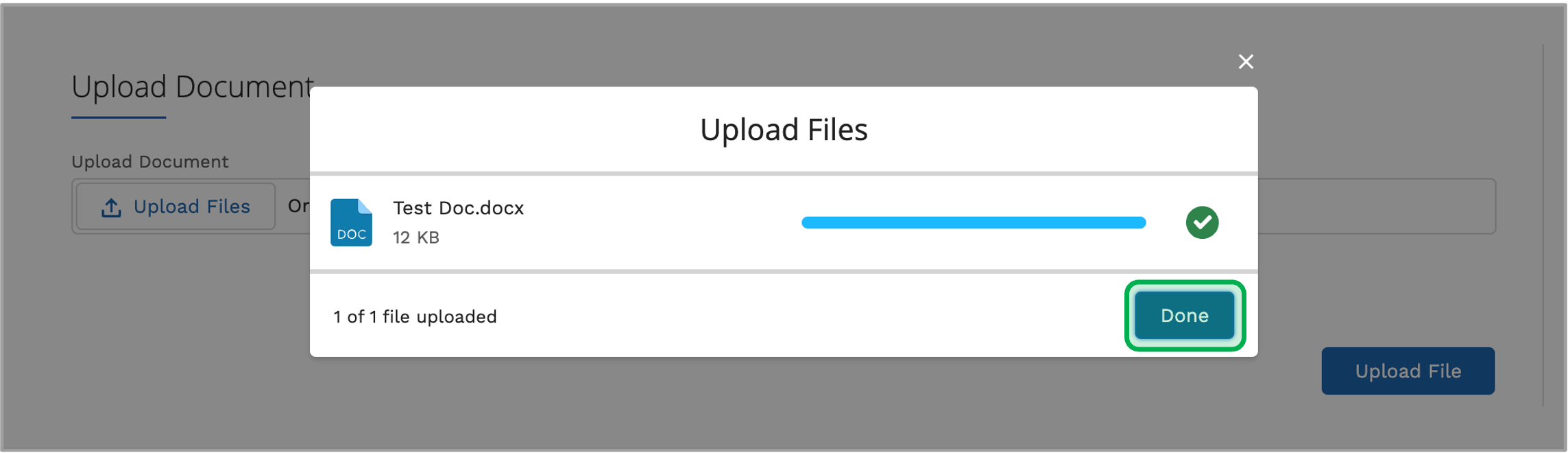
|
|
| UI Step |
|---|
Click Upload File again to complete the step. | Expand |
|---|
| 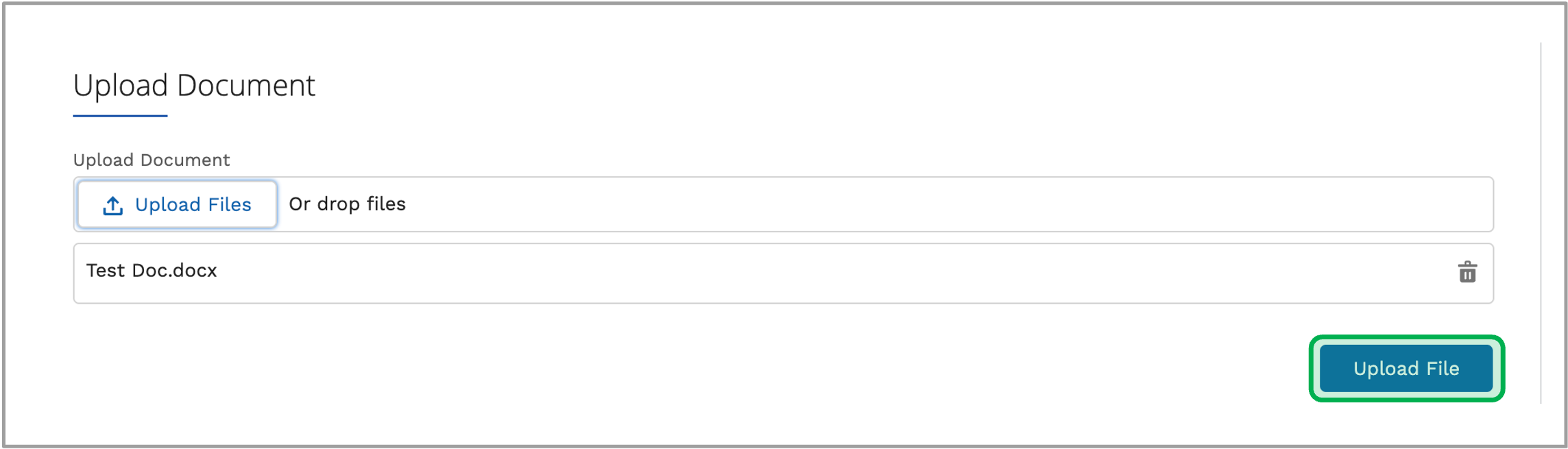
|
|
| UI Step |
|---|
The re-uploaded document will show under the Submitted status, click Next. | Expand |
|---|
| 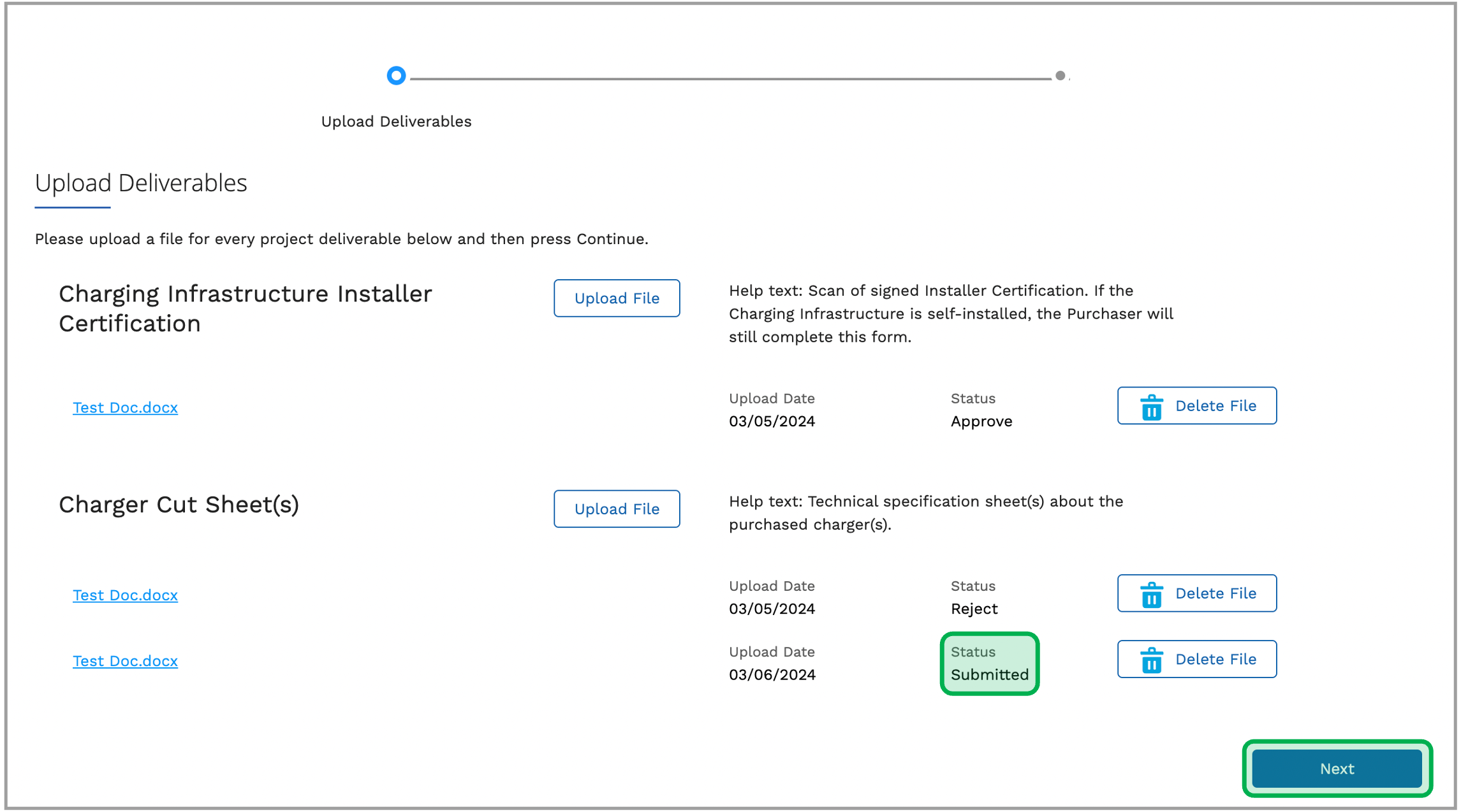
|
|
| UI Step |
|---|
Once the document is uploaded successfully, a thank you message will display. Close the window and wait for the application approval email. | Expand |
|---|
| 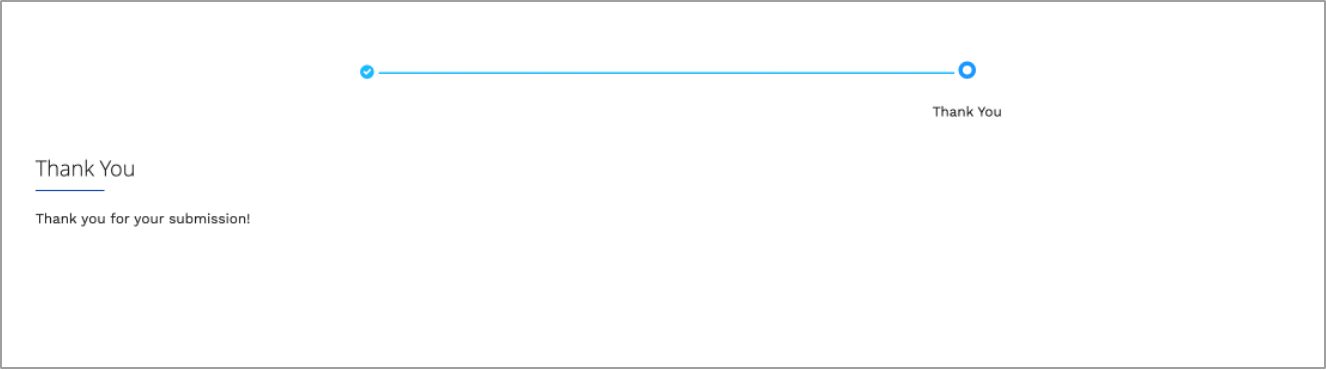
|
|
|
|
|
|