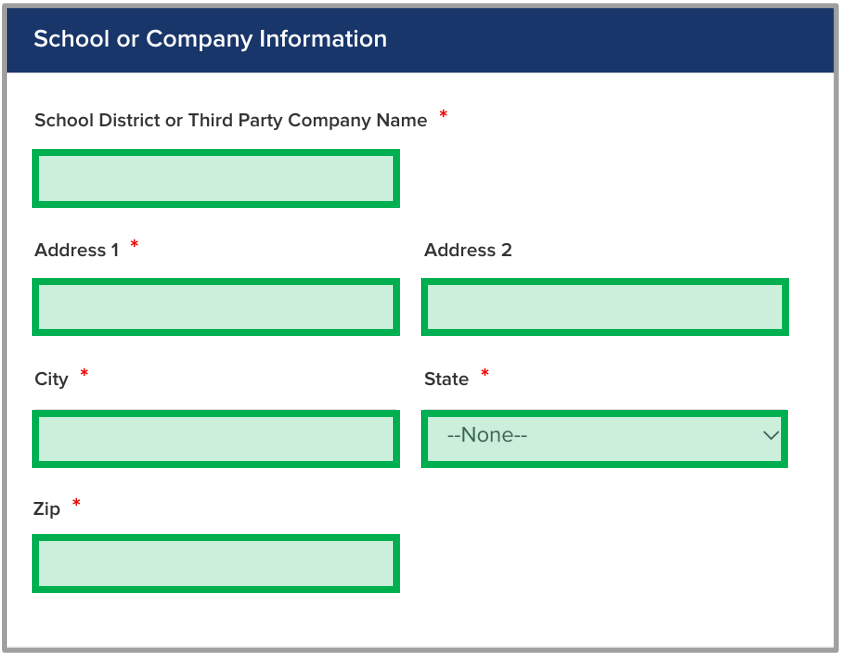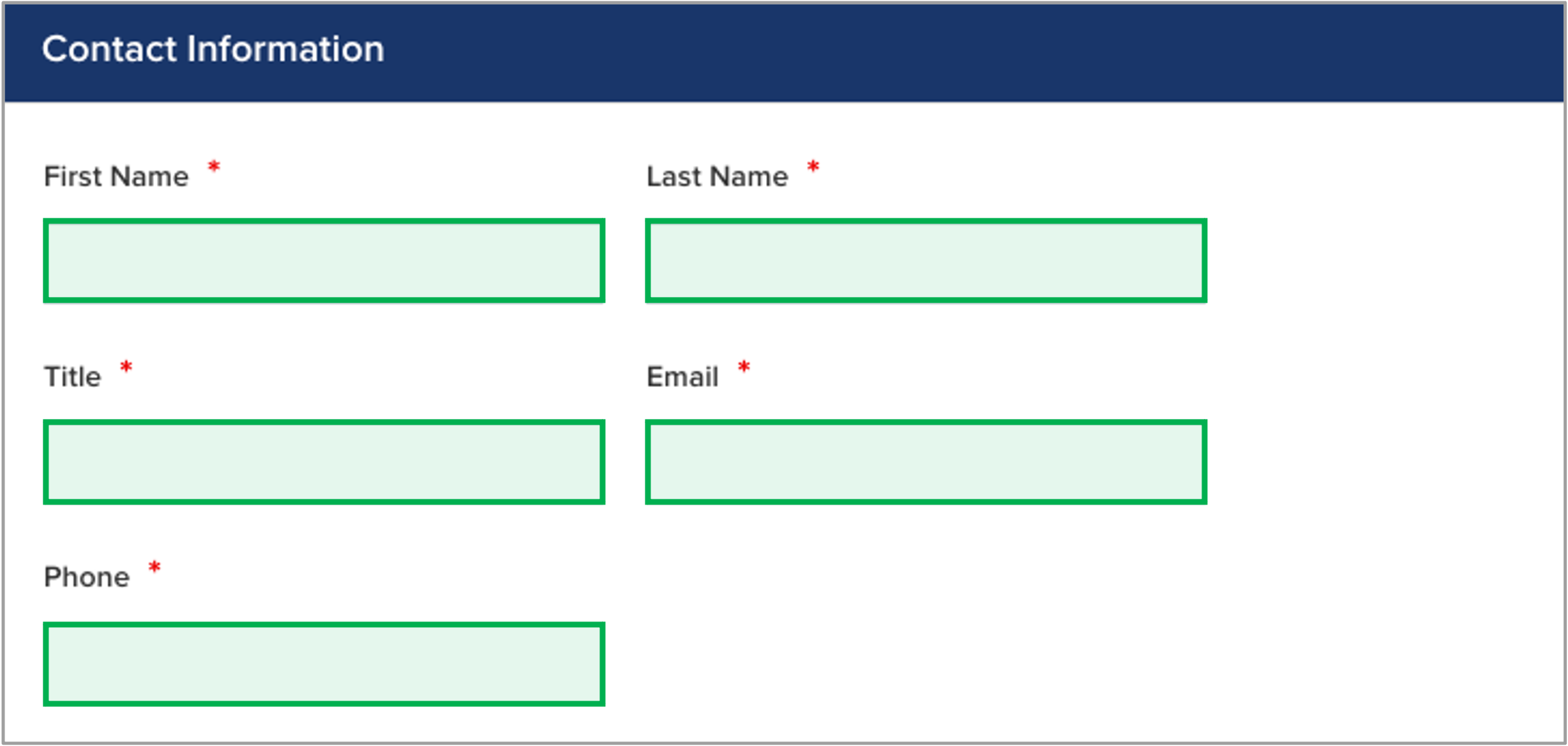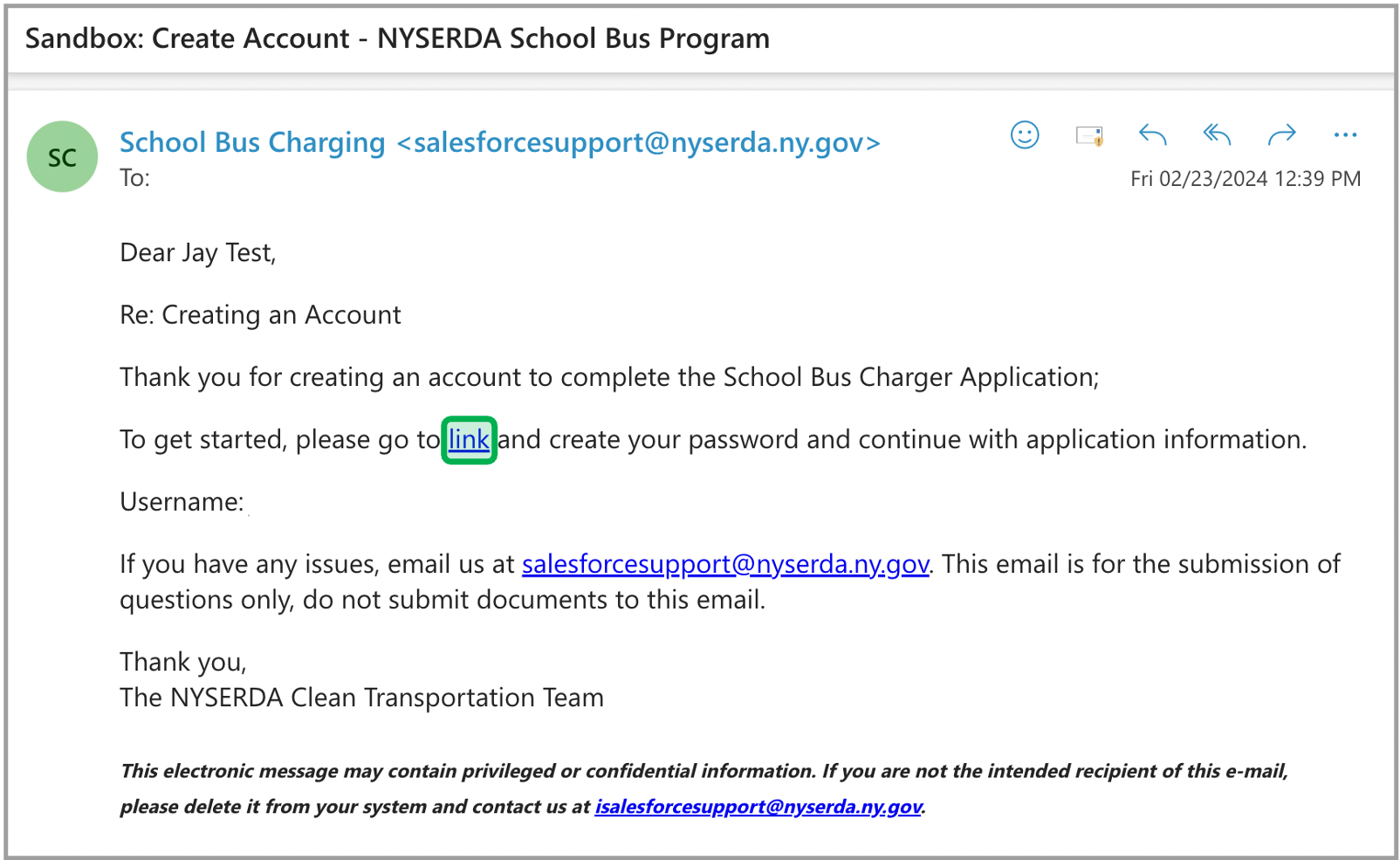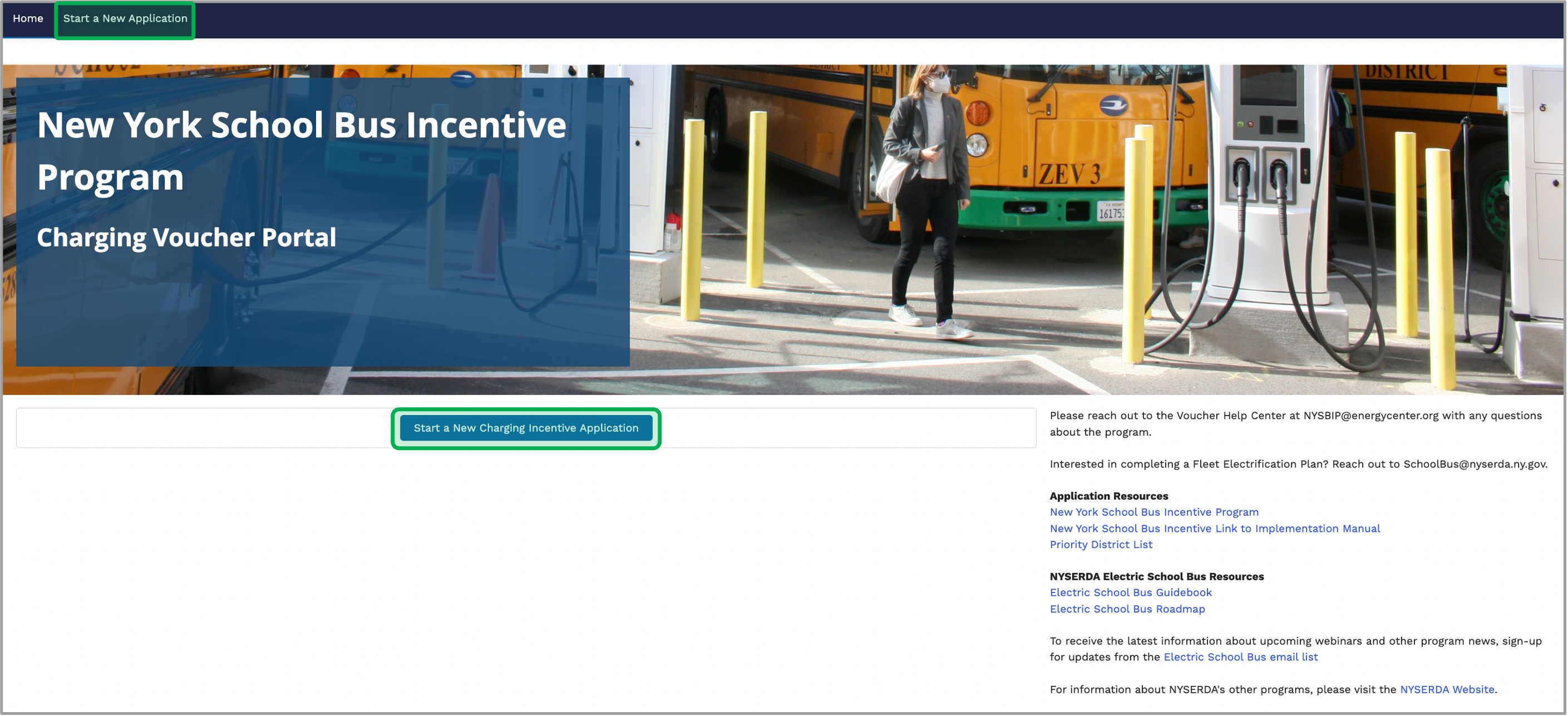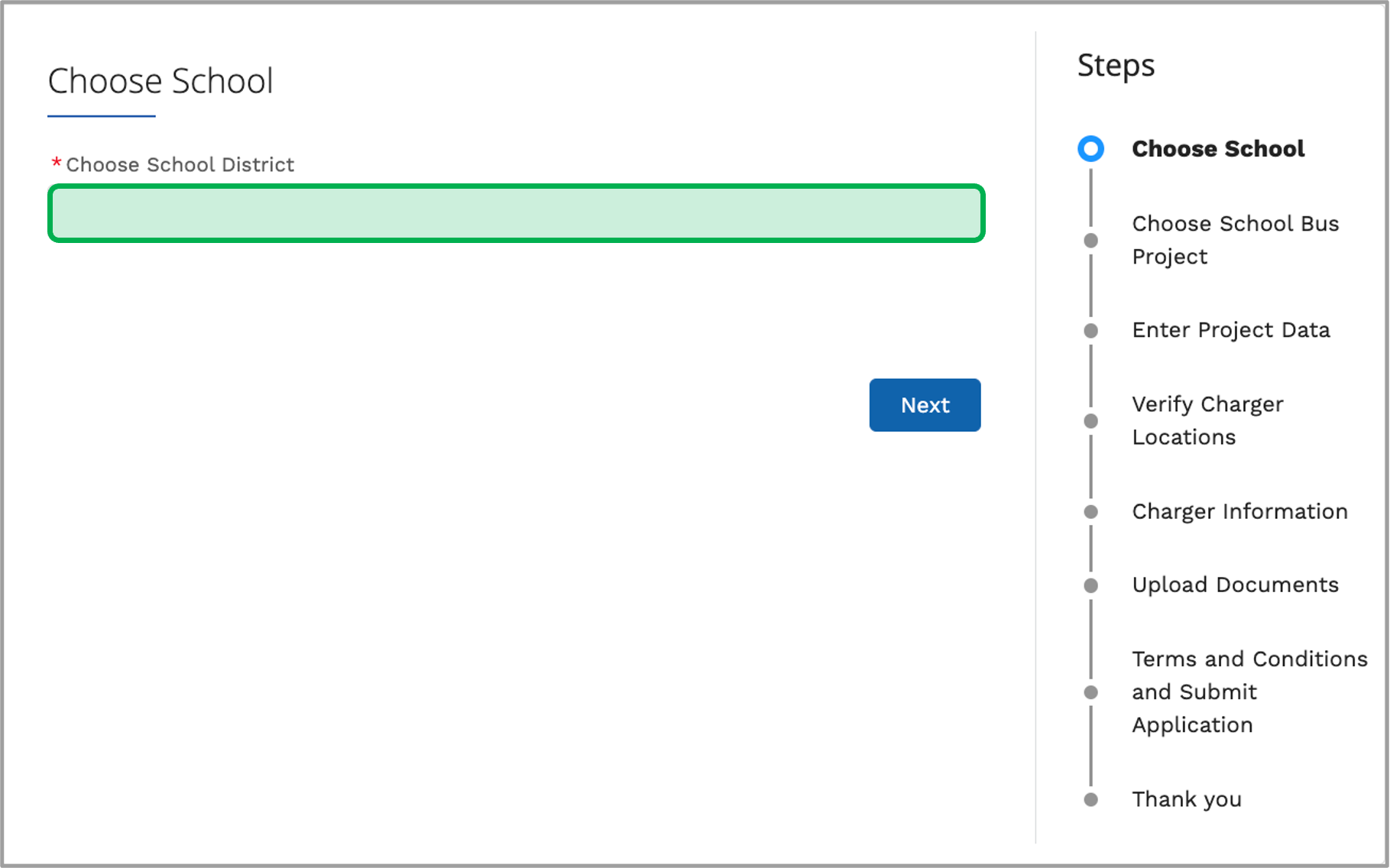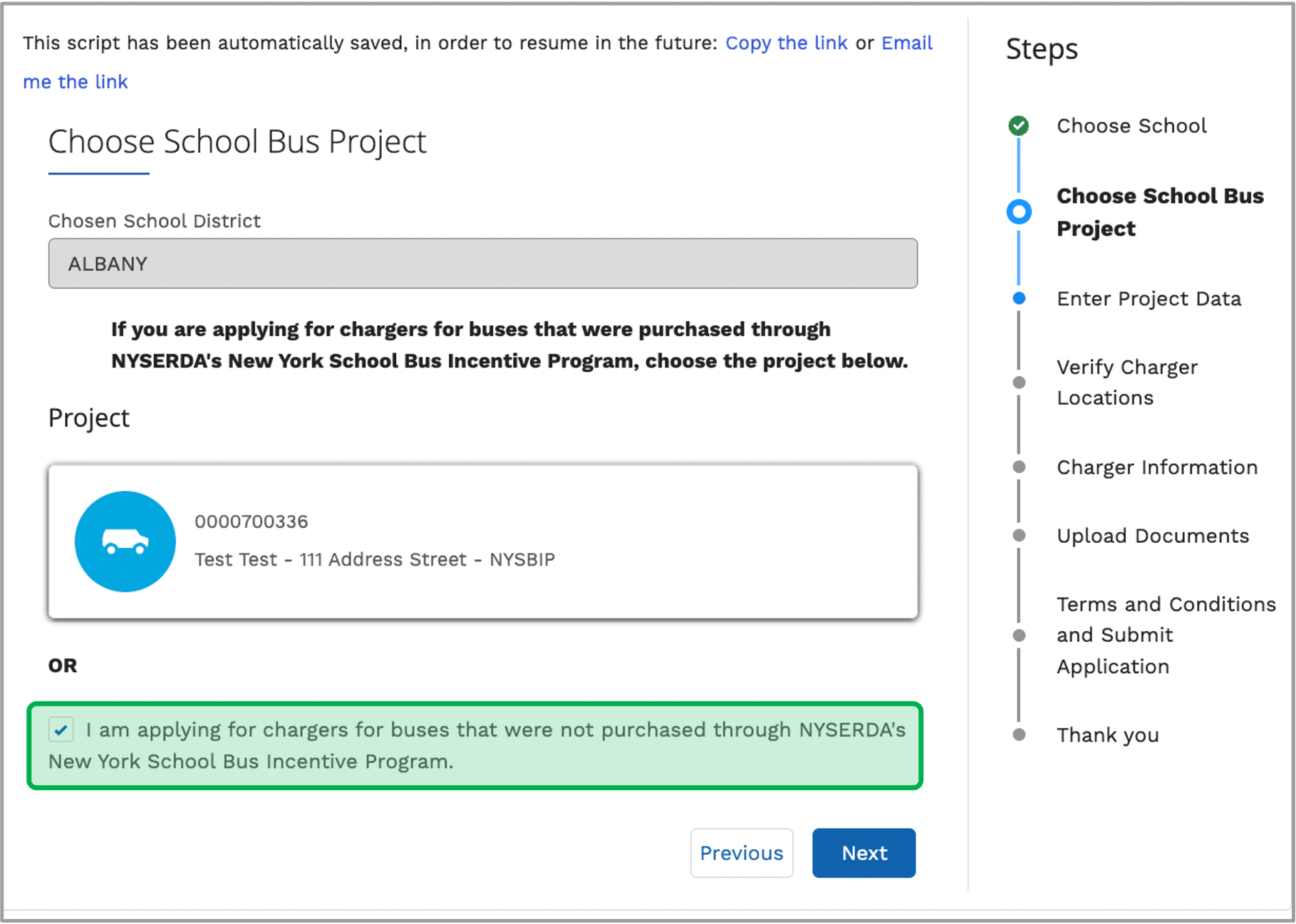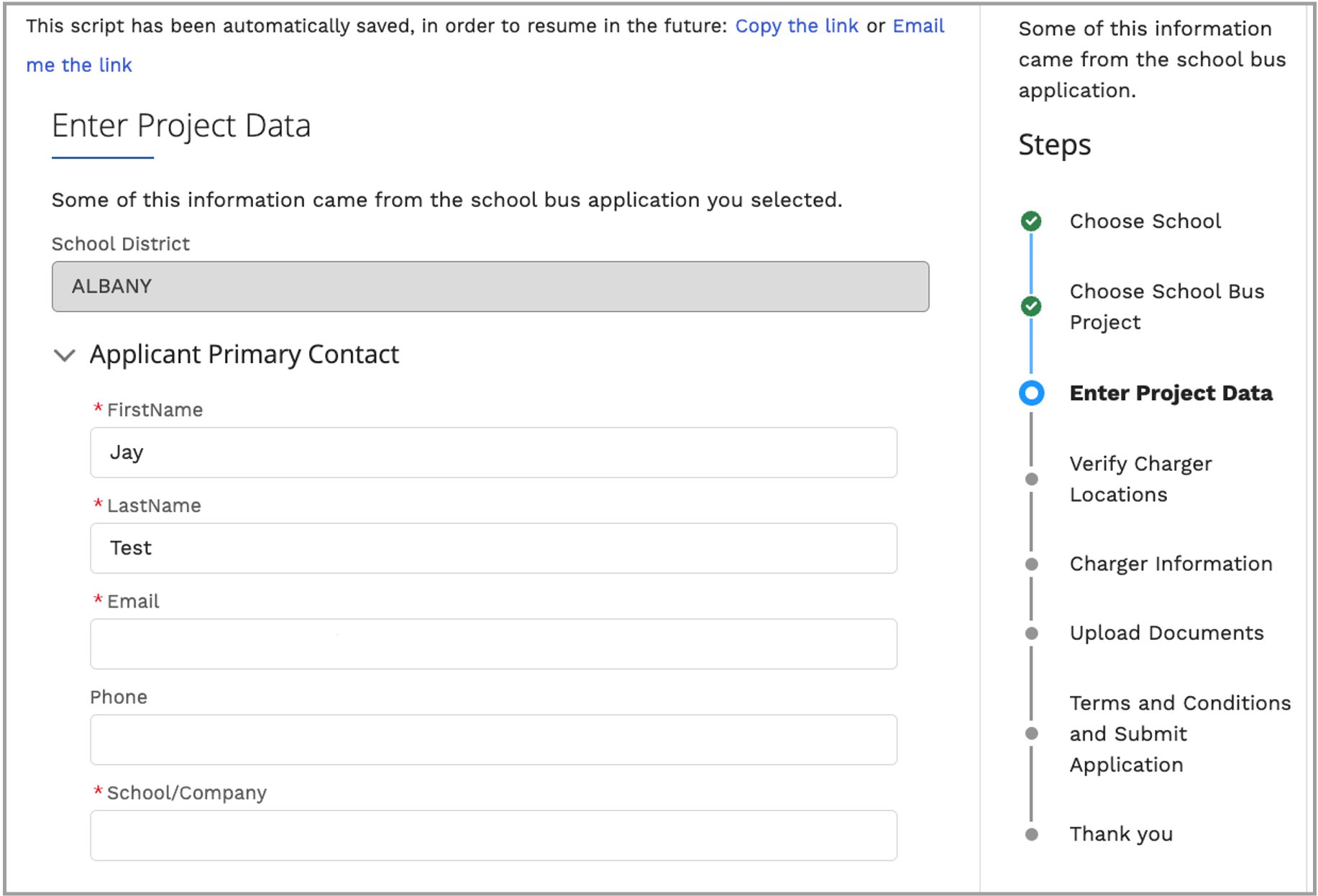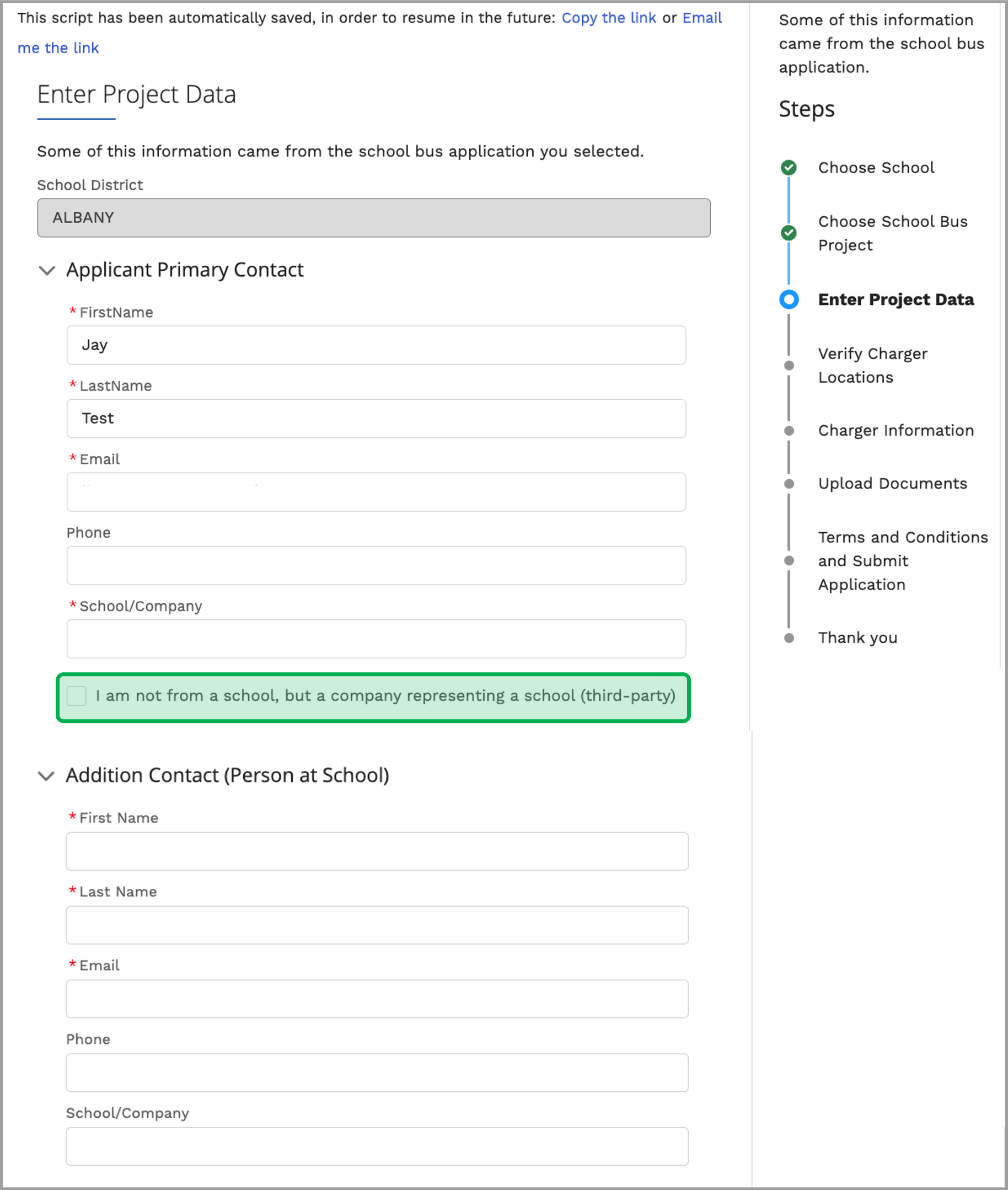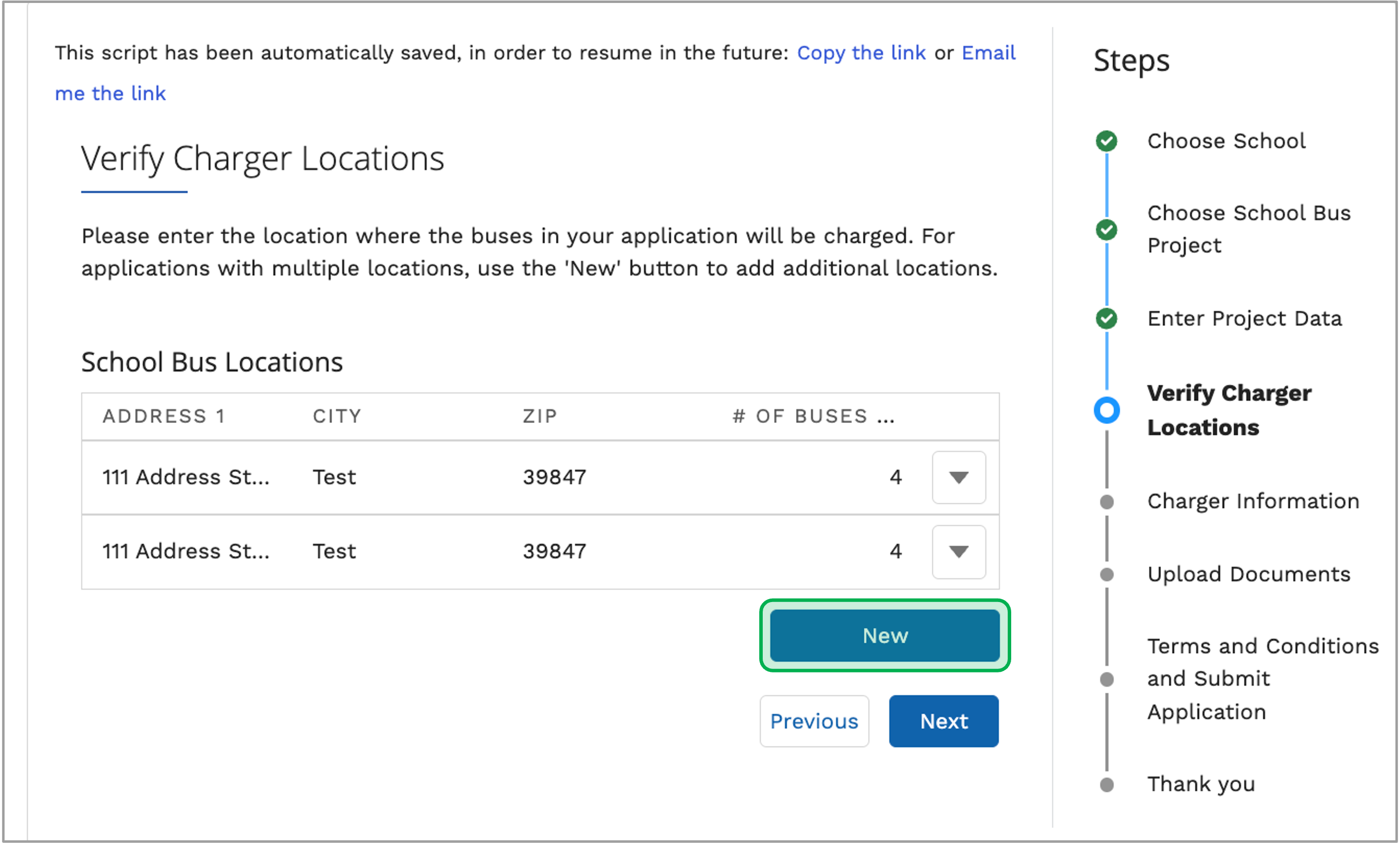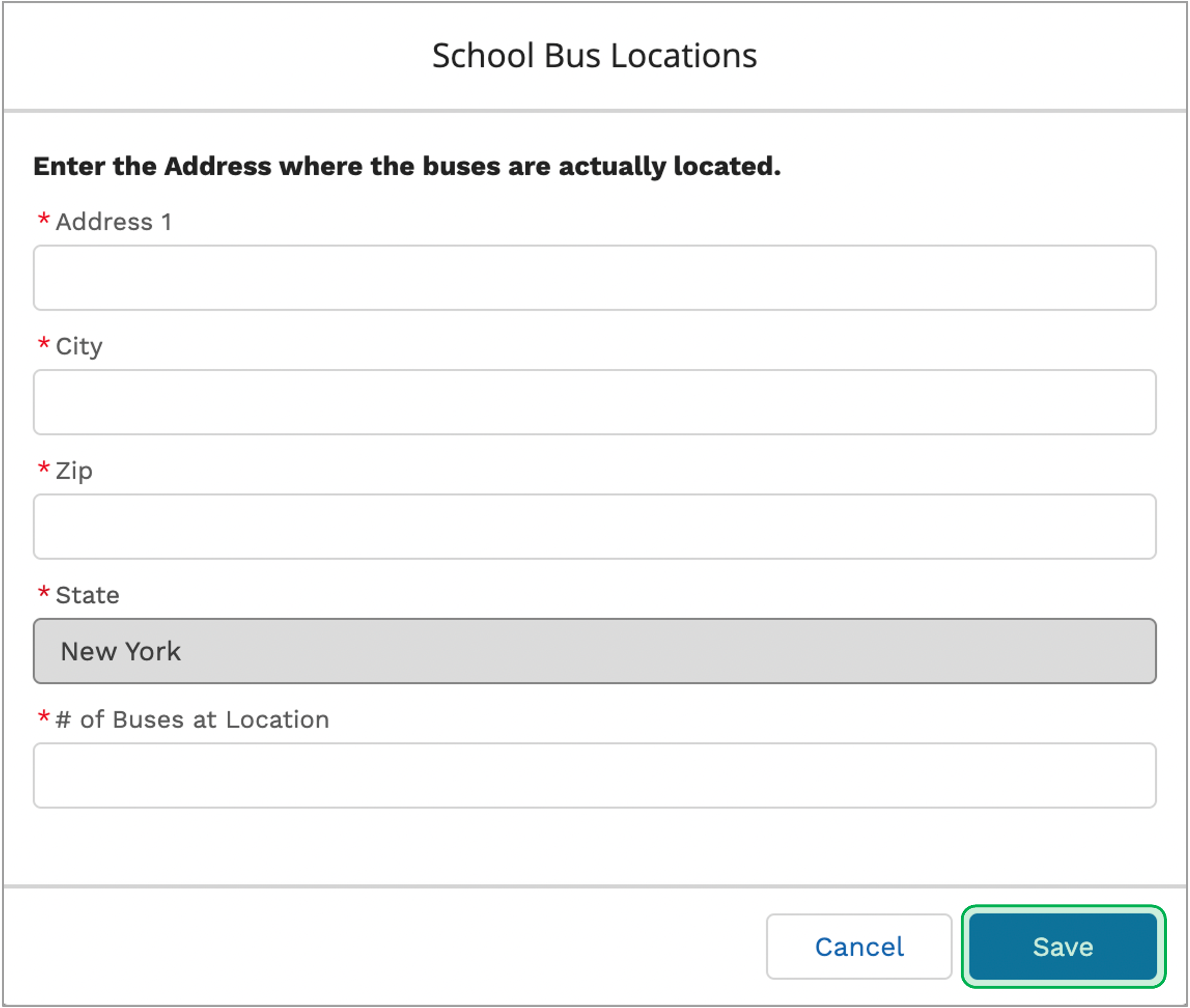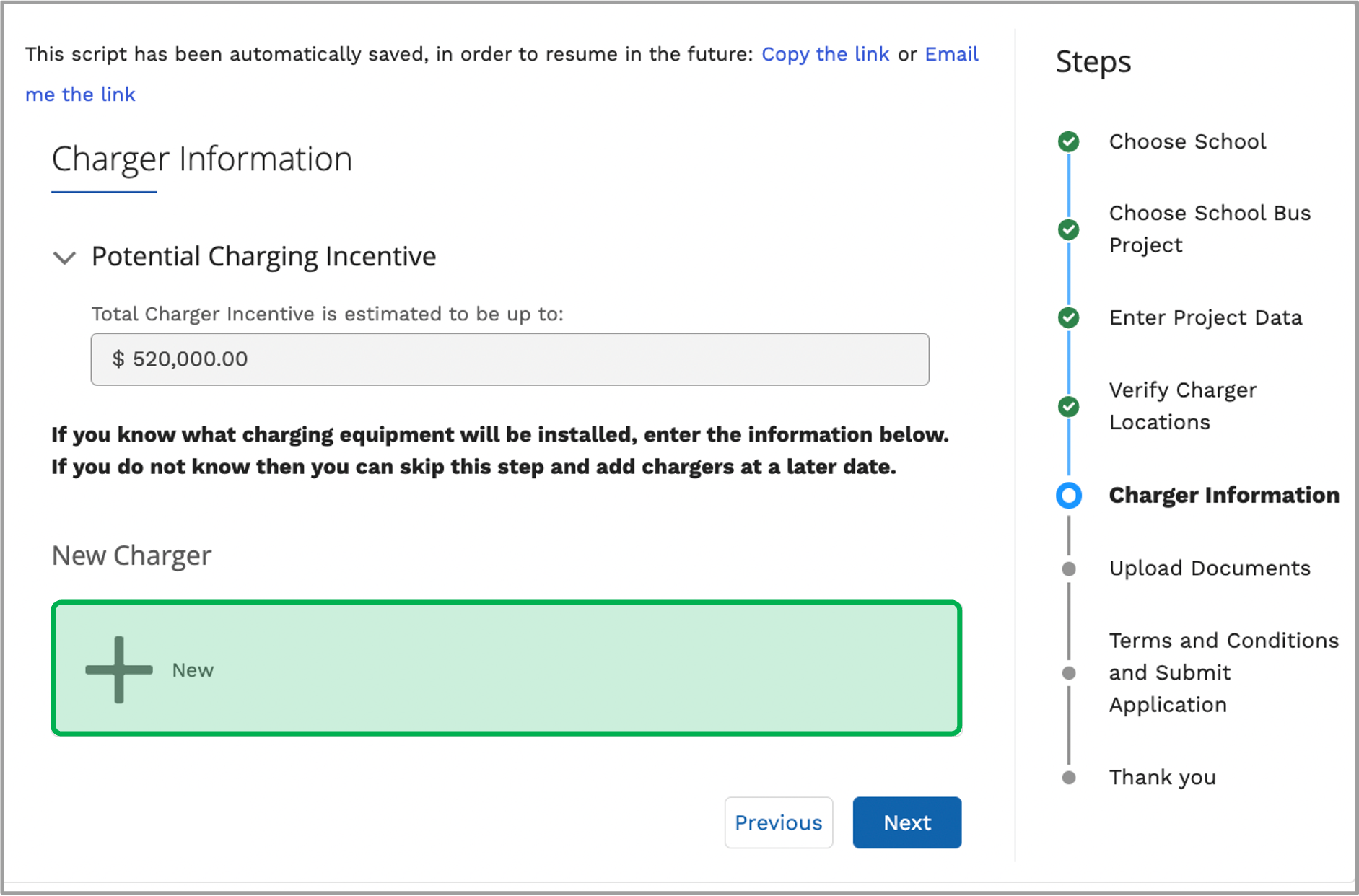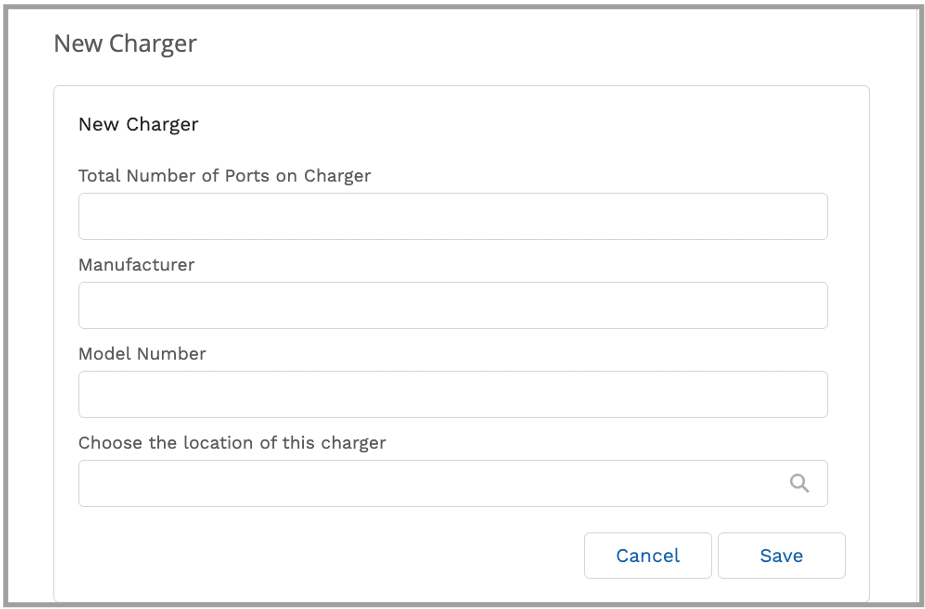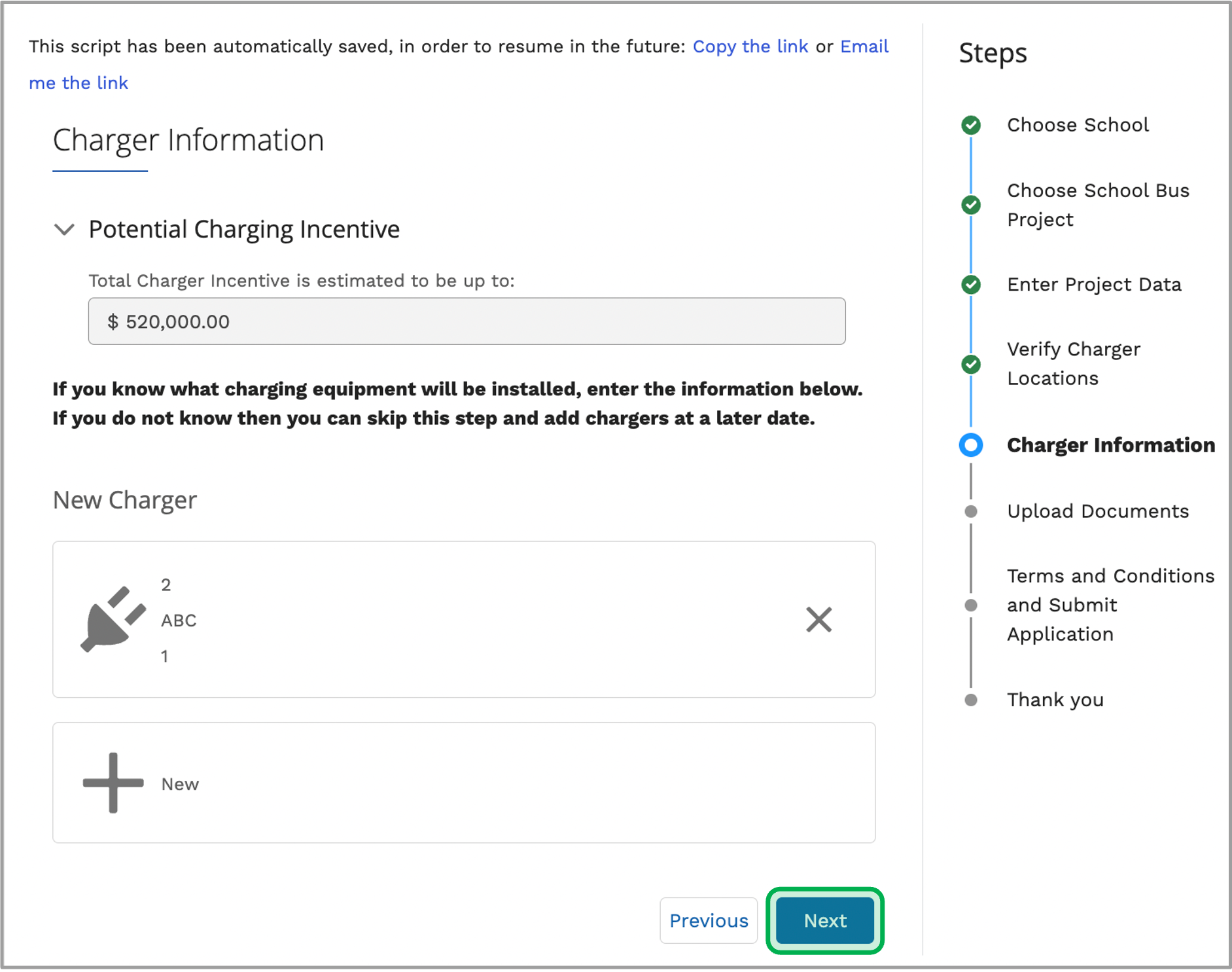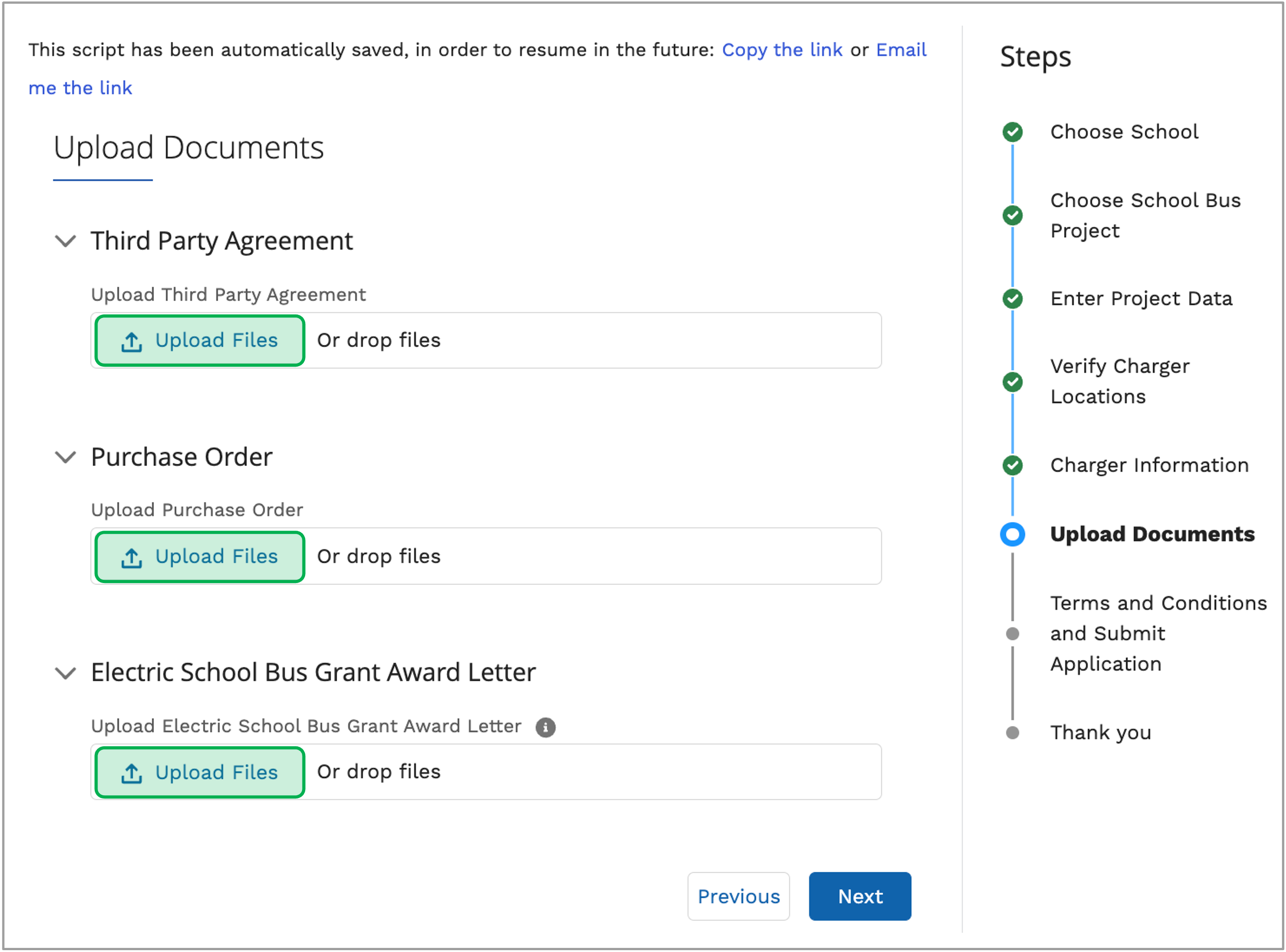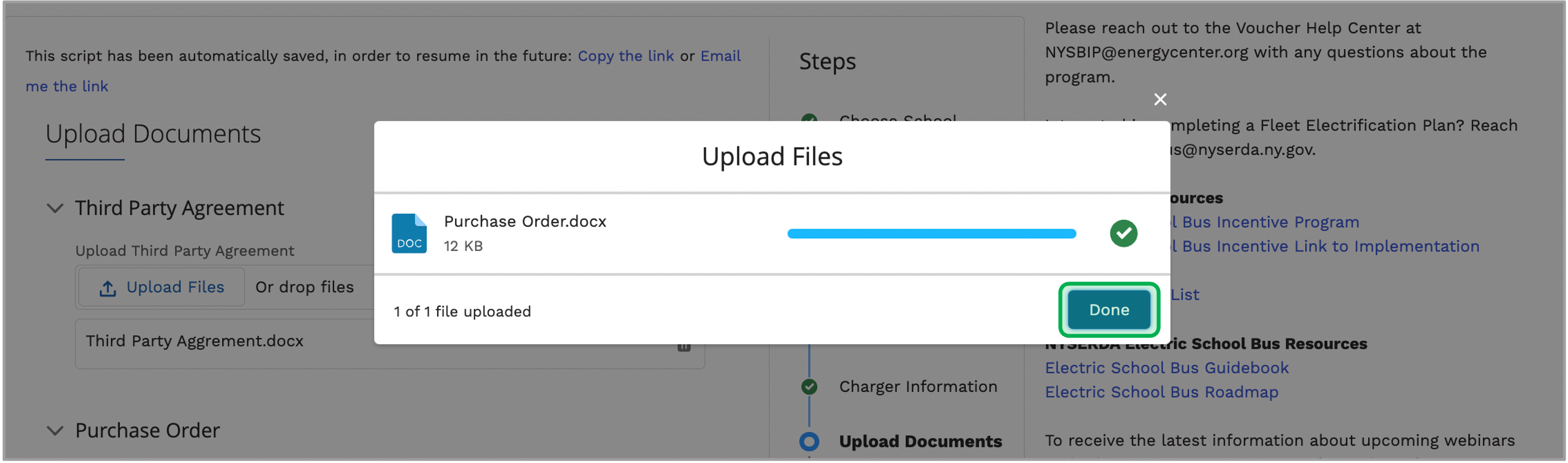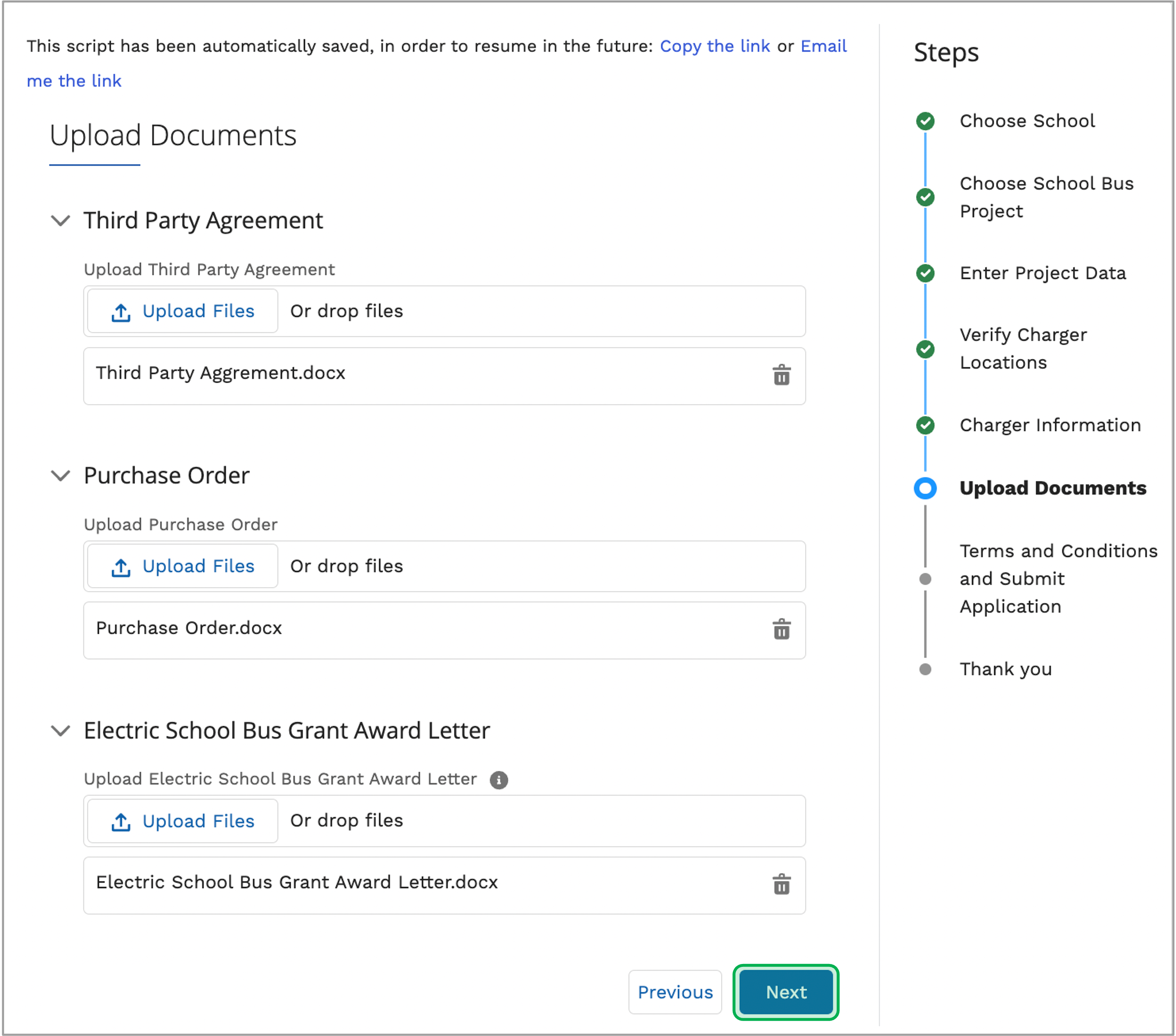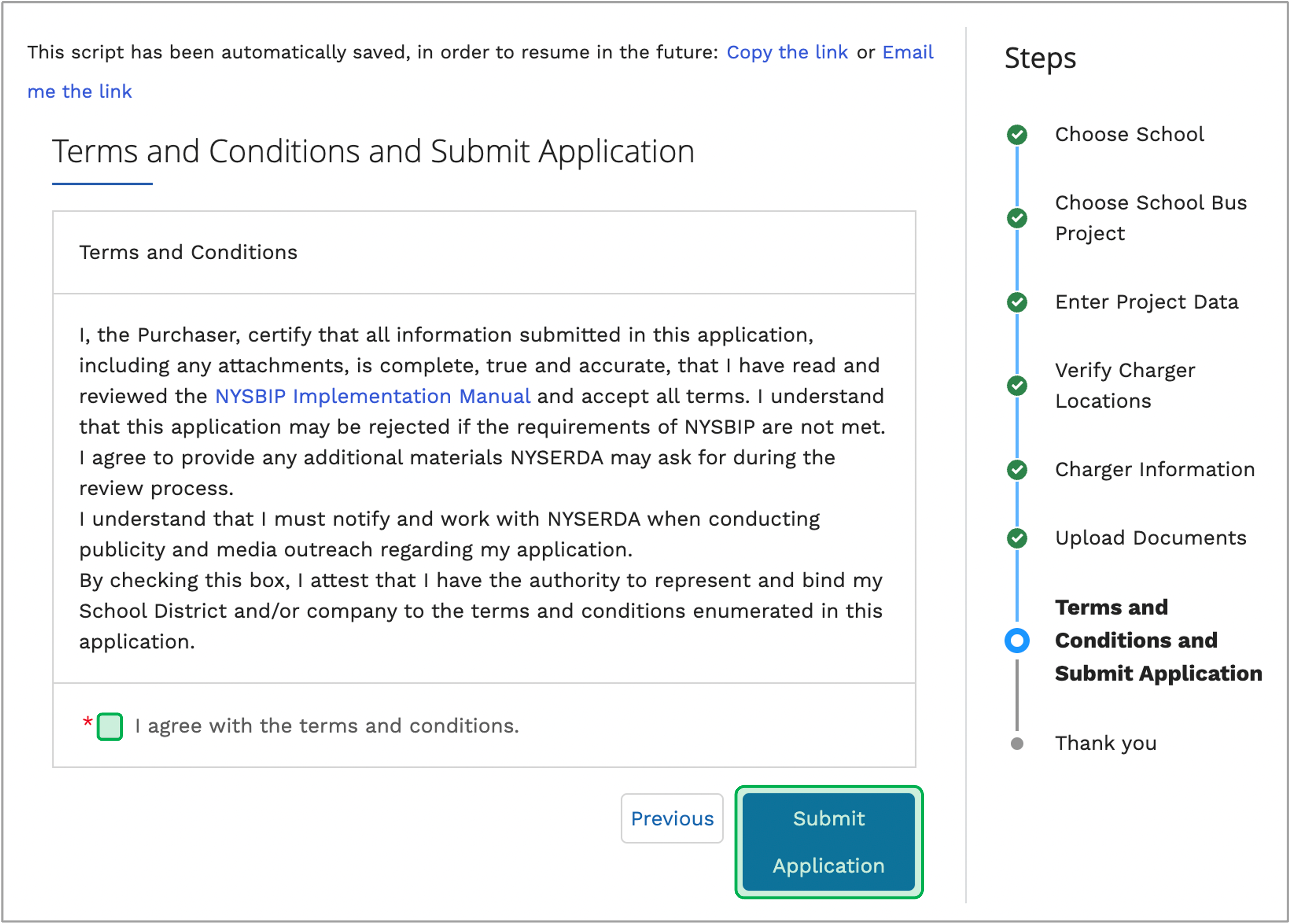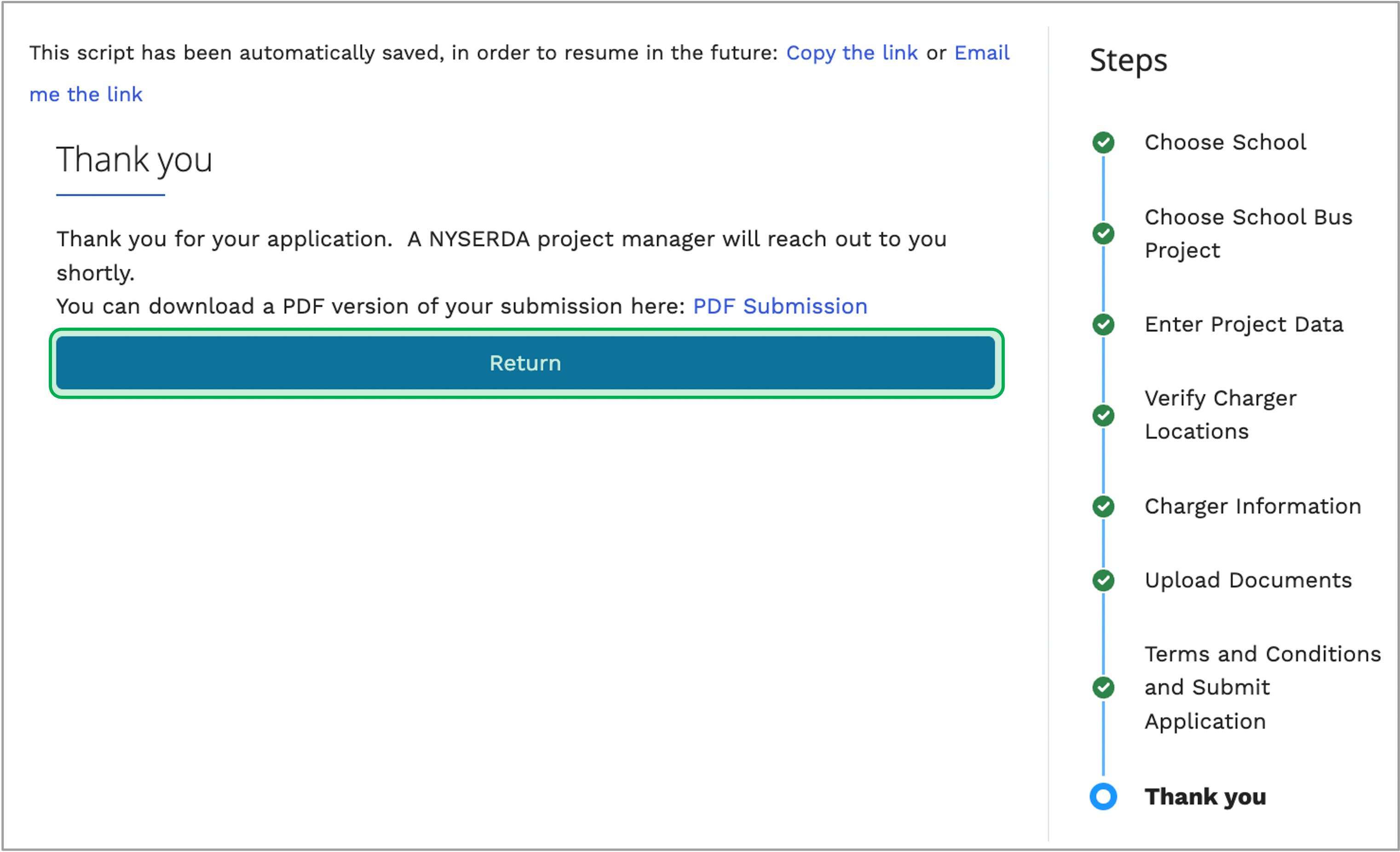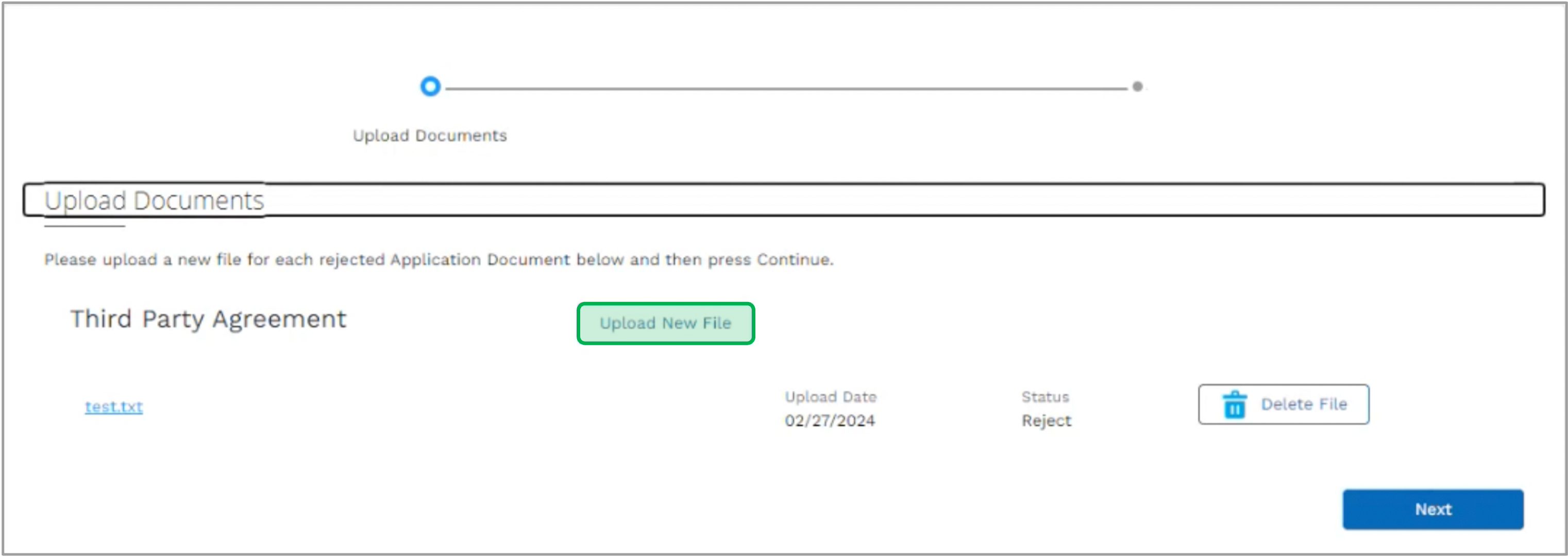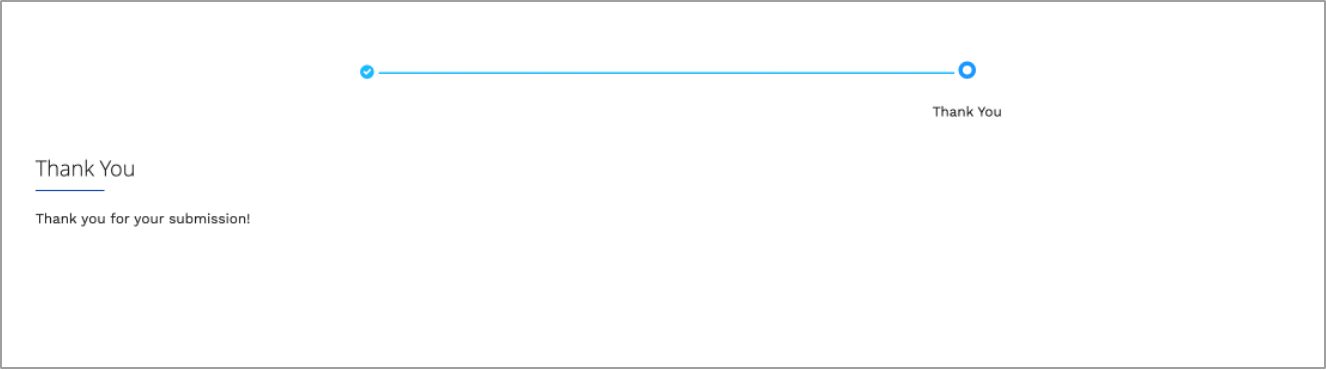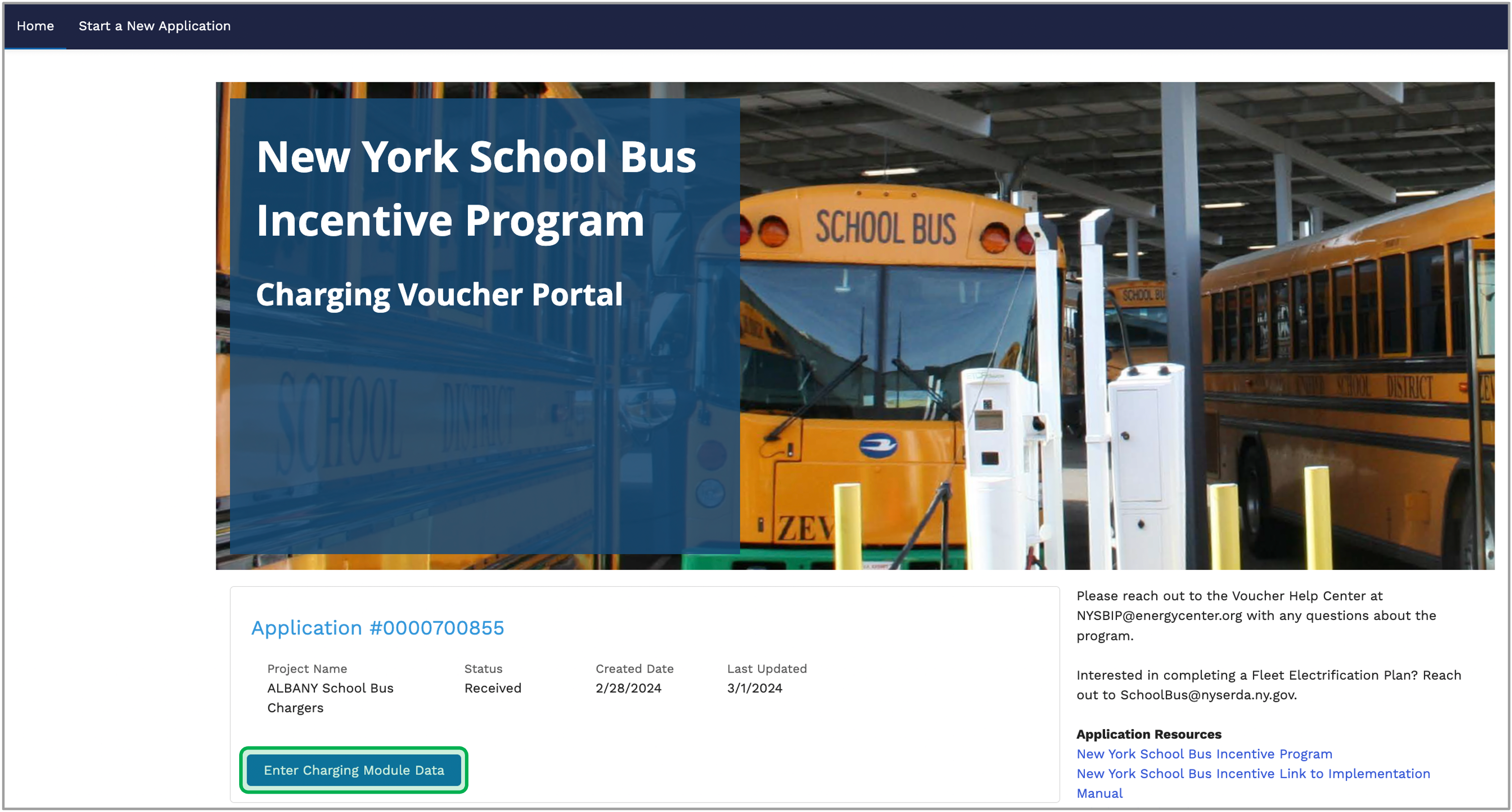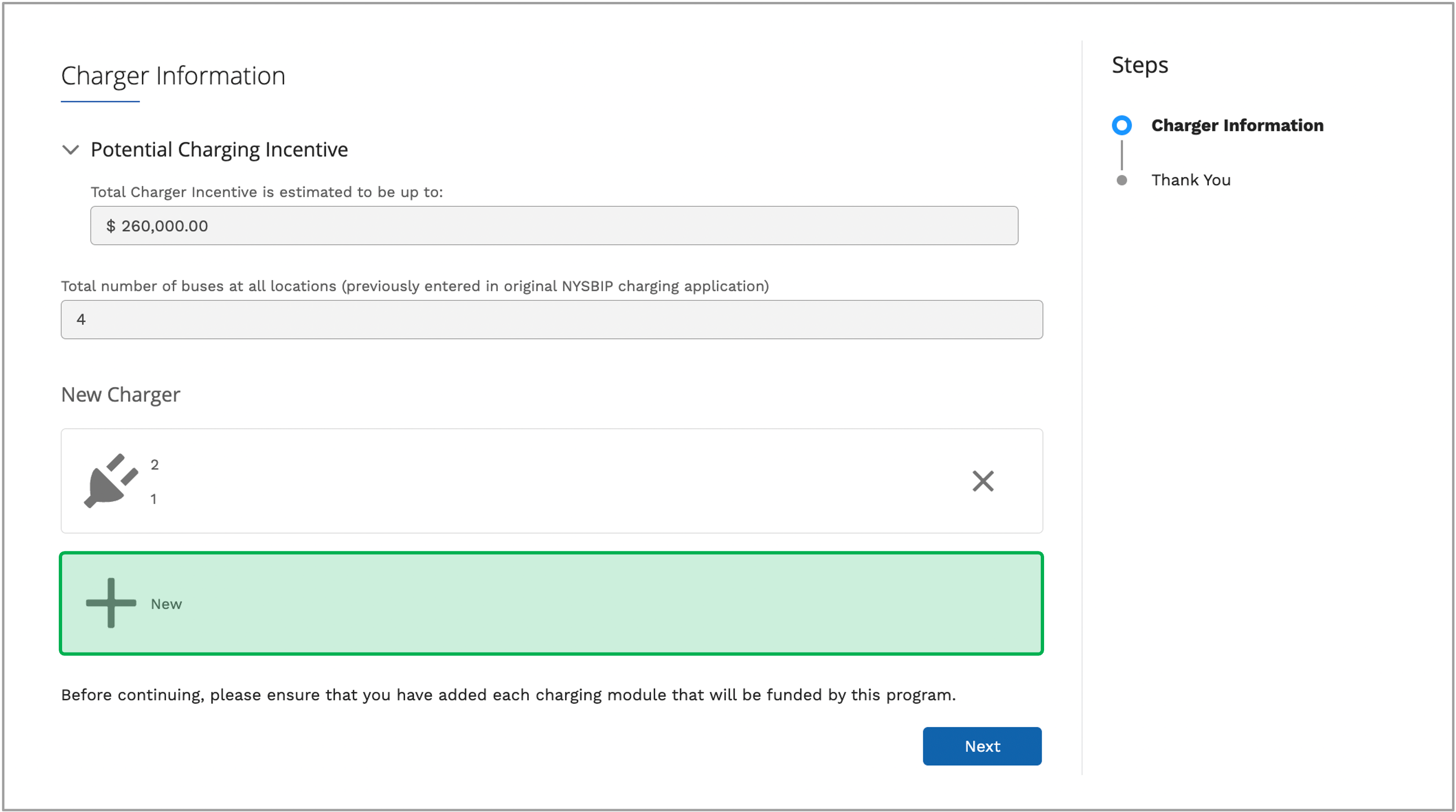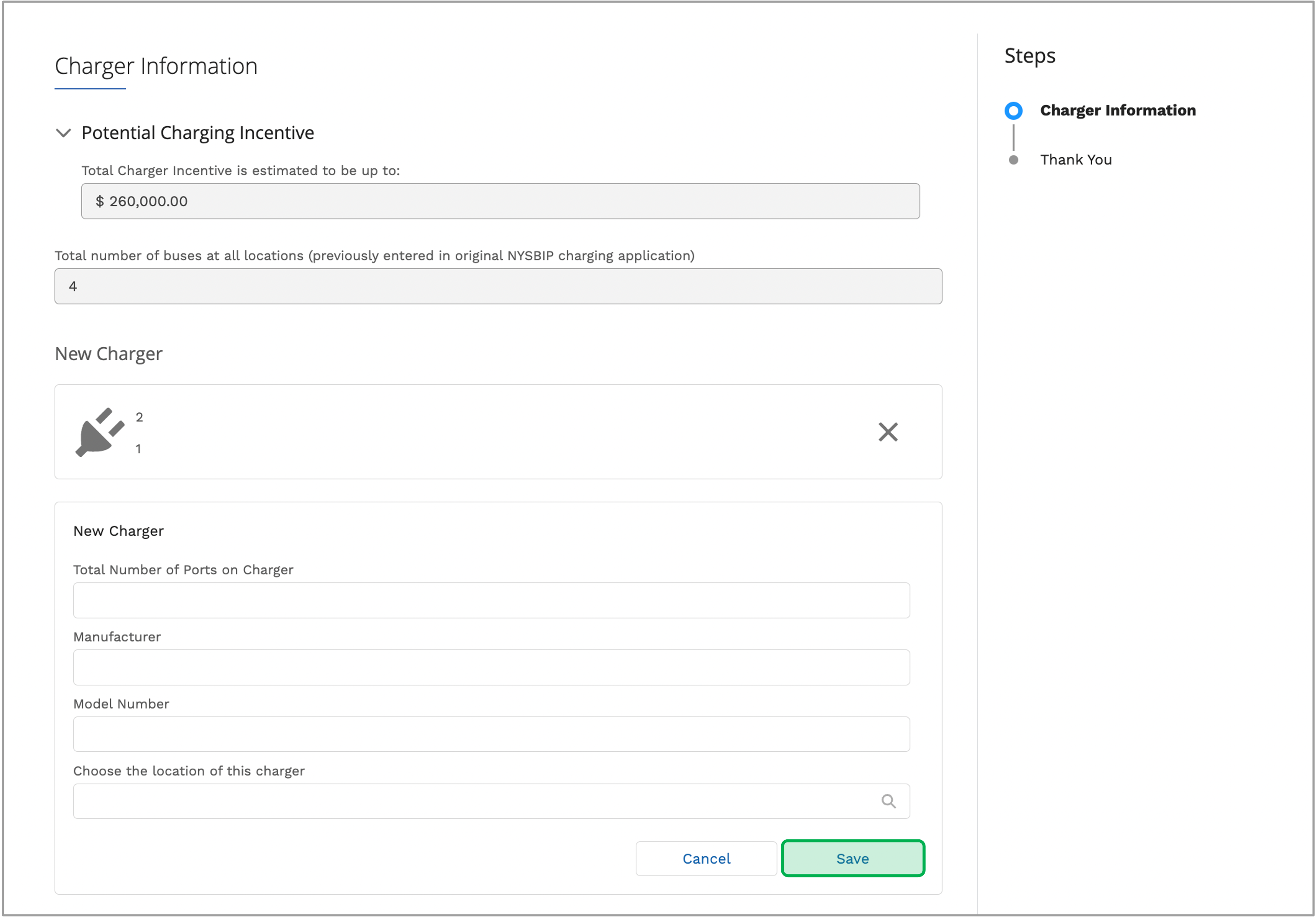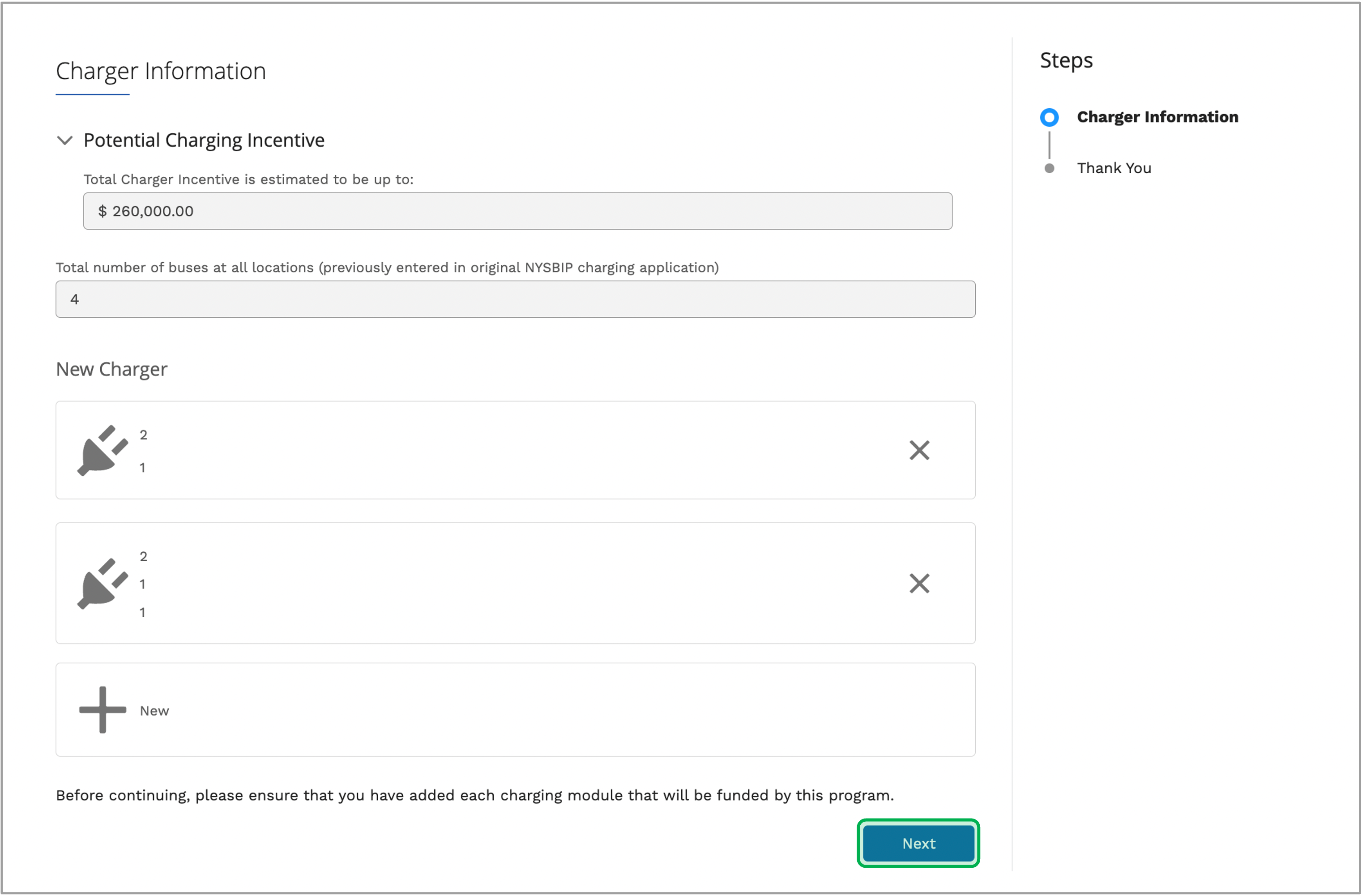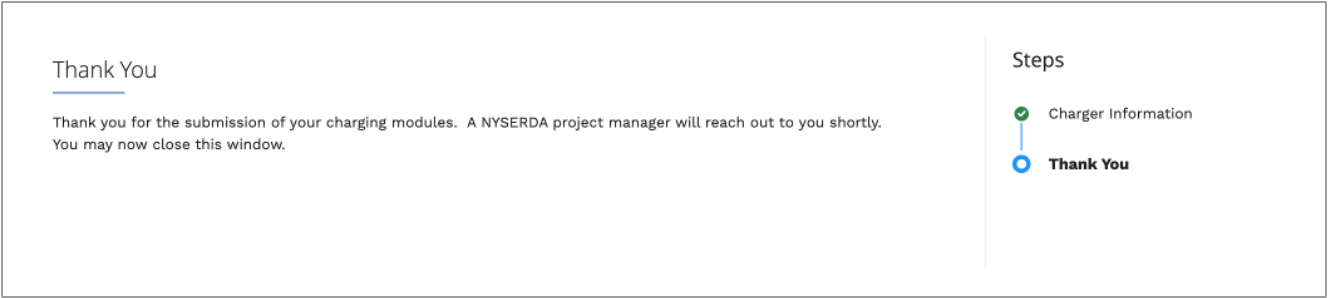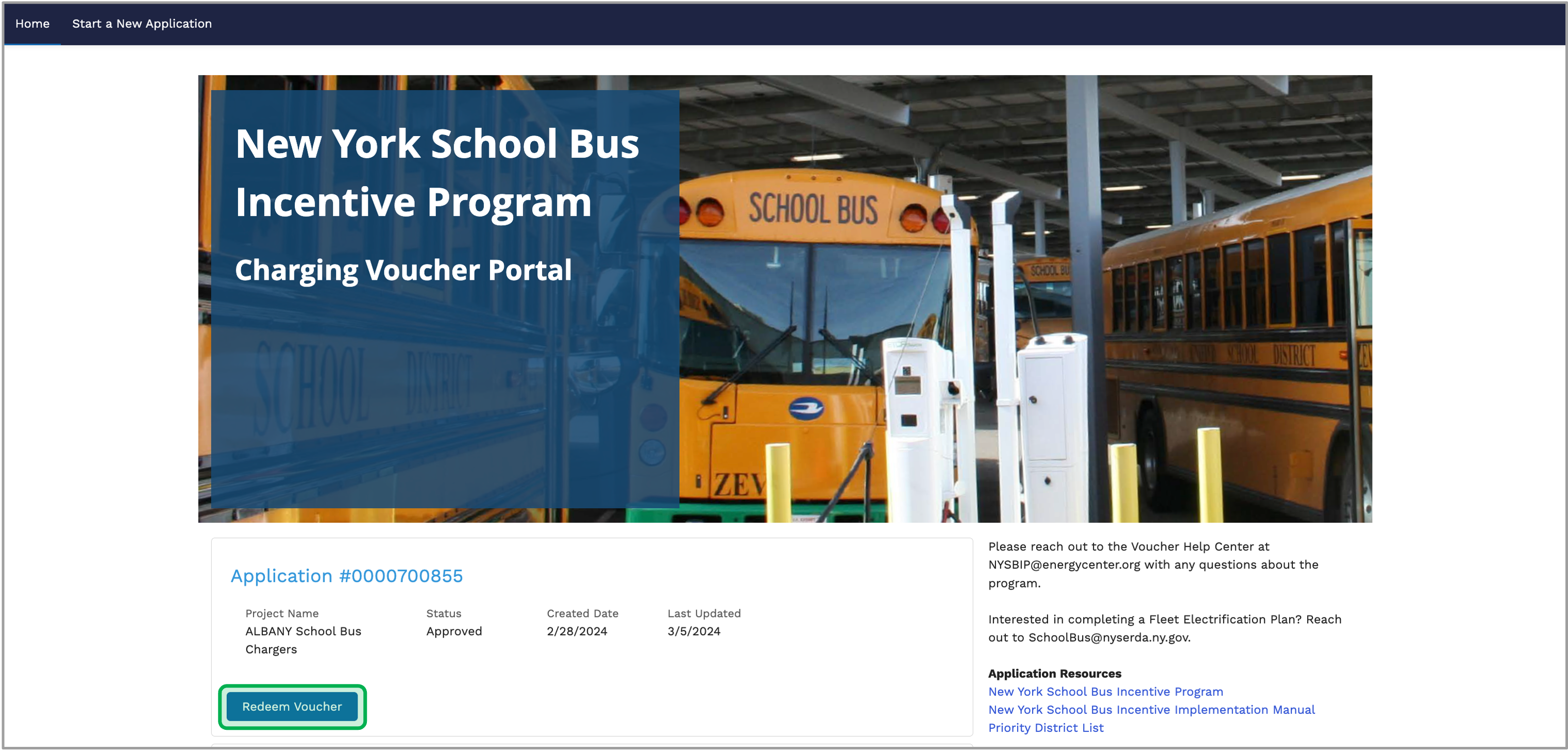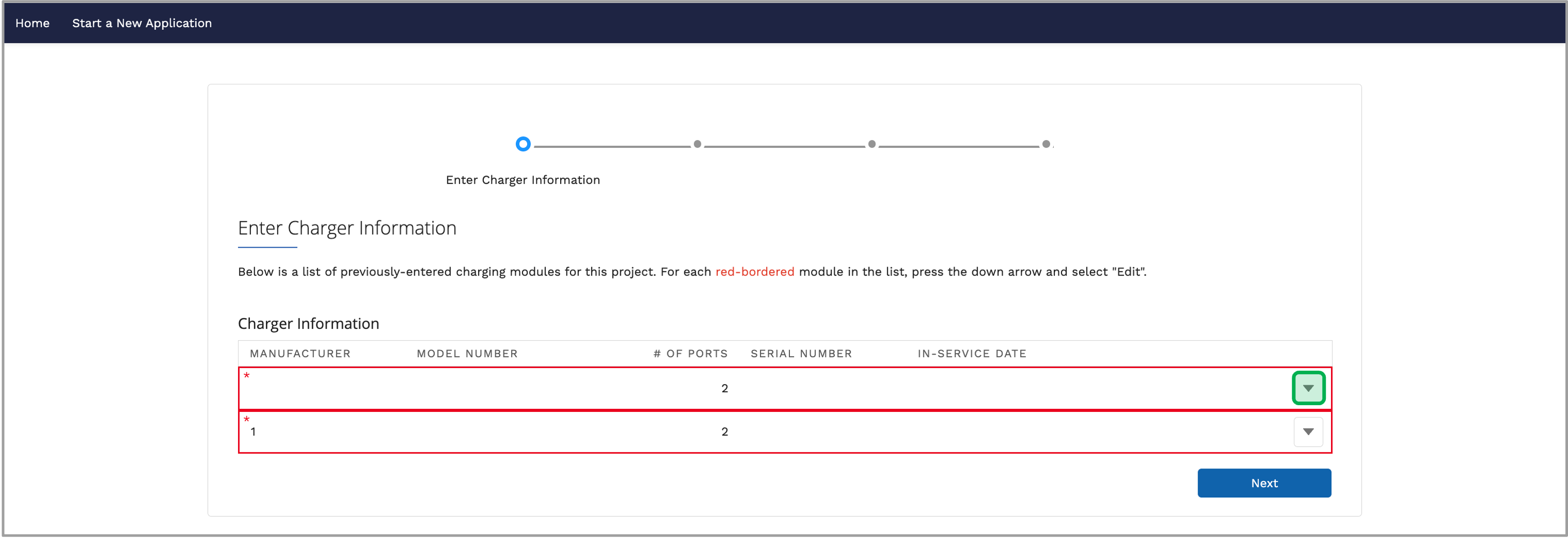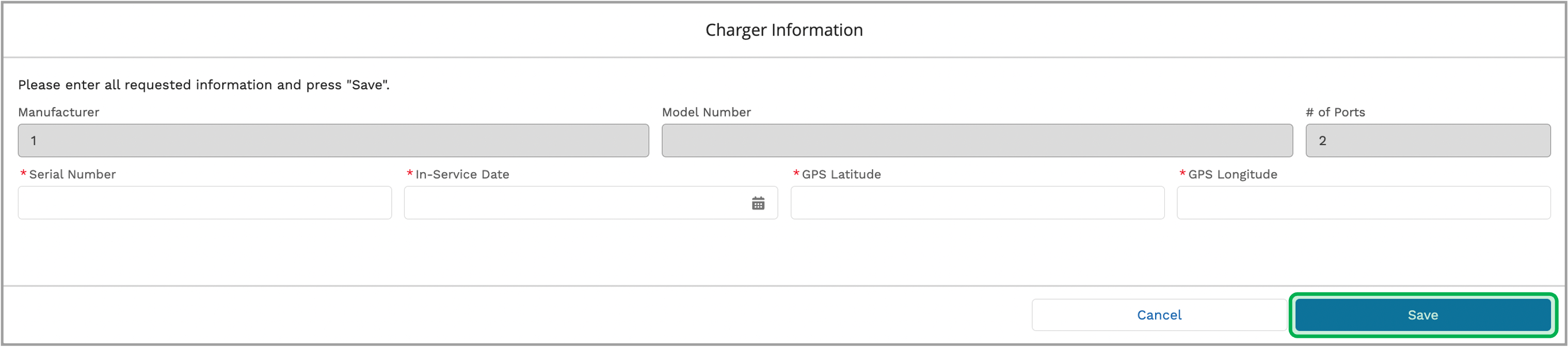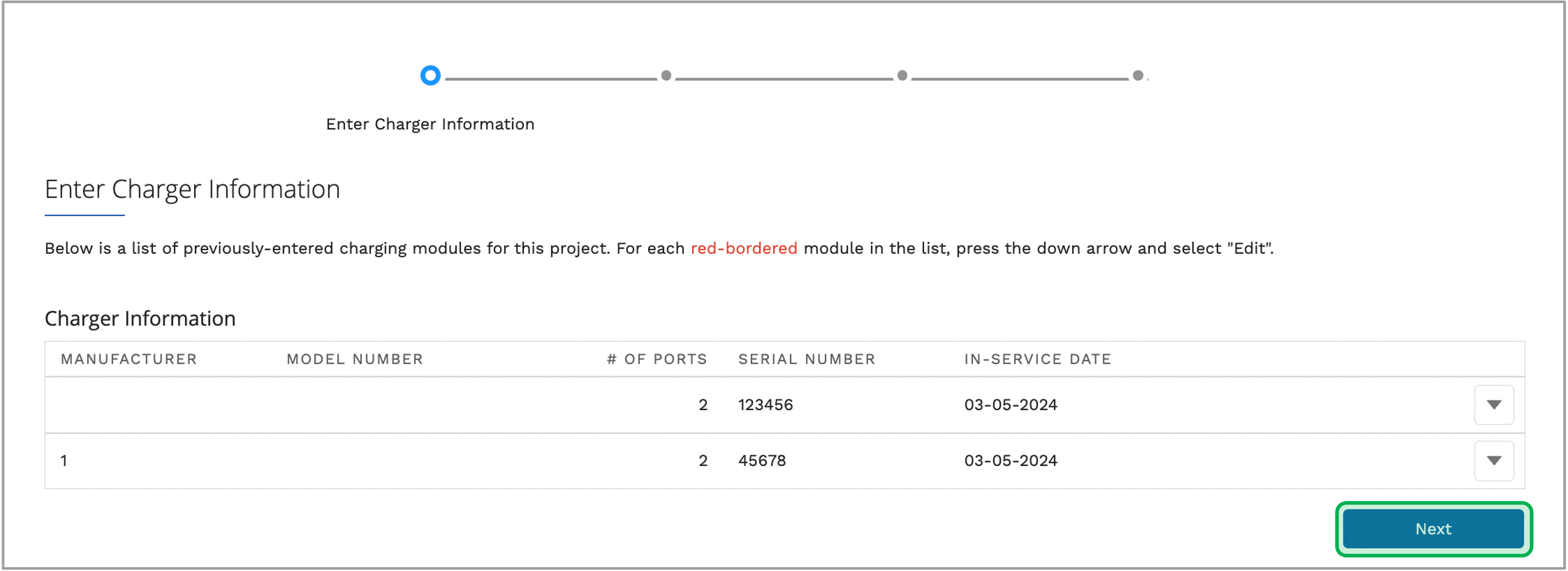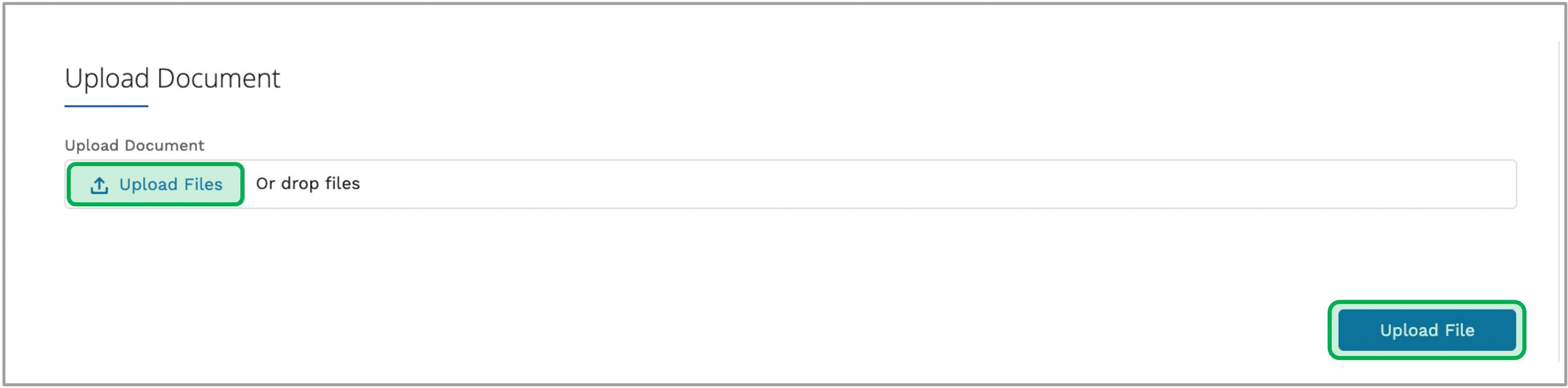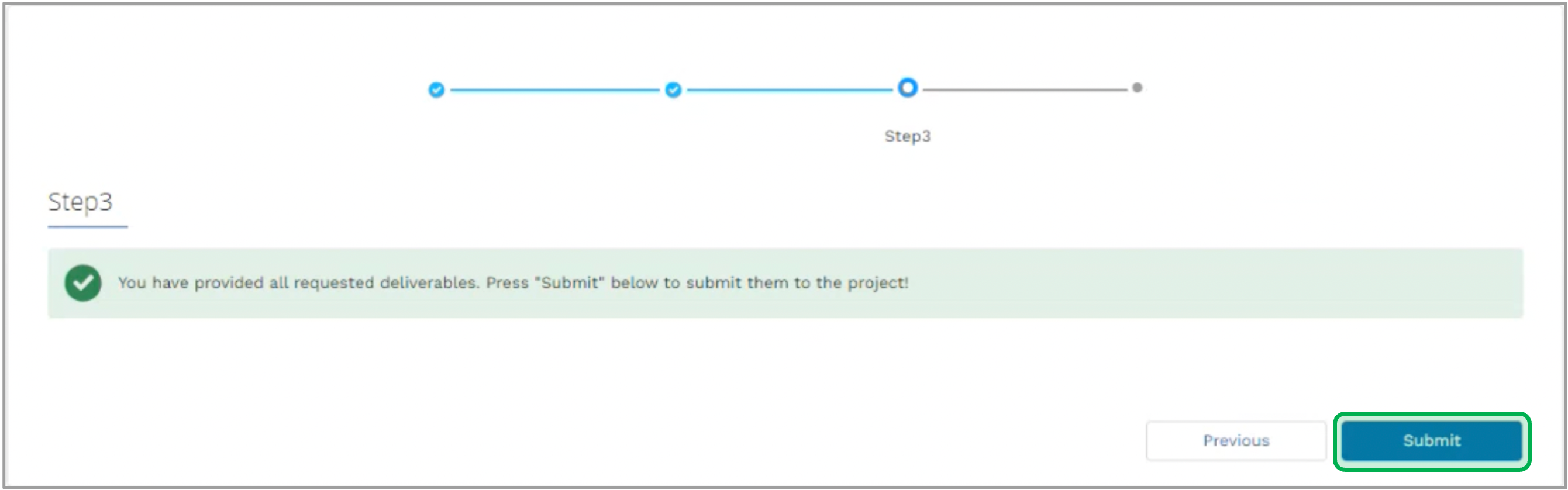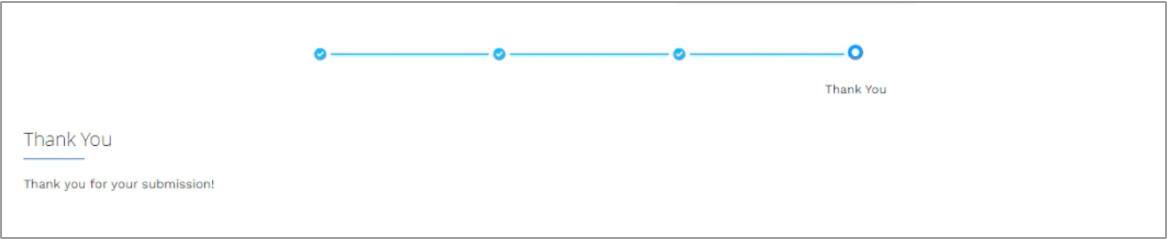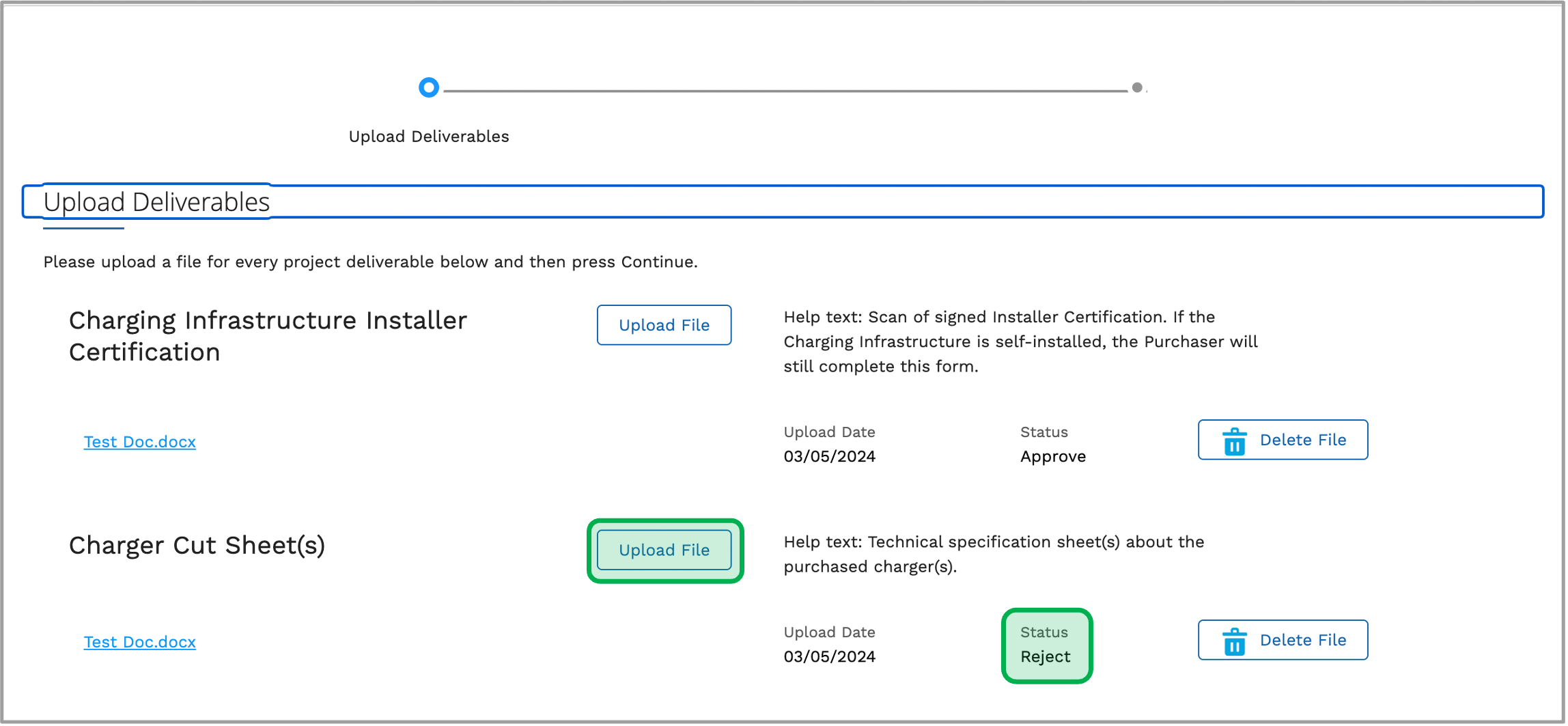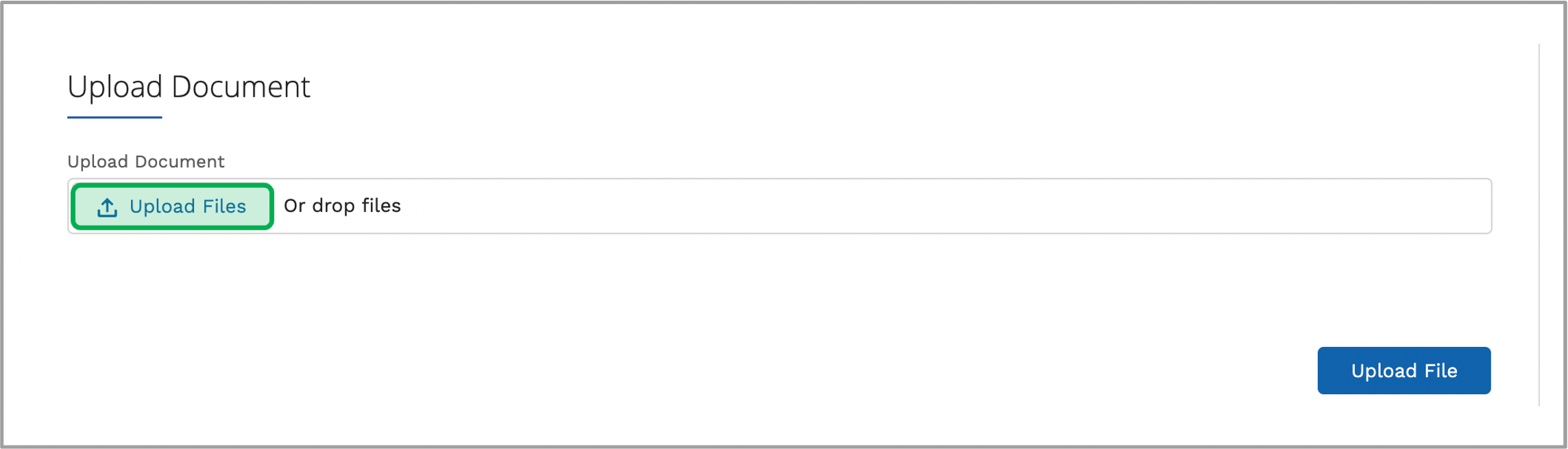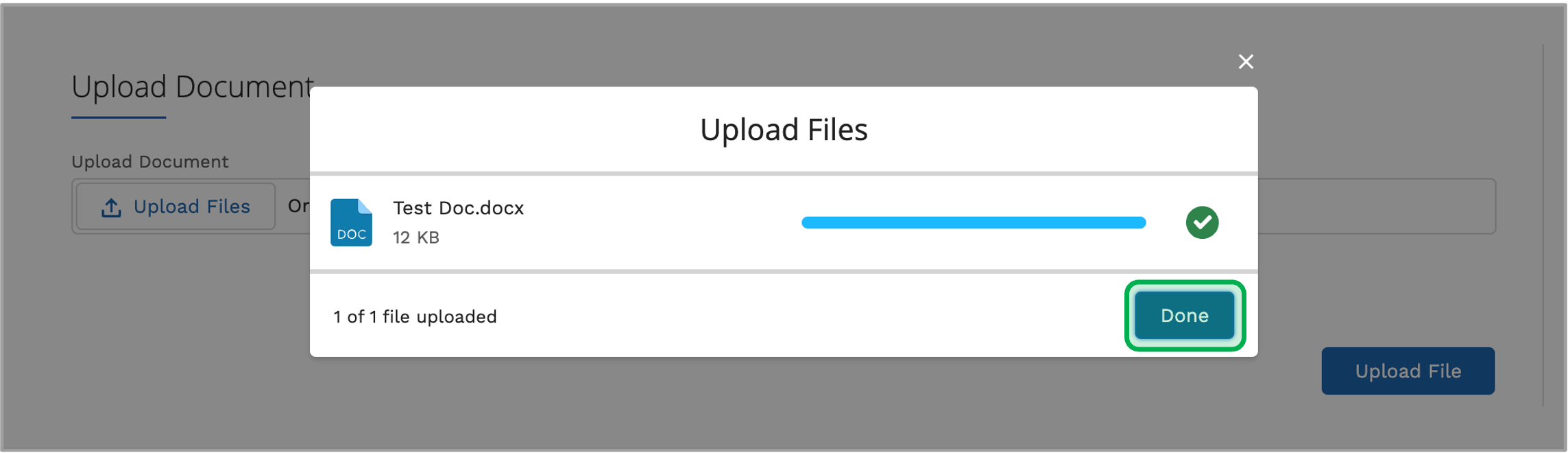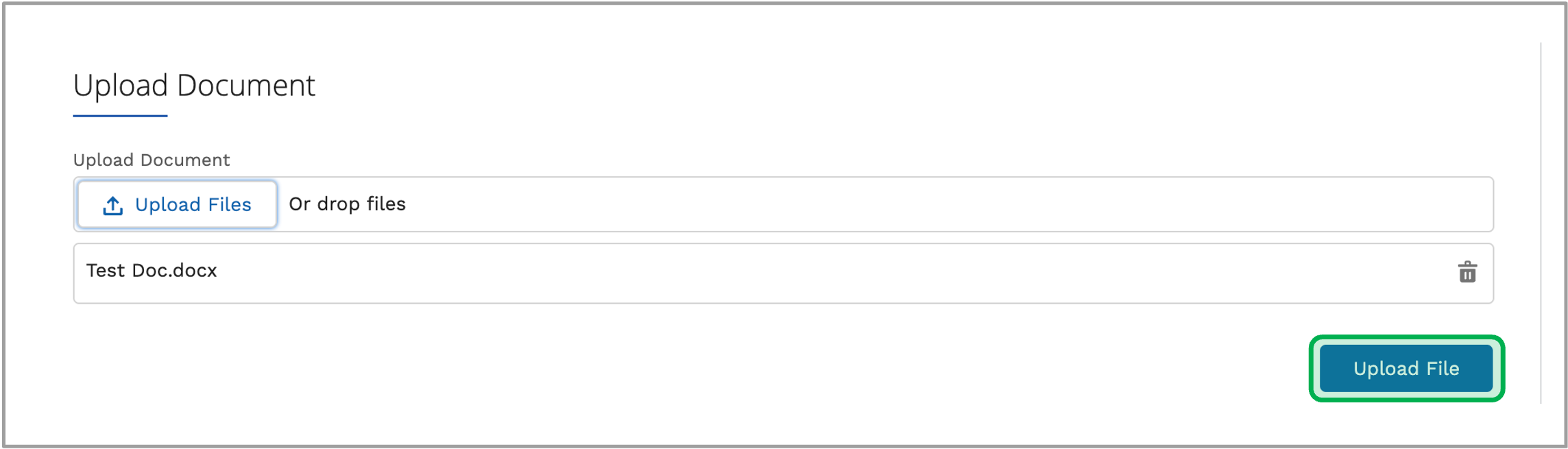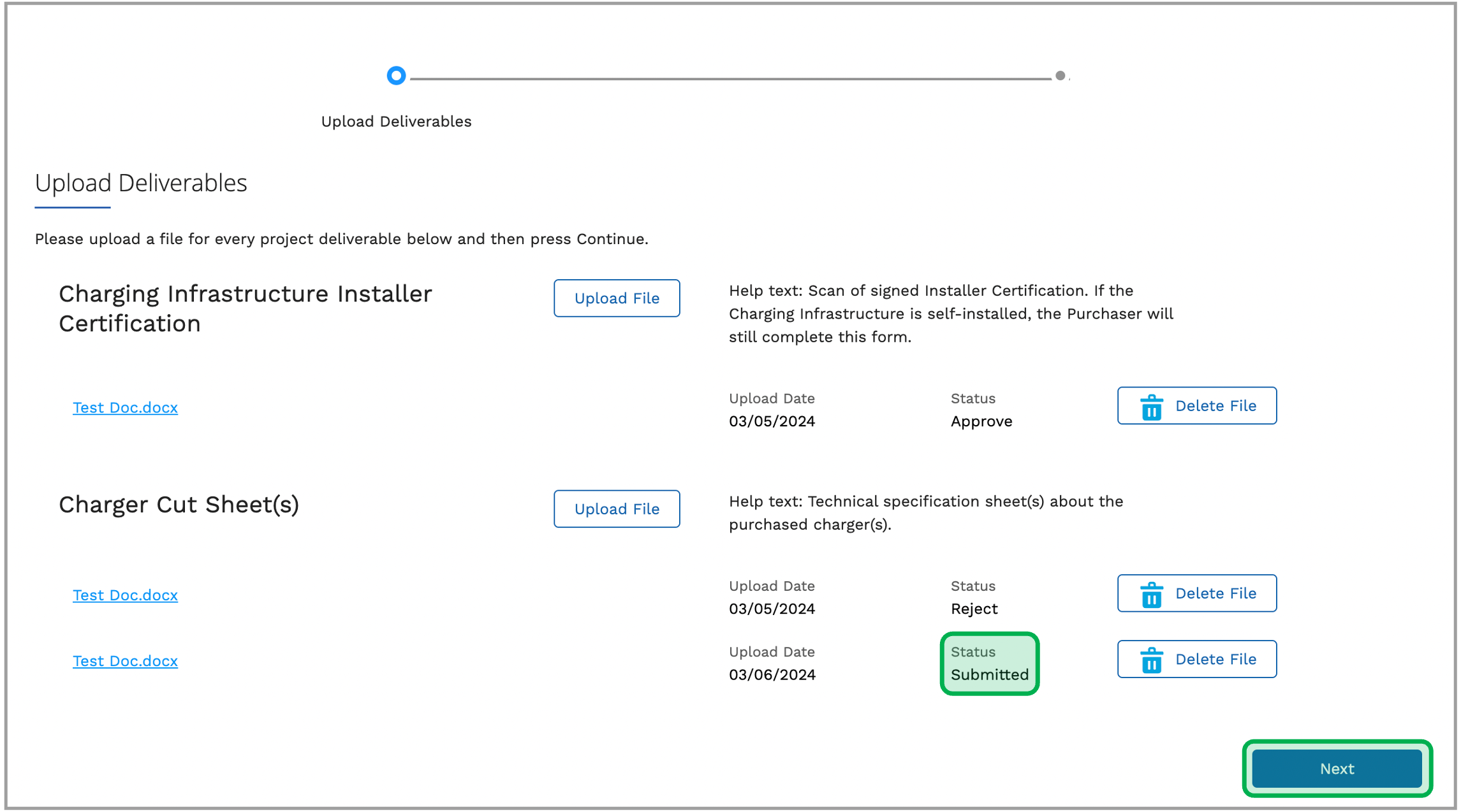School Bus: Charging Voucher
On the NYSBIP Charging Voucher Portal home page, click Start a New Charging Incentive Application or the Start a New Application button at the top left.
Type in the School District in the Choose School District field and click Next.
If you are applying for chargers for buses that were purchased through NYSERDA's New York School Bus Incentive Program, choose the project under the Project section then click Next, otherwise follow the guidance in step 2 below.
If you are applying for chargers for buses that were NOT purchased through NYSERDA's New York School Bus Incentive Program, check off the box below then click Next.
Applicant Primary Contact
Fill in the information in all required fields.
Addition Contact (Person at School)
If you are not from a school, but a Third-Party Operator (company representing a school), check off the box and fill in the information in all required fields.
Incentive Information
If you qualify for the Fleet Electrification Plan bonus, answer the following questions:
- Is the Fleet Electrification Plan complete?
- If not, Is the Fleet Electrification Plan through NYSERDA?
- If yes, please provide the Electrification Plan Contract #.
- If not, please email schoolbus@nyserda.com to provide information and an expected date of completion for the electrification plan.
- If not, Is the Fleet Electrification Plan through NYSERDA?
For applications with multiple locations, click the New button to add additional locations.
Fill in the required fields then click Save.
Once all locations for where the chargers, to charge the buses, will be installed, click Next.
If you know what charging equipment will be installed, click New and enter the information.
Enter information in all fields then click Save.
Once all Charger(s) are added, click Next.
Upload all required documents listed by clicking on Upload Files.
Click Done when the file finishes uploading.
Once all required documents are uploaded, click Next.
Review the Terms and Conditions then check off the Checkbox and click Submit Application.
Once the application is complete, click on Return to check current application status.