**NOTE: The name and icon for the AirWatch Agent has changed. The new name is Intelligent Hub with the icon shown below. | Expand |
|---|
| 
|
OverviewNYSERDA's Mobile Device Management (MDM) service installs profiles on your device that configure and maintain settings on your device. MDM helps protect your privacy and the NYSERDA's data. Before you can enroll your iOS device in the MDM service you'll need to install the Intelligent Hub app from iTunes. What to expect after you install MDMIt might take a few minutes to fully install the profiles on your device, so please be patient. When the process is complete, you'll find MDM profiles installed in Settings > General > Profiles & Device Management. Your device will: - Require a passcode to unlock. You can change this setting to "Immediately," one minute, or five minutes. Go to Settings > Touch ID & Passcode and then enter your passcode. Then tap Require Passcode and make a selection.
- Time out after a period of inactivity and require a passcode to unlock it. You can change your preferences in Settings for a period up to five minutes. Go to Settings > Display & Brightness > Auto-Lock.
- Sync your @NYSERDA email, contacts, and calendar appointments after installation.
- Require you to enter your @nyserda email password before you can access your email.
- Check periodically to make sure it hasn't been jailbroken.
- Perform otherwise as it did before you installed the MDM.
Before you begin - Check that your device is running iOS 10 or later. You cannot enroll a device in MDM if the OS is below 10.
- It is recommended that your device be connected to a Wi-Fi network during enrollment because of the bandwidth used to download your email and calendar
|