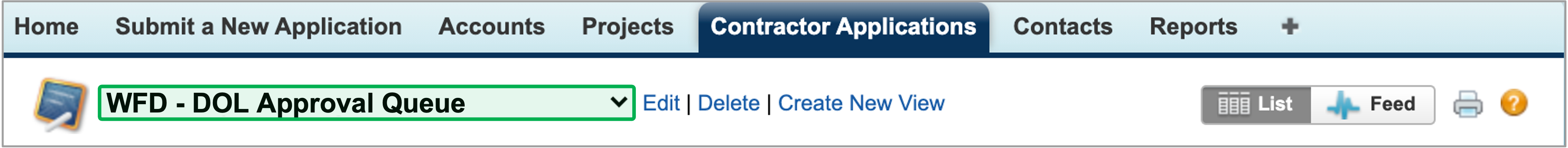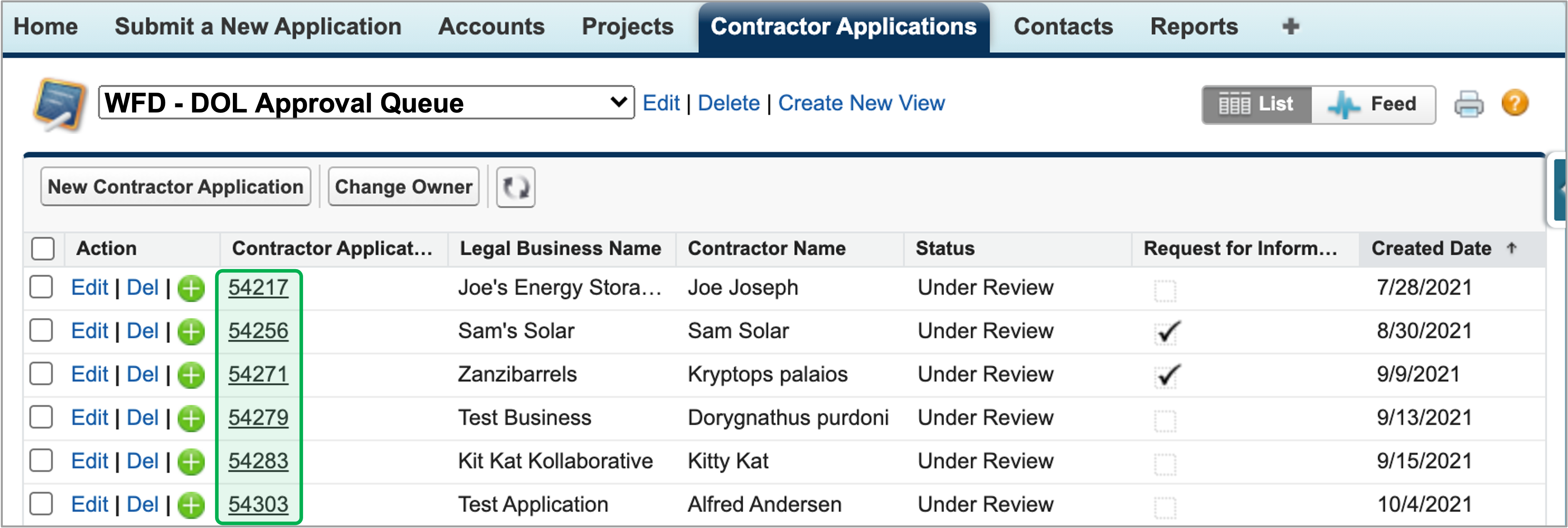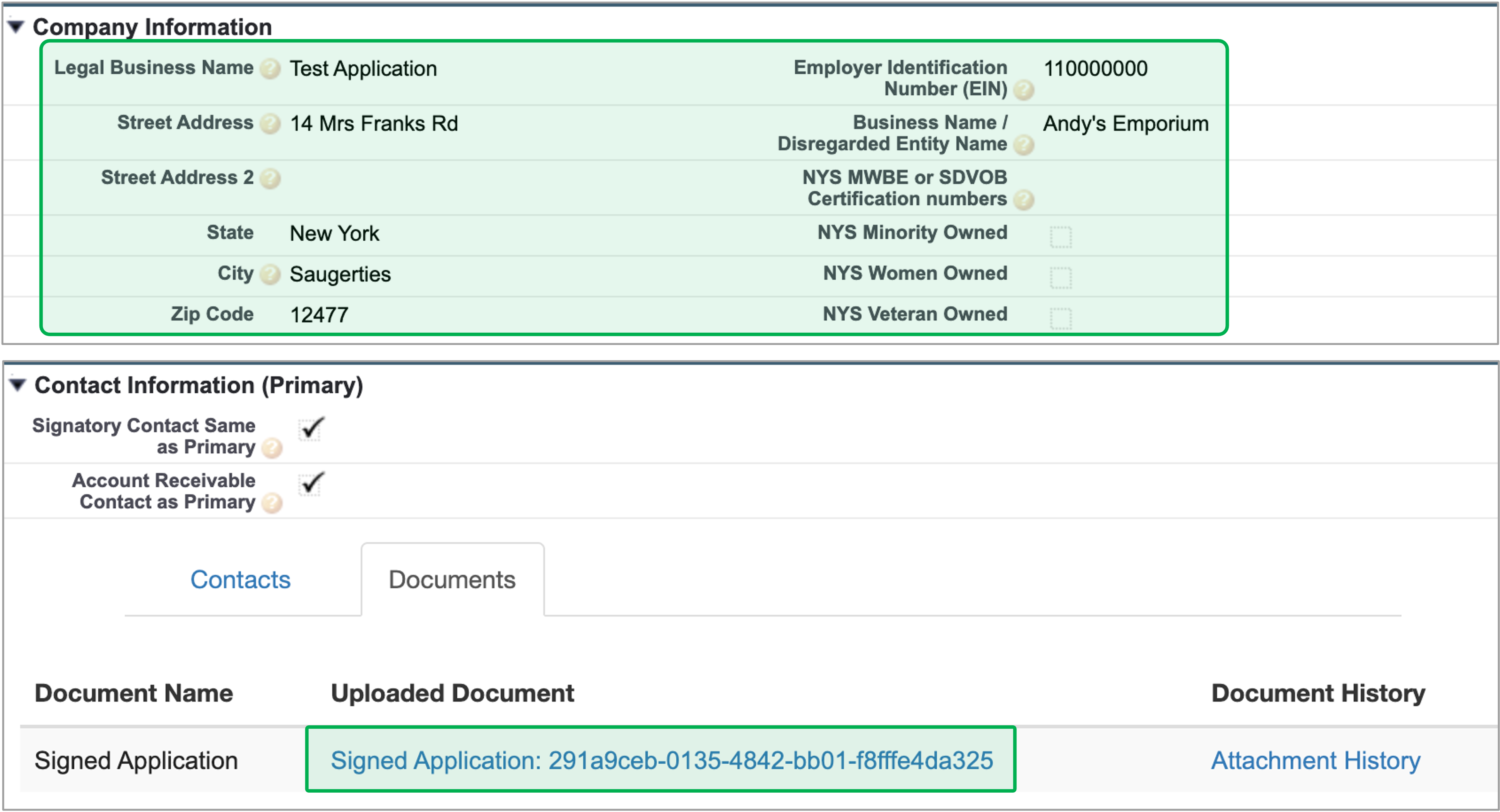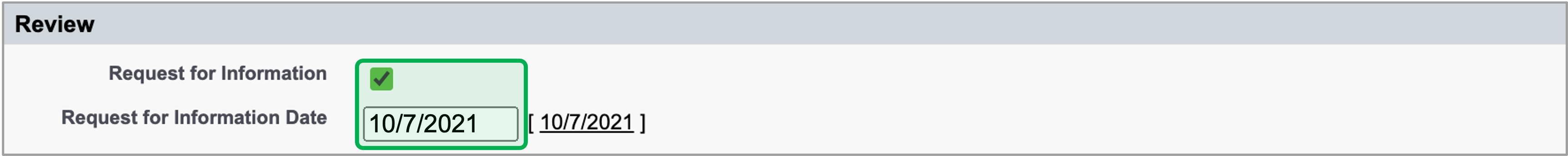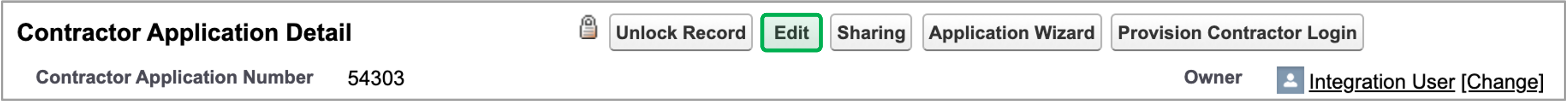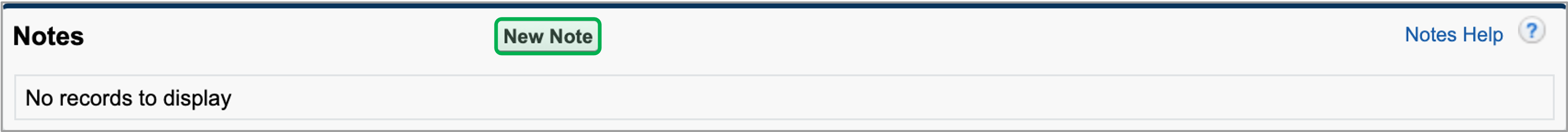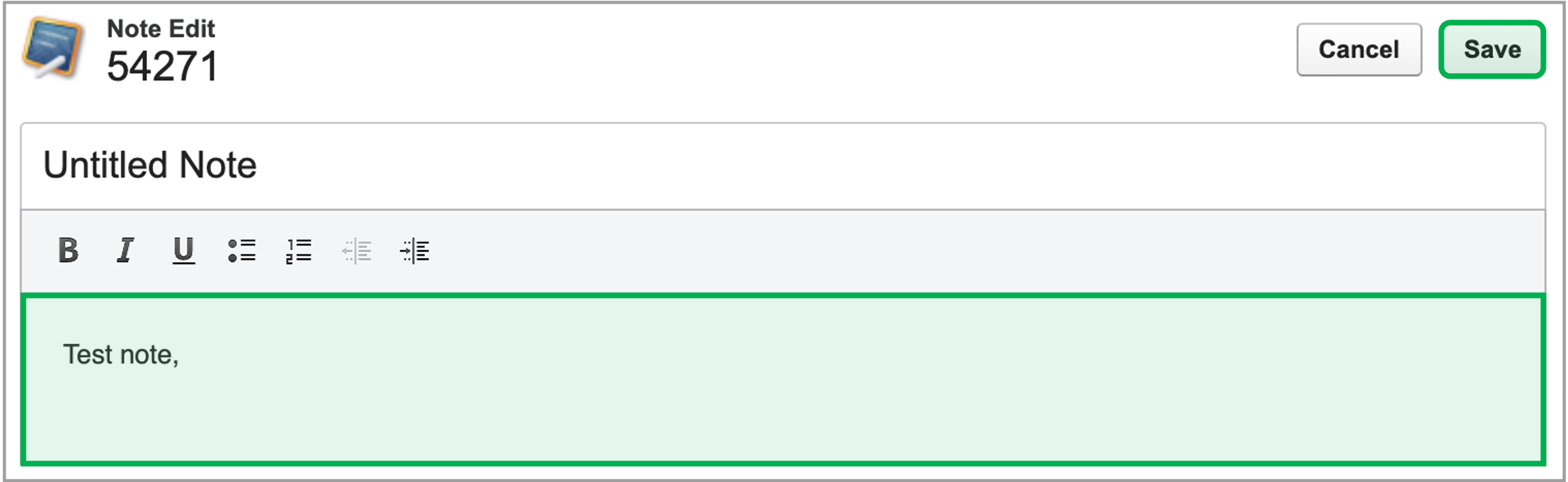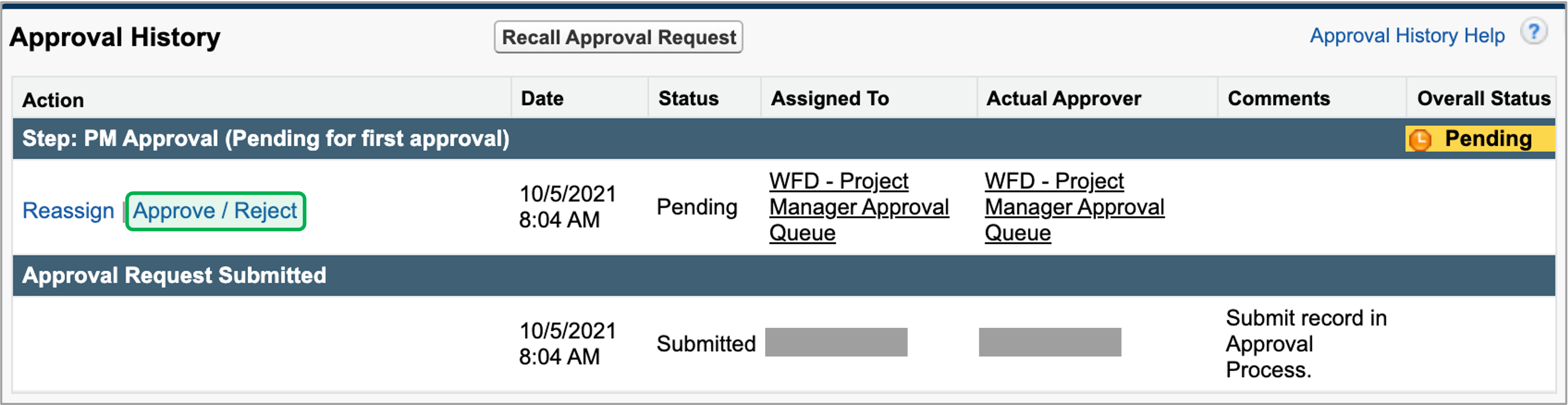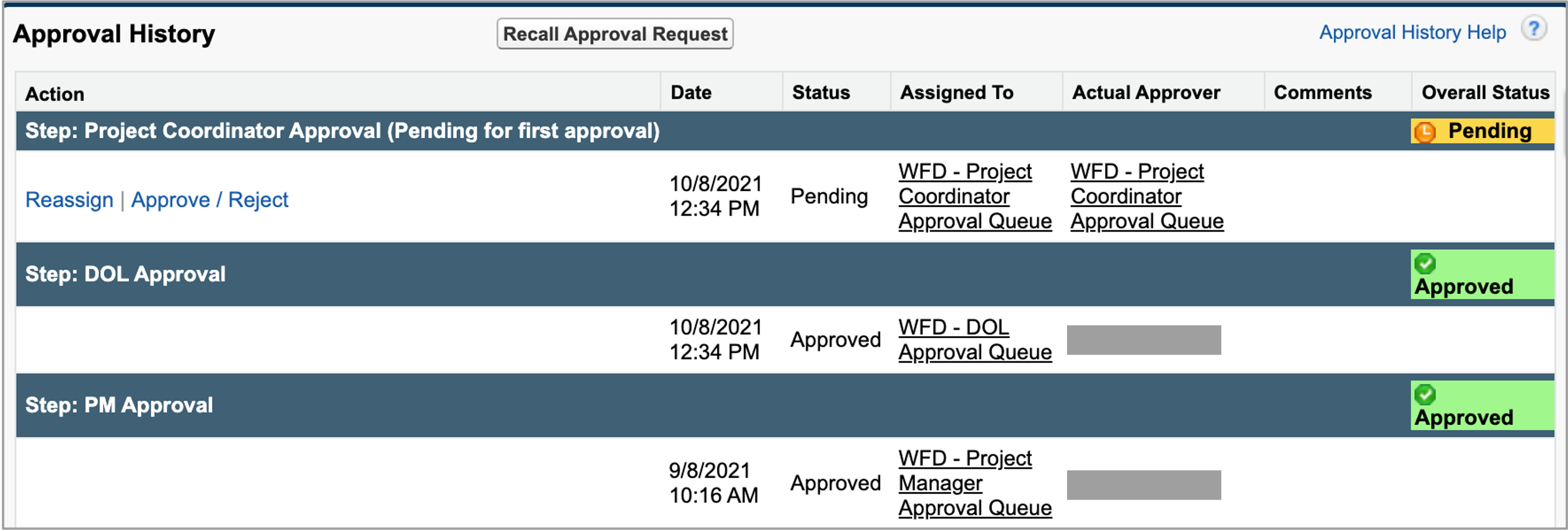Clean Energy Internship & OJT Program - Department of Labor User Guides
These materials are intended to provide guidance for Department of Labor representatives when reviewing and approving applications submitted by business to participate in the Clean Energy Internship & OJT Program. The three procedures below directly support these efforts. The Application Due Diligence Review section provides guidance on how to begin the application review procedure. If the application is missing required information or additional clarity is required, DOL should leverage the Due Diligence Review - Issues Pending procedure. When the application is ready for approval, proceed to the Application Approval procedure to learn how to do this in Salesforce.
Application Due Diligence Review
Due Diligence Review - Issues Pending
Application Approval