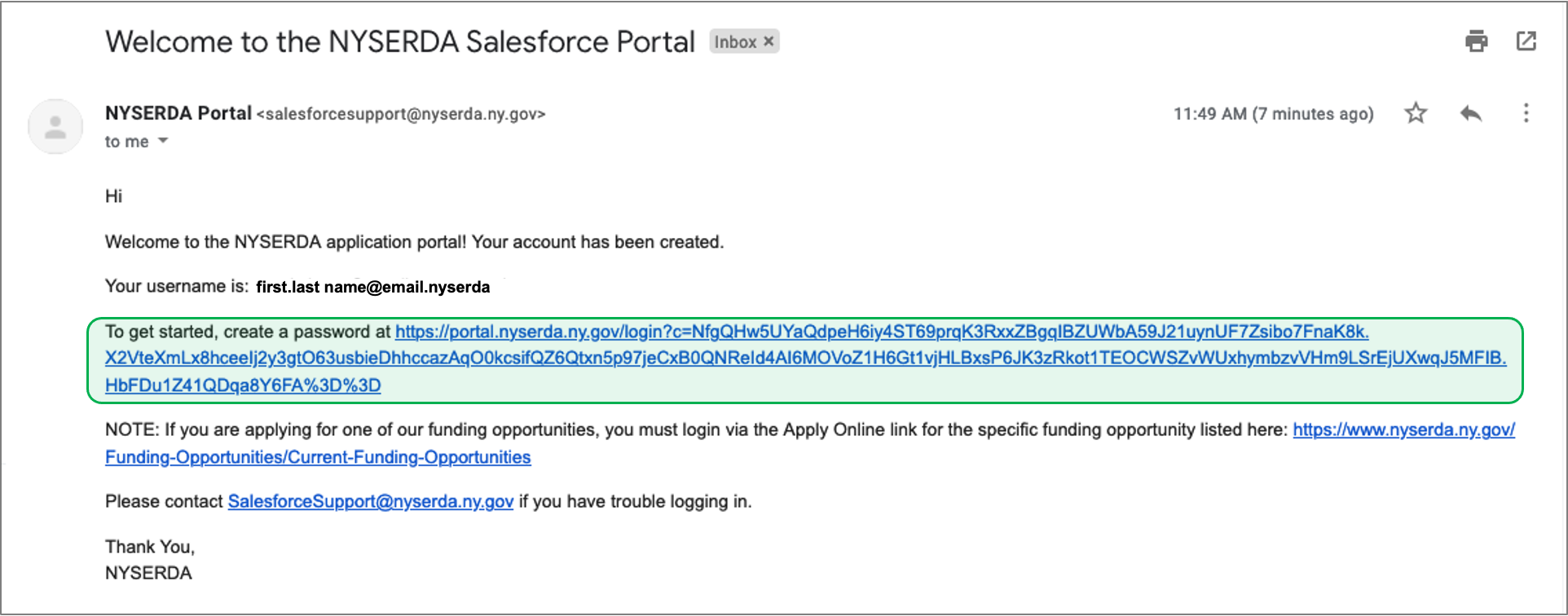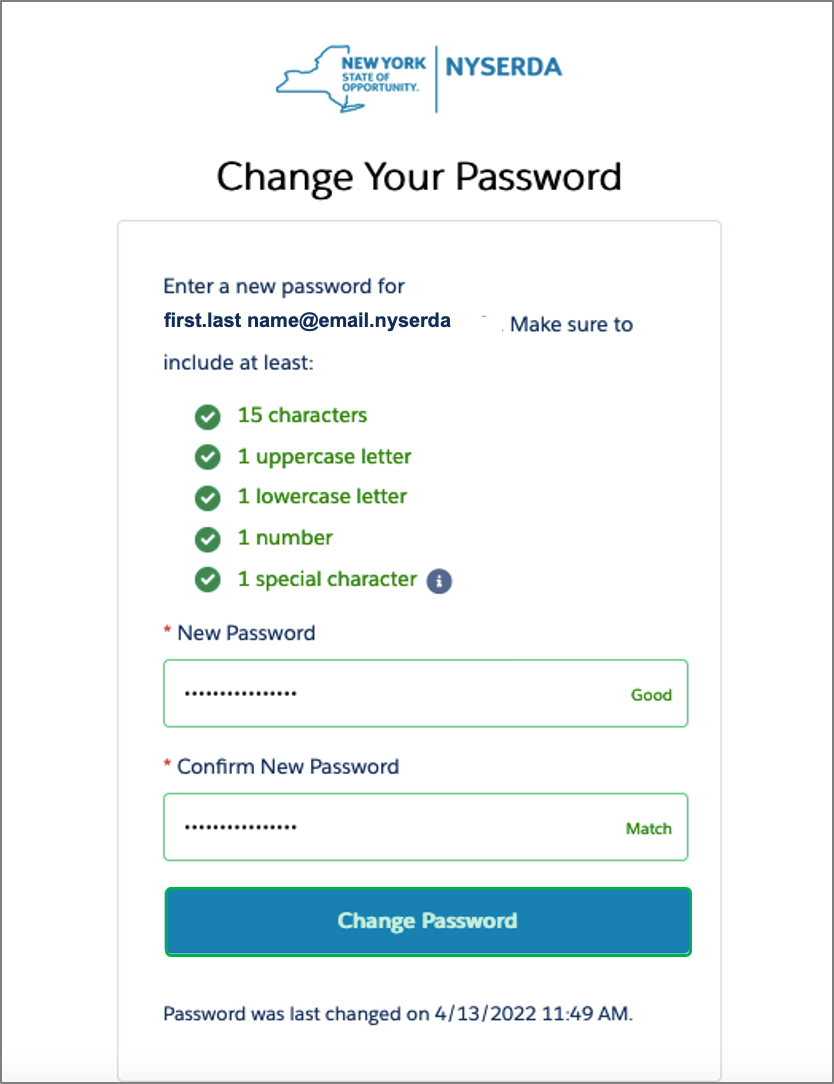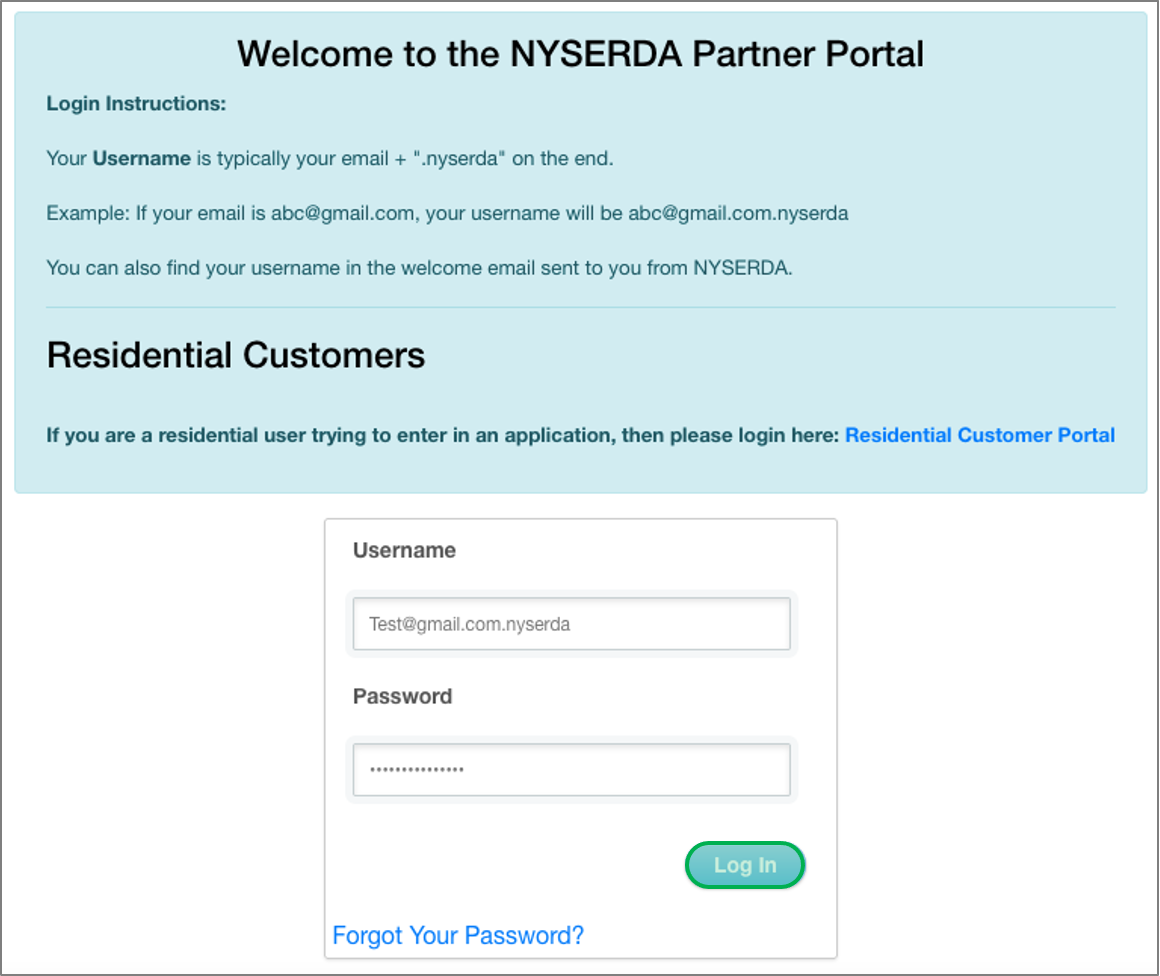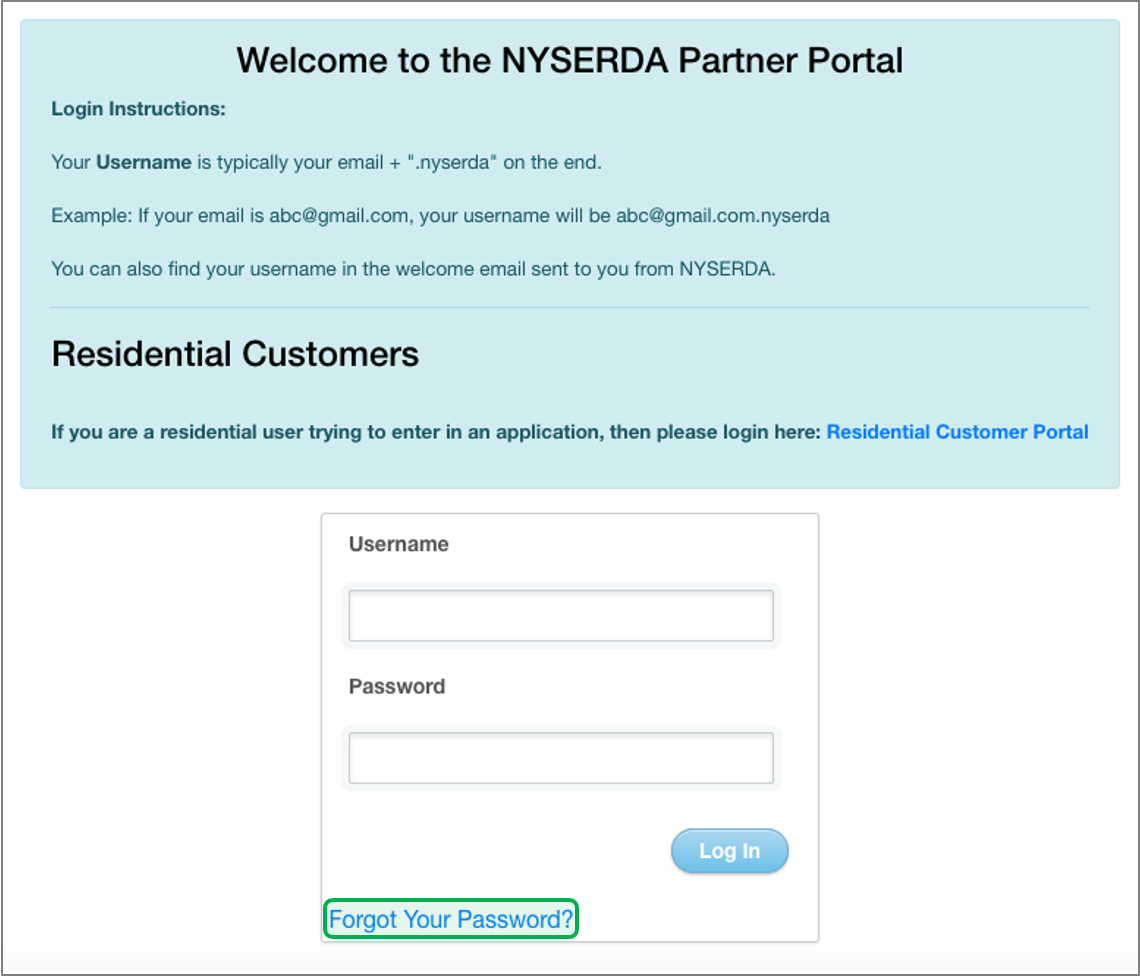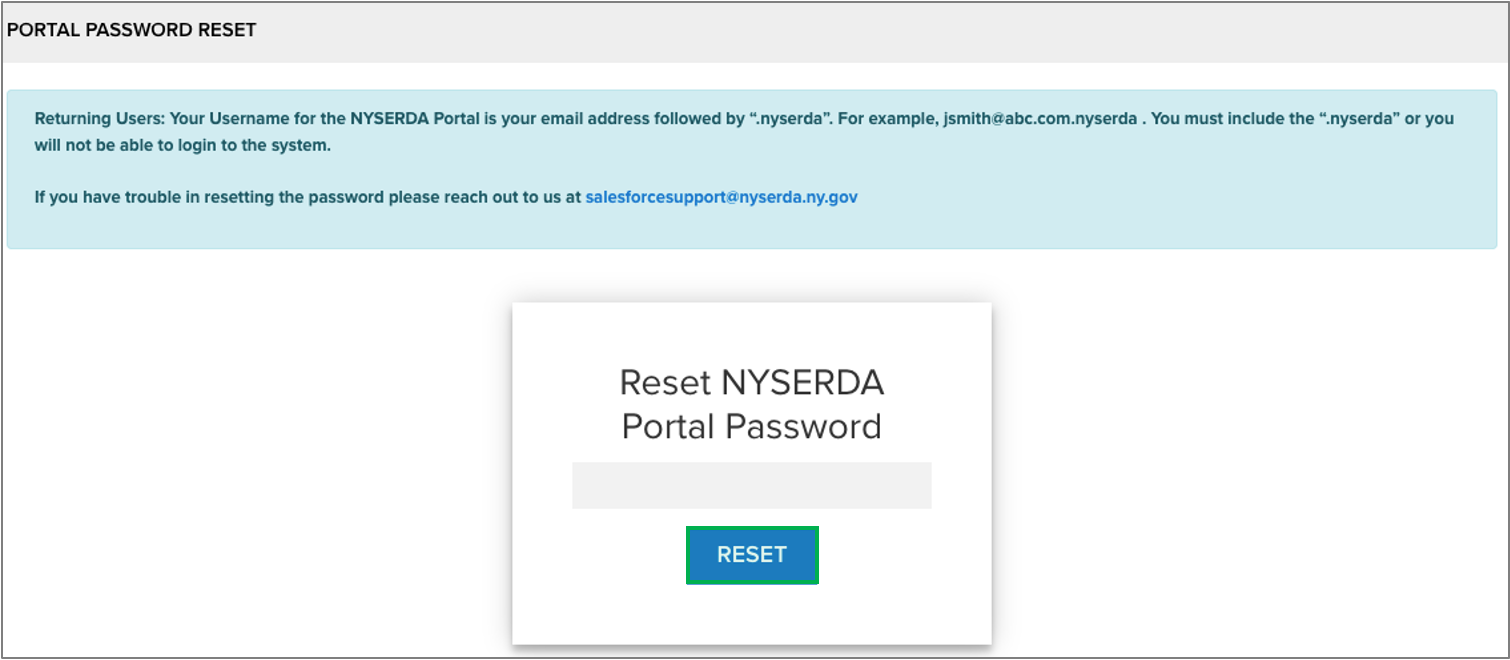Accessing the NYSERDA Partner Portal is required when accessing project records, submitting deliverables, and raising invoices. In order to access the NYSERDA Partner Portal, Contractors must first create an account following the NYSERDA Portal Registration Instructions on this page.
Please contact SalesforceSupport@nyserda.ny.gov if you experience login issues with the NYSERDA Partner Portal.
Once you are registered in Salesforce you will receive an email from the NYSERDA Partner Portal to activate your account and set your password. Click the To get started, create a password hyperlink in the email to begin this process. You will be directed to the Change Your Password page for the NYSERDA Portal.
Please note that if you are applying for one of our funding opportunities, you must log in via the Apply Online link within the email instead.
On the Change Your Password page you will be prompted to set your password. Follow the guidance to ensure your password conforms to the requirements listed. Re-enter your password in the Confirm New Password filed, then click Change Password.
After you have set your password, return to the NYSERDA Parner Portal.
Then, enter in your Username and Password, and click Log In to access your NYSERDA Portal account.
On the NYSERDA Partner Portal log in page, click the Forgot Your Password? button to navigate to the Portal Password Reset page.
On the Portal Password Reset page enter the email address associated with your NYSERDA Partner Portal account, then click the Reset button. Instructions on how to reset your password will be sent to the email provided. Follow the instructions in that email to reset your password.