How to: Use Breakout Rooms in Webex Meetings
1 – Turn on the Breakout room feature by clicking on Breakout Rooms in the top navigation bar.
2- Click on 'Enable Breakout Session'
3 – From the bottom bar click on the 'Breakout Sessions" button
4 – Set the number of people you would like in each breakout room and select whether you would like to place them in their groups manually or if you want to have the system do it randomly. Once set click on the Create Assignments' button'
4a. Select the name(s) that you wish to put in a room
5 – Click the 'Start breakout sessions' button in the bottom right of the box.
Overview
Content Tools
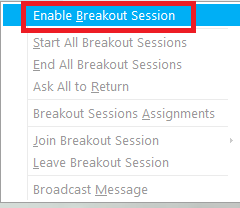

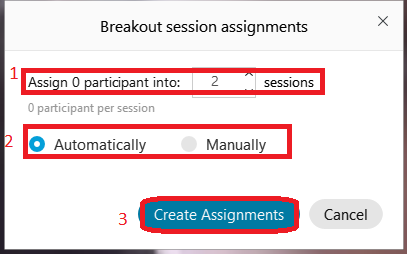
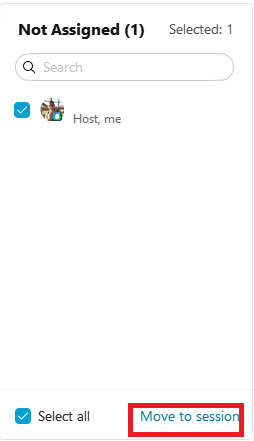
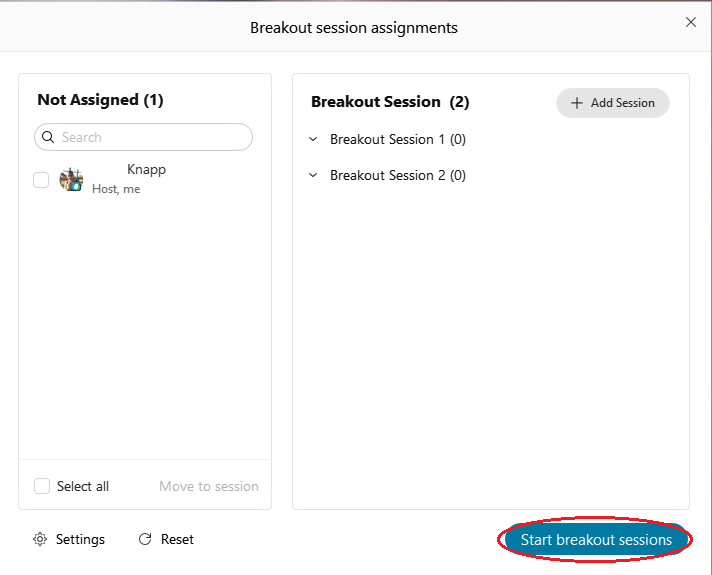
4 Comments
Heather S. Fox
Joseph W. Pitha can you set up these breakout sessions ahead of the meeting if you know who you want in each breakout ahead of time?
Joseph W. Pitha
They can be assigned through registration beforehand, Heather S. Fox
Heather S. Fox
So if it's just an internal team check-in where we want to use that function and normally don't do registration, we would just need to assign them once we log into our meeting room? Joseph W. Pitha
Joseph W. Pitha
I believe that is correct Heather S. Fox