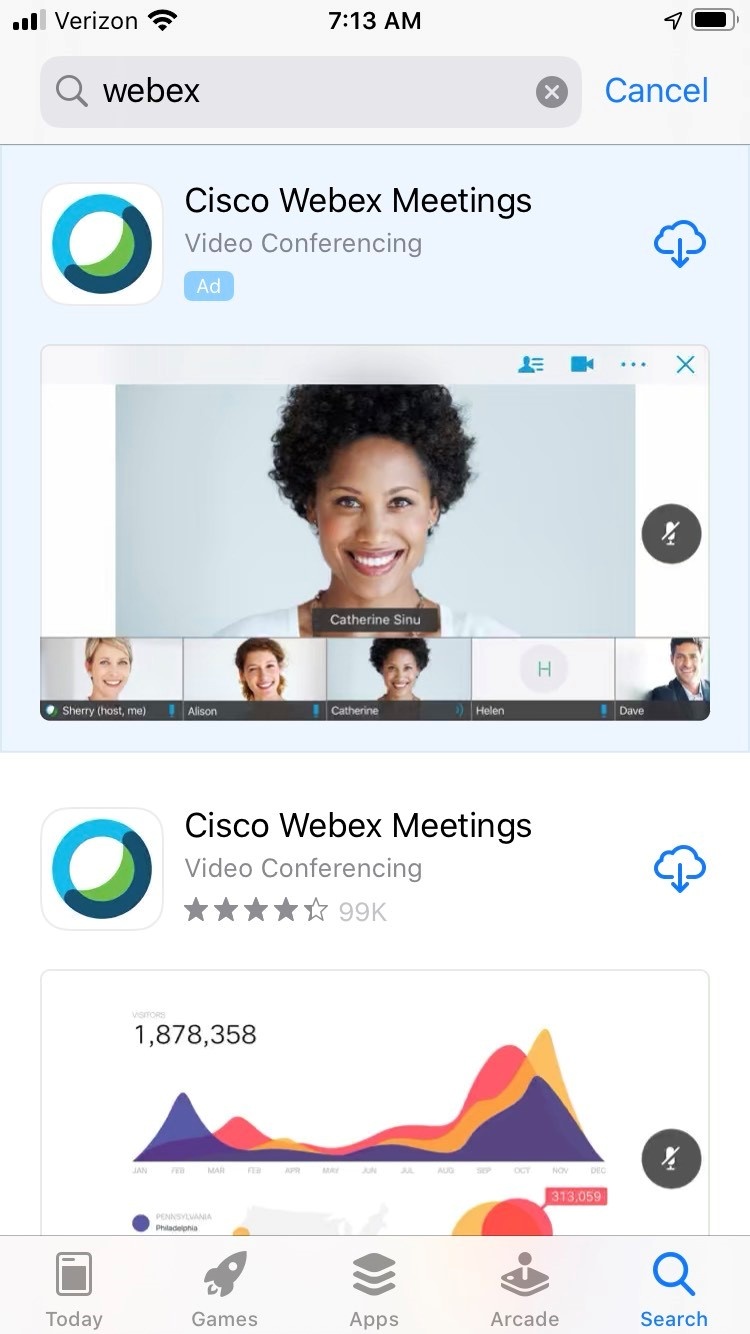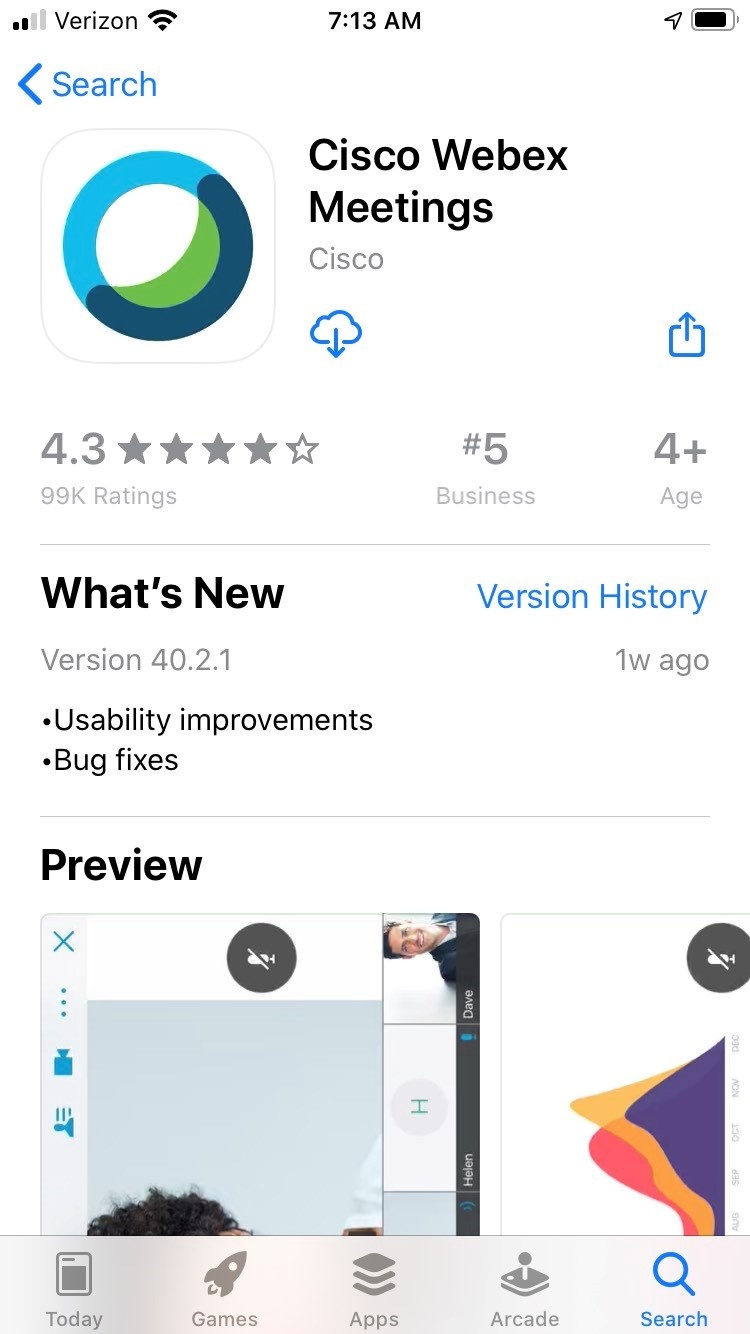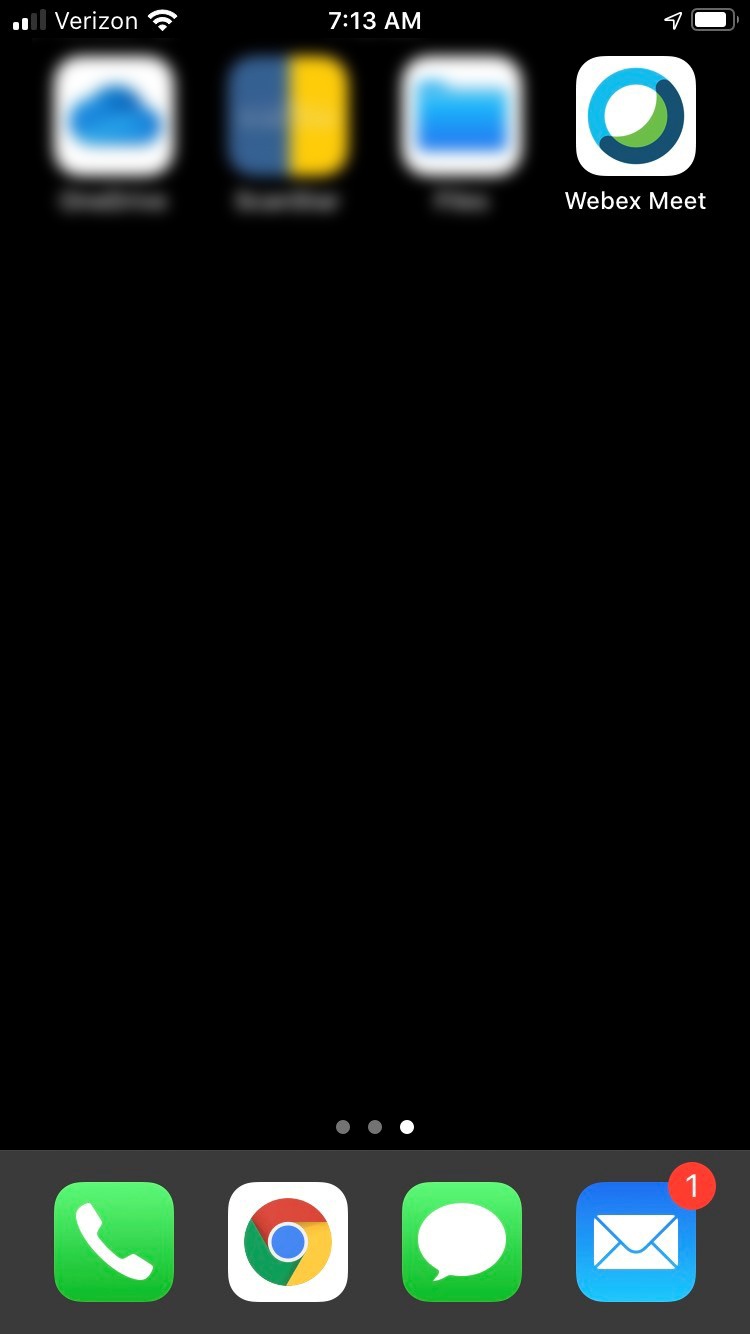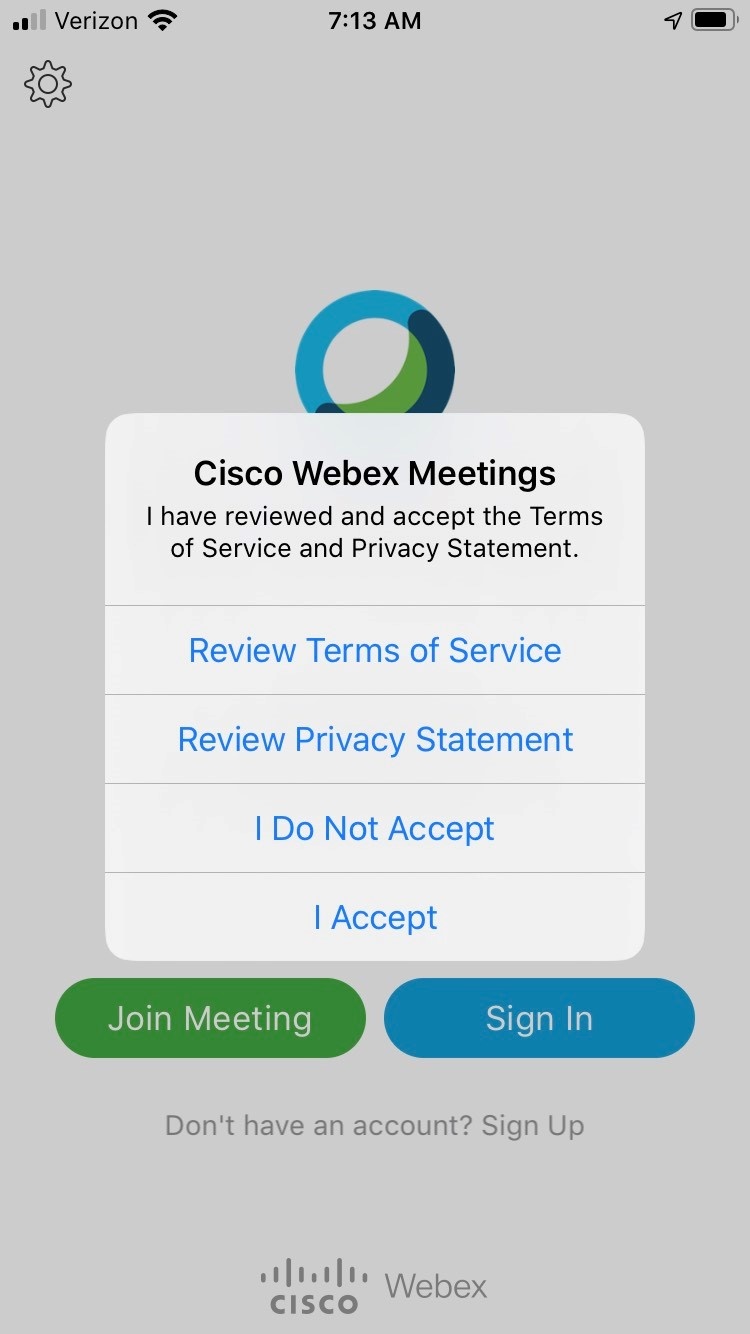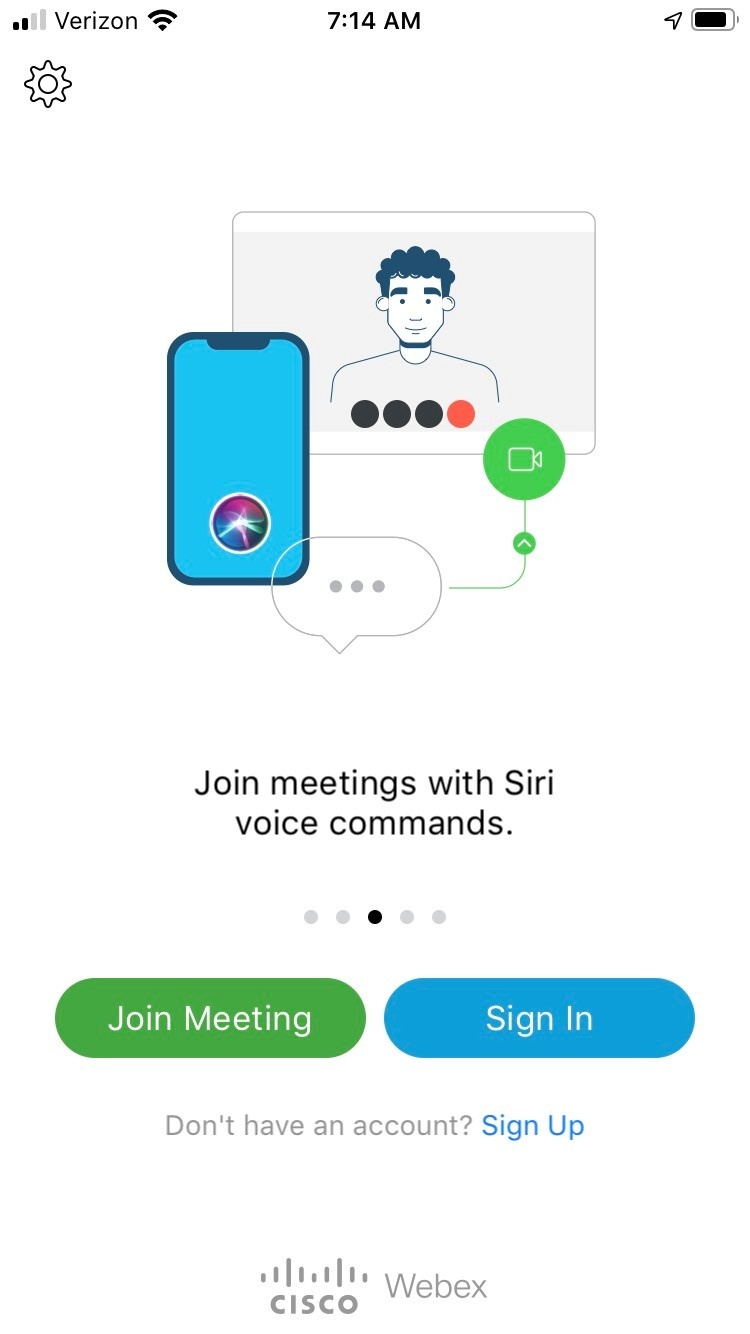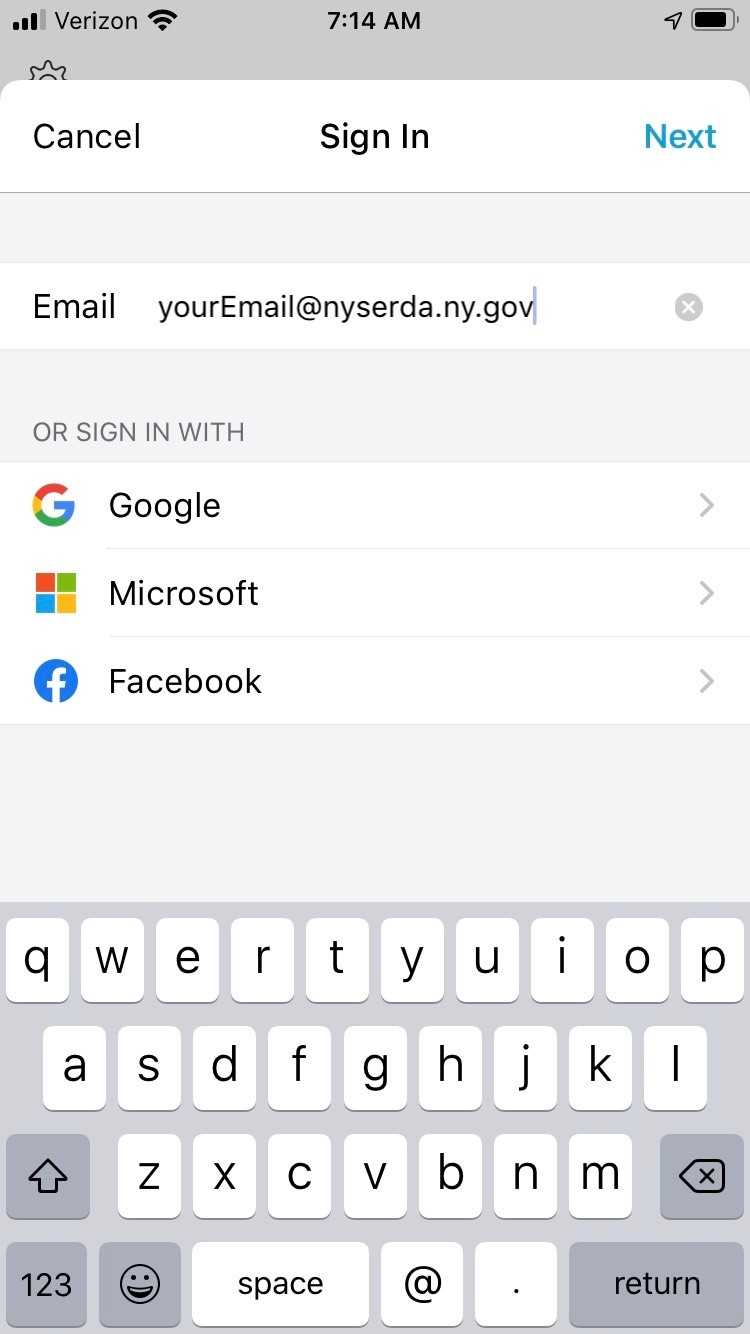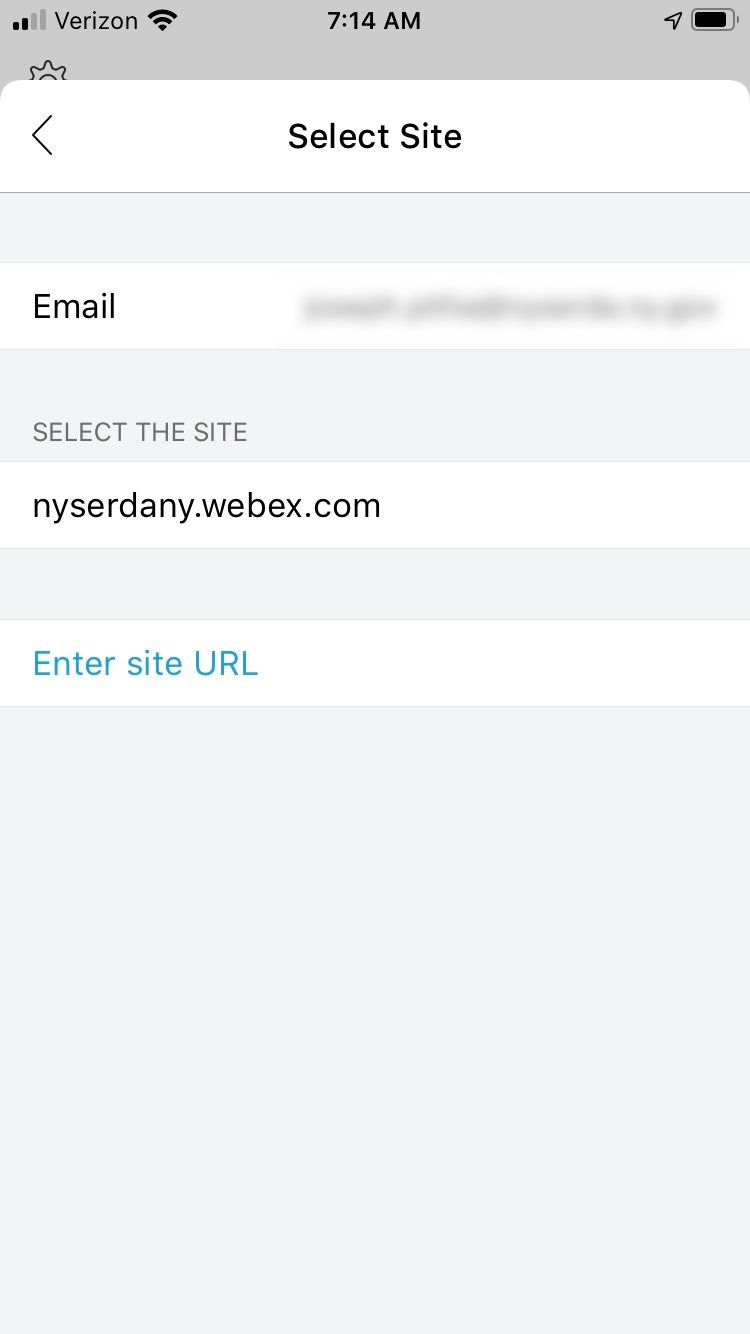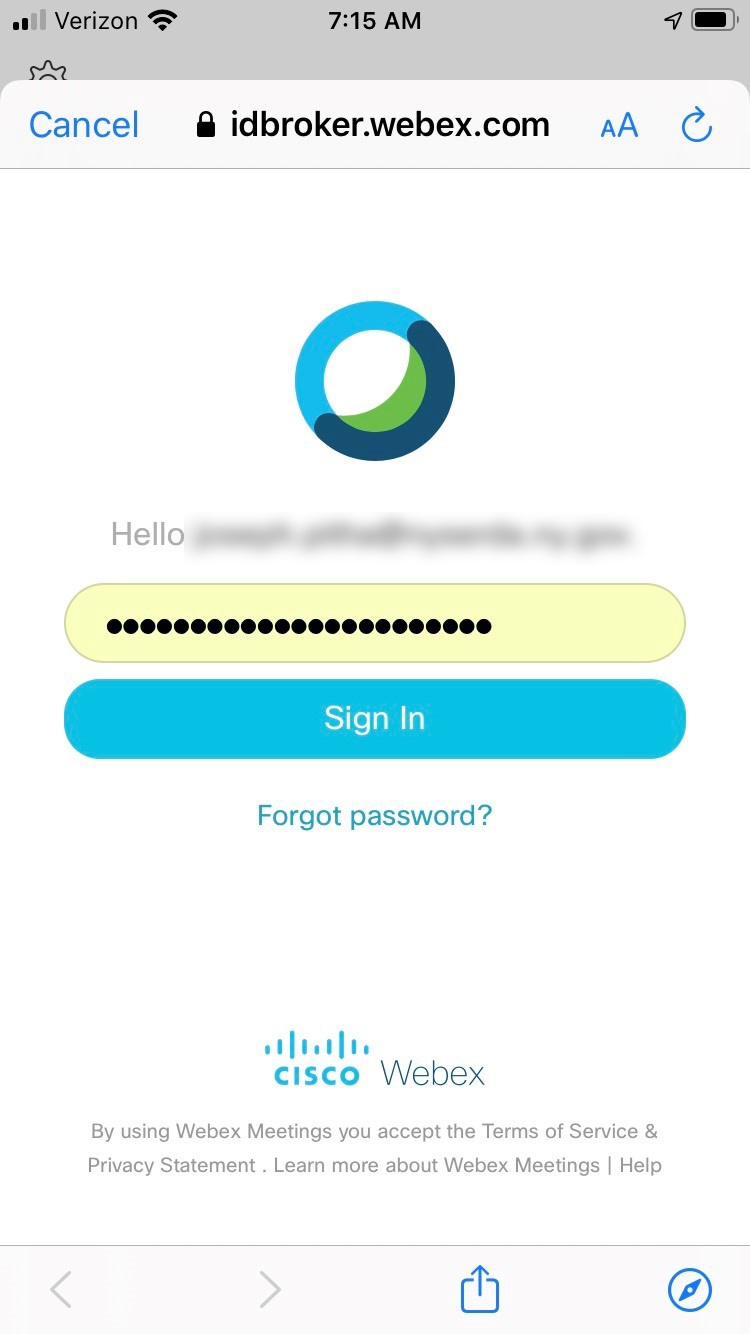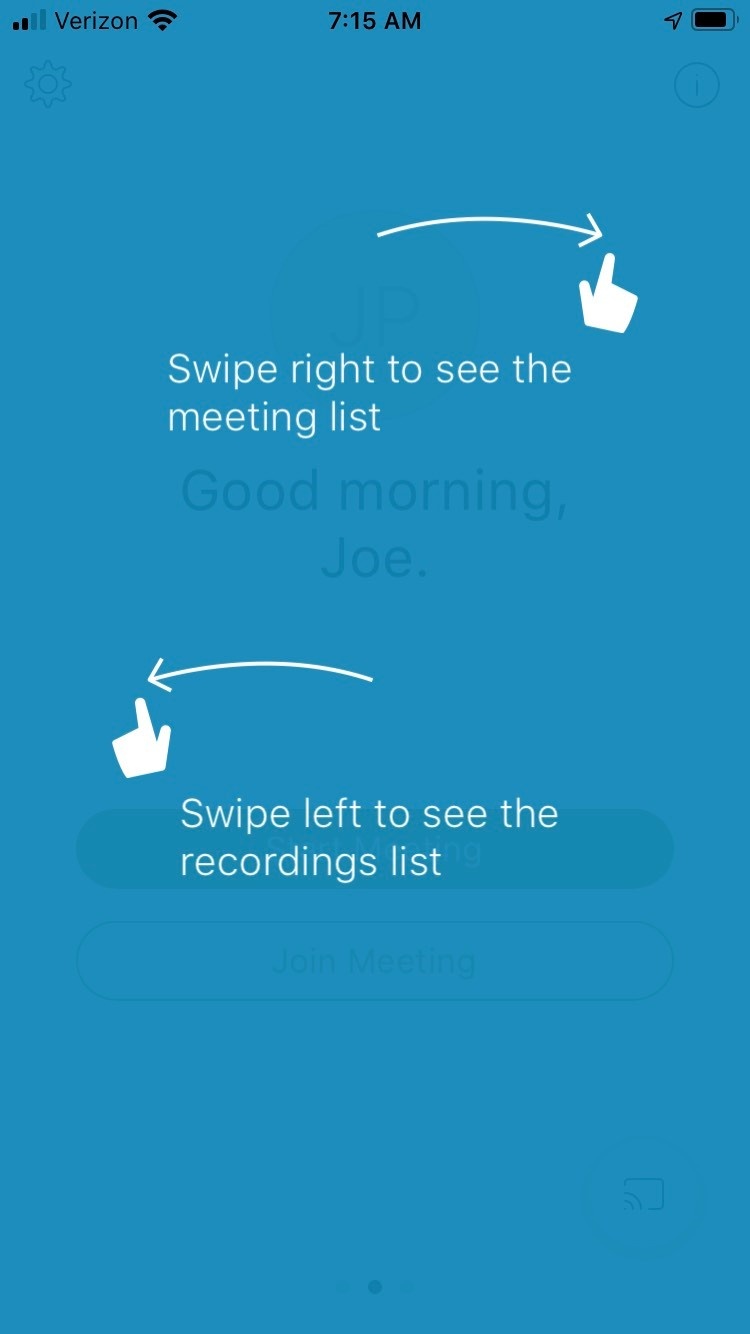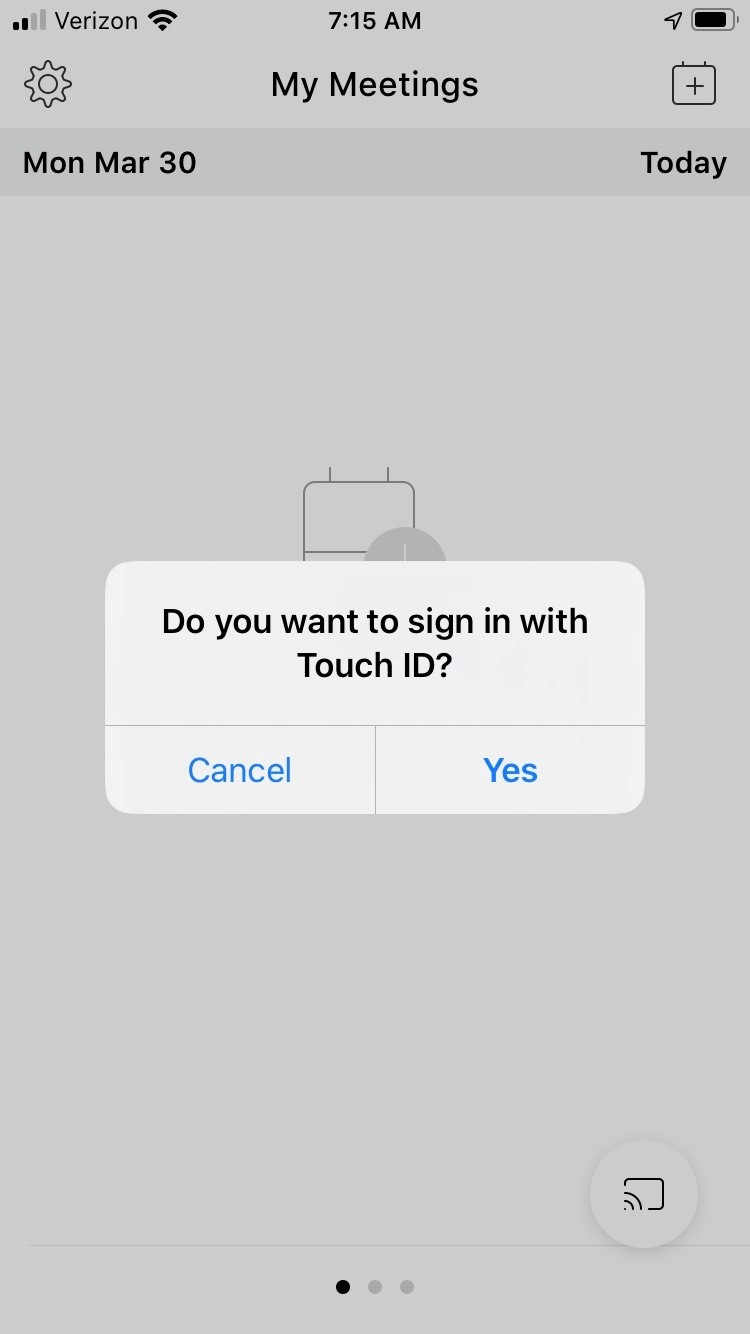From your iPhone, launch the AppStore and search for "webex" The app you're looking for is "Cisco Webex Meetings"
Install the App. When finished, open it.
Accept the Terms of Service
Tap "Sign in"
Enter your NYSERDA email
Tap the nyserdany.webex.com site to select our WebEx site.
Enter your Webex password. Note: This may be different than your NYSERDA password. If you can't remember it, you can reset it. Go to https://nyserdany.webex.com and attempt to log in. When the website asks for your password click the "forgot password" link and that will start the process.
Tap to dismiss the splash screen.
Enable TouchID if you so choose. This will enable to use TouchID (if you have it set up) to sign into WebEx.
You're logged into Webex now!
Overview
Content Tools