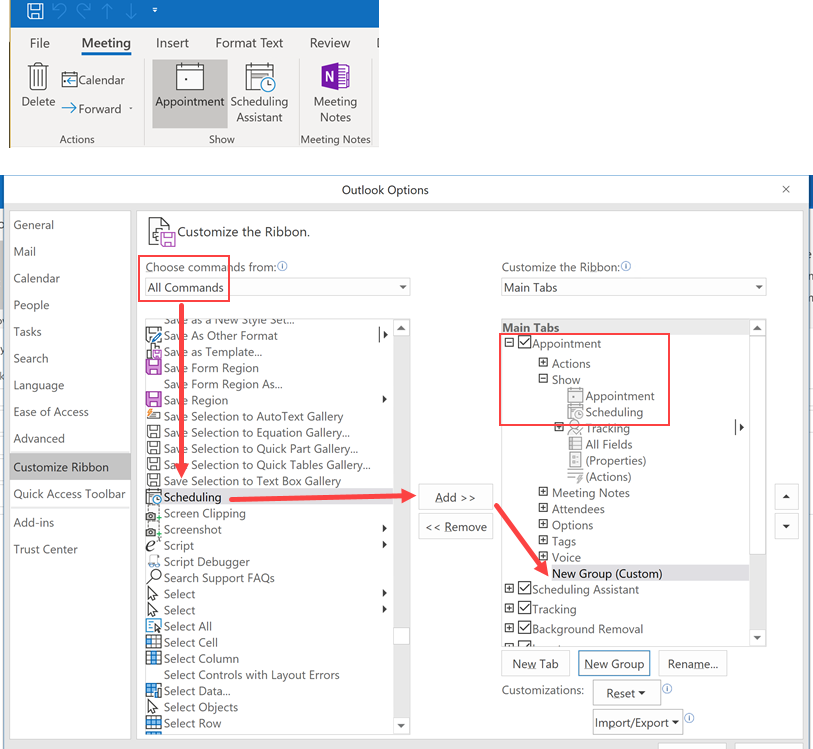Important Notice
The content in this space is currently being migrated to the cloud. Any content edits must be made by a Knowledge Base admin until migration is complete.
To request content edits, please submit a request to the Strategic Operations Training Team![]() and include the page URL and details on required edits.
and include the page URL and details on required edits.
A member of the Strategic Operations Training Team will reach out for clarity if needed.
Outlook: Adding back the Scheduling Assistant
From Office create a new meeting. If the scheduling assistant is missing, right click on the ribbon and select Customize the Ribbon and follow the instructions in the image below.
Overview
Content Tools