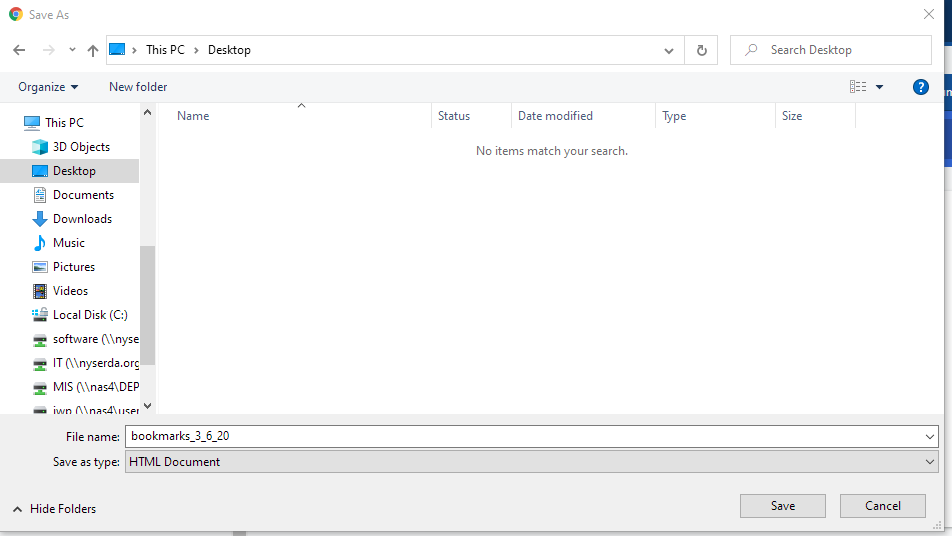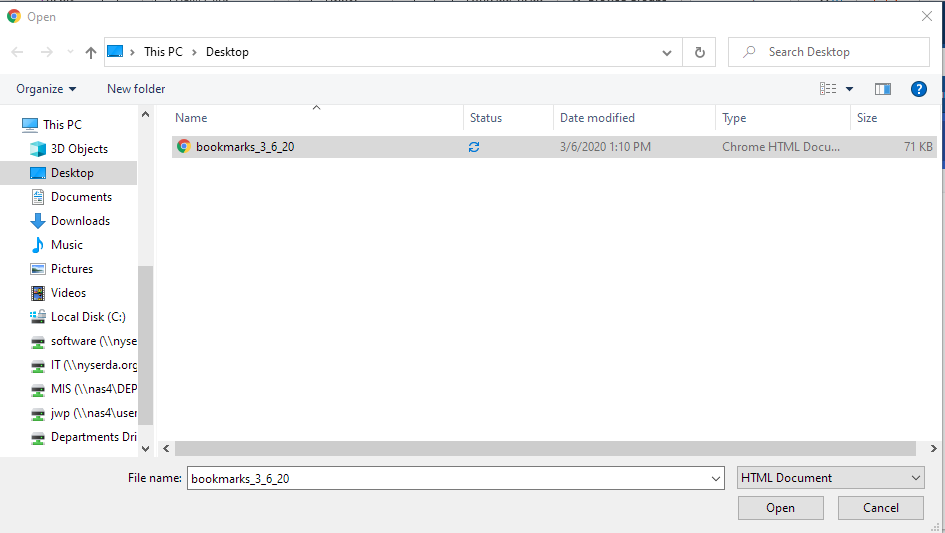The content in this space is currently being migrated to the cloud. Any content edits must be made by a Knowledge Base admin until migration is complete.
To request content edits, please submit a request to the Strategic Operations Training Team![]() and include the page URL and details on required edits.
and include the page URL and details on required edits.
A member of the Strategic Operations Training Team will reach out for clarity if needed.
Chrome: Export and Import your Bookmarks
In the upper right on Chrome, click on the three dots menu.
Select Bookmarks and tabs. In the context menu that opens, select Bookmark manager.
This opens a new tab in Chrome that brings up the bookmark manager. Click the three dots in the upper right again and select Export Bookmarks.
Pick a location to save them that you'll be able to access from the new computer, such as OneDrive.
To import the bookmarks back into Chrome, follow these same directions, just select Import bookmarks once you're in the bookmark manager and navigate to the location where you saved your bookmark file.