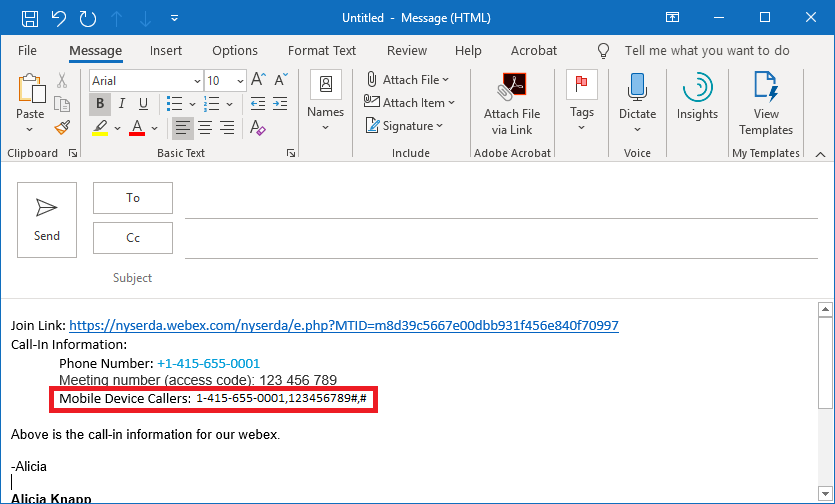Important Notice
The content in this space is currently being migrated to the cloud. Any content edits must be made by a Knowledge Base admin until migration is complete.
To request content edits, please submit a request to the Strategic Operations Training Team![]() and include the page URL and details on required edits.
and include the page URL and details on required edits.
A member of the Strategic Operations Training Team will reach out for clarity if needed.
WebEx: One Touch Links for Mobile Devices
Identify the meeting number for your WebEx Meeting or Webinar.
For NYSERDA WebEx lines, enter the number and conference code in the following format, where 123456789 should be replaced by the meeting number: 1-415-655-0001, 123456789#,#
Overview
Content Tools