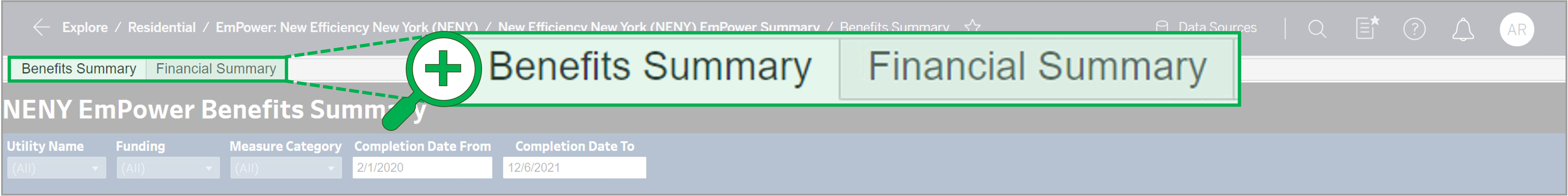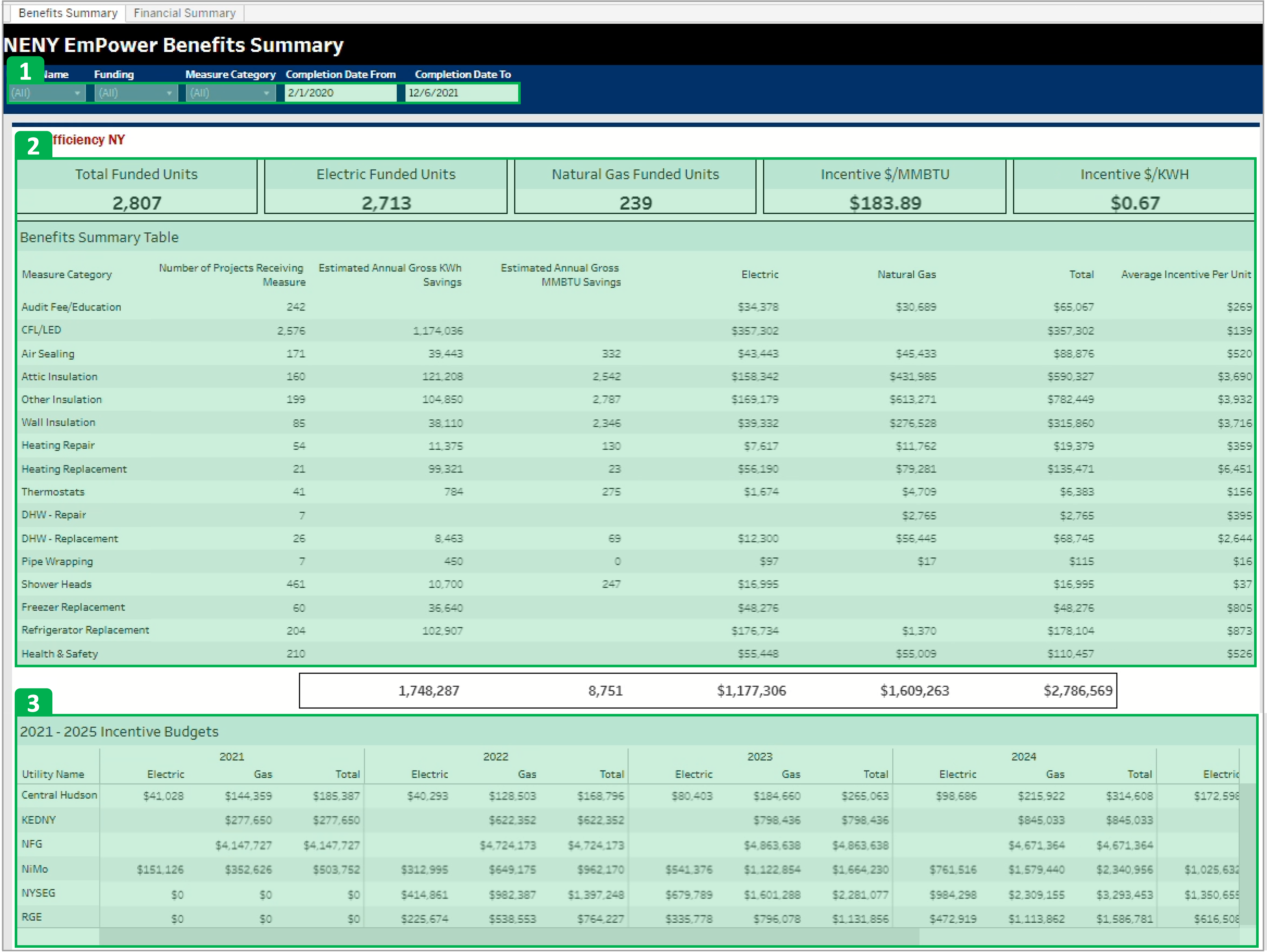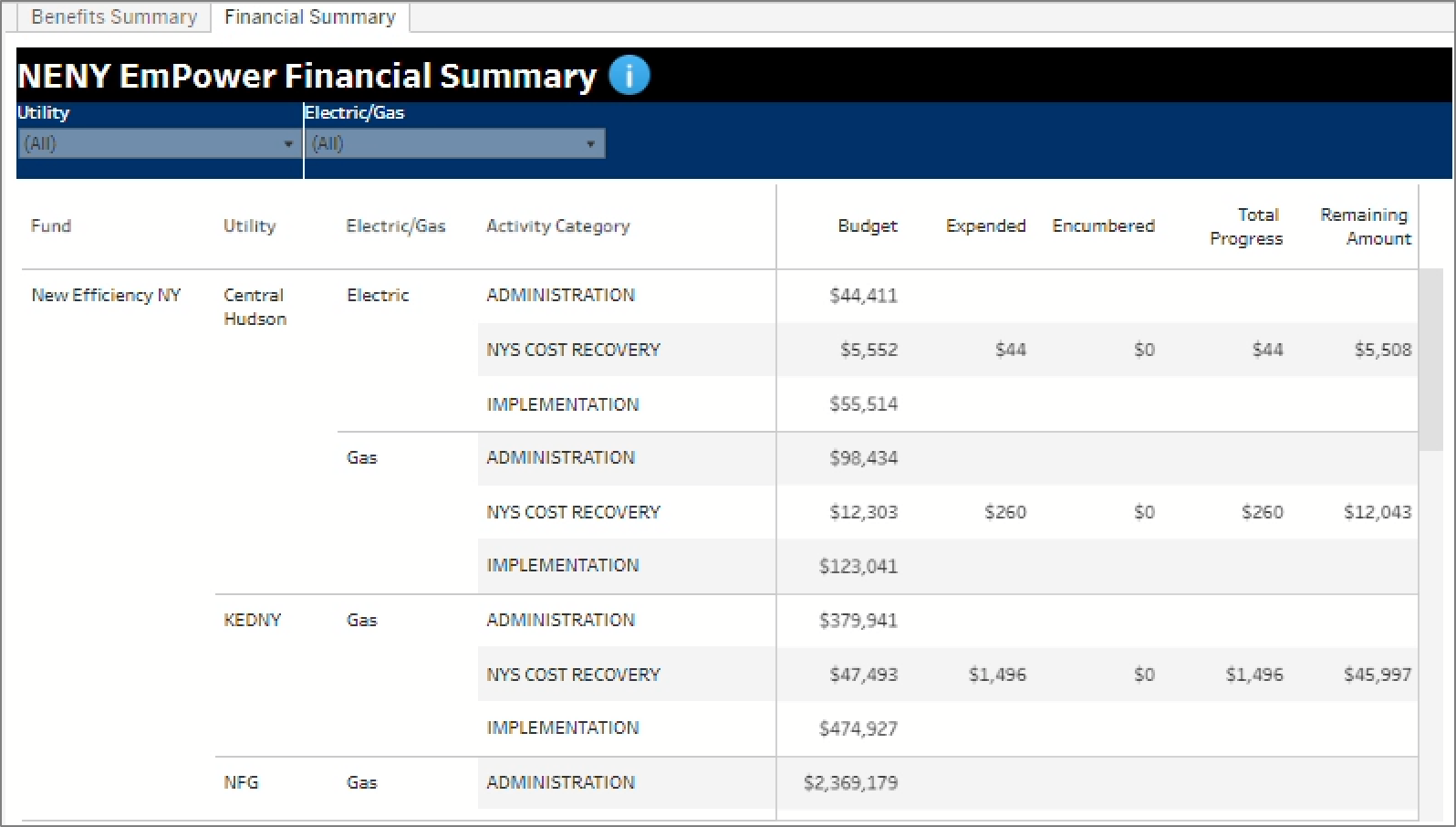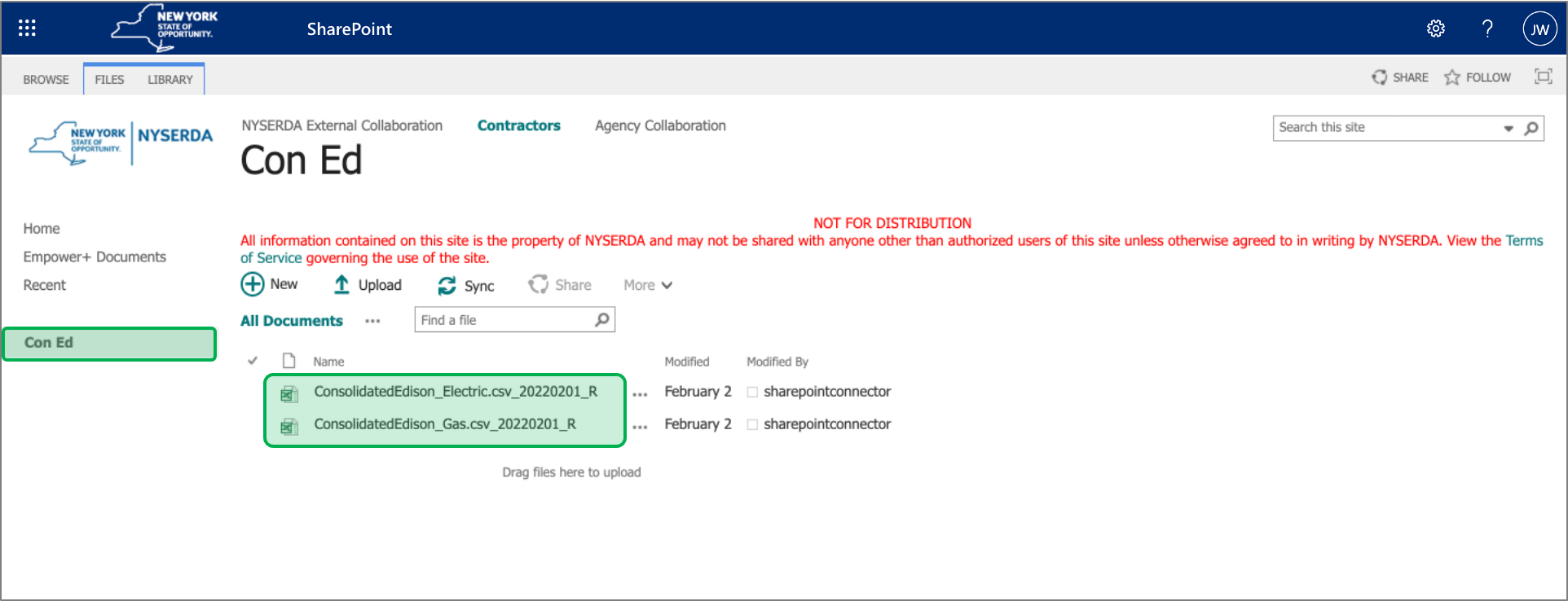Open Questions for Dave Friello:
- Can you provide a brief blurb for the introduction (updating the existing one as needed) to reference what the value/significance of this report is and why Utilities would want to use them?
- When using Tableau, will Utilities have the ability to Download the data or is this only a View system?
This page provides information that explains the NENY EmPower Benefits and Financial Summary that are built into a Tableau report (the two tabs added to this workbook functions independently). The SharePoint Tab also provides instructions on the monthly process of accessing the related documents on the site. A blurb providing a high-level overview on the difference between the Tableau and SharePoint reports - what is the high-level need we want to convey regarding why they would want to/need to access these reports? |
|
<style type="text/css">
.aura-panel-cffc35b54c8742ac {
margin-top:10px!important;
margin-left: 0px!important;
margin-right: 0px!important;
}
.aura-panel-c2cd404898e981ba {
margin-top:10px!important;
margin-left: 0px!important;
margin-right: 0px!important;
}
.aura-panel-def59b1907c29340{
margin-top:10px!important;
margin-left: 0px!important;
margin-right: 0px!important;
}
.aura-body {
padding-top:10px!important;
padding-bottom:10px!important;
padding-left:10px!important;
padding-right:10px!important;
}
.aura-header {
padding-left:10px!important;
padding-right:10px!important;
padding-top:10px!important;
padding-bottom:10px!important;
}
.aura-headline {
padding-bottom:0px!important;
}
.innerCell .aura-panel {
margin-left:0px!important;
margin-right:0px!important;
}
</style> |