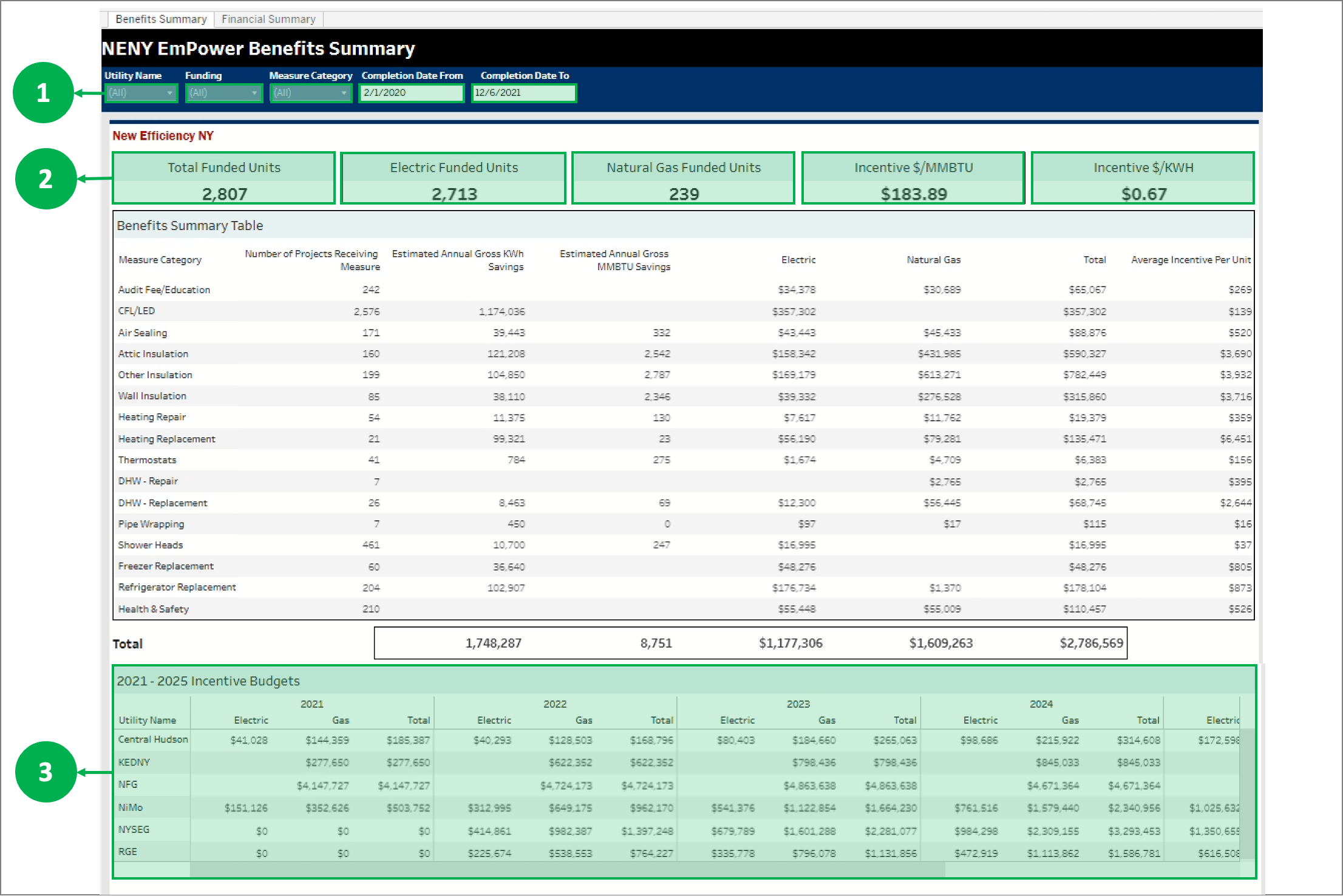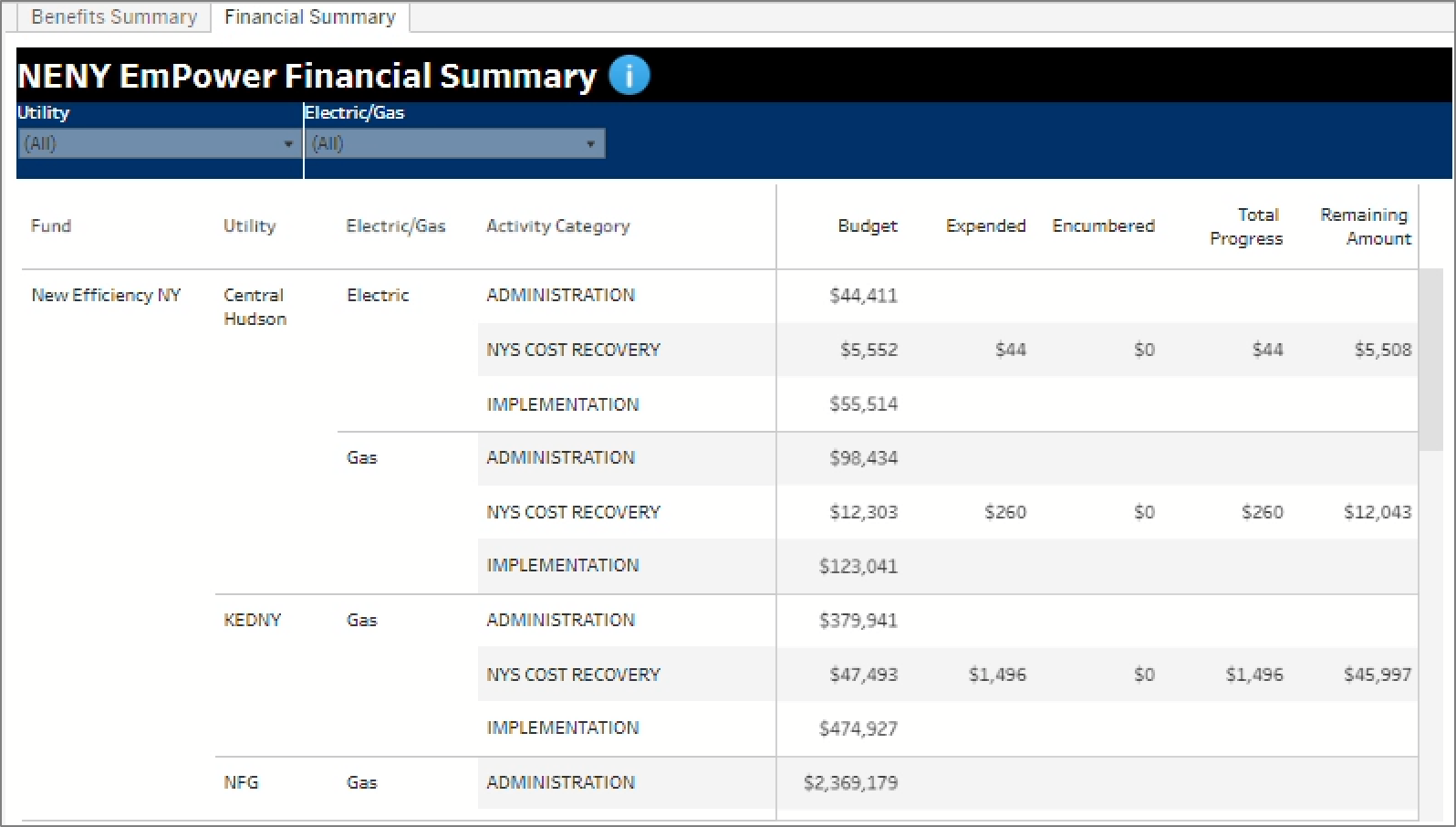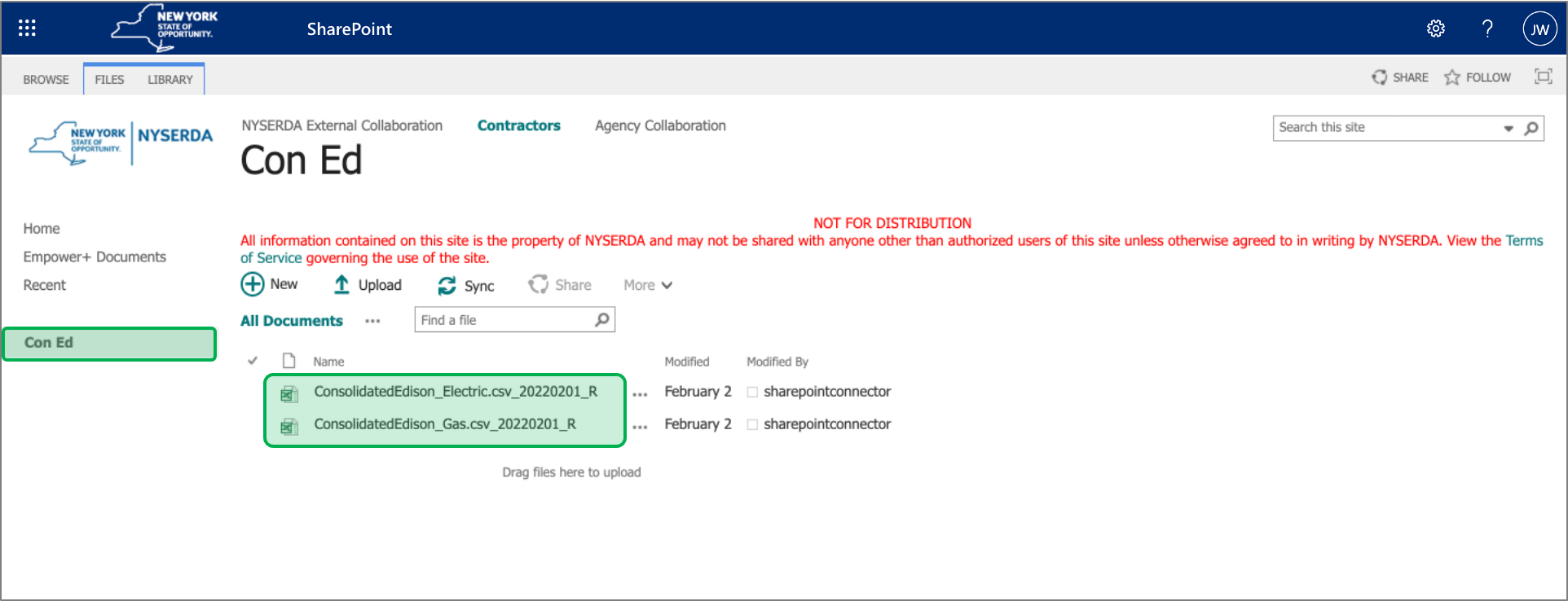|
<style type="text/css">.aura-tab-content {margin-top: 0px!important;padding-top: 0px!important;}.aura-panel {
margin-top: 0px!important;
margin-left: 0px!important;
margin-right: 0px!important;
}
.panel, .alertPanel, .infoPanel {
margin-top: 0px!important;
}
.panelHeader {
font-size: 20px;
padding-top: 5px!important;
padding-bottom: 5px!important;
}
.panelContent {
display: none;
}
.aura-body {
padding-top:5px!important;
padding-bottom:5px!important;
padding-left:5px!important;
padding-right:5px!important;
}
.aura-header {
padding-left:5px!important;
padding-right:5px!important;
padding-top:5px!important;
padding-bottom:5px!important;
}
</style> |