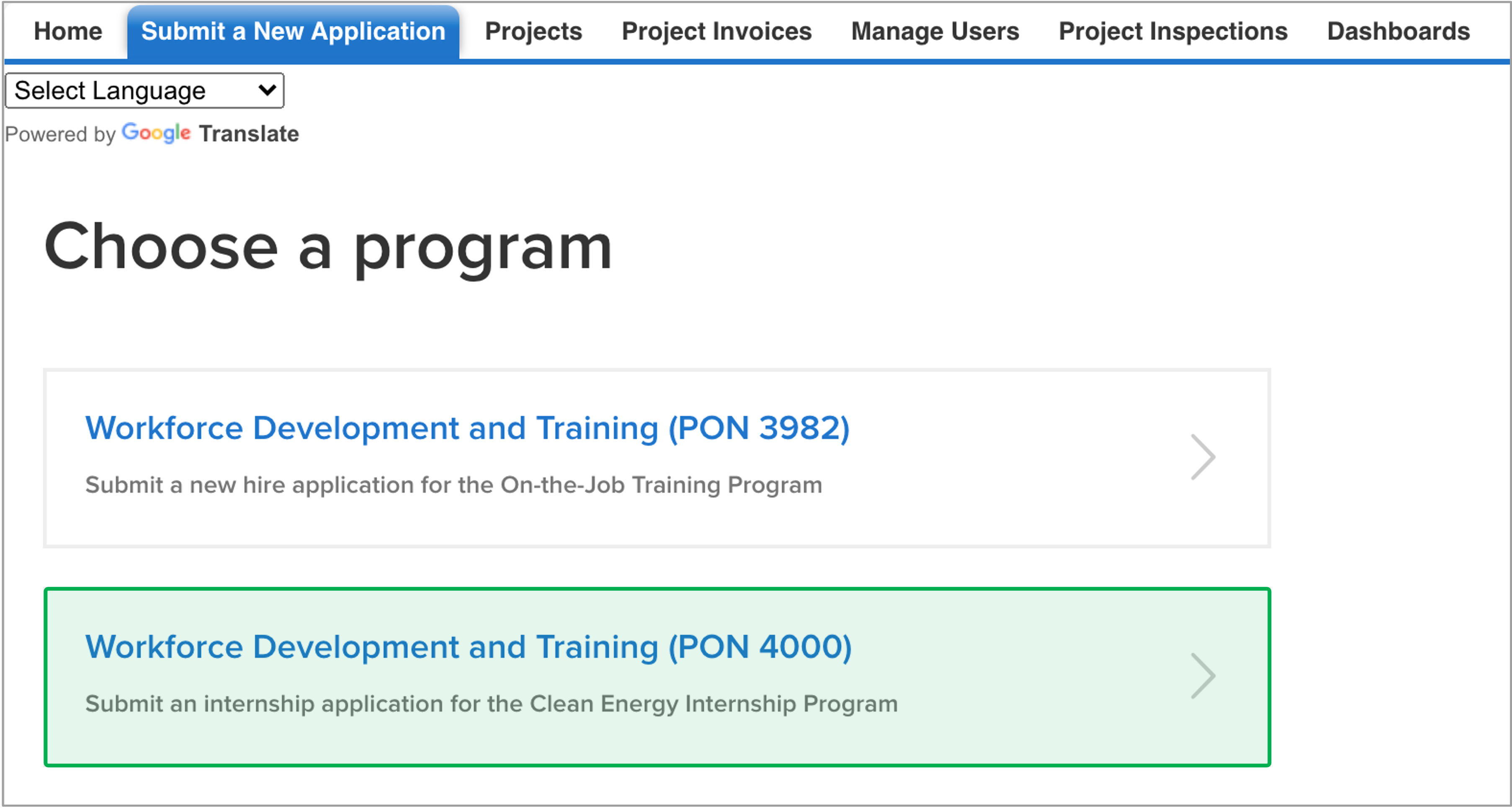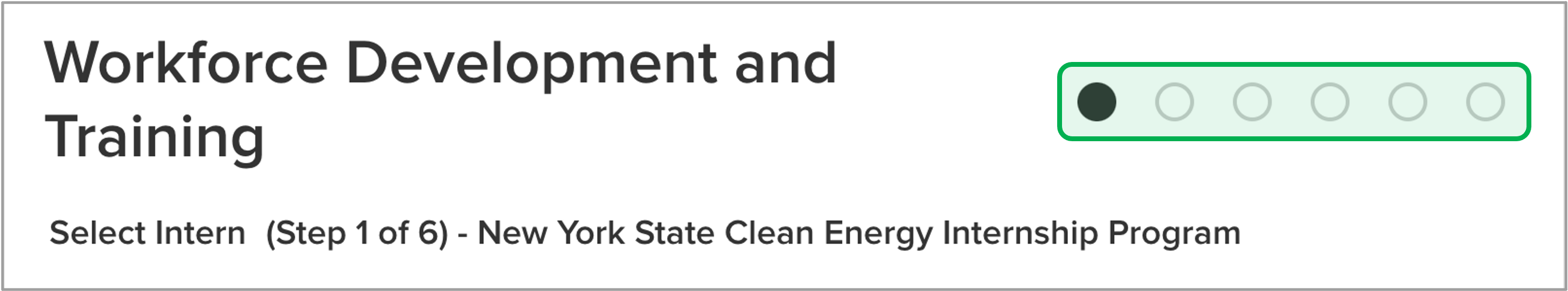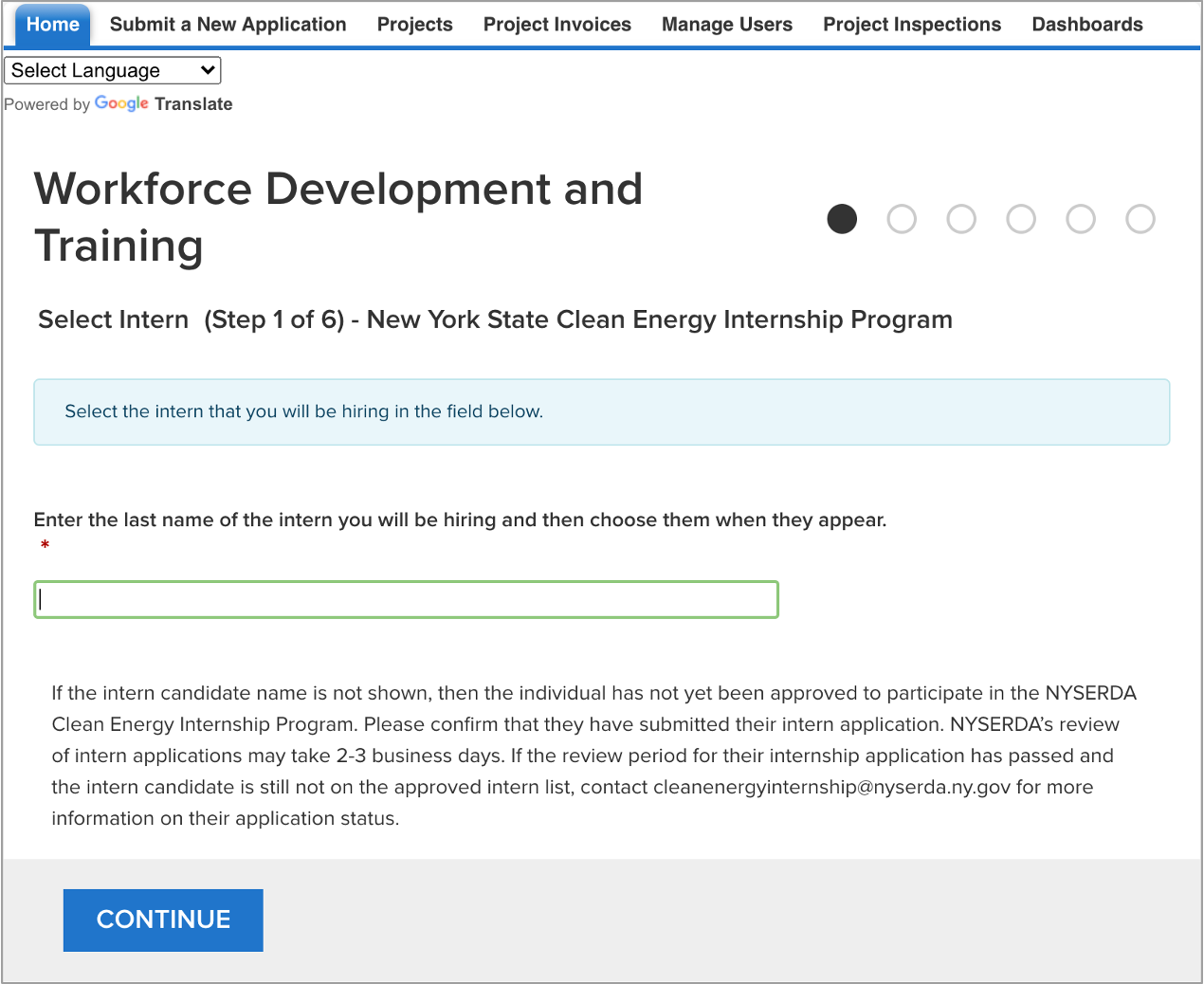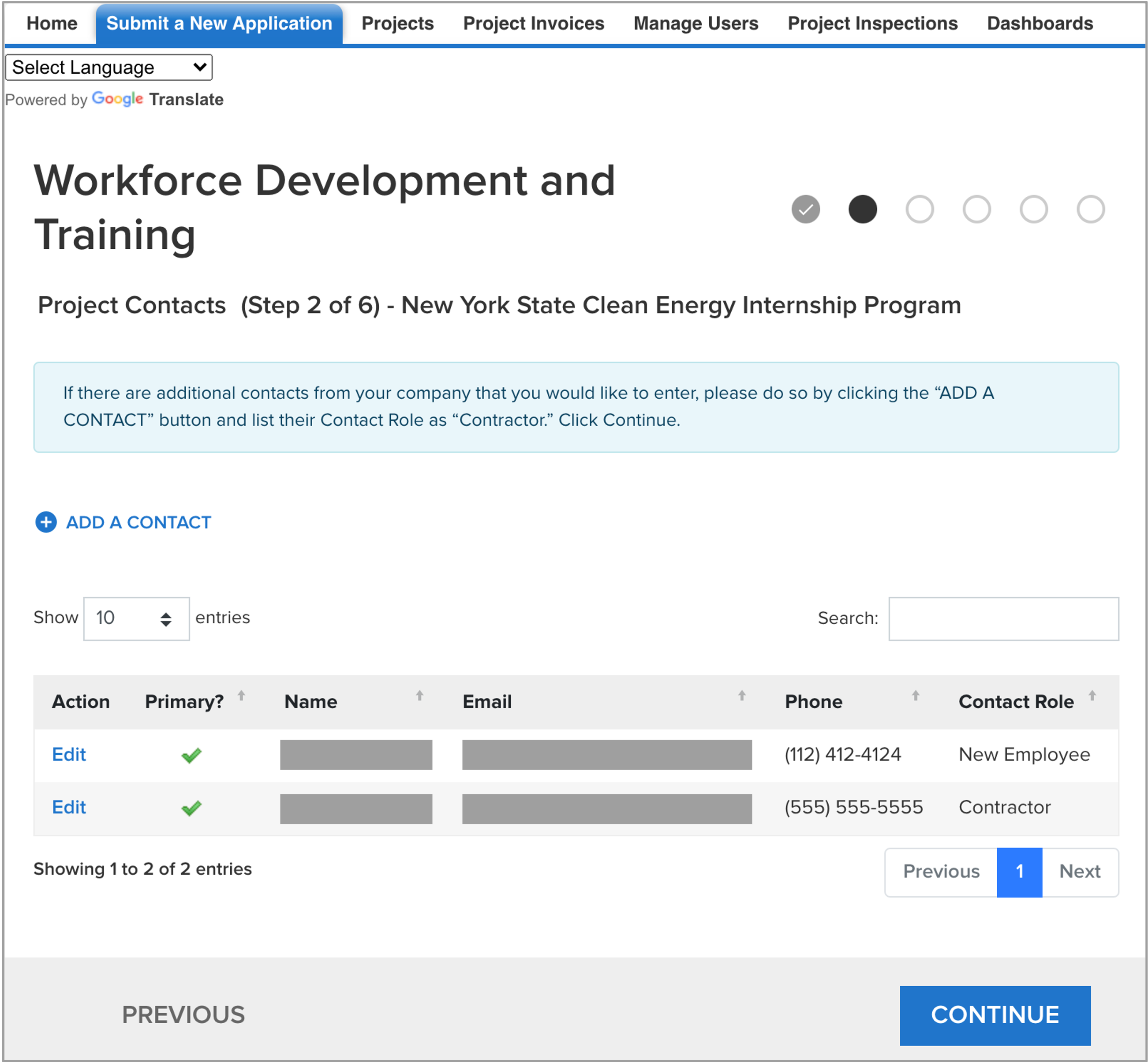Placeholder
Pre-requisites: Before proceeding with the below steps, a business must first have their application to participate in the Clean Energy Internship & On-the-Job Training Program approved and must have received a Salesforce Portal login
The content below provides guidance when beginning, and navigating through, the online application. Please review before accessing any of the Application Instruction tabs to the left.
Accessing the Application:
Log into your Salesforce Portal account
Can I get a link to the login page for Businesses/Contractors?
Once in your Salesforce Portal account, access the Submit a New Application tab and select the Workforce Development and Training (PON4000) option.
Businesses will only see multiple application options if they have been approved to participate in both the New Hire and Internship programs.
Checking Your Application Progress:
The application is comprised of six pages, or steps. Your progress throughout the application can be viewed in the upper right-hand corner where progress is denoted with a black circle. Additionally, these can be used to navigate to completed pages. To navigate this way, click the circle representing the required page.
Navigating the Application:
Every page contains both a Previous and Continue button. Some pages also contain a Save button allowing applicants to save their progress.
- The Previous button enables to applicant to return to previous pages should it be necessary to update information on pages that have already been completed.
- The Continue button allows applicants to navigate to next page, or step, of the application. Applicants cannot advance to the next page if any required fields on the page have not been completed.
- The Save button allows applicants to save the application progress, returning to it later if it cannot be completed in one sitting.
Special Notes:
Content on this page with an associated camera icon indicates a screenshot, or other content, has been placed within a Tool-Tip. To access the content in a Tool-Tip, simply hover your cursor over the camera icon. Try it with this camera icon:
The first page of the application requires you to document your company information. All required fields on this page are denoted by a red asterisk *.
The second page establishes the Primary, Accounts Receivable, and Authorize Signatory contacts associated with the application. Should NYSERDA require additional information for the application, the Primary Contact will be contacted. All required fields on this page are denoted by a red asterisk *.
The third page establishes some basic demographics of the company that are required to review, process, and approve applications. All fields on this page are required.
Complete all fields on this page, leveraging the tool-tips, as described in the Introduction tab, to review additional field requirements or information if needed.
The last page provides an opportunity for applications to review all submitted information before signing and submitting the application. All fields on this page are required.
Begin by viewing or downloading the two documents in the blue message box. Once reviewed, check the box attesting that you have read and understand the program requirements. You cannot submit your application until this has been completed.
The last page provides an opportunity for applications to review all submitted information before signing and submitting the application. All fields on this page are required.
Begin by viewing or downloading the two documents in the blue message box. Once reviewed, check the box attesting that you have read and understand the program requirements. You cannot submit your application until this has been completed.
The last page provides an opportunity for applications to review all submitted information before signing and submitting the application. All fields on this page are required.
Begin by viewing or downloading the two documents in the blue message box. Once reviewed, check the box attesting that you have read and understand the program requirements. You cannot submit your application until this has been completed.
Now that you have submitted your application:
- It will be reviewed by first by NYSERDA Program Staff and then by the New York State Department of Labor.
- The Primary Contact associated with the application will continue to receive communications throughout the review and approval process regarding updates to the application process.
- Check the email address associated with the application regularly for communication updates. If either NYSERDA or the Department of Labor need additional information or clarity on any of your responses to the application, it will be requested through email, with instructions on what actions you need to take.
- If your application is approved, you will receive an email communication with additional steps or instructions, if any. If your application is rejected, the email communication received will outline the specific reasons for rejection.