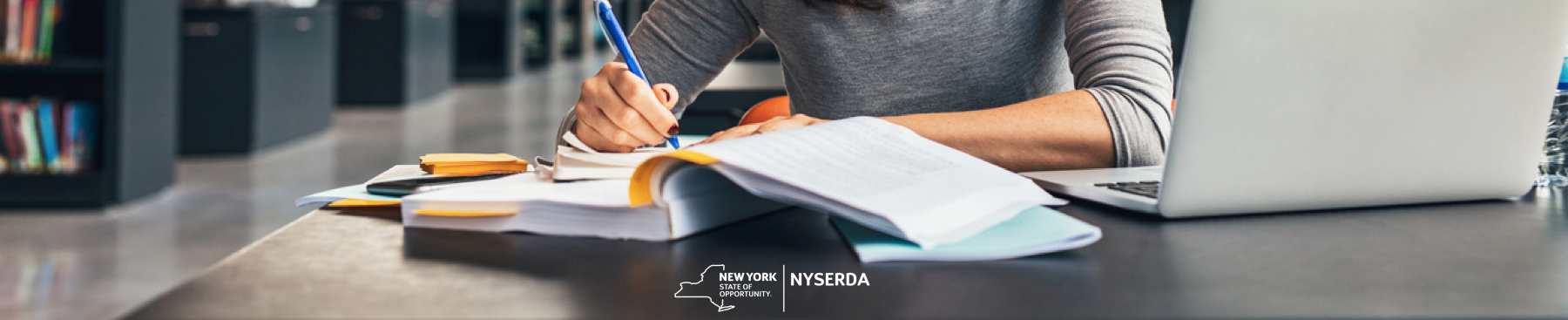Standards and Quality Assurance
The guides below provide instruction for contractors and/or builders
This guide provides instruction for Contractors and Builders regarding the Standards and Quality Assurance inspection process . The guides can be accessed using the Table of Contents below. In addition to the user guides, the first link is a recorded training session conducted in July of 2020 that highlights the Standards and Quality Assurance Inspection Processfor the Combined Residential Application and NY Sun Programs. If you have additional questions after reviewing this material, please reach please reach out to [email protected].
Combined Residential Application
| borderColor | #5f5f5f |
|---|---|
| bgColor | #dfdfdf |
| titleColor | #5f5f5f |
| borderStyle | solid |
| title | Table of Contents |
| Page Tree | ||
|---|---|---|
|
| HTML |
|---|
<a href="https://knowledge.nyserda.ny.gov/pages/viewpage.action?pageId=99877685" target="_blank" rel="noopener noreferrer"><button class="navbutton2" style="width:100%;">Guide for Honeywell</button></a> |
| HTML |
|---|
<a href="https://knowledge.nyserda.ny.gov/pages/viewpage.action?pageId=99877654" target="_blank" rel="noopener noreferrer"><button class="navbutton2" style="width:100%;">Guide For Participating Contractors</button></a> |
| HTML |
|---|
<a href="https://knowledge.nyserda.ny.gov/pages/viewpage.action?pageId=124453750" target="_blank" rel="noopener noreferrer"><button class="navbutton2" style="width:100%;">SQA Non-Conformance Dashboard</button></a> |
NY Sun
| HTML |
|---|
<a href="https://knowledge.nyserda.ny.gov/pages/viewpage.action?pageId=99878547" target="_blank" rel="noopener noreferrer"><button class="navbutton2" style="width:100%;">Guide for Participating Contractors and Builders</button></a> |
| HTML |
|---|
<a href="https://knowledge.nyserda.ny.gov/pages/viewpage.action?pageId=124453750" target="_blank" rel="noopener noreferrer"><button class="navbutton2" style="width:100%;">SQA Non-Conformance Dashboard</button></a> |
| HTML |
|---|
<style type="text/css">
|
#title-text { |
display: none; } .rwui_button { background-color: #0073A4; margin:0px; } .rwui_button:hover |
{ background-color: #002D72; } #com-atlassian-confluence .page-metadata |
{
|
display:none; } |
</style> |
| HTML |
|---|
<style>
#com-atlassian-confluence th,
#com-atlassian-confluence td,
#com-atlassian-confluence .confluenceTh,
#com-atlassian-confluence .confluenceTd {
border: 0;
}
</style> |
| HTML |
<script> var selectors = ['#splitter-sidebar','.vsplitbar', '#splitter-button']; AJS.$.each(selectors, function(){ AJS.$(''+this).hide(); }); AJS.$('#splitter-content').css({'width':'100%', 'left':'0'<script type="text/javascript" > jQuery(document).ajaxComplete(function() { if(jQuery('.ia-fixed-sidebar.collapsed').length == 0 ) { jQuery('.expand-collapse-trigger').click(); }; }); </script> |