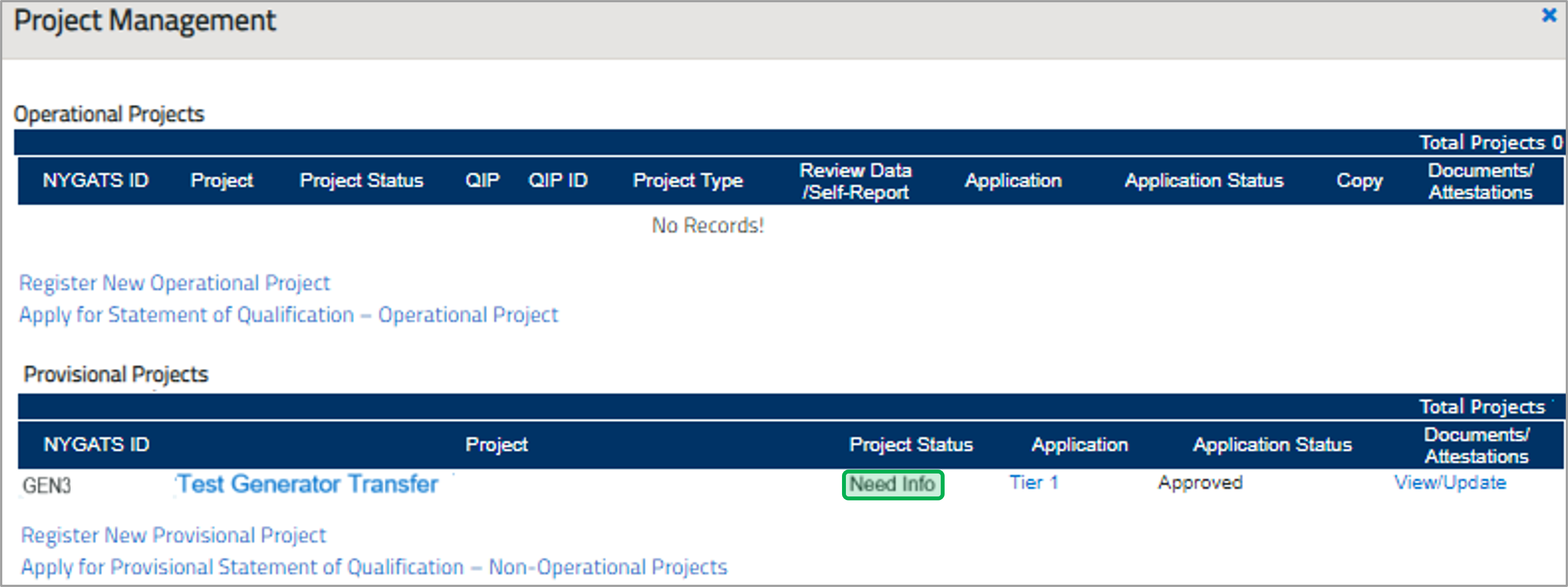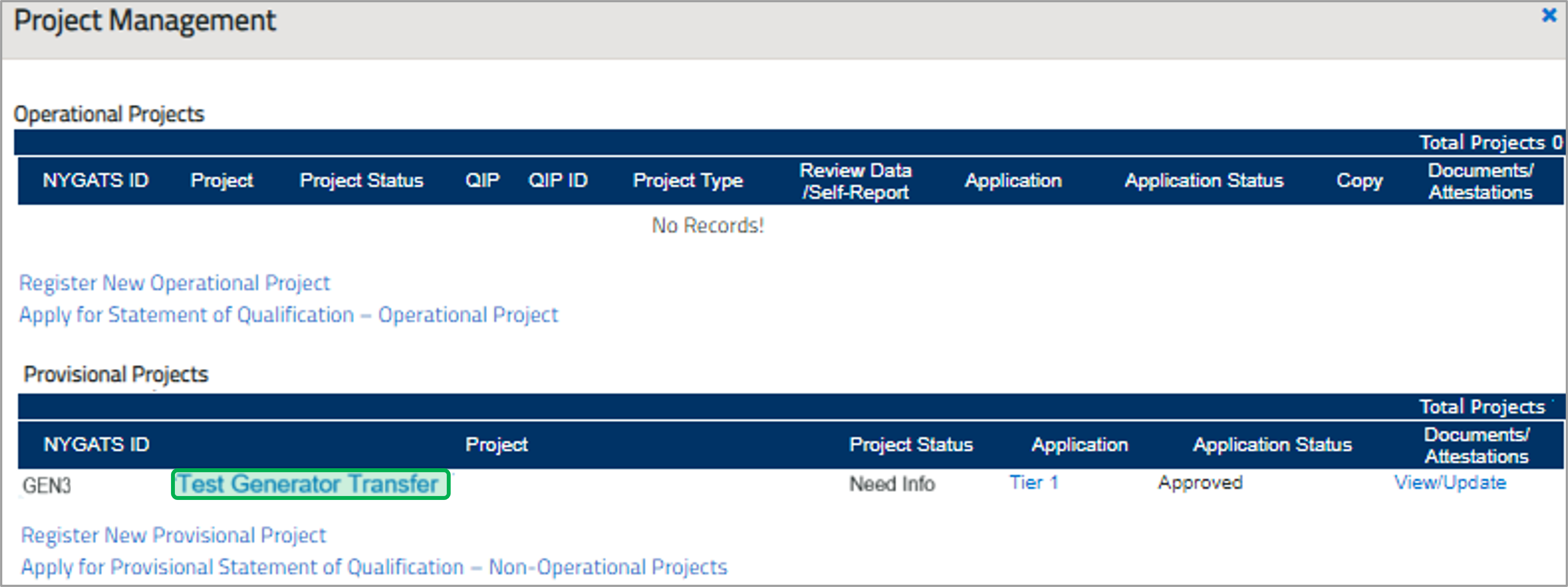| Panel | ||||||
|---|---|---|---|---|---|---|
| ||||||
System Instructions |
| Panel | ||||
|---|---|---|---|---|
| ||||
IntroductionThe instructions below provide guidance for Account Holders who would like to request a Provisional Project Transfer to a New Account Holder. For questions or issues using NYGATS, please reach out to [email protected]. For questions about Tier 1 applications or eligibility requirements, please reach out to [email protected] or [email protected]. Follow this link for additional details regarding RES Tier 1 Certification. Click for Reminders and How to Review and Approve Invoice Payment. |
Initiate Transfer of an Approved Provisional Project to a New Account
| Expand | ||||||||||||||||||||||||||
|---|---|---|---|---|---|---|---|---|---|---|---|---|---|---|---|---|---|---|---|---|---|---|---|---|---|---|
| ||||||||||||||||||||||||||
|
Update Generator Details in NYGATS
| Expand | ||||||||||||||||||
|---|---|---|---|---|---|---|---|---|---|---|---|---|---|---|---|---|---|---|
| ||||||||||||||||||
|