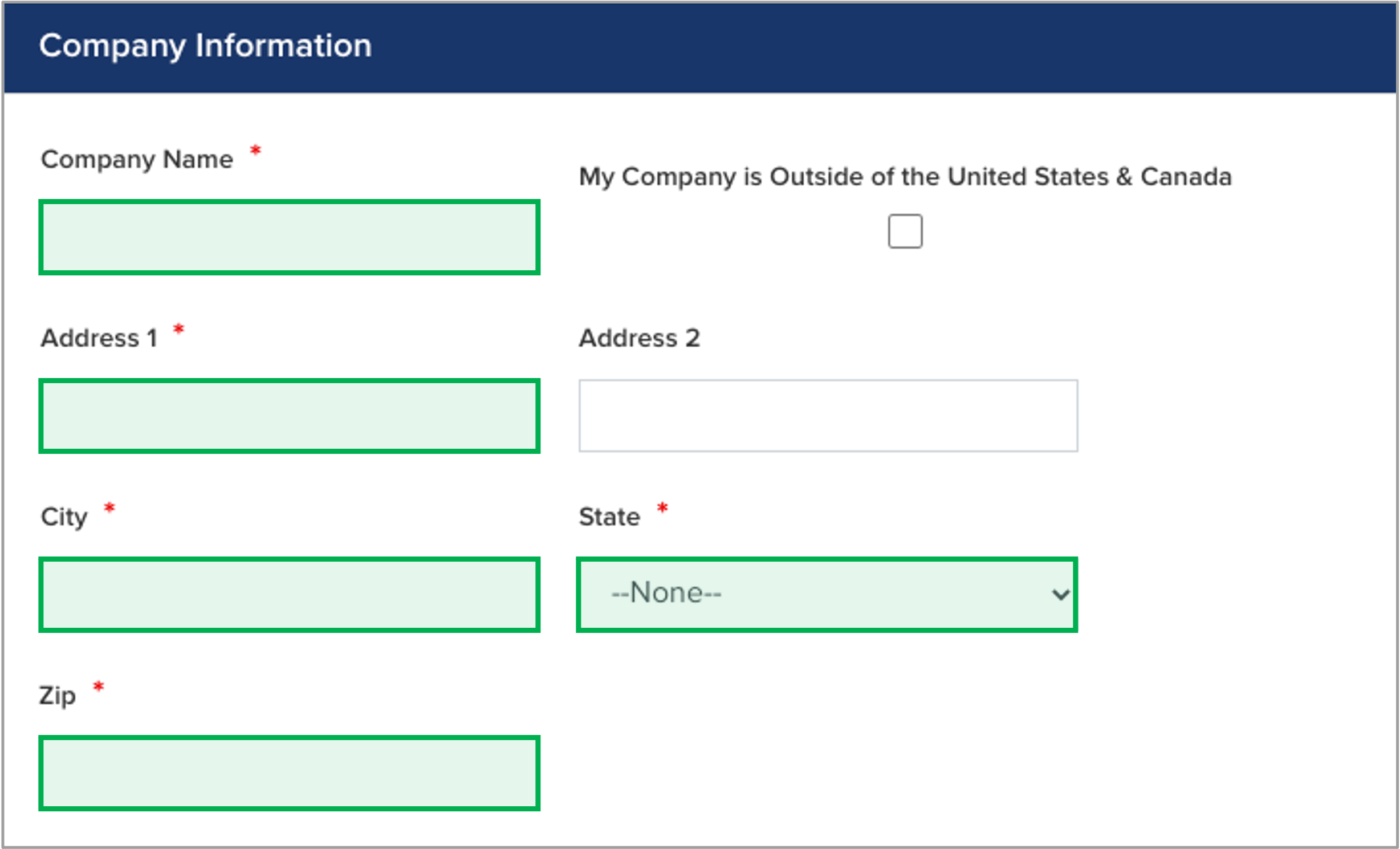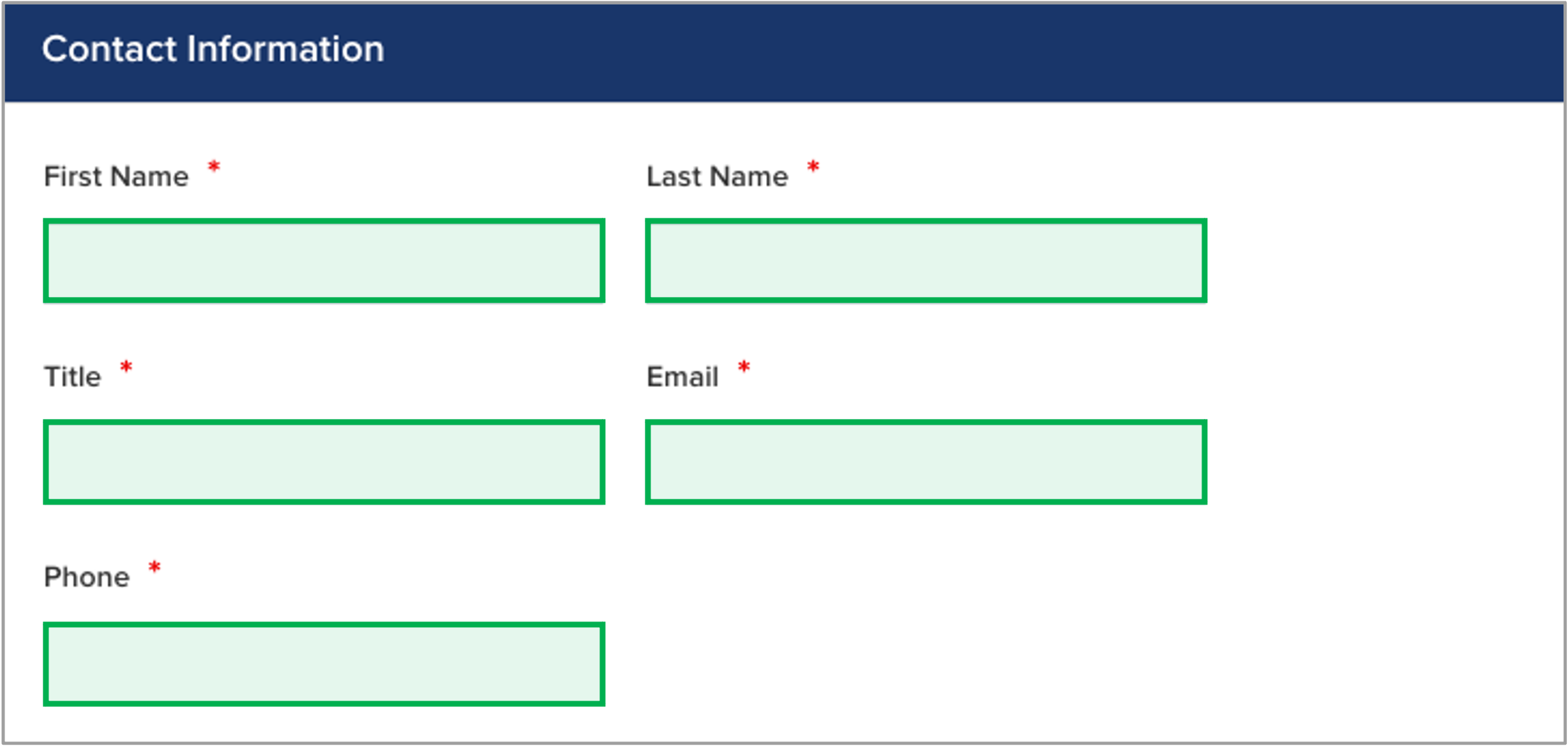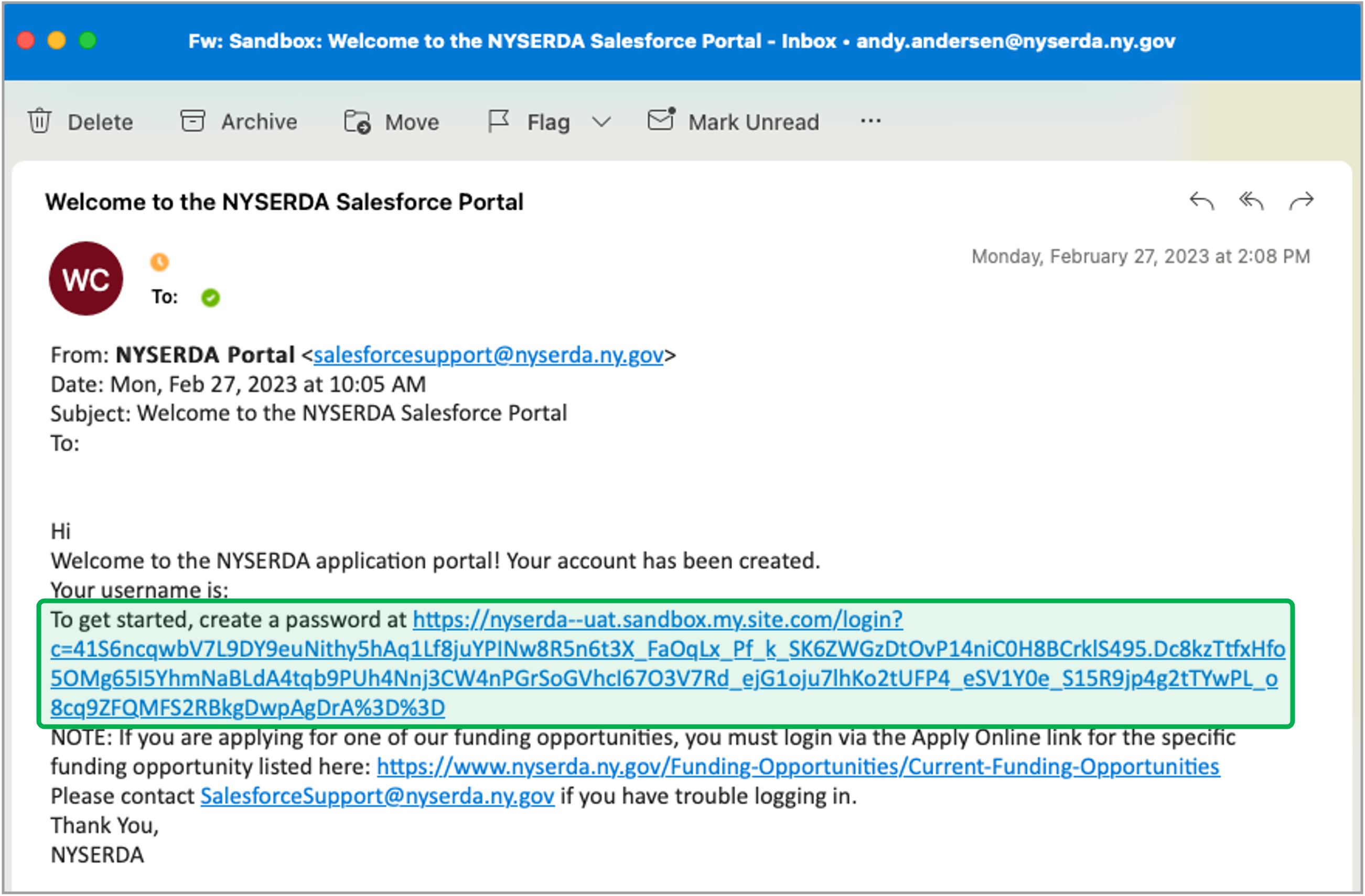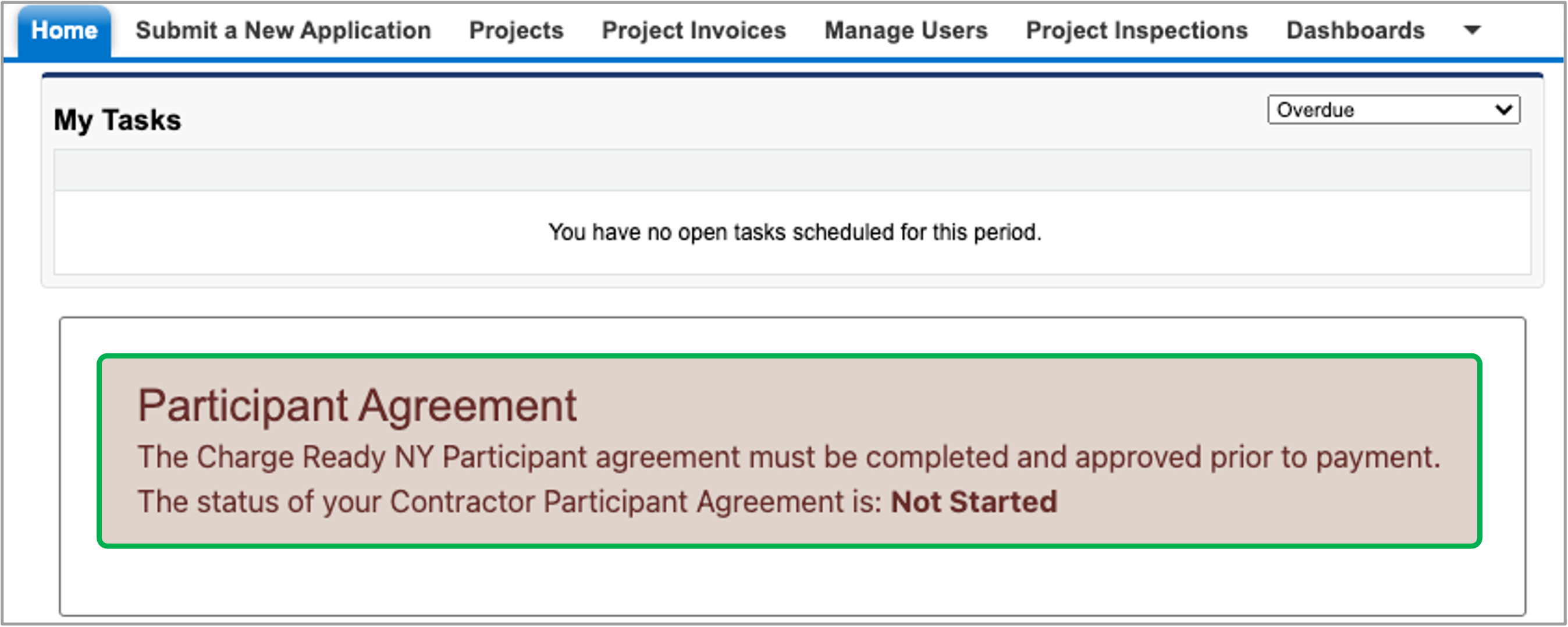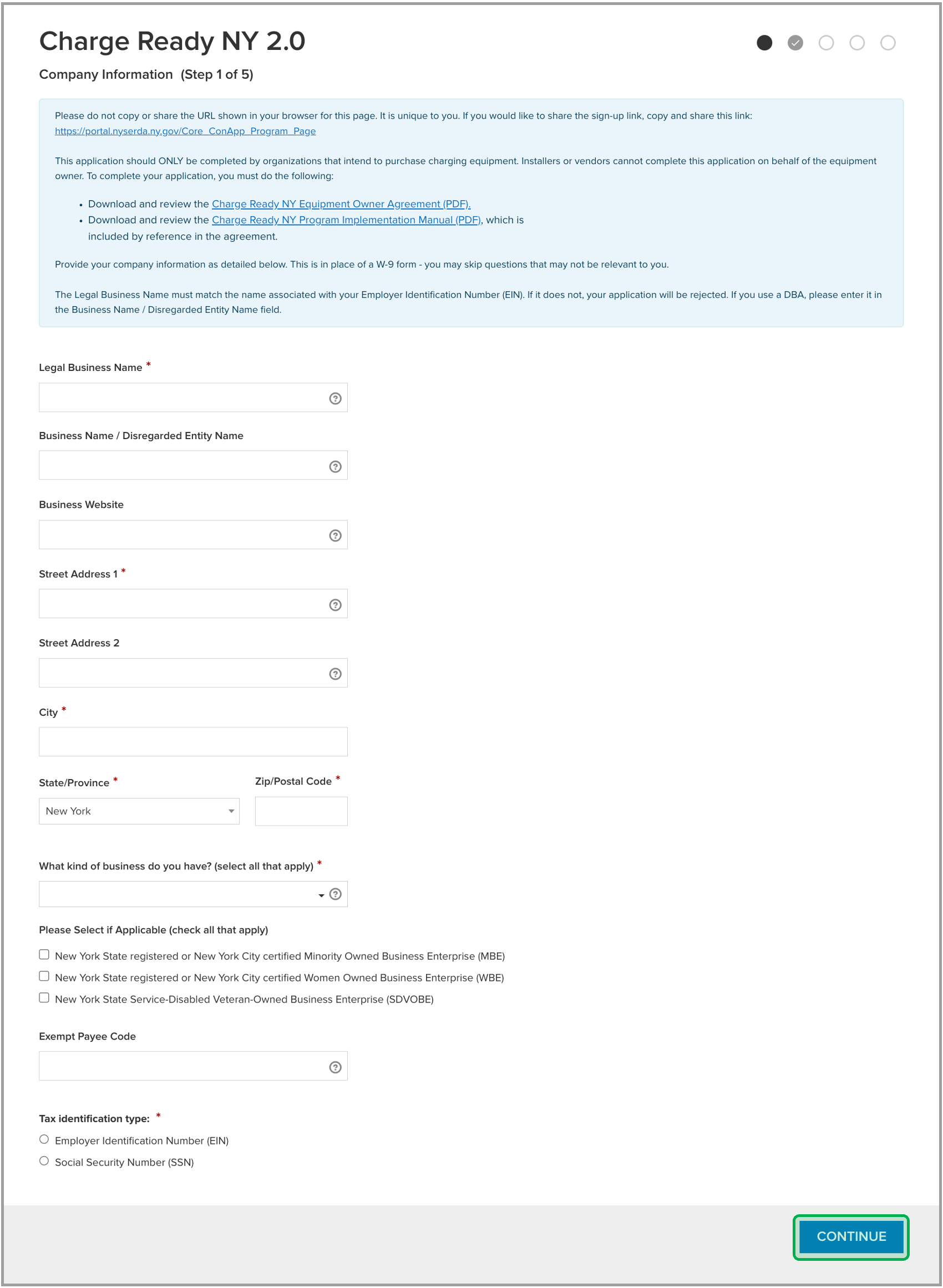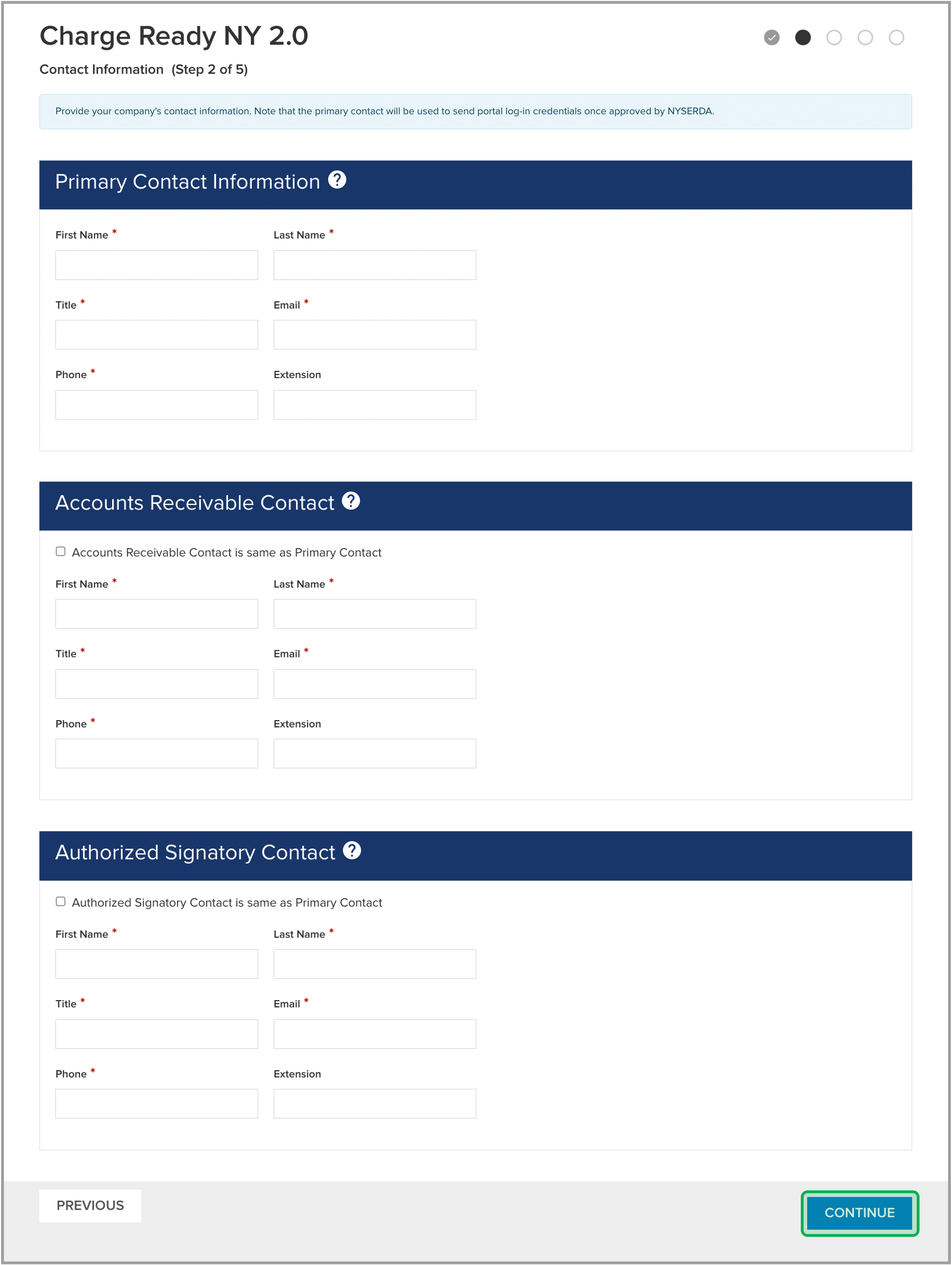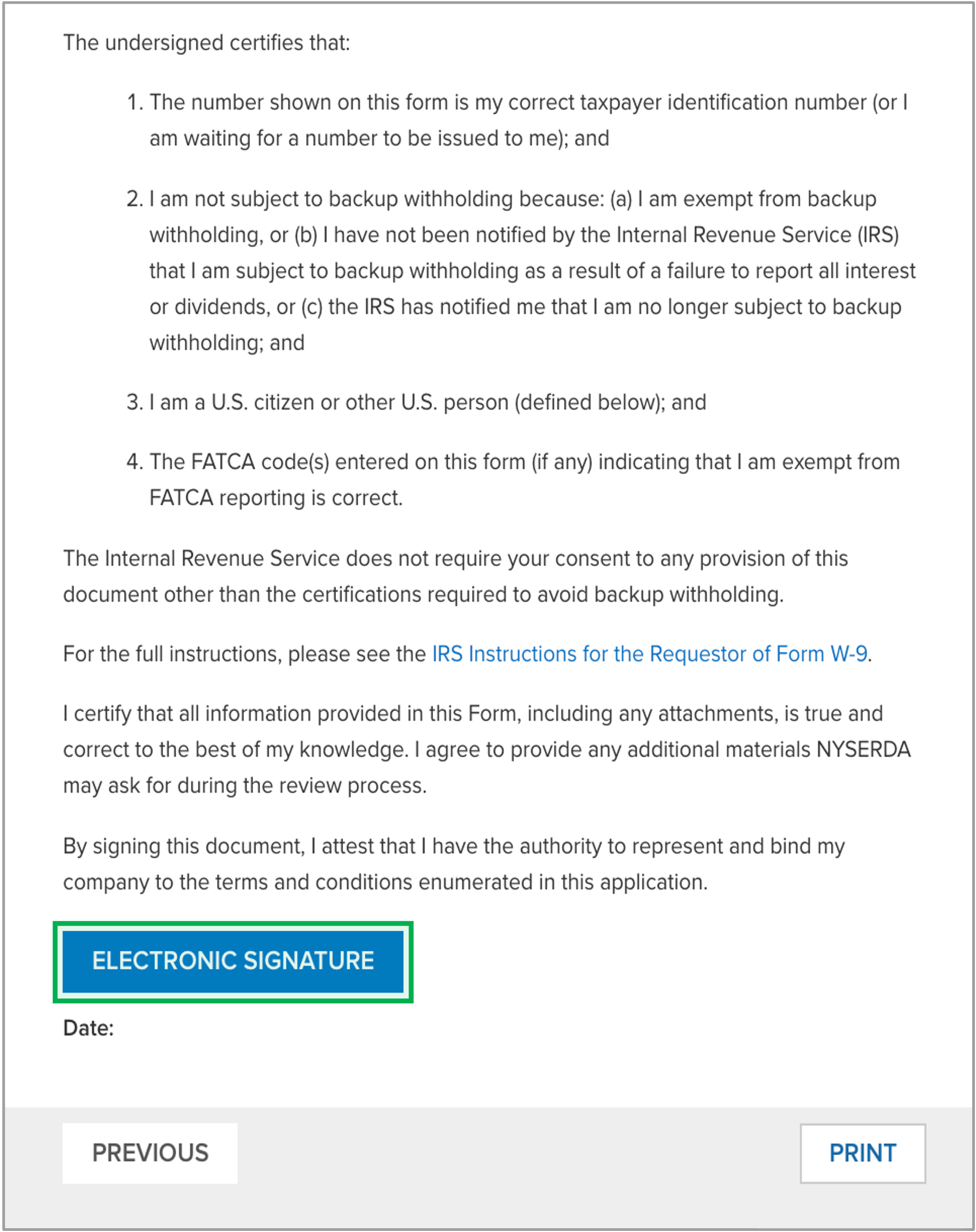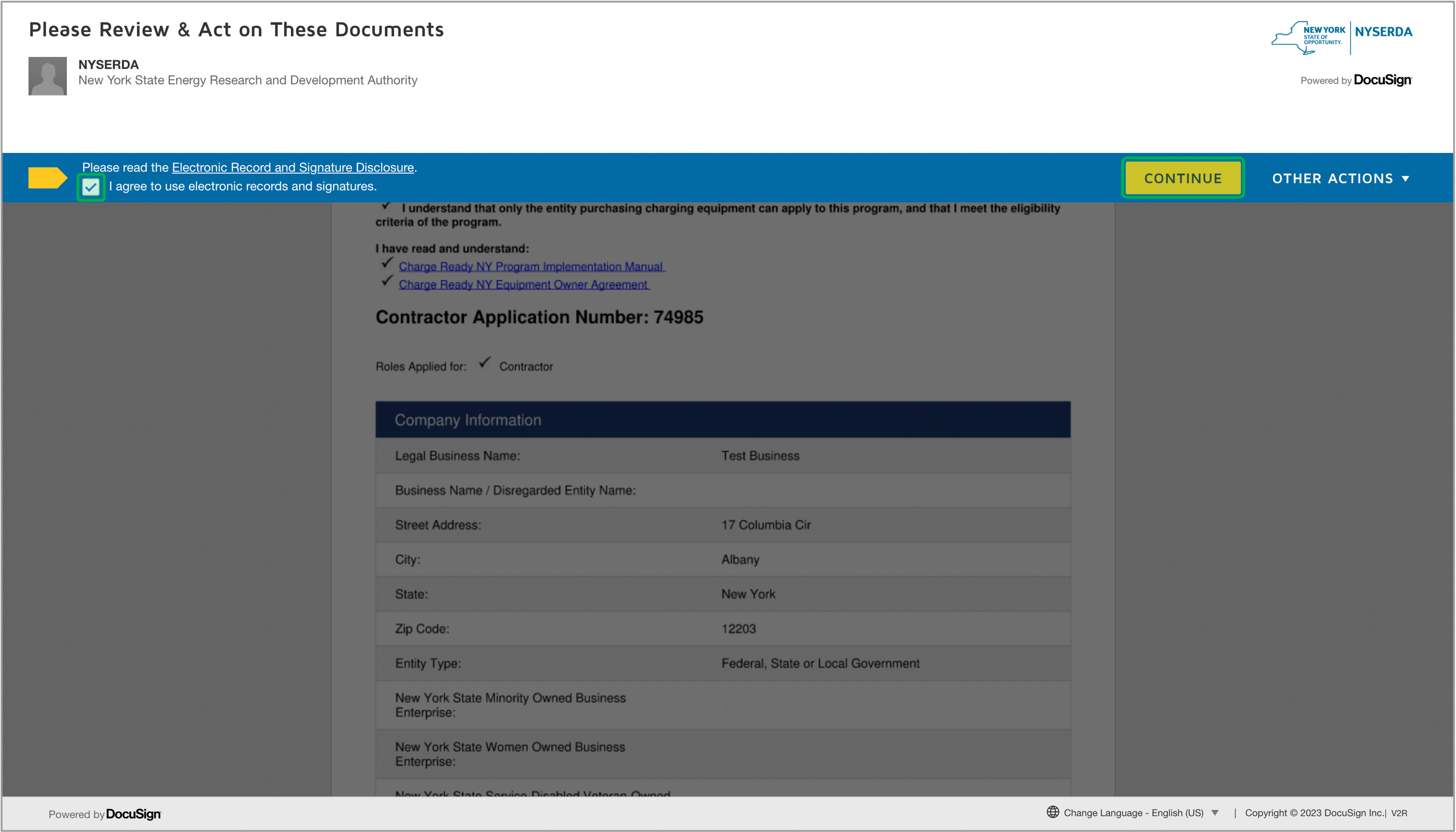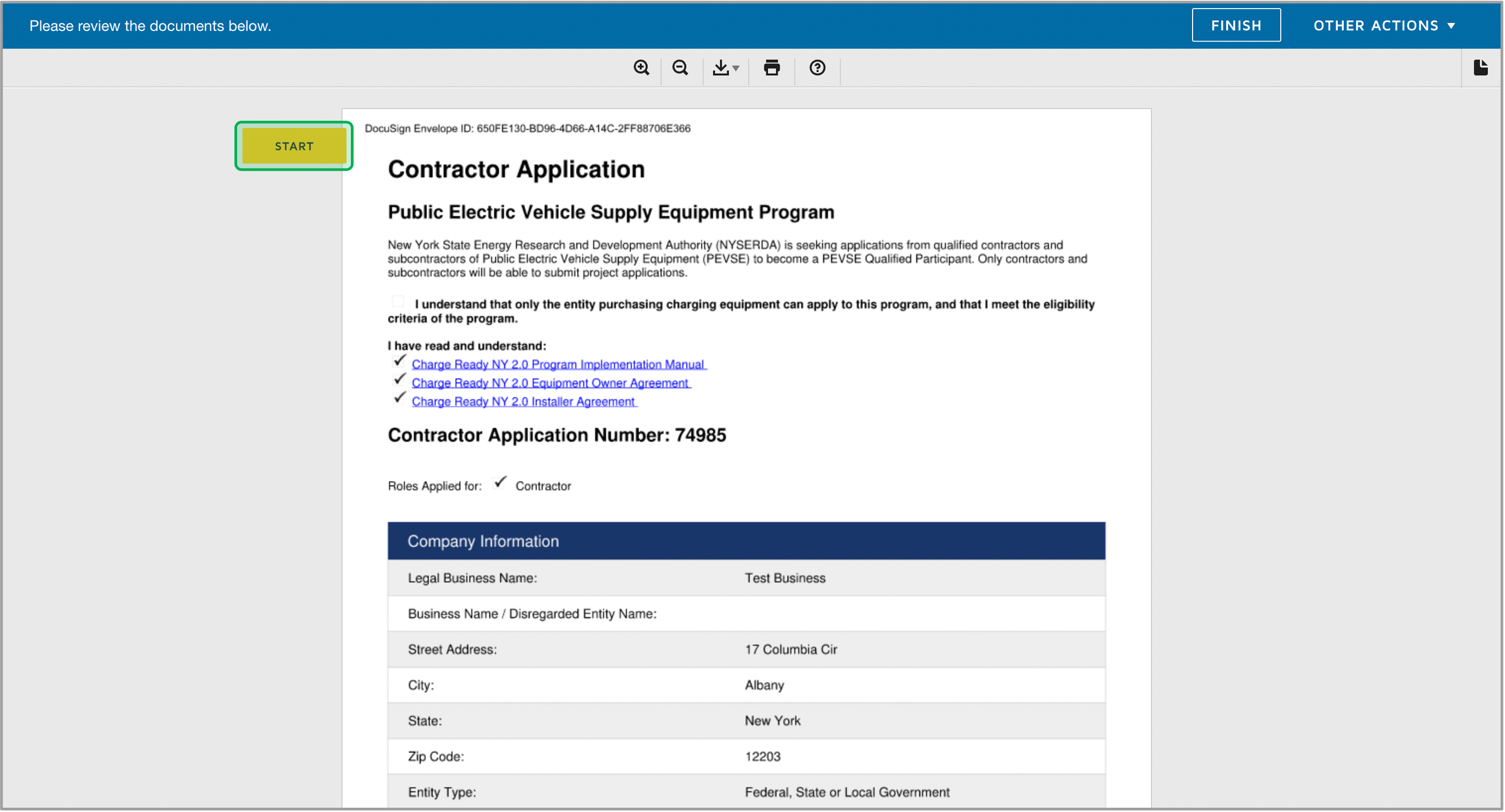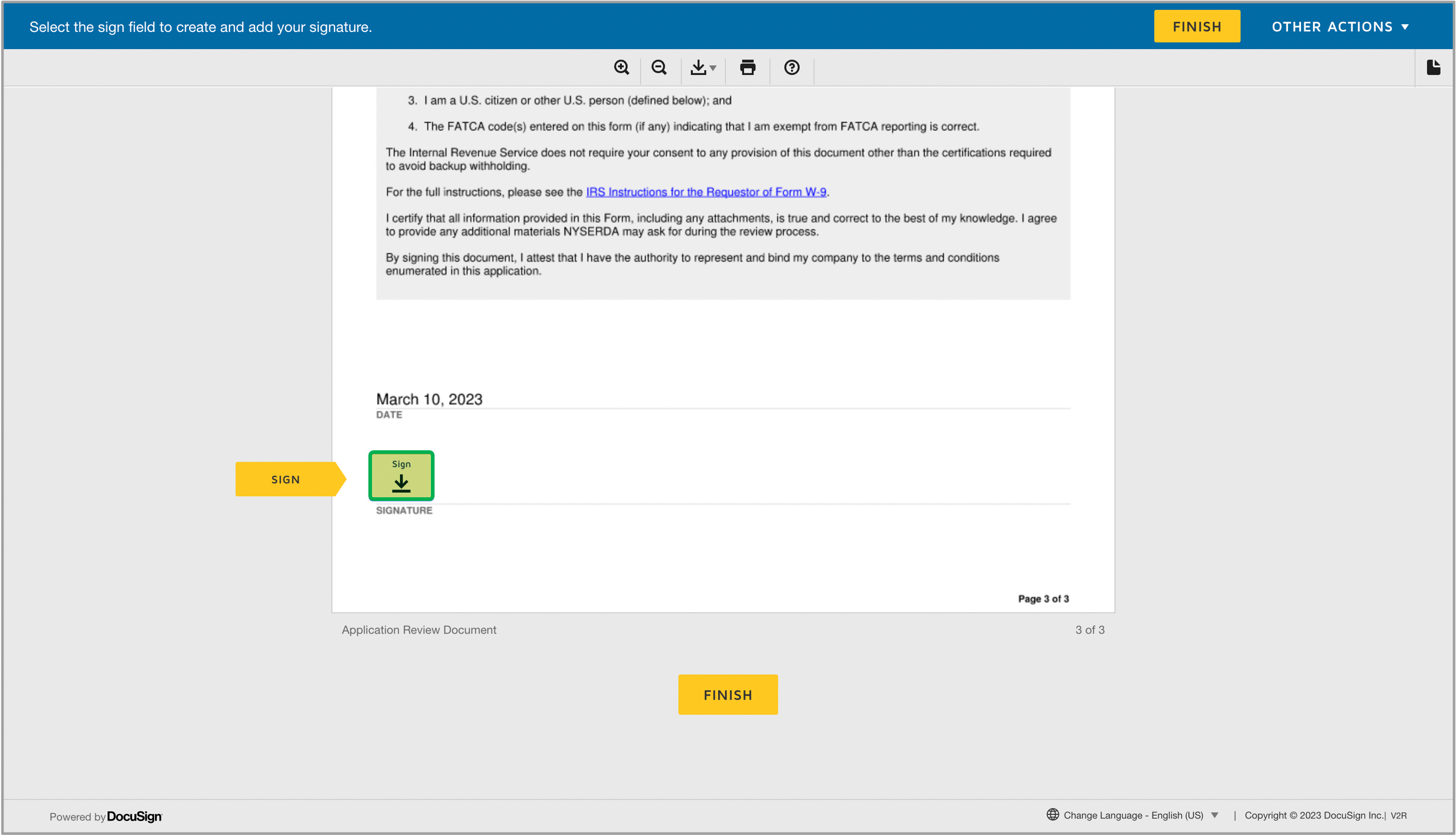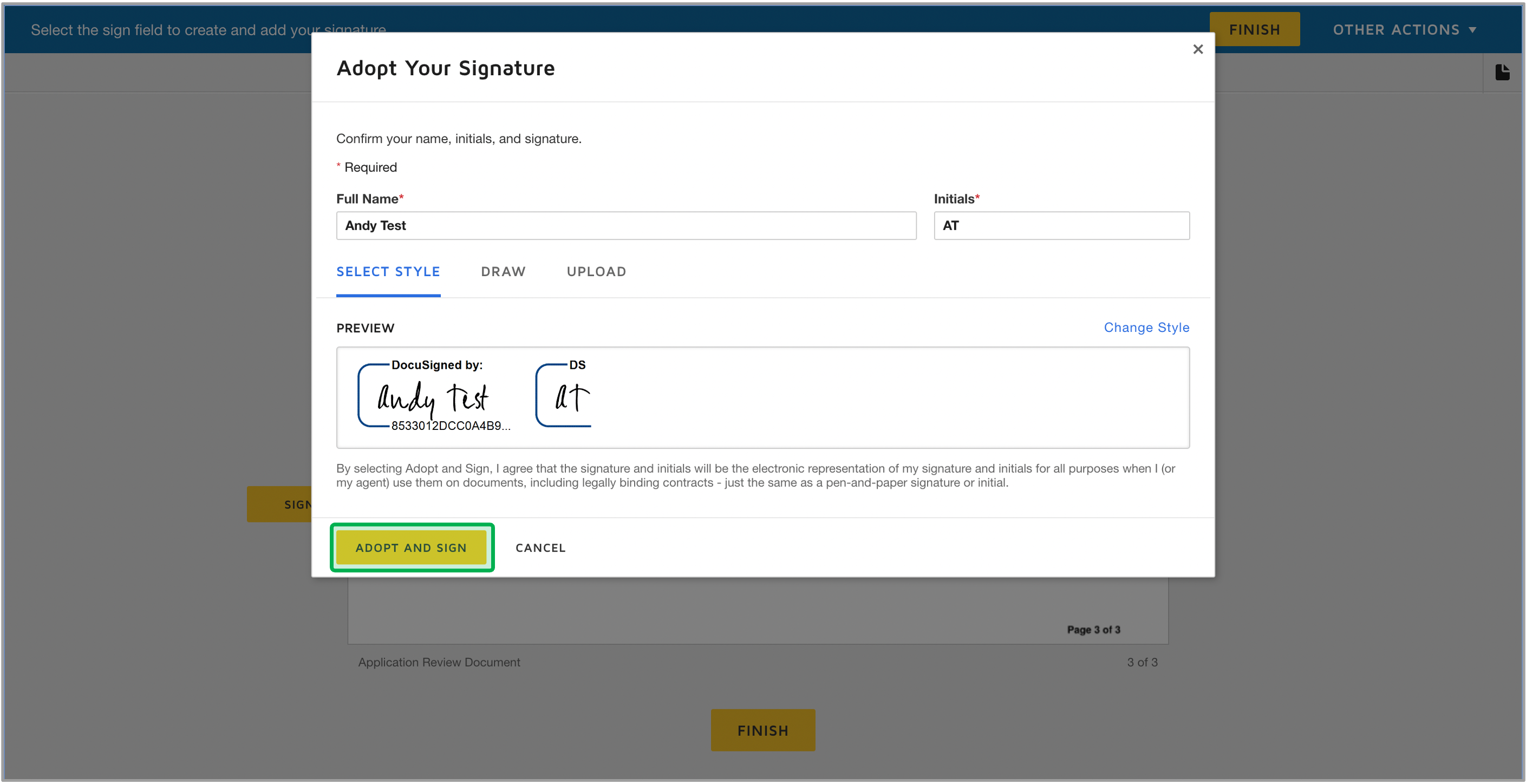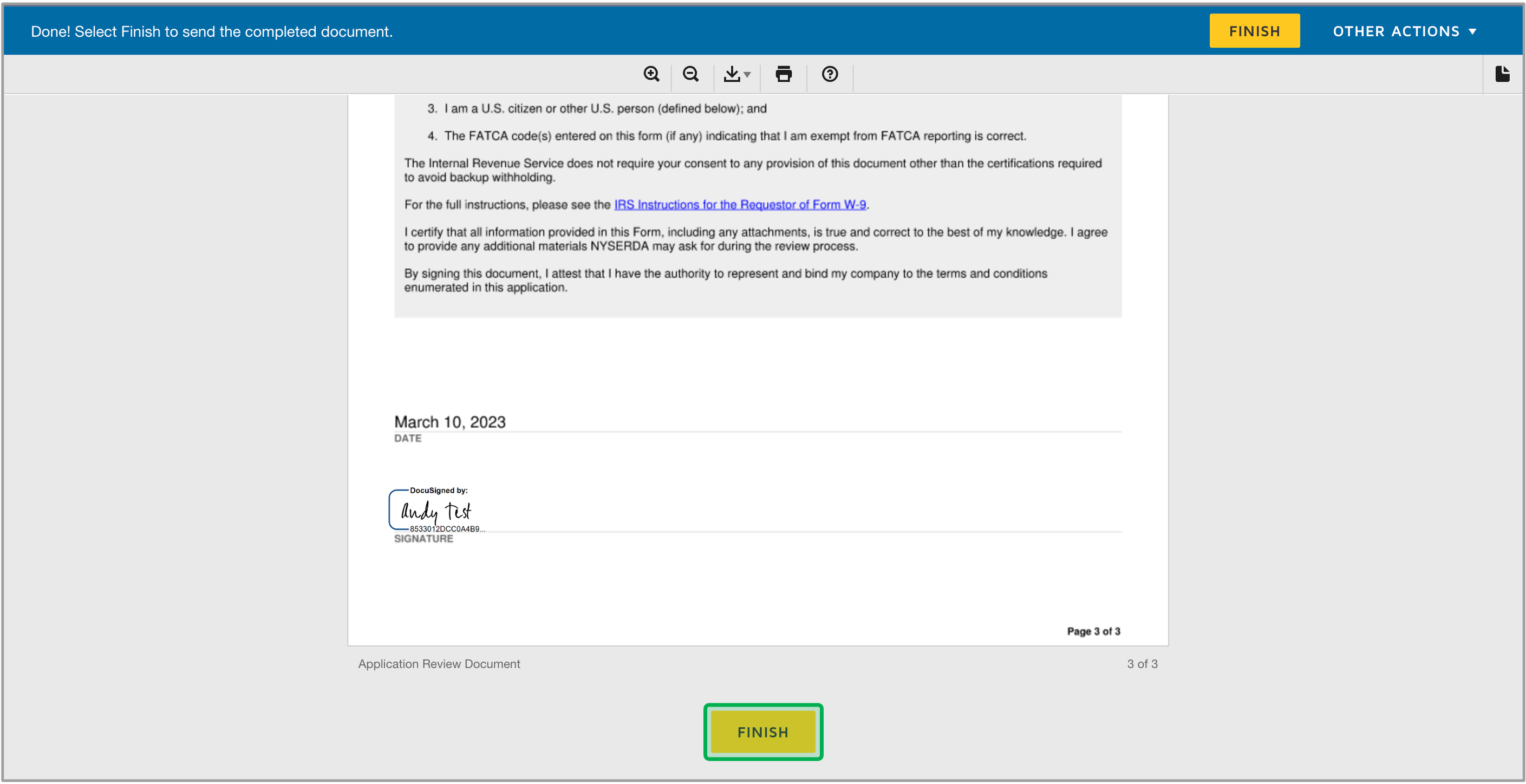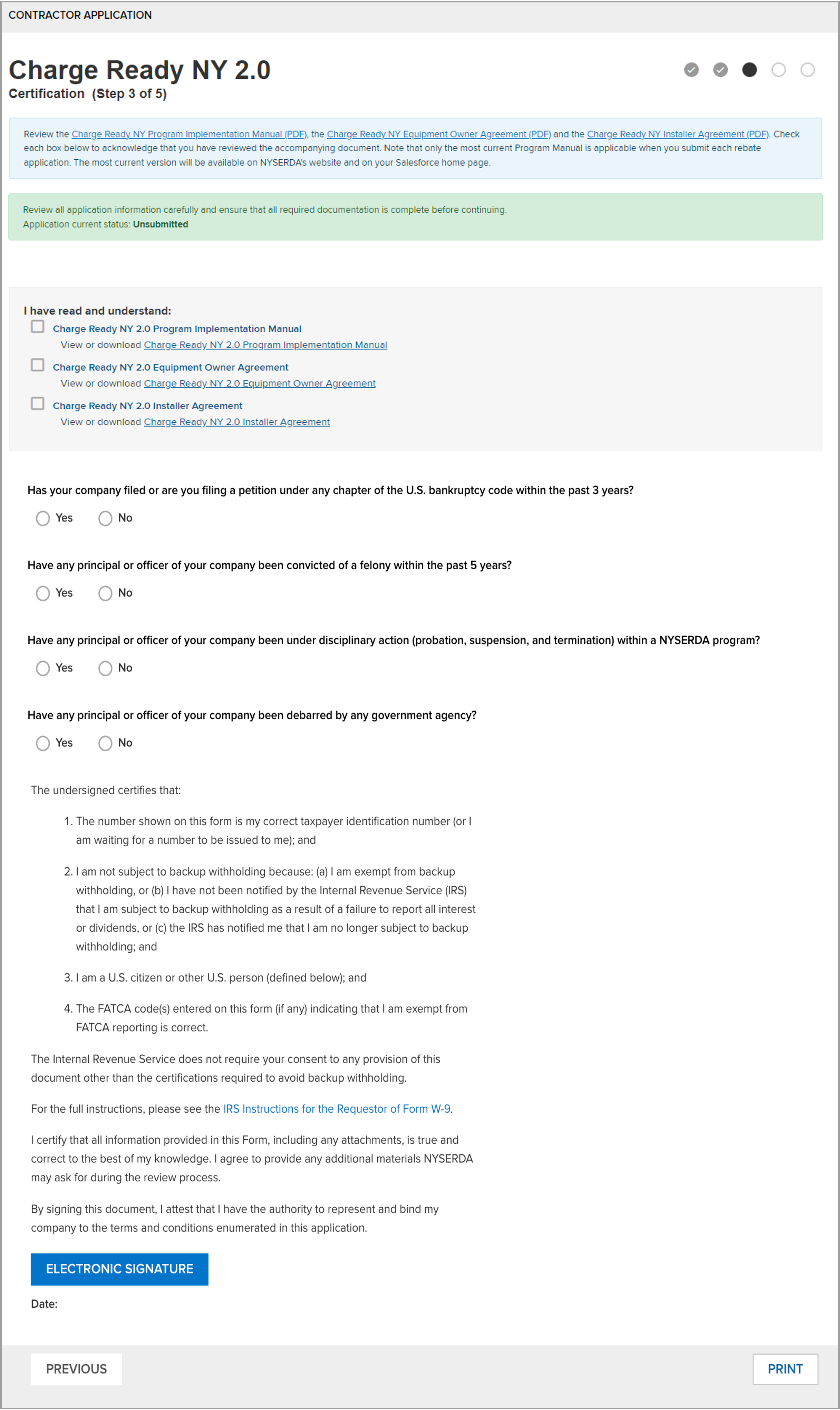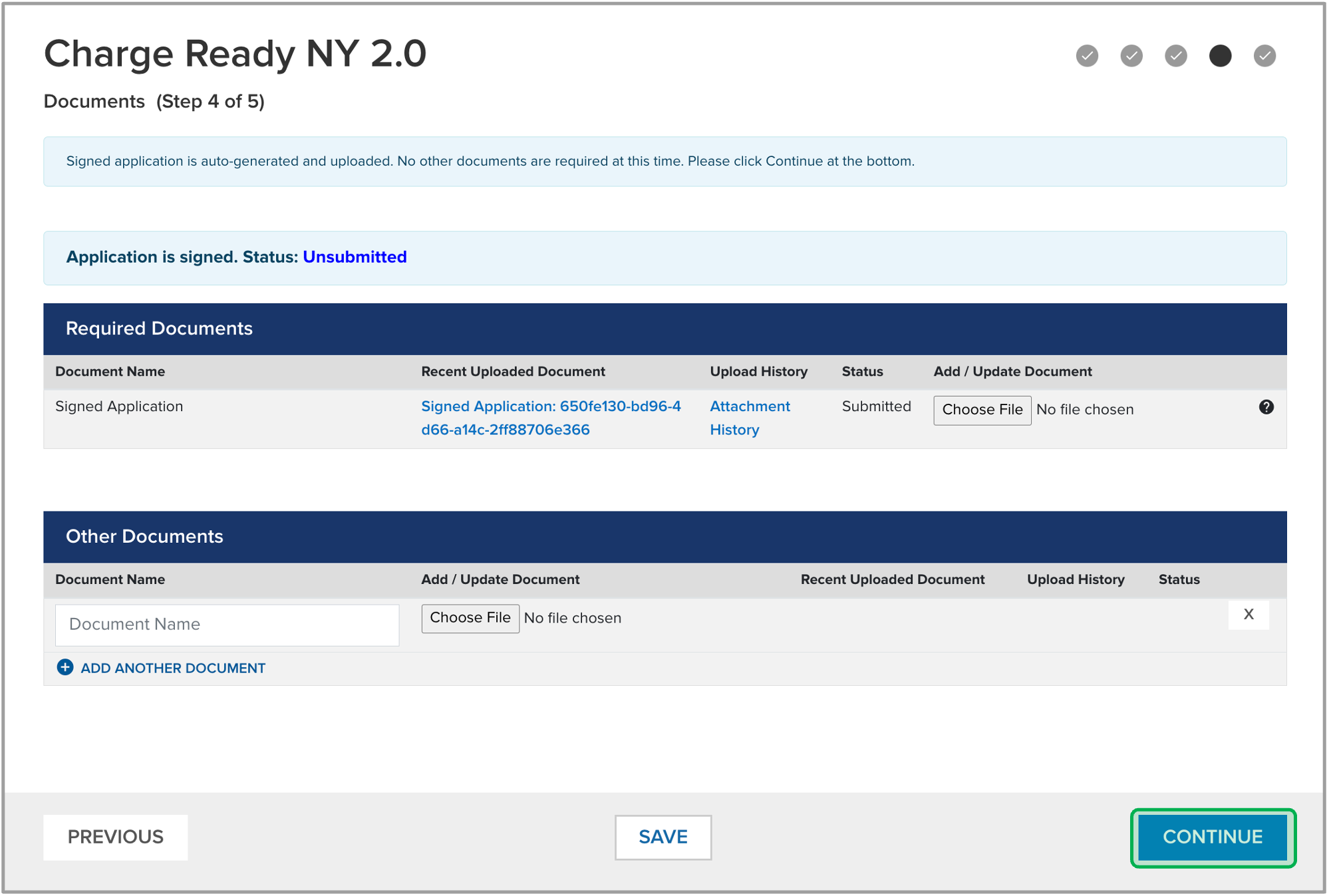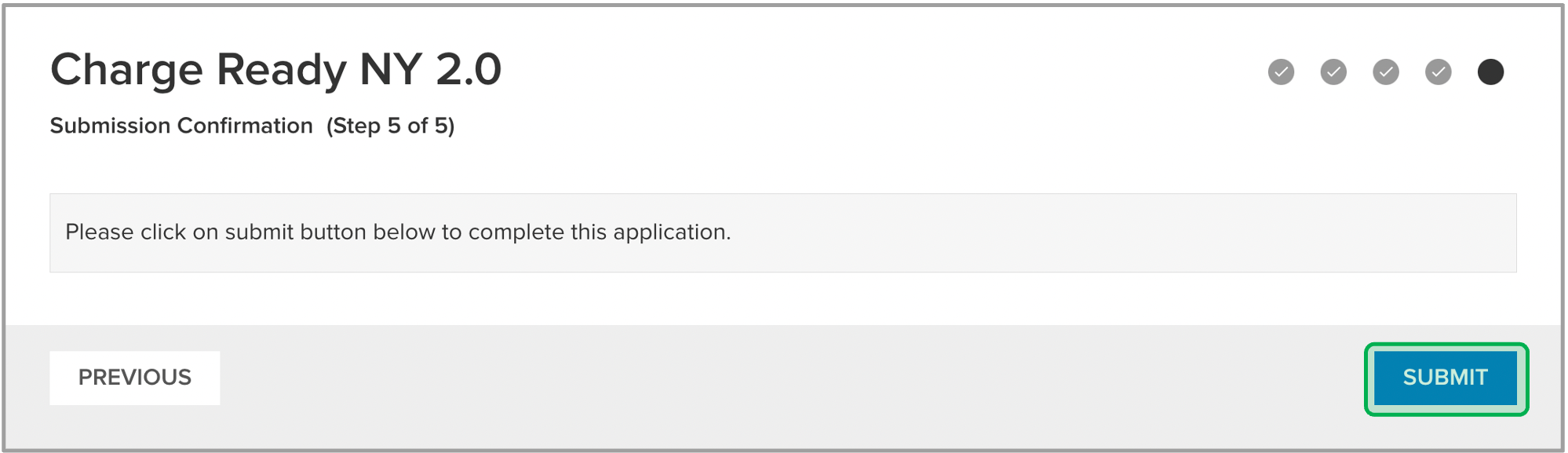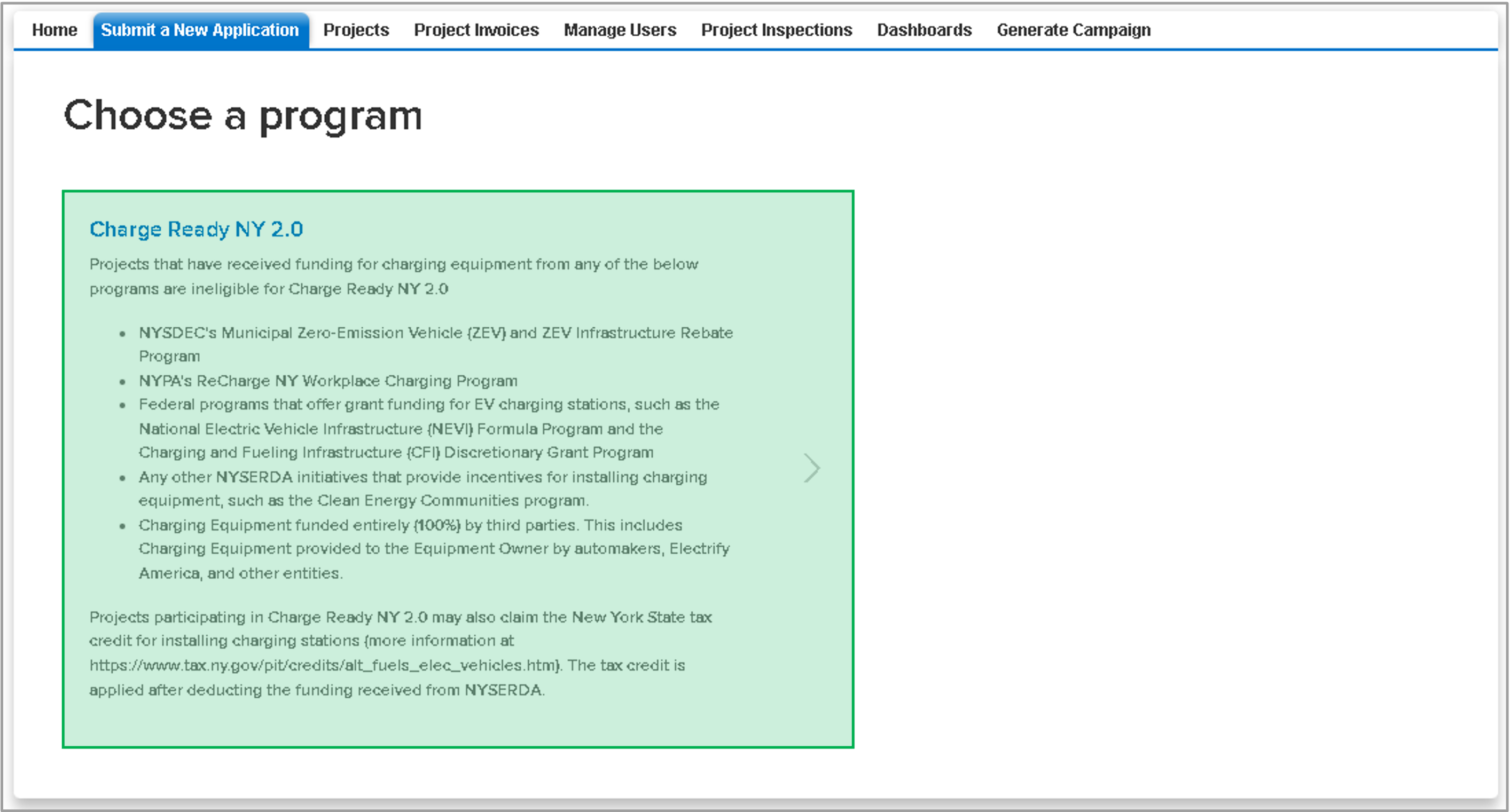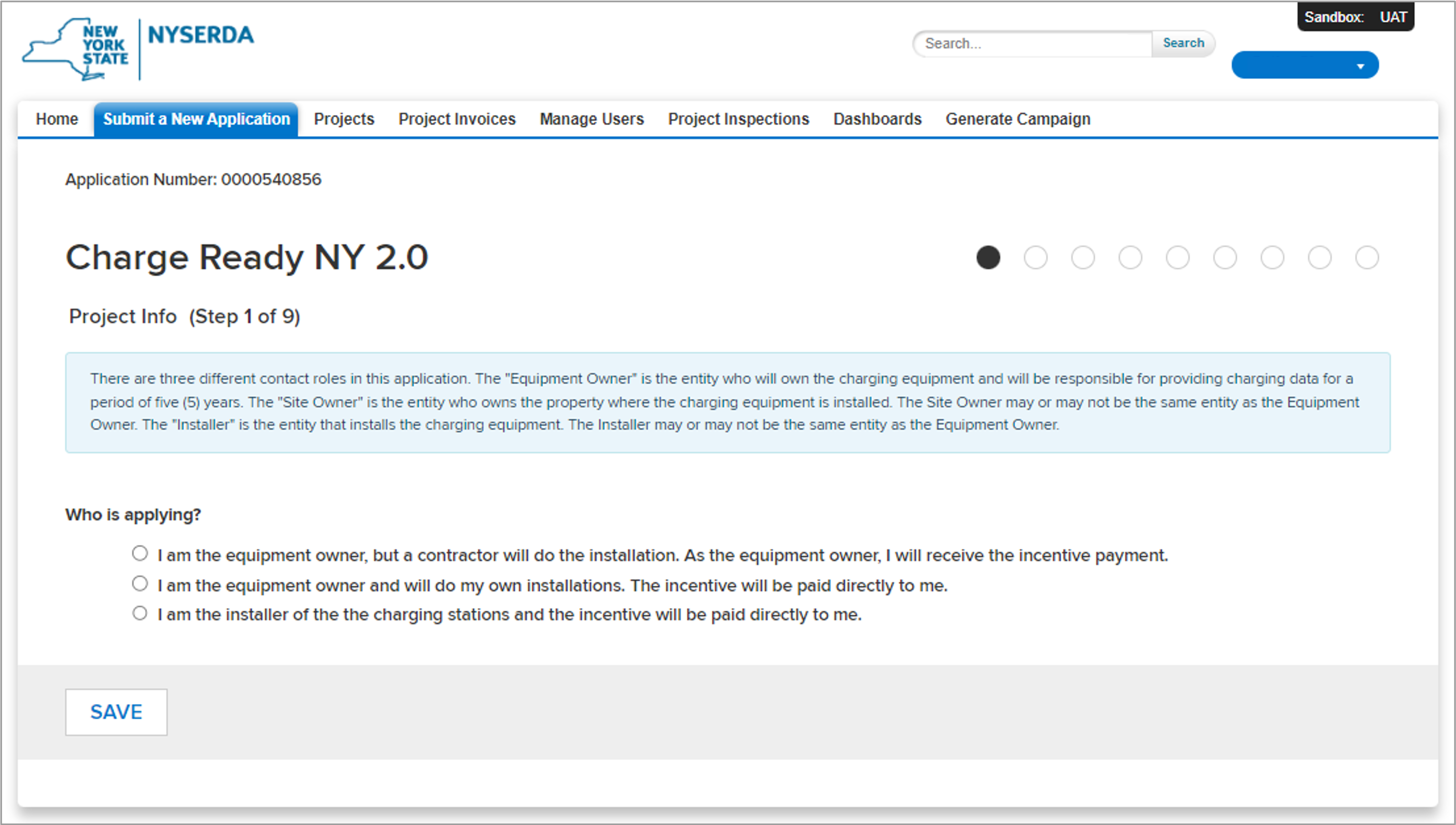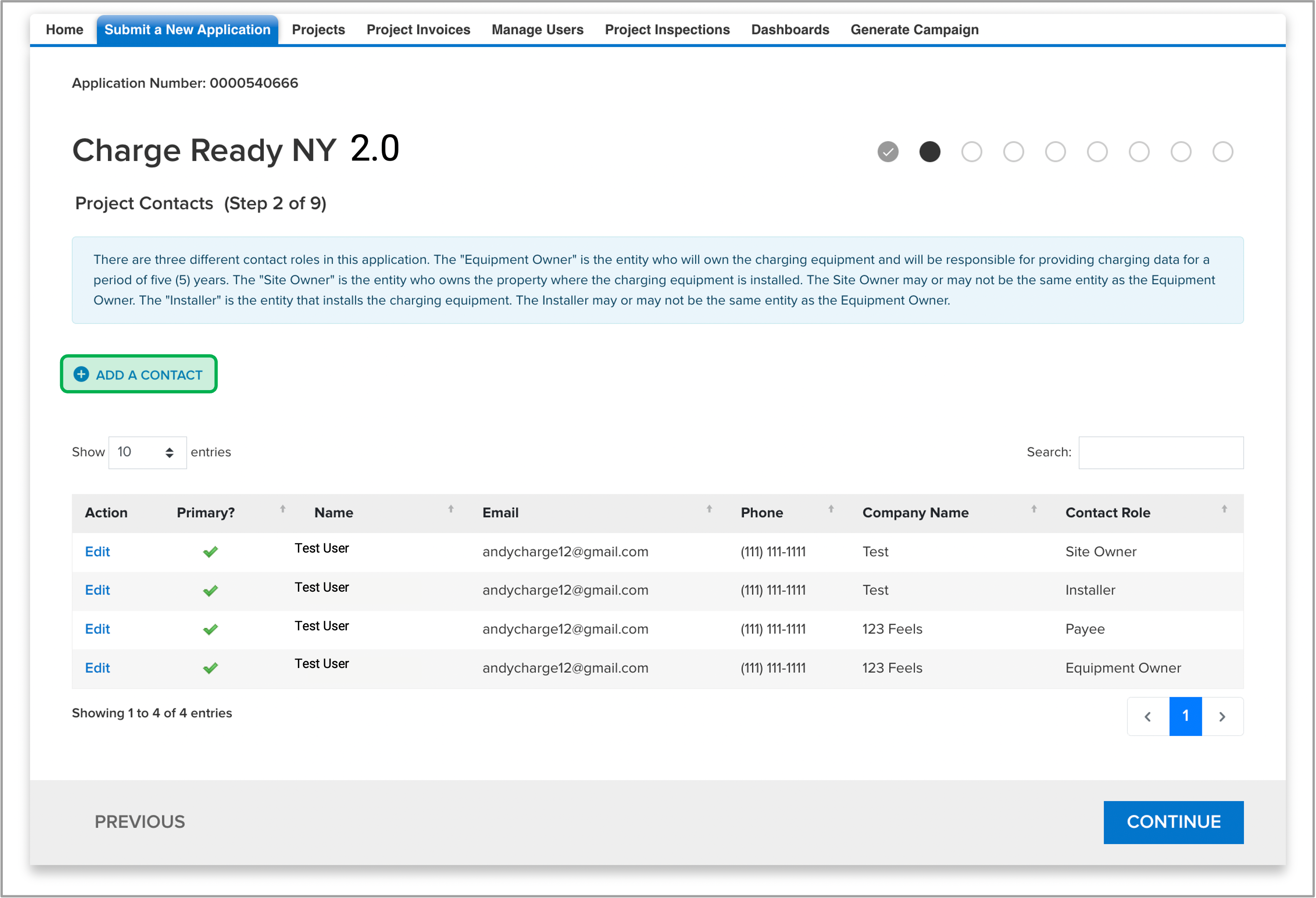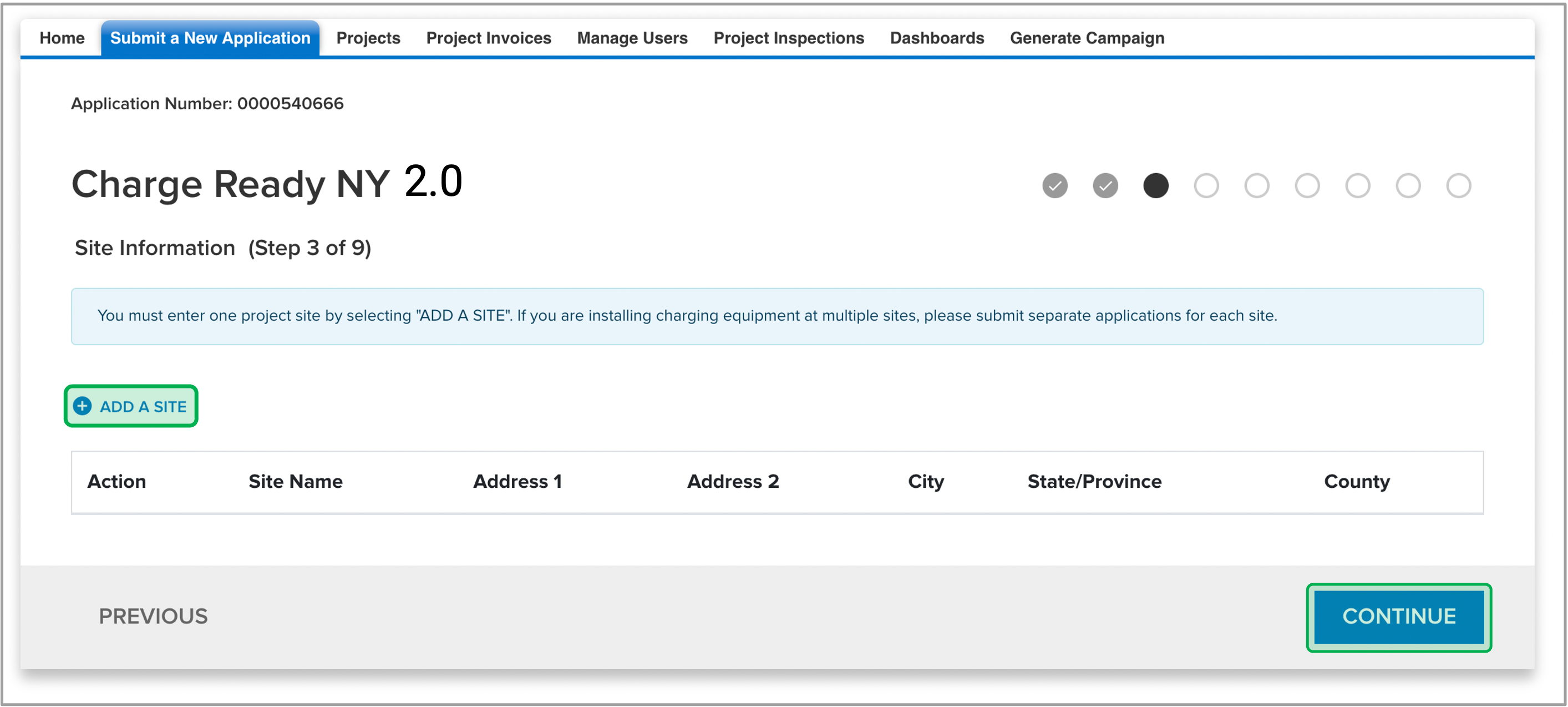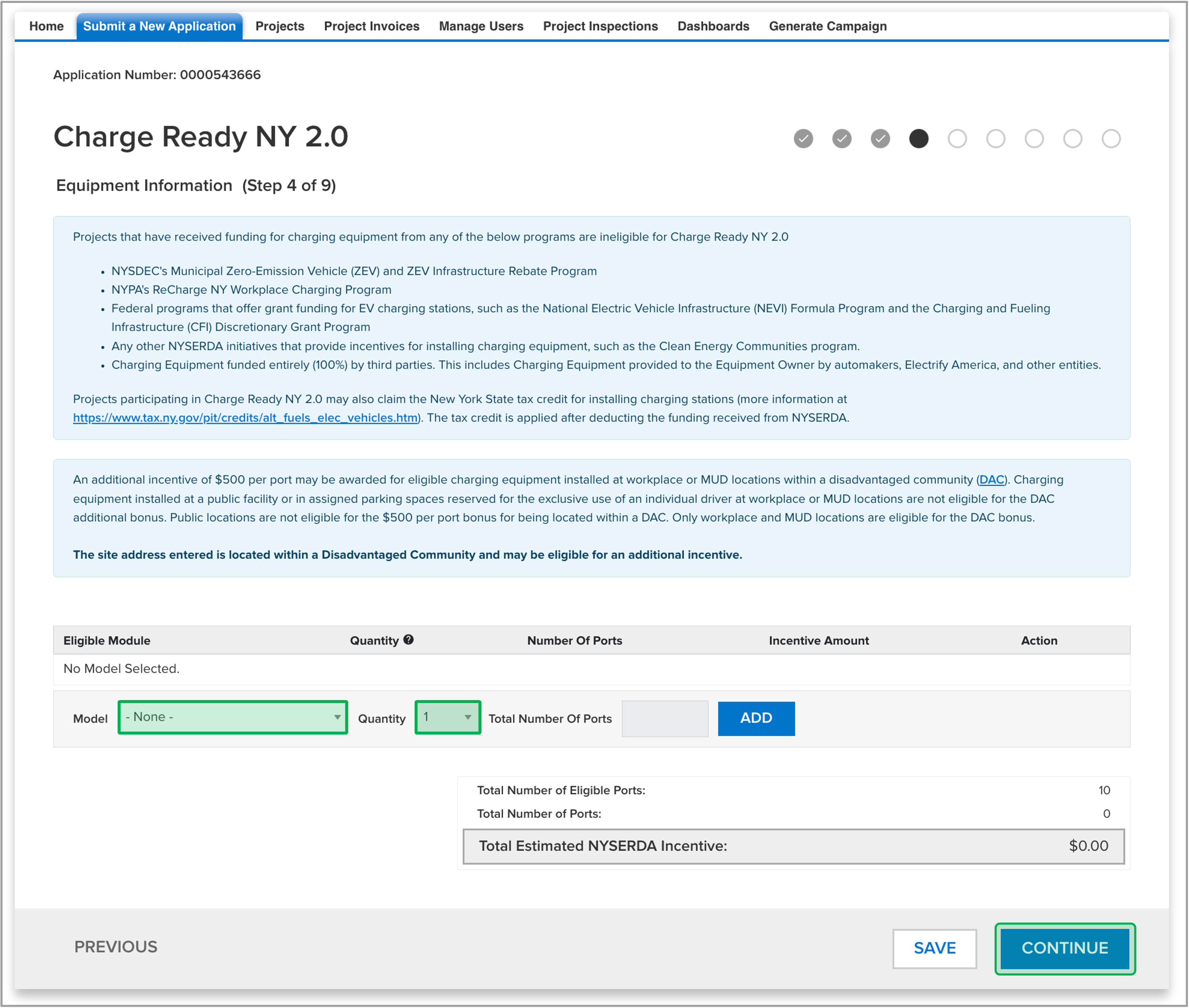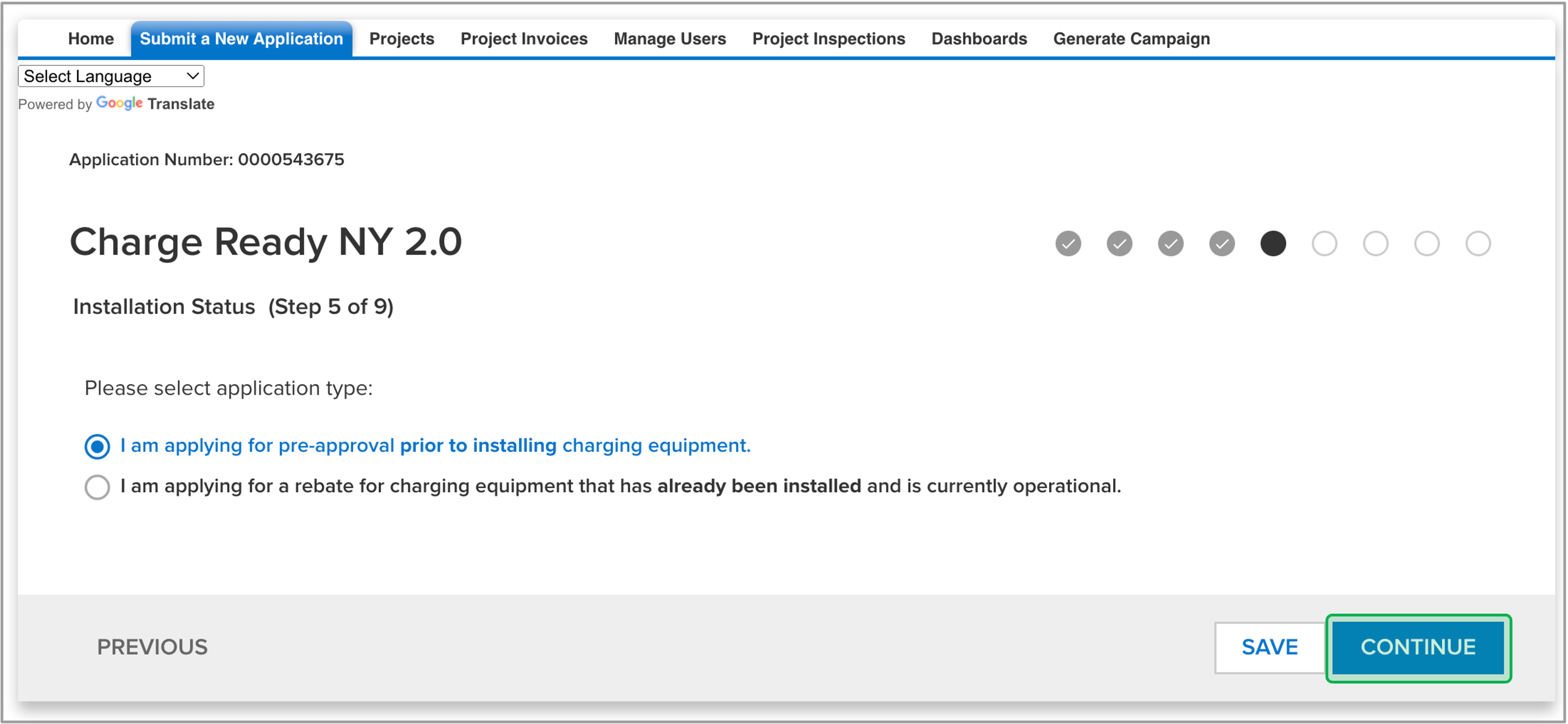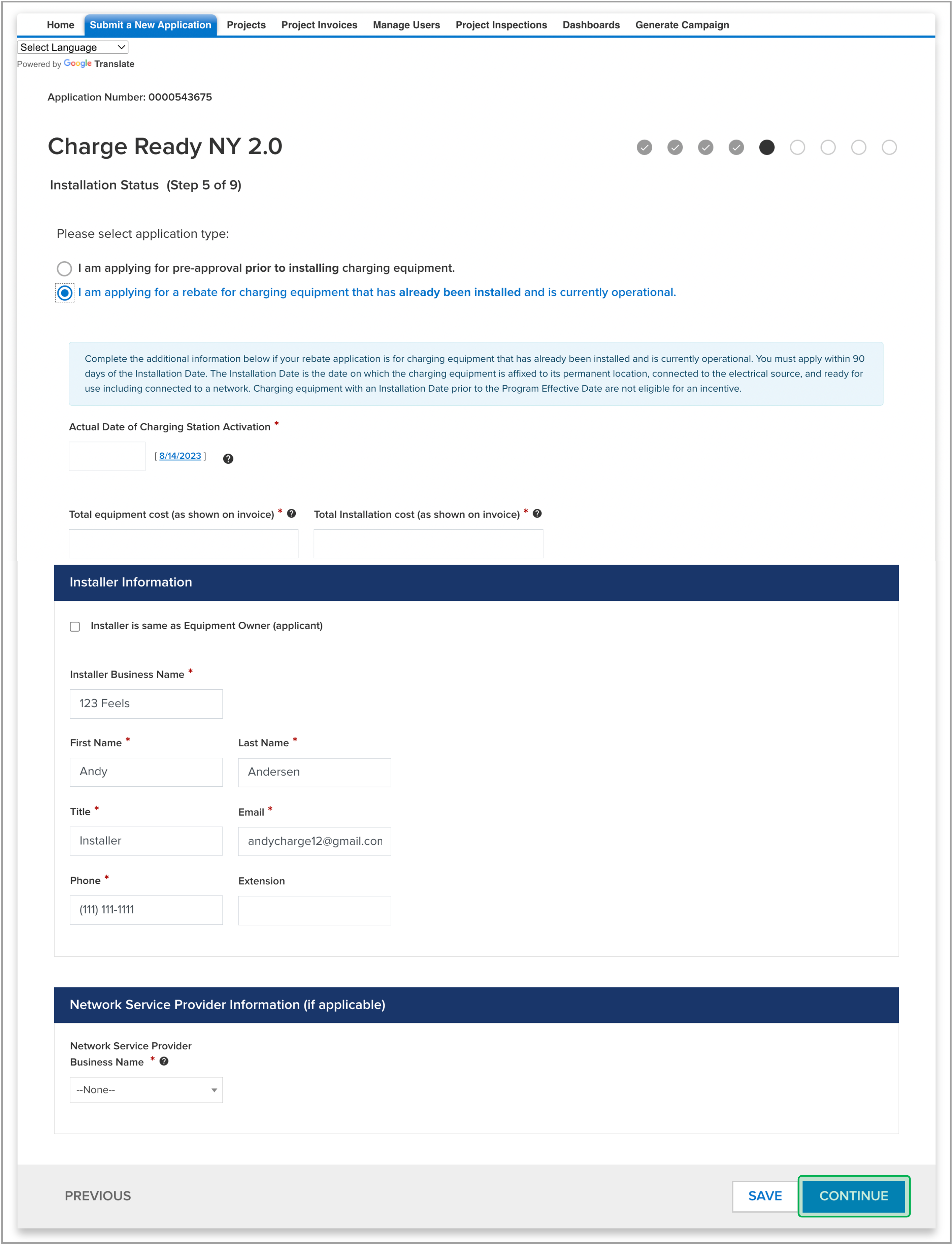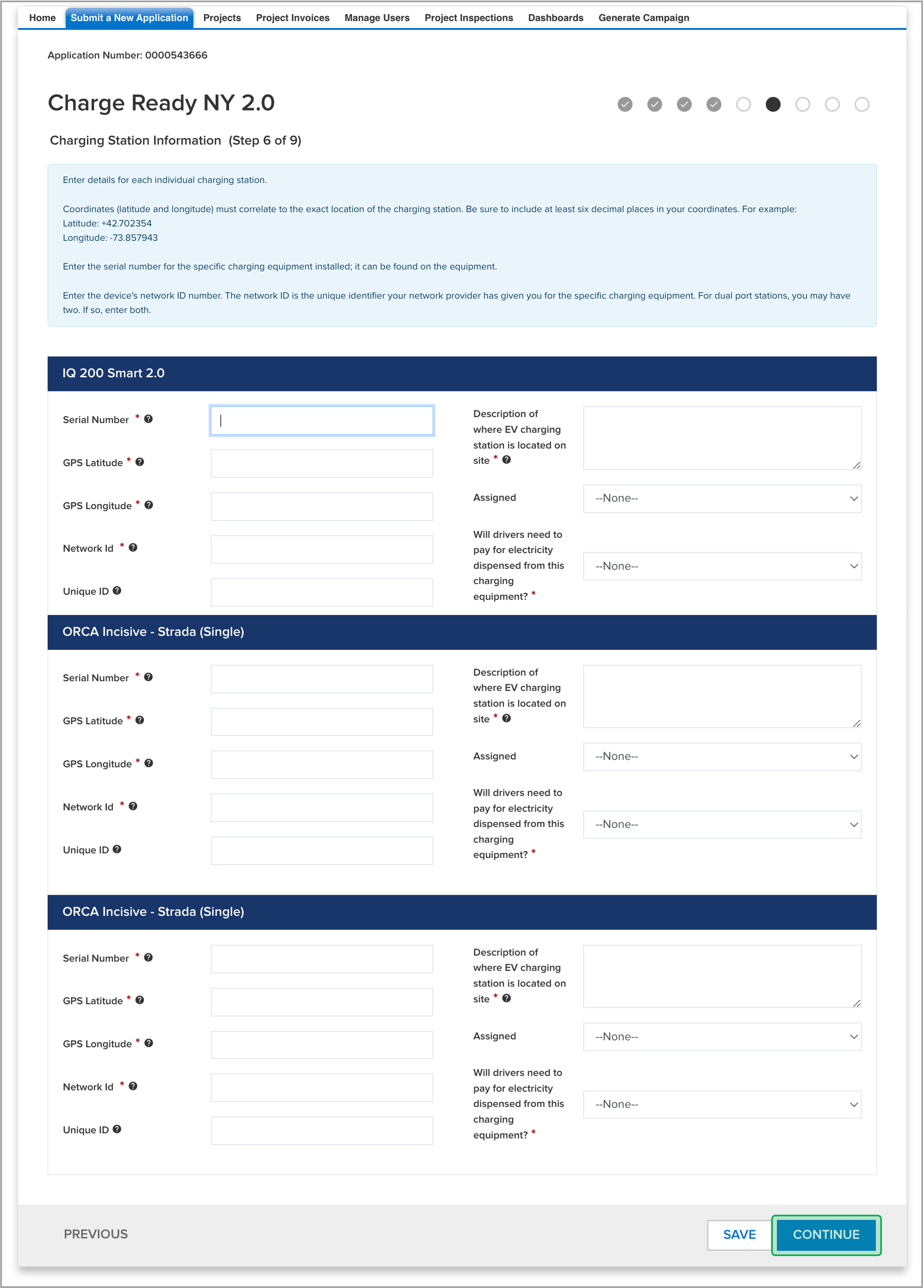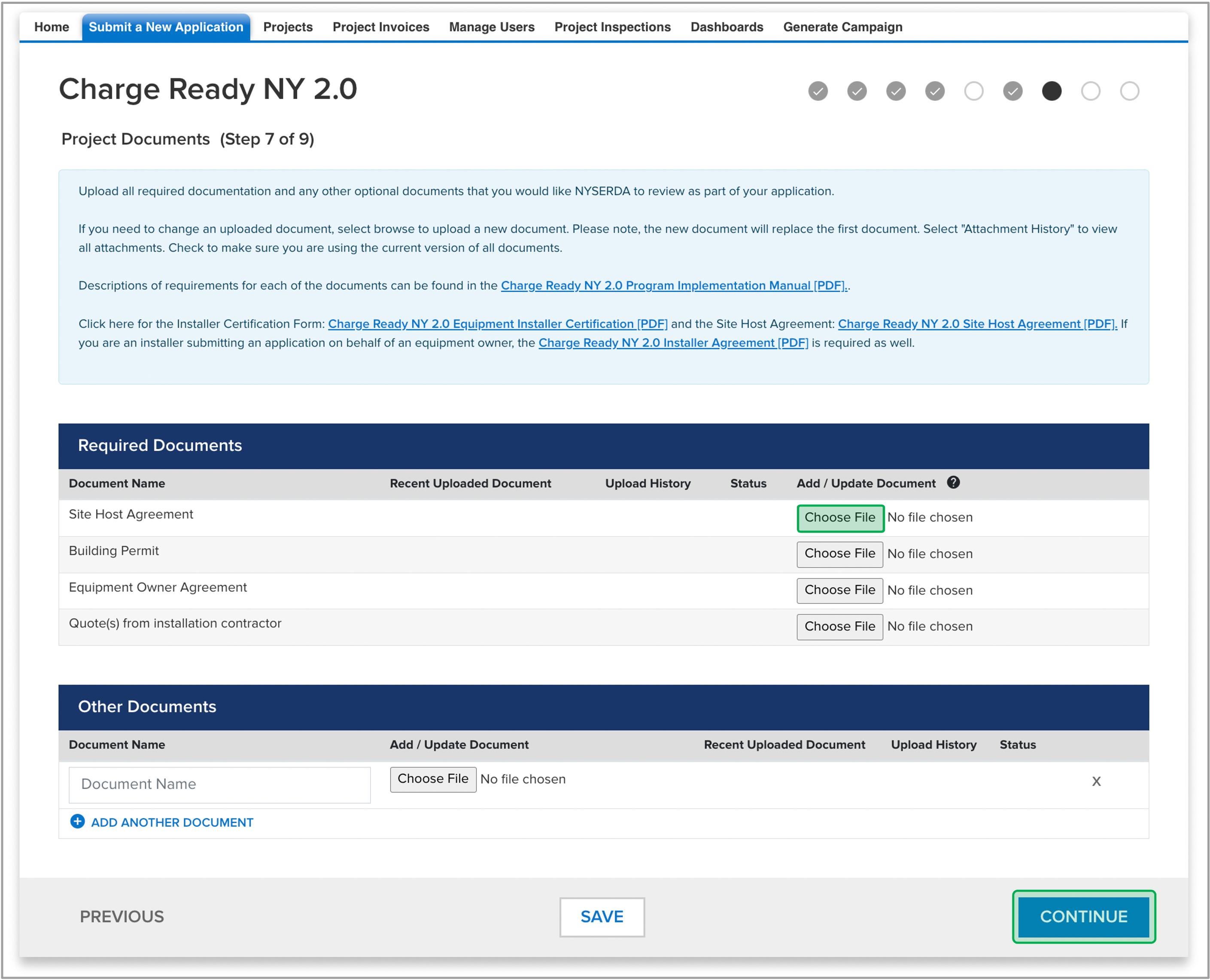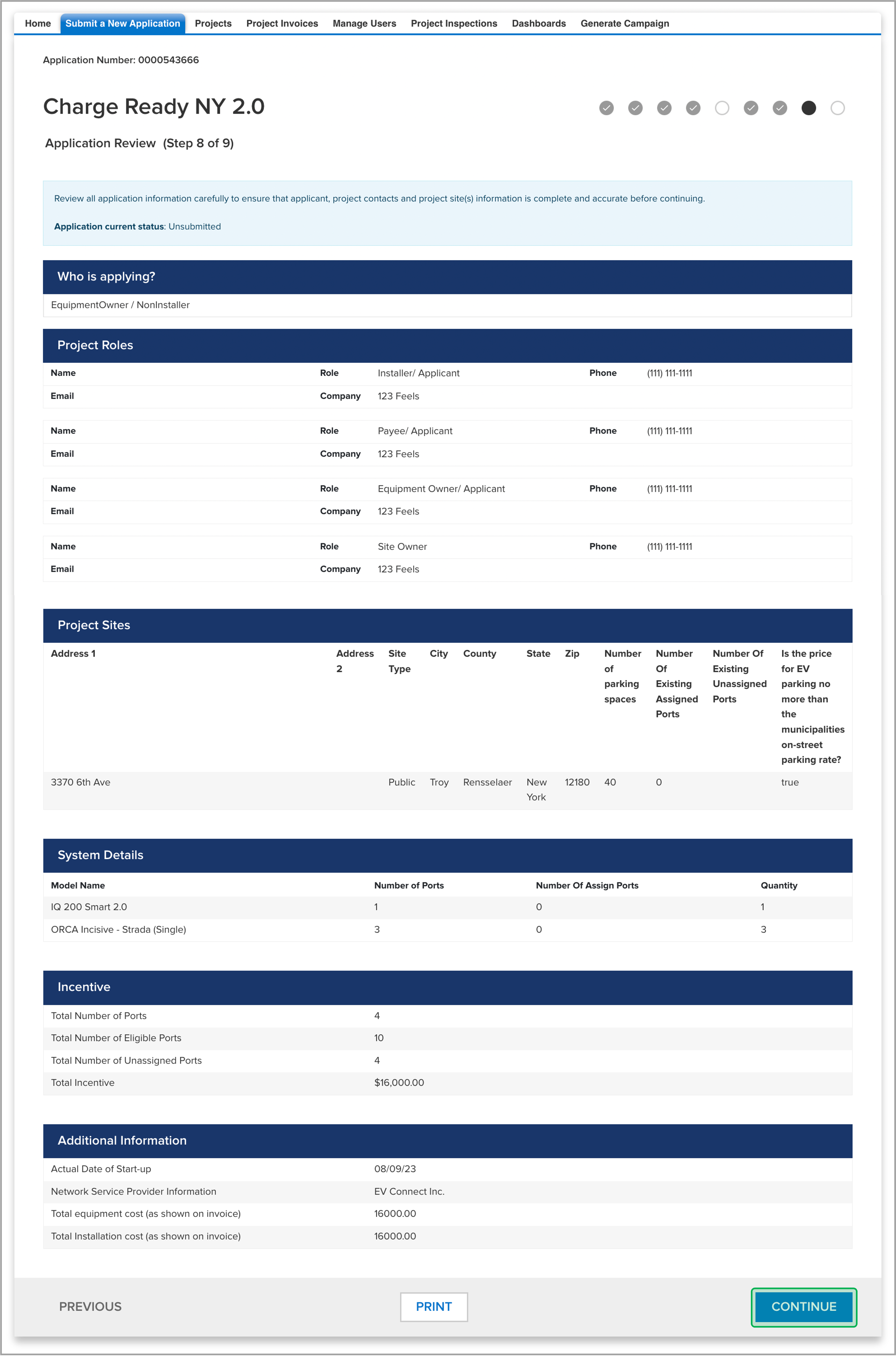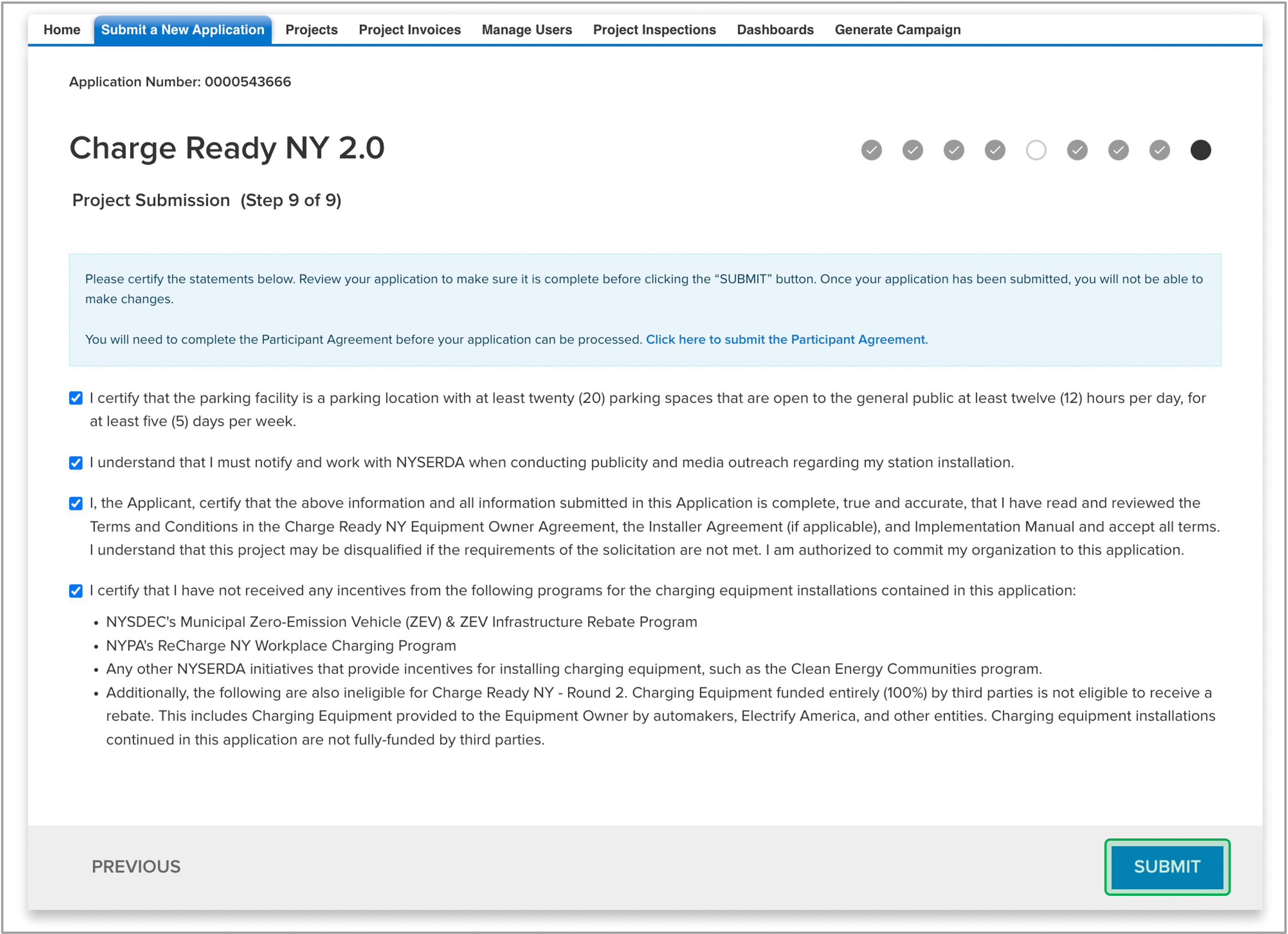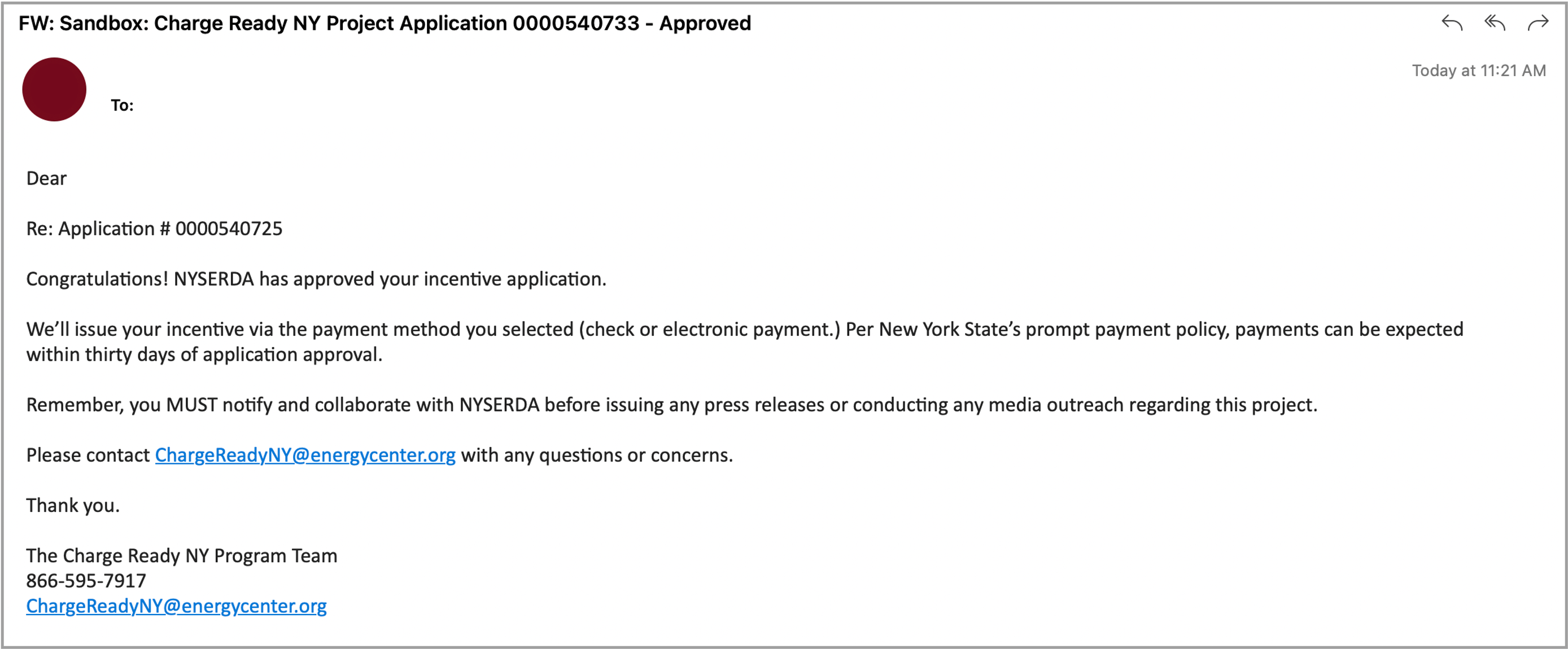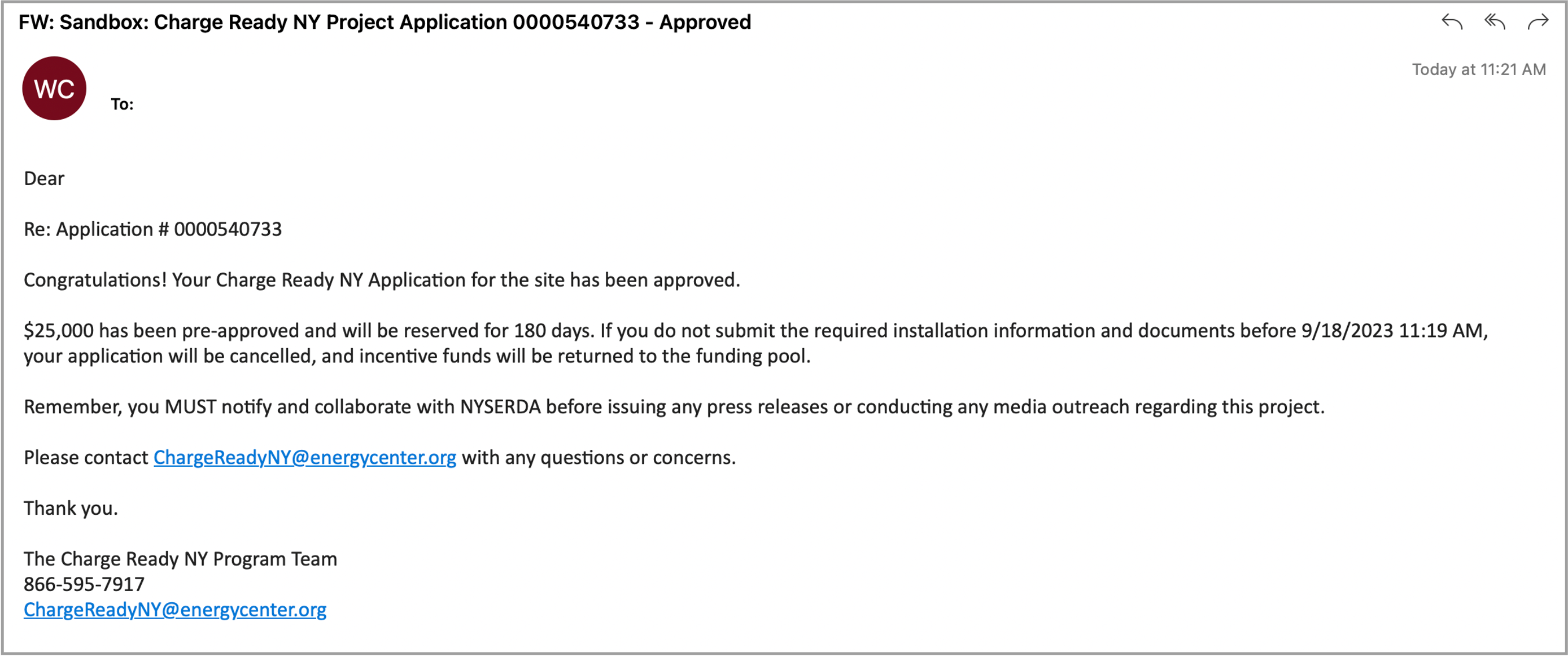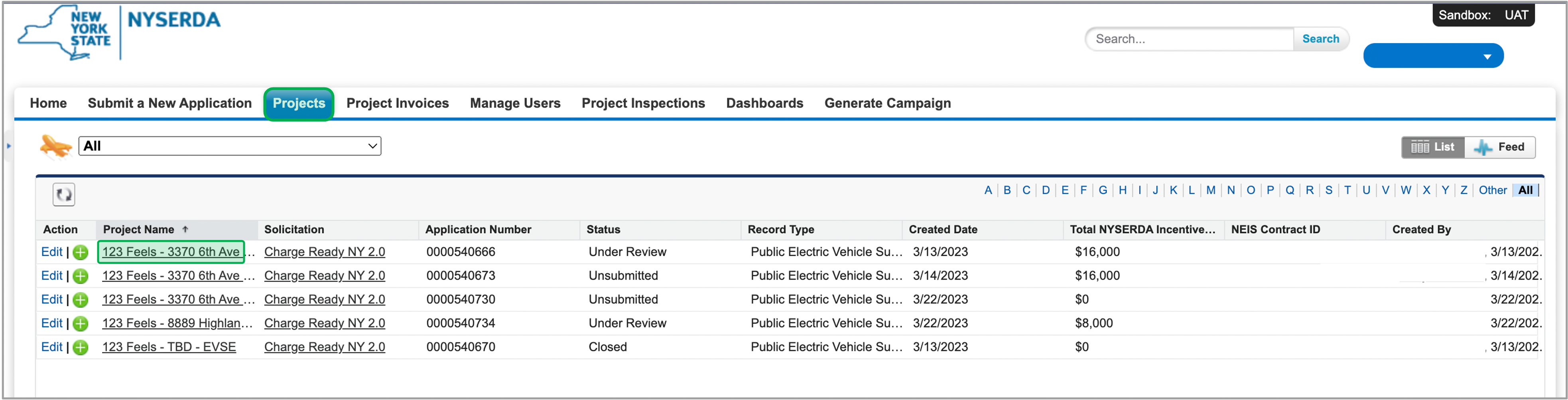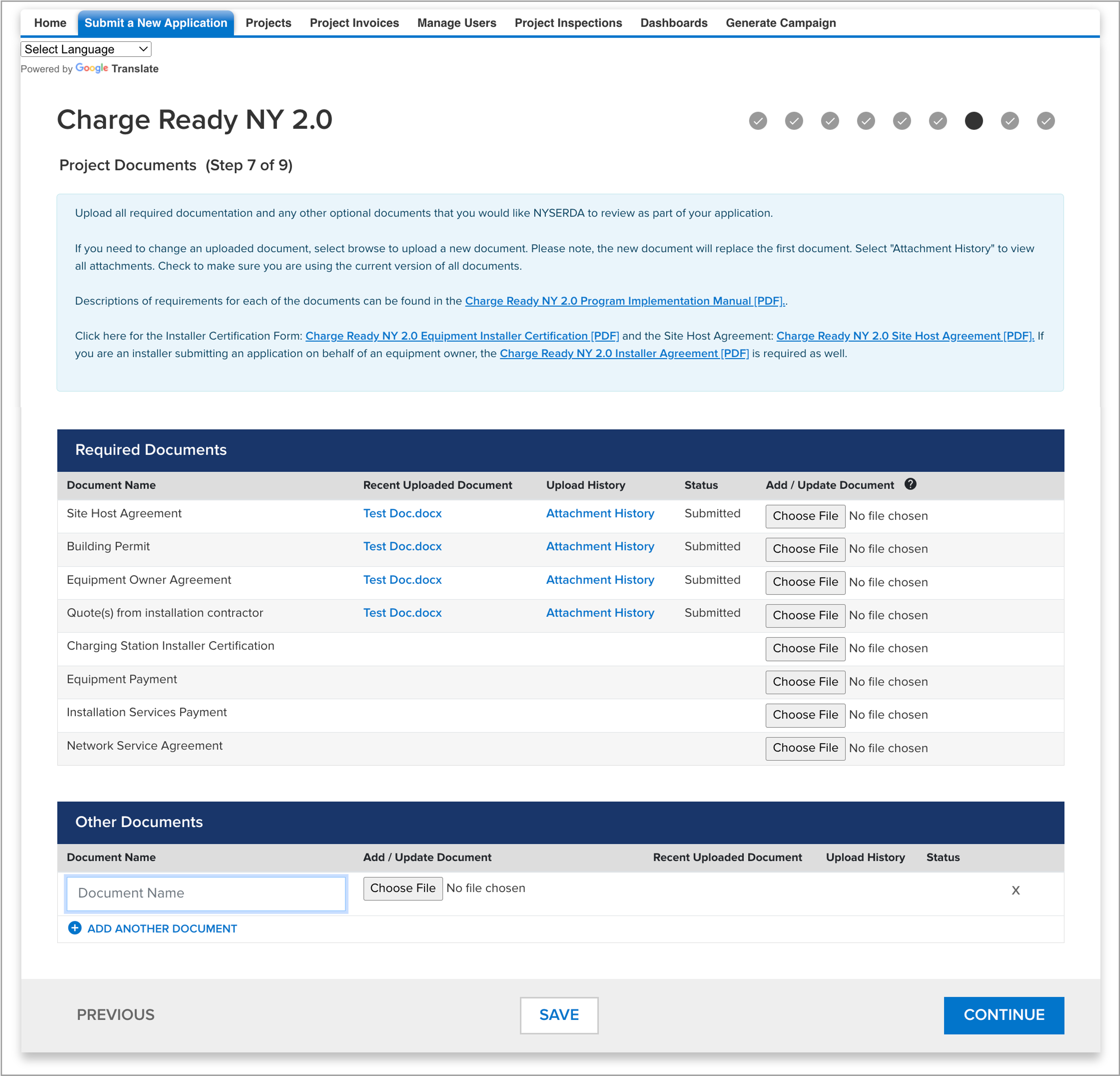The Charge Ready NY 2.0 Program (Program) is is an incentive program designed to accelerate the deployment of Level 2 electric vehicle charging equipment in New York State. By increasing the use of electric vehicles and electric vehicle charging stations, this program benefits New York State by reducing harmful emissions and the transportation sector’s dependence on petroleum. The New York State Energy Research and Development Authority (NYSERDA) developed the Program to provide incentives that reduce the cost of purchasing and installing eligible Level 2 charging equipment for use in New York State. The instructions below provide guidance for the applicants when going through the guide you through the processes of applying for incentives before and after chargers are installed in the Salesforce Partner Portal. You will need an active portal account to submit a Participant Agreement and a Project Application. To learn how to create a portal account, expand the link below. If you already have a portal account, you can log in using this link: Salesforce Portal. Once you have an active portal account, use the two tabs below to learn how to submit a Participation Agreement, which should be completed first, and a Project Application. | UI Expand |
|---|
| title | Register for a Portal Account |
|---|
|
| Info |
|---|
To register for a portal account, access this link: Portal Registration Link. The Portal Registration website contains two messages at the top. The first provides some guidance on what company information should be entered into the Company Information section of the registration form. The second message provides a link to the Salesforce Portal login page should you lose it. To register a new Salesforce Portal account, follow the instructions below. |
| UI Steps |
|---|
|
| UI Step |
|---|
Complete the Company Information section, being sure to populate all required fields (shown with a red asterisk * ). | Warning |
|---|
Please register with the main company information, not the sub-entity (LLCs, Inc, etc.) information. |
| Expand |
|---|
| 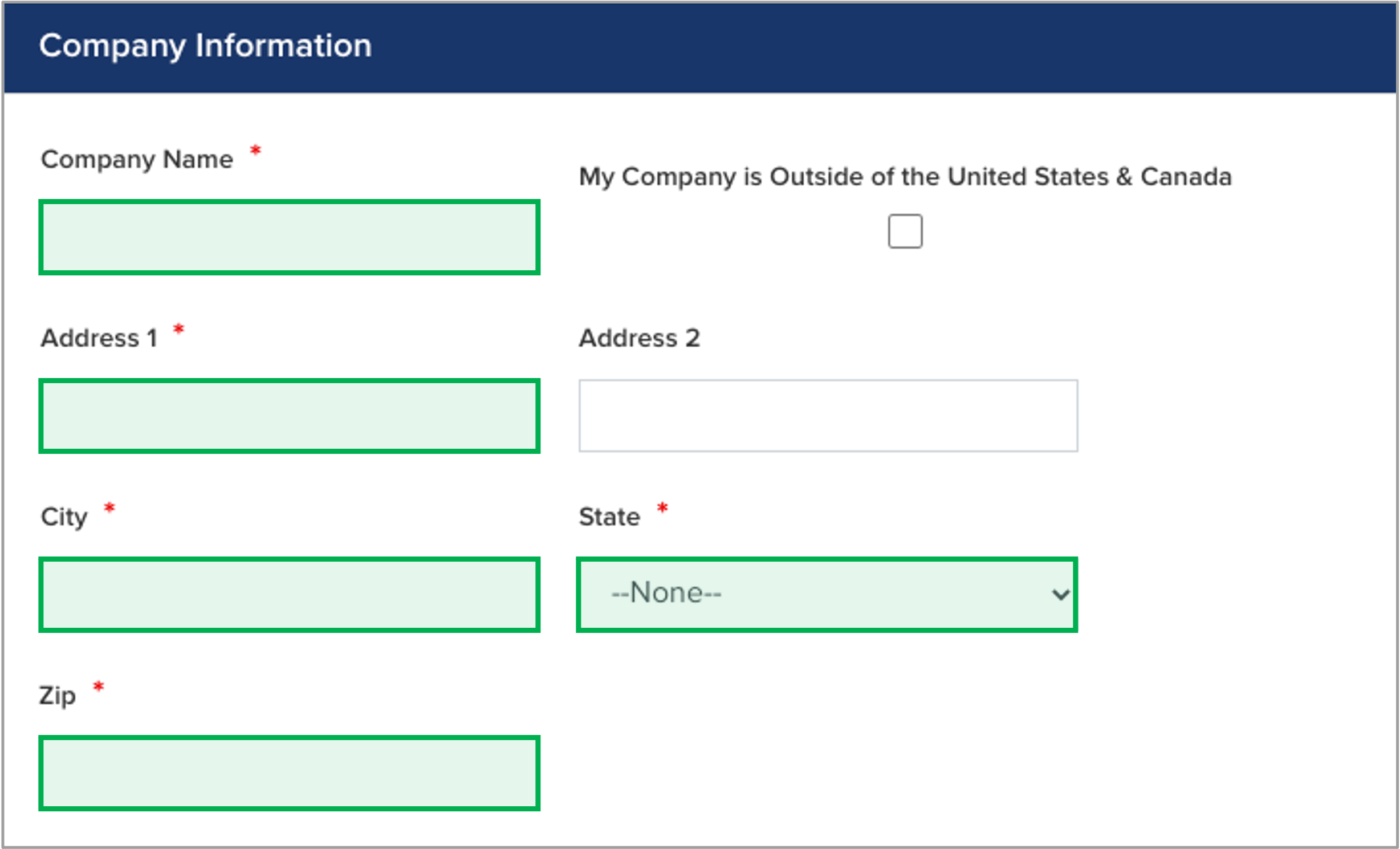
|
|
| UI Step |
|---|
Complete the Contact Information section, being sure to populate all required fields (shown with a red asterisk * ). | Expand |
|---|
| 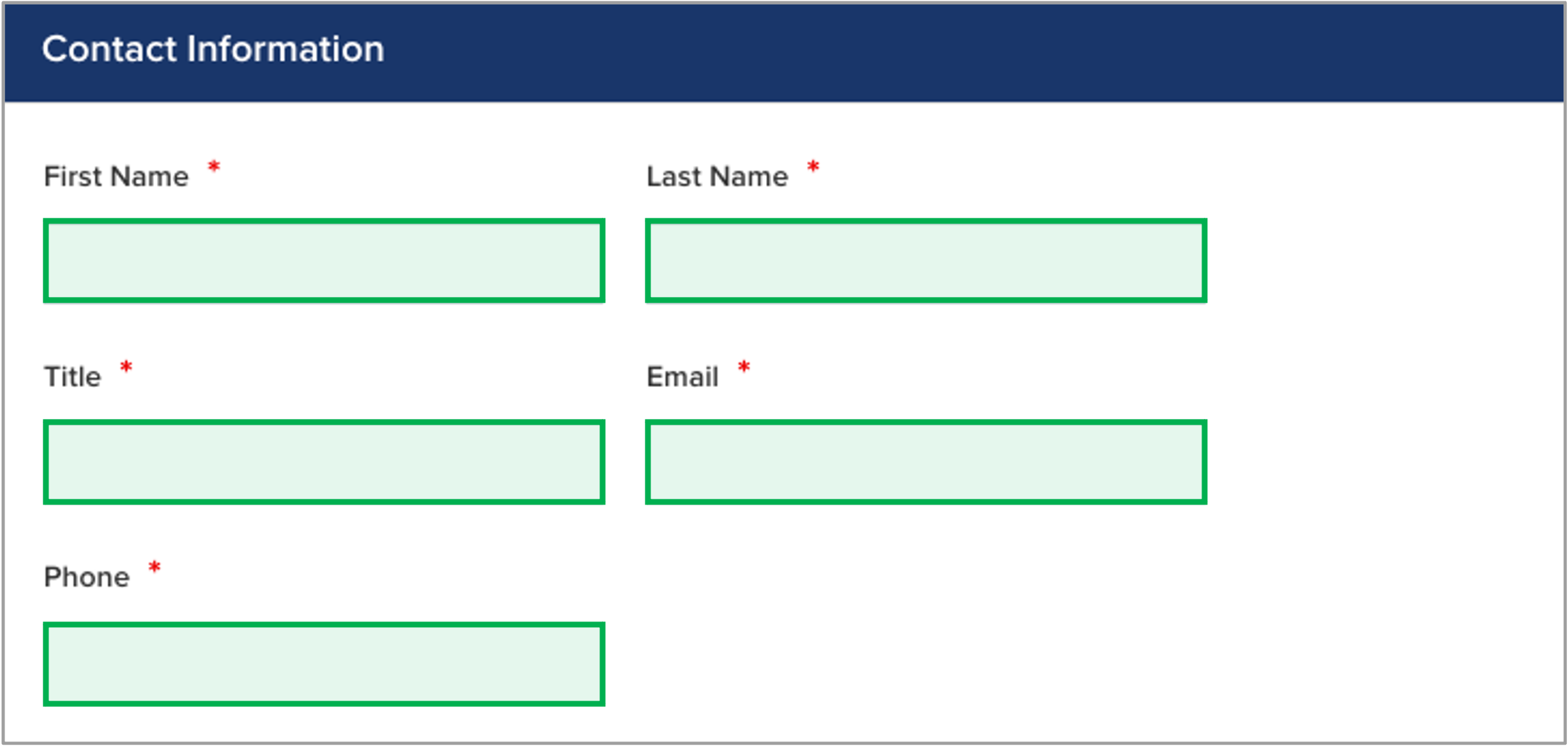
|
|
| UI Step |
|---|
Click Create at the bottom of the registration form. |
| UI Step |
|---|
You'll receive an email notification to the address provided in in the Contact Information section of the registration page. Within the email notification, click the create a password link to finalize the registration process by choosing a password. | Expand |
|---|
| 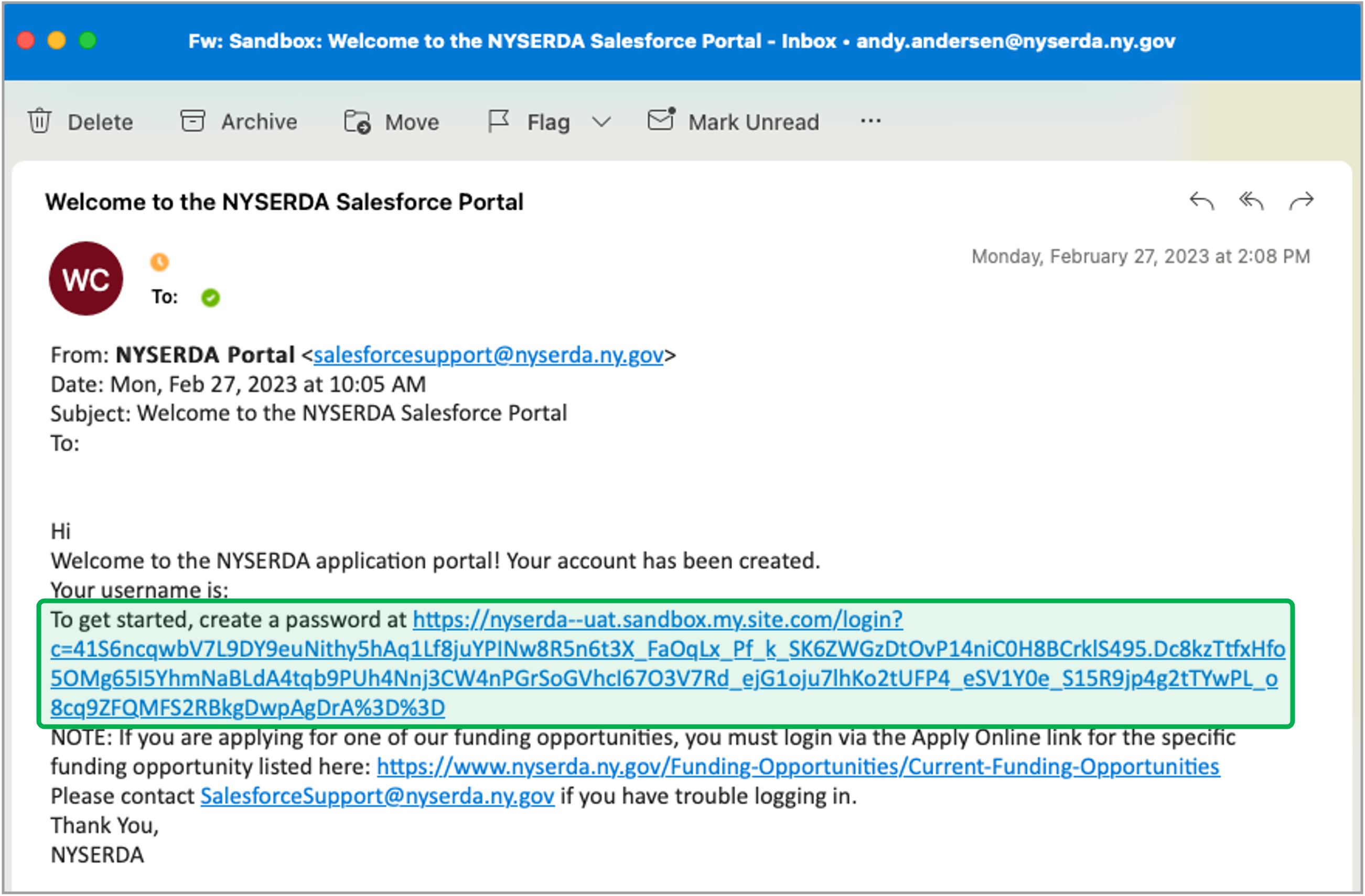
|
|
| UI Step |
|---|
Once your registration is complete and your password set, you can log into the Salesforce Portal at anytime using this link: Salesforce Portal. |
|
|
| UI Expand |
|---|
| title | Related Training Materials |
|---|
|
| Column |
|---|
|
| Aura - Panel |
|---|
| tab | 1 |
|---|
| styles | {"body":{"text":{"color":"#465671","textAlign":"left","fontWeight":"normal","fontSize":14}},"header":{"backgroundColor":{"color":"#ffffff00"}},"headline":{"alignment":{"horizontal":"start"},"text":{"text":"Recorded Webinar","color":"#002d72","textAlign":"left","fontWeight":"bold","fontSize":18},"border":{"color":"#0073a4","style":"solid","top":false,"right":false,"bottom":true,"left":false,"width":5}},"base":{"backgroundColor":{"color":"#ffffff"},"borderRadius":{"radius":4},"boxShadow":{"shadows":[{"color":"rgba(0, 0, 0, 0.08)","x":0,"y":1,"blur":1,"spread":0},{"color":"rgba(0, 0, 0, 0.16)","x":0,"y":1,"blur":3,"spread":1}]}}} |
|---|
| body | <p><br /></p> |
|---|
|
| Info |
|---|
To watch the below video in full-screen mode, click the 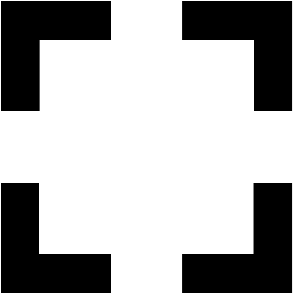 icon in the bottom right of the video. Hitting esc on your keyboard will exit full screen mode. icon in the bottom right of the video. Hitting esc on your keyboard will exit full screen mode. |
| Multimedia |
|---|
| name | Charge Ready 2.0 2.mp4 |
|---|
| width | 100% |
|---|
| height | 100% |
|---|
|
|
|
| Column |
|---|
|
| Aura - Panel |
|---|
| tab | 1 |
|---|
| styles | {"body":{"text":{"color":"#465671","textAlign":"left","fontWeight":"normal","fontSize":14}},"header":{"backgroundColor":{"color":"#ffffff00"}},"headline":{"alignment":{"horizontal":"start"},"text":{"text":"Presentation Materials","color":"#002d72","textAlign":"left","fontWeight":"bold","fontSize":18},"border":{"color":"#0073a4","style":"solid","top":false,"right":false,"bottom":true,"left":false,"width":5}},"base":{"backgroundColor":{"color":"#ffffff"},"borderRadius":{"radius":4},"boxShadow":{"shadows":[{"color":"rgba(0, 0, 0, 0.08)","x":0,"y":1,"blur":1,"spread":0},{"color":"rgba(0, 0, 0, 0.16)","x":0,"y":1,"blur":3,"spread":1}]}}} |
|---|
| body | <p><br /></p> |
|---|
|
| Info |
|---|
To open the below presentation in full-screen mode, click the  Image Removed icon in the bottom right of the window. Hitting esc on your keyboard will exit full screen modeitem below and scroll up/down to review the presentation. Image Removed icon in the bottom right of the window. Hitting esc on your keyboard will exit full screen modeitem below and scroll up/down to review the presentation. |
| View file |
|---|
| name | Charge Ready Training Presentation.pptx |
|---|
| height | 250 |
|---|
|
|
|
|
|