| UI Expand |
|---|
| title | Current Vision, Mission, and Promise Signature Statement and Links |
|---|
|
| Aura - Panel |
|---|
| tab | 1 |
|---|
| styles | {"body":{"text":{"fontSize":14,"color":"#002d72","textAlign":"left","fontWeight":"normal"}},"header":{},"headline":{"text":{"text":"How to add the Vision, Mission, and Promise statement","color":"#002d72","textAlign":"left","fontWeight":"bold","fontSize":14}},"base":{"boxShadow":{"shadows":[{"color":"rgba(0, 0, 0, 0.08)","x":0,"y":1,"blur":1,"spread":0},{"color":"rgba(0, 0, 0, 0.16)","x":0,"y":1,"blur":3,"spread":1}]},"borderRadius":{"radius":4},"backgroundColor":{"color":"#ffffff"}}} |
|---|
| body | <p><br /></p> |
|---|
|
To add the below to your email signature, simply highlight all three shapes with your cursor, then copy (all shapes at the same time) and paste to the end of your email signature. The two bullet shapes also have embedded links that will remain after you copy and paste so there is no need to update those.
 Image Removed
Image Removed
 Image Removed.
Image Removed.  Image Removed
Image Removed
| Aura - Panel |
|---|
| tab | 1 |
|---|
| styles | {"body":{"text":{"color":"#002d72","textAlign":"left","fontWeight":"normal","fontSize":14}},"header":{"backgroundColor":{"color":"#ffffff"}},"headline":{"alignment":{"horizontal":"start"},"text":{"text":"Instructions for PC Users","color":"#002d72","textAlign":"left","fontWeight":"normal","fontSize":26}},"base":{"border":{"bottom":false,"left":true,"right":false,"top":false,"color":"#002d72","width":4,"style":"solid"},"backgroundColor":{"color":"#ffffff"},"borderRadius":{"radius":4},"boxShadow":{"shadows":[{"color":"rgba(0, 0, 0, 0.08)","x":0,"y":1,"blur":1,"spread":0},{"color":"rgba(0, 0, 0, 0.16)","x":0,"y":1,"blur":3,"spread":1}]}}} |
|---|
| body | <p><br /></p> |
|---|
|
| Expand |
|---|
|
| UI Steps |
|---|
|
| UI Step |
|---|
Open Outlook on your PC, go under the Home tab and click the New Email button to open a new email.
| Expand |
|---|
|
 Image Removed Image Removed
|
| UI Step |
|---|
Once the new email opens up, go under the Insert tab and click the Signature drop down to select Signatures to open the Signatrues and Stationery window.
| Expand |
|---|
|
 Image Removed Image Removed
|
| UI Step |
|---|
In the Signatures and Stationery window, click the New button.
| Expand |
|---|
|
 Image Removed Image Removed
|
| UI Step |
|---|
Under the New Signature window, give your Signature a name and then click the OK button.
| Expand |
|---|
|
 Image Removed Image Removed
|
| UI Step |
|---|
Back on the Signatures and Stationery window, use the Edit Signature box to enter the appropriate signature format referencing the Email Signature Examples and Standards table under the introduction.
| Expand |
|---|
|
 Image Removed Image Removed
|
| UI Step |
|---|
After inputting your signature, use the Replies/forwards drop down menu to choose when to auto-apply the signature. Then click the OK button to save the new signature.
| Expand |
|---|
|
 Image Removed Image Removed
|
| Aura - Panel |
|---|
| tab | 1 |
|---|
| styles | {"body":{"text":{"color":"#002d72","textAlign":"left","fontWeight":"normal","fontSize":14}},"header":{"backgroundColor":{"color":"#ffffff"}},"headline":{"alignment":{"horizontal":"start"},"text":{"text":"Instructions for Mac Users","color":"#002d72","textAlign":"left","fontWeight":"normal","fontSize":26}},"base":{"border":{"bottom":false,"left":true,"right":false,"top":false,"color":"#002d72","width":4,"style":"solid"},"backgroundColor":{"color":"#ffffff"},"borderRadius":{"radius":4},"boxShadow":{"shadows":[{"color":"rgba(0, 0, 0, 0.08)","x":0,"y":1,"blur":1,"spread":0},{"color":"rgba(0, 0, 0, 0.16)","x":0,"y":1,"blur":3,"spread":1}]}}} |
|---|
| body | <p><br /></p> |
|---|
|
| Expand |
|---|
|
| UI Steps |
|---|
|
| UI Step |
|---|
Open Outlook on your Mac, click the New Message button to open a new email.
| Expand |
|---|
|
 Image Removed Image Removed
|
| UI Step |
|---|
Click the Signature button and select Manage Signatures to open the Signatures window.
| Expand |
|---|
|
 Image Removed Image Removed
|
| UI Step |
|---|
On the Signatures window, click the Plus Icon to open the Edit Signature window.| Expand |
|---|
|
 Image Removed Image Removed
|
| UI Step |
|---|
On the Edit Signature window, type in your Signature Name and the appropriate signature format referencing the Email Signature Examples and Standards table under the introduction.
| Expand |
|---|
|
 Image Removed Image Removed
|
| UI Step |
|---|
Click the Save Icon to save the new signature.
| Expand |
|---|
|
 Image Removed Image Removed
|
| HTML |
|---|
<style type="text/css">
|