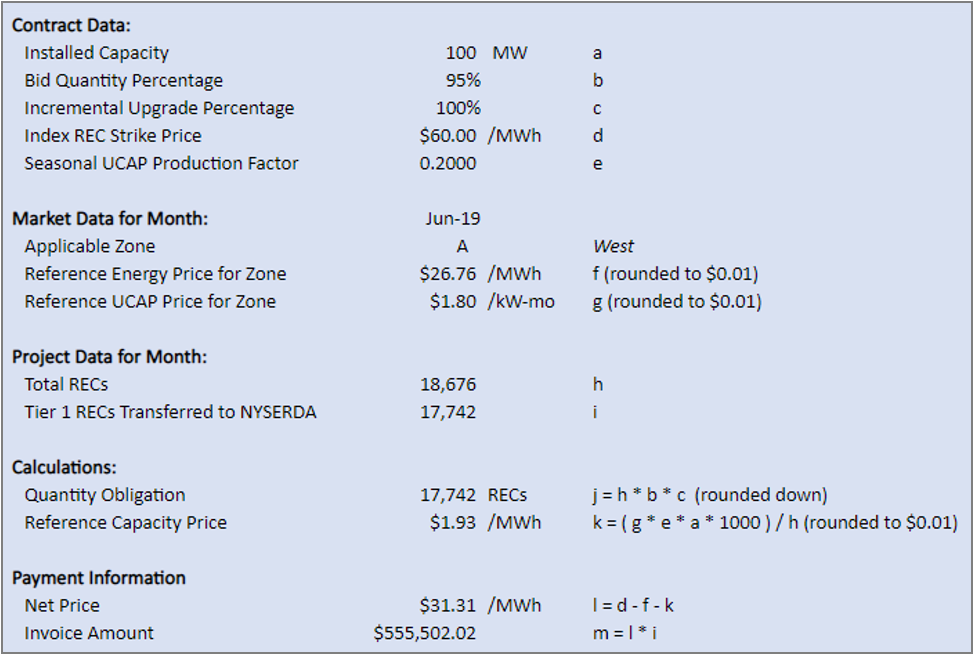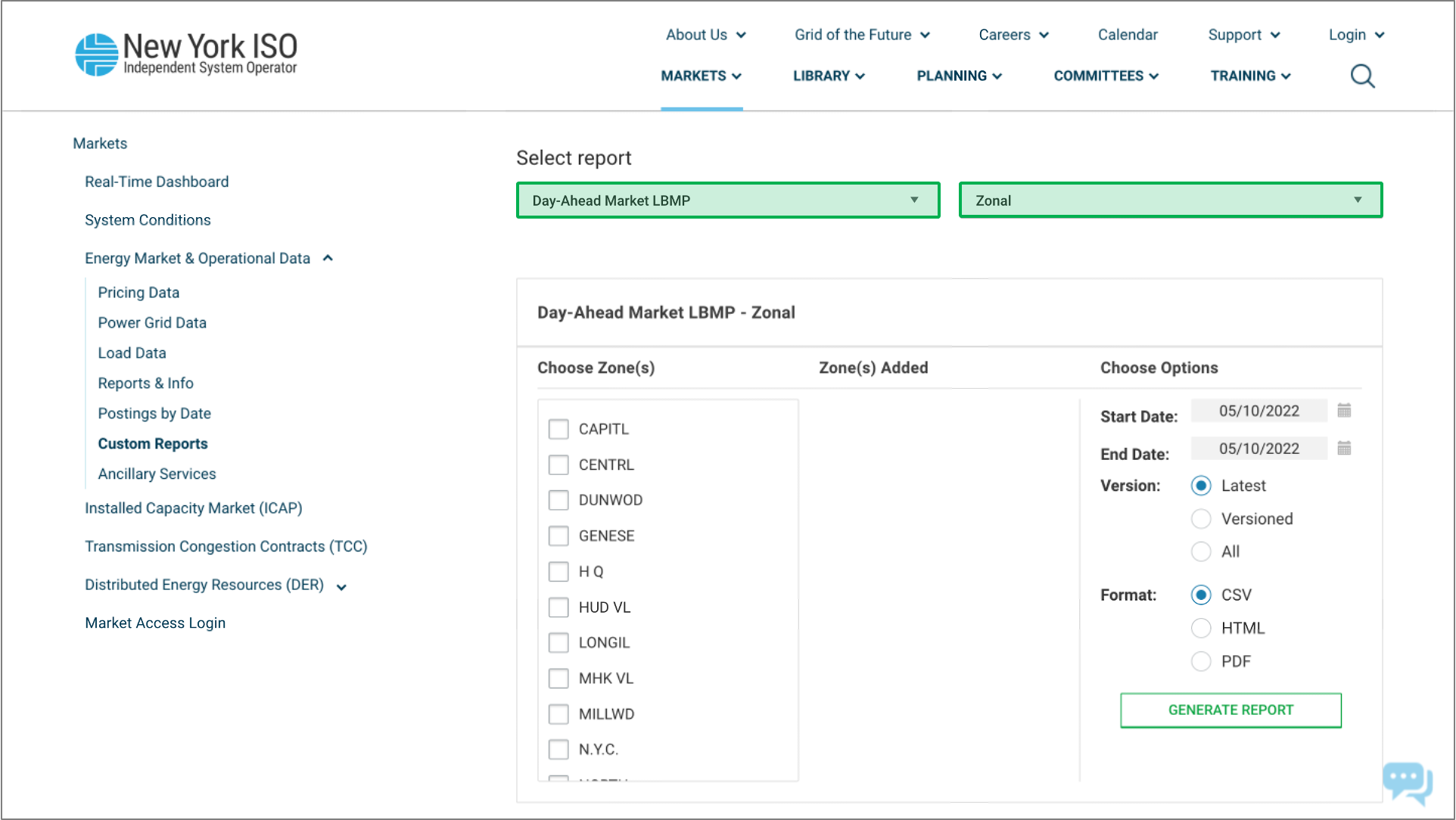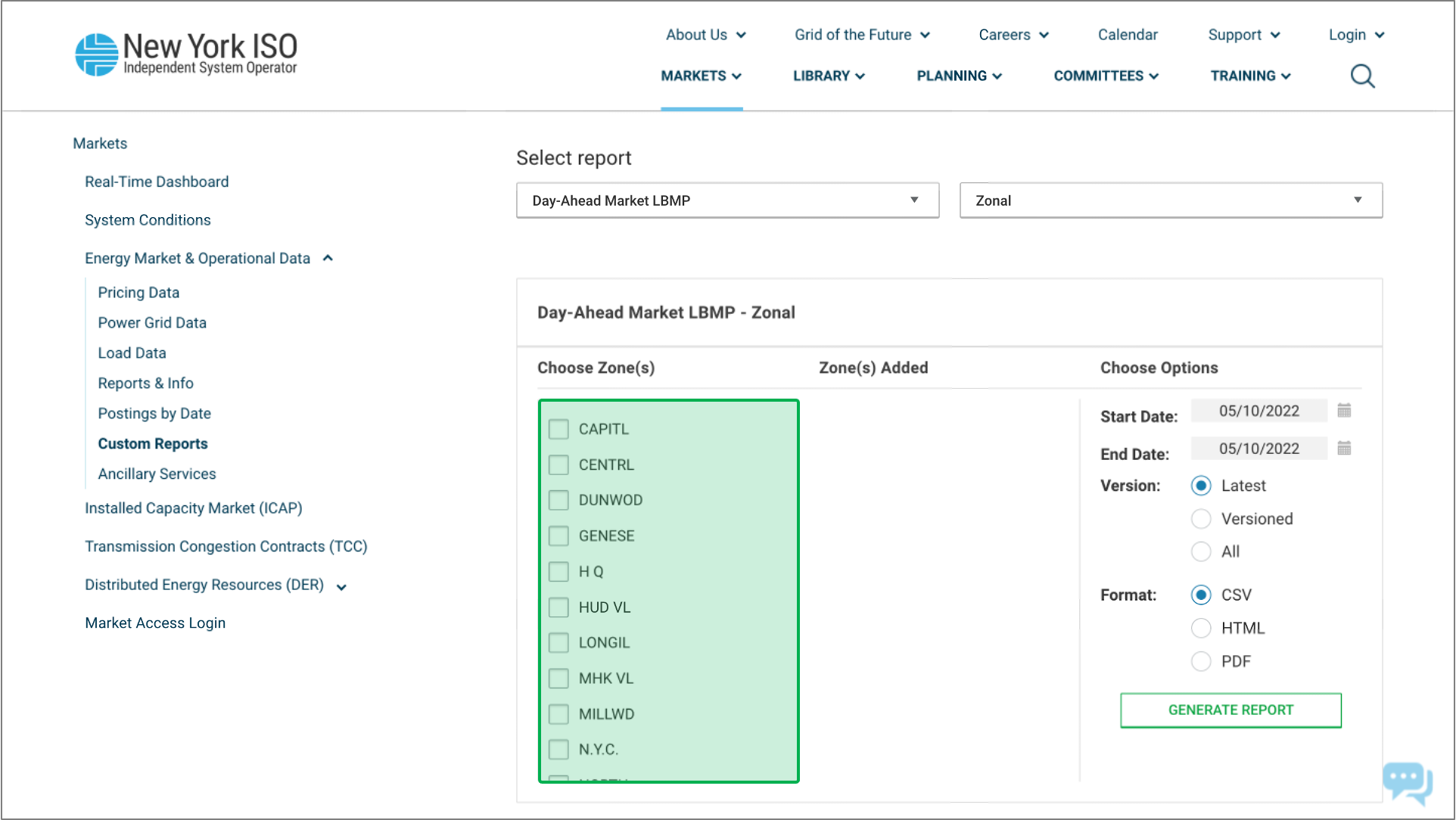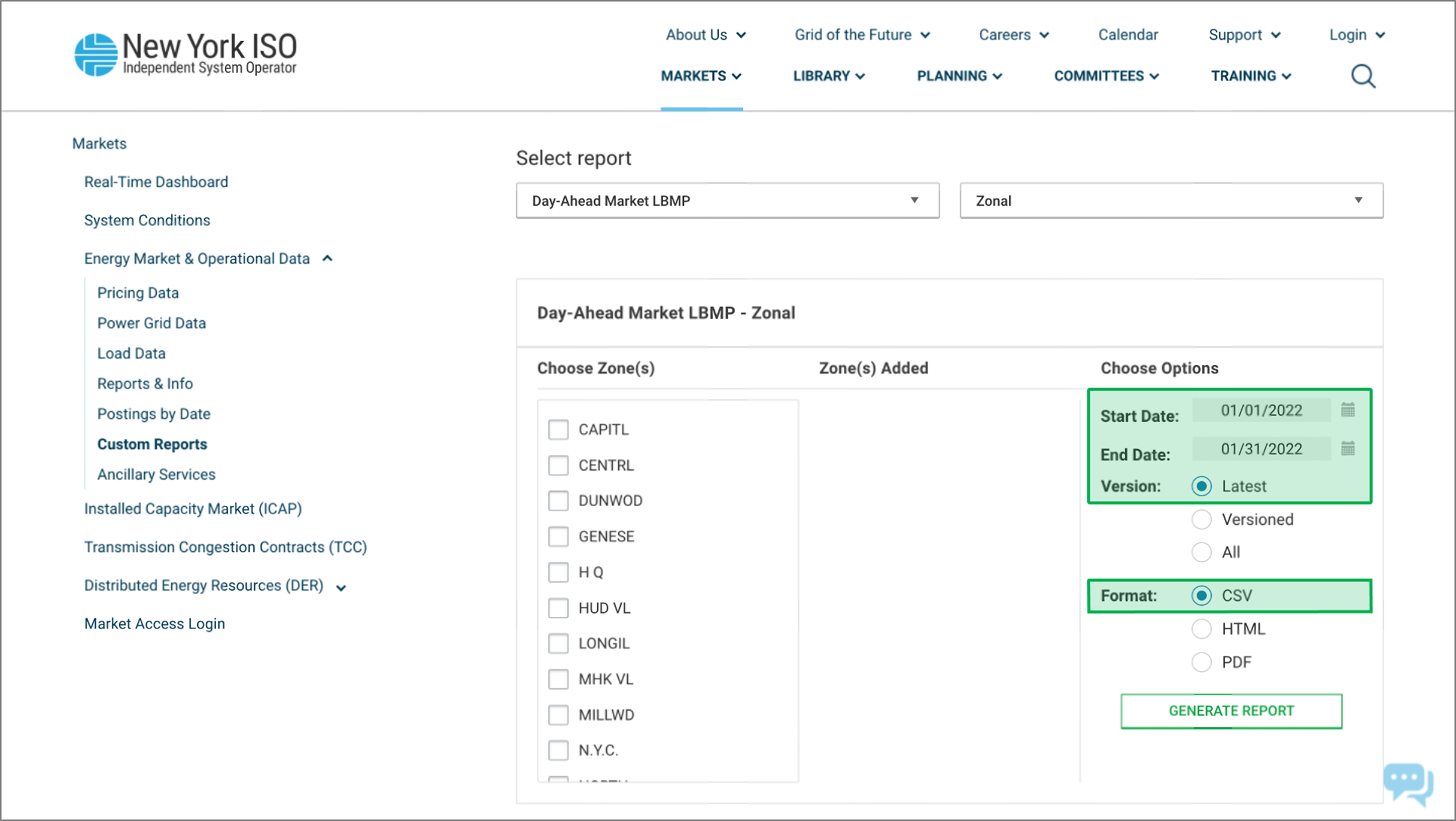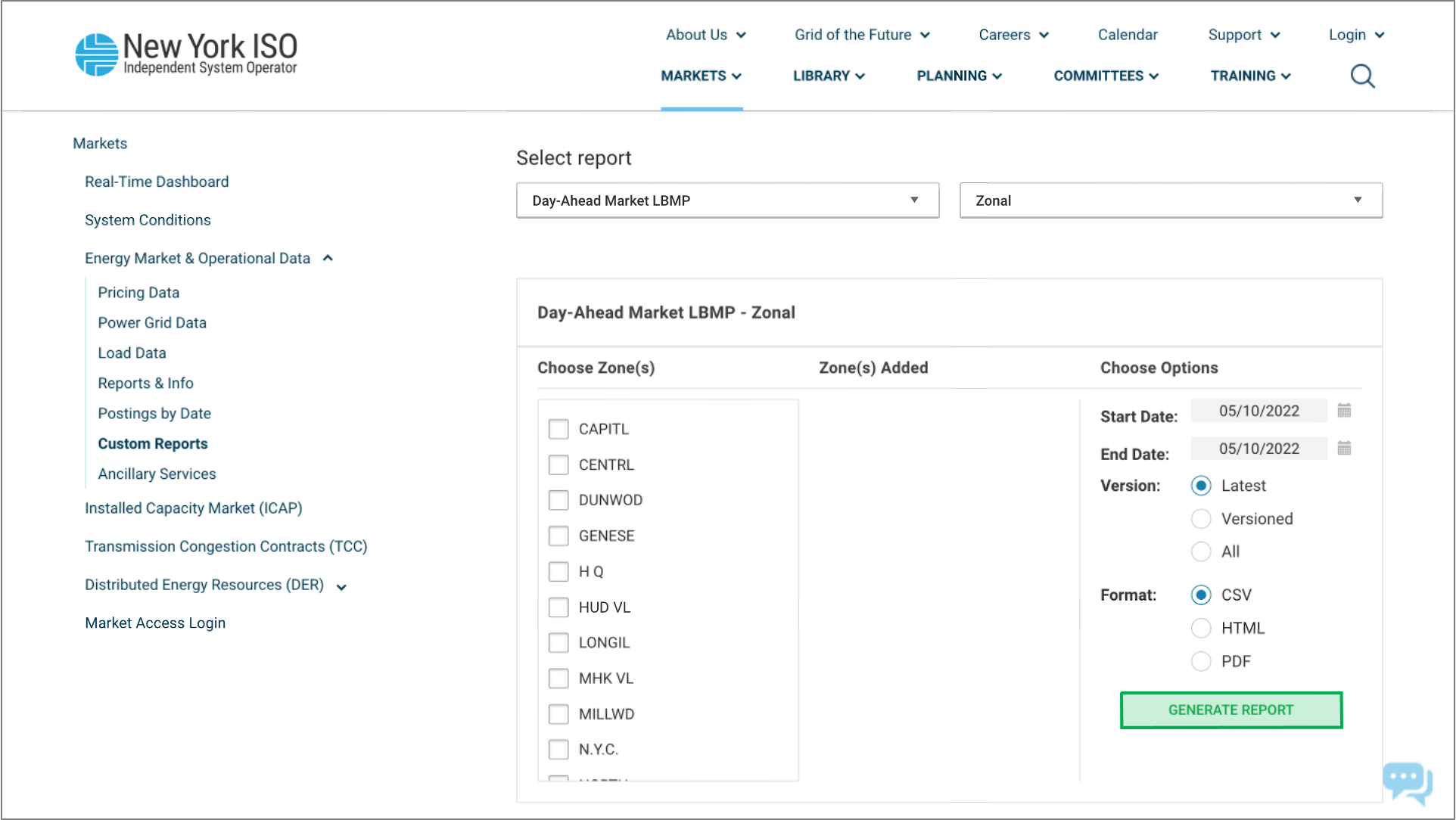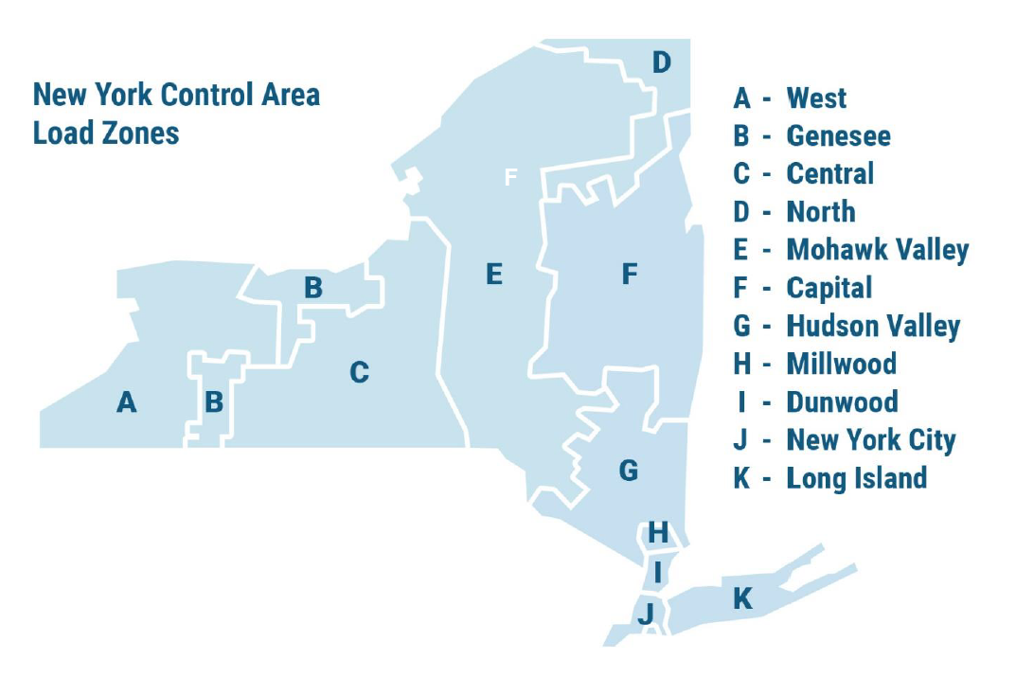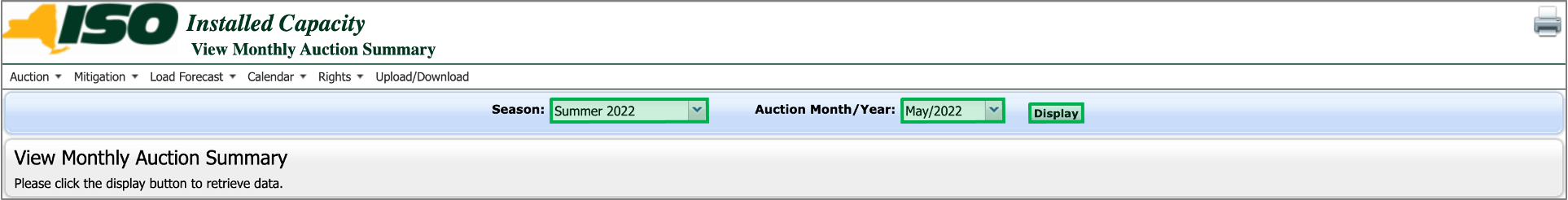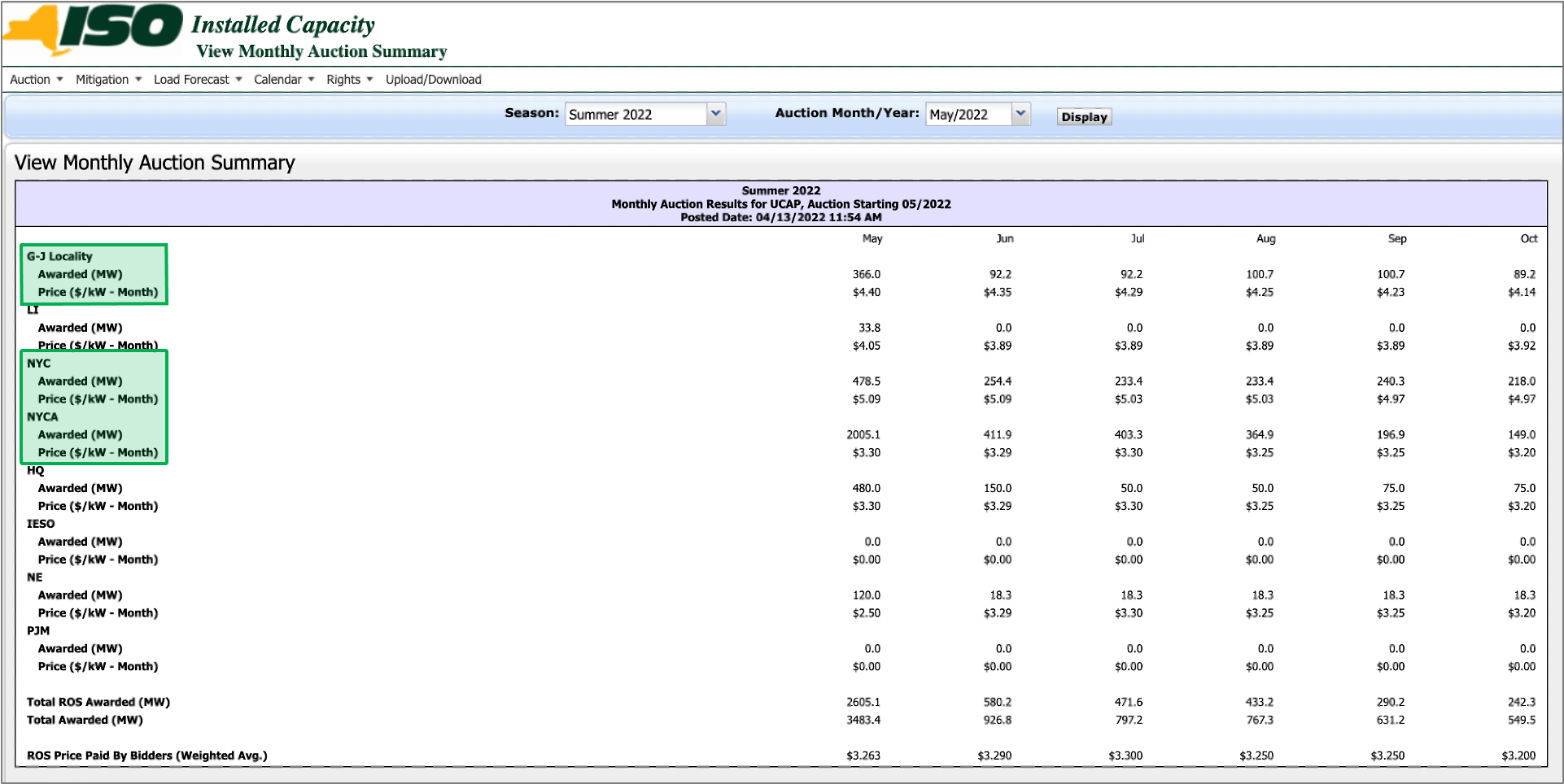| 1 |
|---|
| settingsstyles | {"generalSettingsbody":{"tabSpacingtext":0,{"tabWidthcolor":100,"tabHeight#002d72":40,"directiontextAlign":"horizontalleft"},"activeSettingsfontWeight":{"backgroundColornormal":{,"colorfontSize":"#002d72"14}},"textheader":{"fontSizebackgroundColor":16,{"color":"#fff","textAlign":"left","fontWeight":"normal"#f3f4f9"}},"inactiveSettingsheadline":{"backgroundColoralignment":{"colorhorizontal":"#f4f5f7start"},"text":{"fontSizetext":":16Part 1: Reference Energy Price for Zone","color":"#002d72","textAlign":"left","fontWeight":"bold","normalfontSize":18}},"contentSettingsbase":{"backgroundColor":{"color":"#ffffff"},"borderRadius":{"#fffradius":4},"boxShadow":{"shadows":[{"color":"rgba(0, 0, 0, 0.08)","is":"drop-shadow","x":0,"y":01,"blur":1,"spread":0},{"color":"rgba(0, 0, 0, 0.16)","x":0,"y":31,"blur":23,"spread":-2}]},"border":{"style":"solid","width":1,"top":false,"bottom":true,"left":false,"right":false,"color":"#f4f5f7"},"padding":{"top":10,"right":10,"bottom":10,"left":10}},"hoverSettings":{"backgroundColor":{"color":"#0073a4"},"text":{"fontSize":16,"color":"#ffffff","textAlign":"left","fontWeight":"normal"}}} |
|---|
| tab | 1 |
|---|
| 1}]}}} | | body | <p><br /></p> |
|---|
|